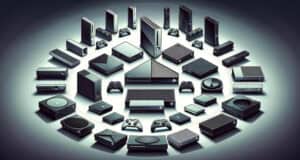Are you tired of gaming with headphones squeezing your ears? Want to fill your room with epic game sound while playing the best Xbox motorcycle game? Then, learning how to connect a Bluetooth speaker to xbox series x is the way to go. There are no more limits – you can game from anywhere in the house while the booms shake the walls. It’s time to take your Xbox audio to a whole new level.
To connect a Bluetooth speaker to an Xbox Series X:
- Buy a Bluetooth transmitter that fits the Xbox controller.
- Plug it into the controller and turn it on.
- Put your Bluetooth speaker into pairing mode by holding its button until blinking. The transmitter will then detect and automatically connect to the speaker wirelessly for Xbox audio.
In this guide on how to connect a Bluetooth speaker to Xbox Series X, we’ll show you the different options for syncing your favorite Bluetooth speaker with your Xbox. From using a Bluetooth transmitter to pairing directly with your smart TV, you’ll soon be rocking out in wireless speaker glory. So grab that speaker and follow our steps to give your Xbox audio the big boost it deserves!
See Also: Top 6 Xbox One Mystery Games To Download In 2024
Table of Contents
Can You Connect a Bluetooth Speaker to Xbox One?
Yes, connecting a Bluetooth speaker to an Xbox One is possible even though the Xbox One does not directly support Bluetooth. There are a few workarounds you can use:
Bluetooth Transmitter
You can purchase a Bluetooth transmitter/adapter device that plugs into the Xbox controller using its 3.5mm audio port or USB port on the console.
This allows you to pair a Bluetooth speaker to the transmitter to get wireless audio from the Xbox.
Xbox App on Phone
You can pair a Bluetooth speaker to your phone and then use the Xbox app to connect your phone to the Xbox wirelessly over WiFi.
The Xbox audio is streamed to your phone and played through the paired Bluetooth speaker.
Wired Connection
If the speaker has an audio port, you can use an auxiliary cable to connect it directly to the Xbox controller or the output of an HDMI audio extractor connected between the Xbox and TV.
While the Xbox One itself does not support Bluetooth, there are some workarounds you can try to connect and stream audio from it to a Bluetooth speaker. So now you know how to connect a bluetooth speaker to Xbox series X.
How to Connect A Bluetooth Speaker to Xbox Series X?
Let us look at how to connect Bluetooth speaker to Xbox Series X:
Method 1: Using a Bluetooth Transmitter
Here is how to connect Bluetooth headphones to the Xbox Series X using a Bluetooth transmitter, but note that the exact steps may vary slightly depending on the specific transmitter model:
- Buy a 3.55mm Bluetooth transmitter that can connect to the Xbox controller. The Uber with Bluetooth transmitter is a good option, which fits nicely into the Xbox controller.

- Plug the Bluetooth transmitter into the headset jack of the Xbox controller. This will allow audio to pass through to the transmitter.

- Turn on the Bluetooth transmitter by pressing the power button for a few seconds until the light turns on. This makes it ready to pair with other devices. Then, Put your Bluetooth speaker into pairing mode by holding its pairing button until it blinks. This shows it is ready to connect.

- The Bluetooth transmitter will then detect the speaker and connect to it automatically. You can now wirelessly enjoy audio from your Xbox through the connected Bluetooth speaker. With this, you know how do you connect a bluetooth speaker to Xbox.

See Also: Connect Xbox One Controller To Retropie | Best Guide For 2024
Method 2: Connecting via Your TV
Let us follow the steps on how to connect a Bluetooth speaker to Xbox Series X via Your TV:
- Check if your TV has Bluetooth by looking in the TV’s settings menu. Newer smart TVs often have Bluetooth built-in.
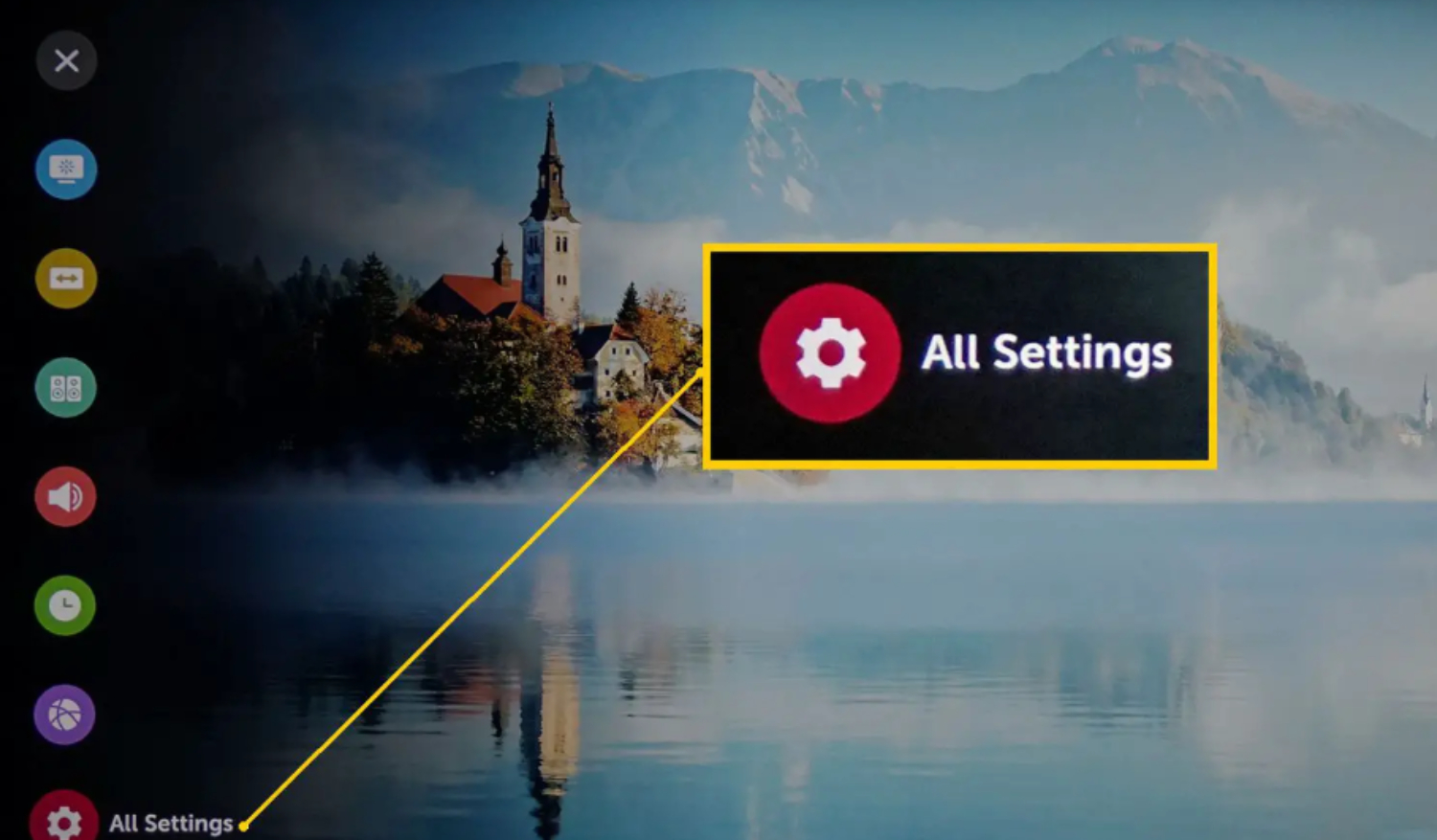
- Connect your Xbox Series X/S console to your TV using an HDMI cable so you can see the Xbox display on your TV screen.

- Turn on your TV’s Bluetooth by finding the Bluetooth setting in your TV’s main settings menu. Turn Bluetooth on.

- Put your Bluetooth headphones/speaker into pairing mode by holding down the pairing button as indicated in the device’s manual until it starts blinking. This shows it is ready to connect.
- Your TV should now detect your Bluetooth device and show it in the list of available devices. Please select your device from the list to pair it with your TV.
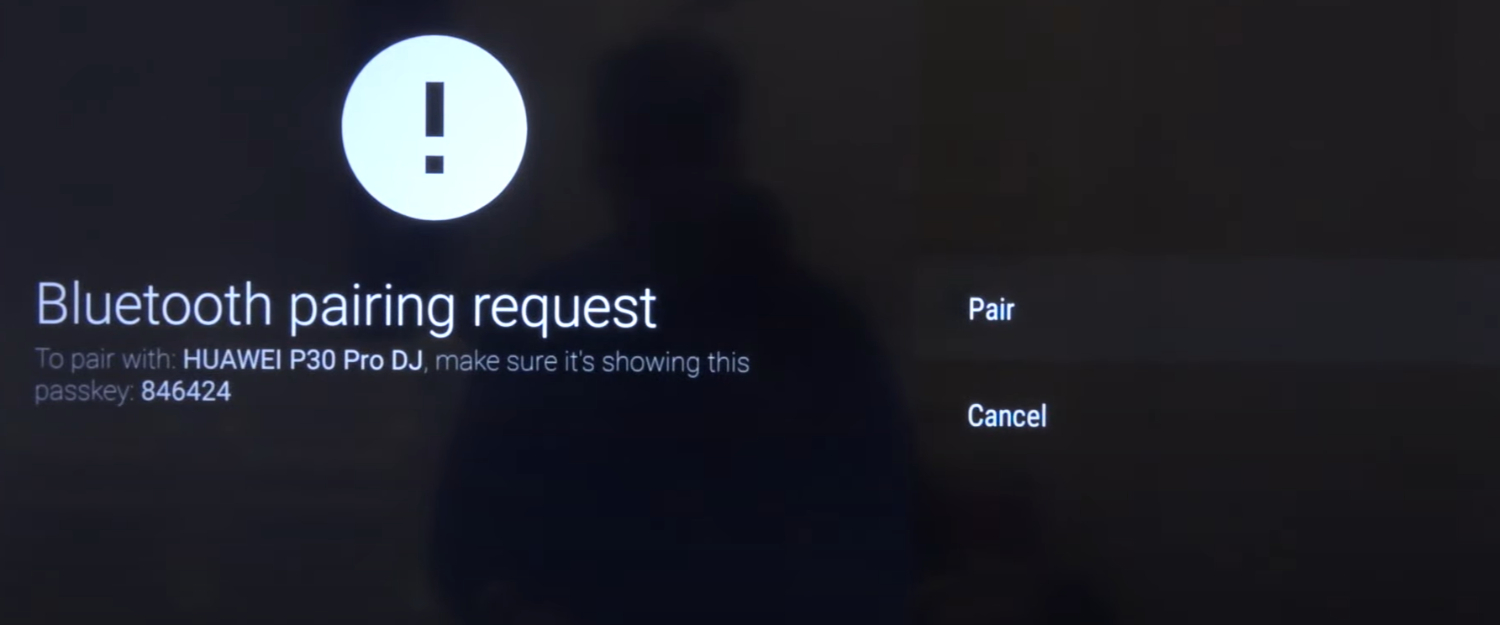
- Go to your TV’s audio output settings and select the Bluetooth device you just paired as the audio output. This makes sure any sound from the Xbox goes to your Bluetooth headphones.
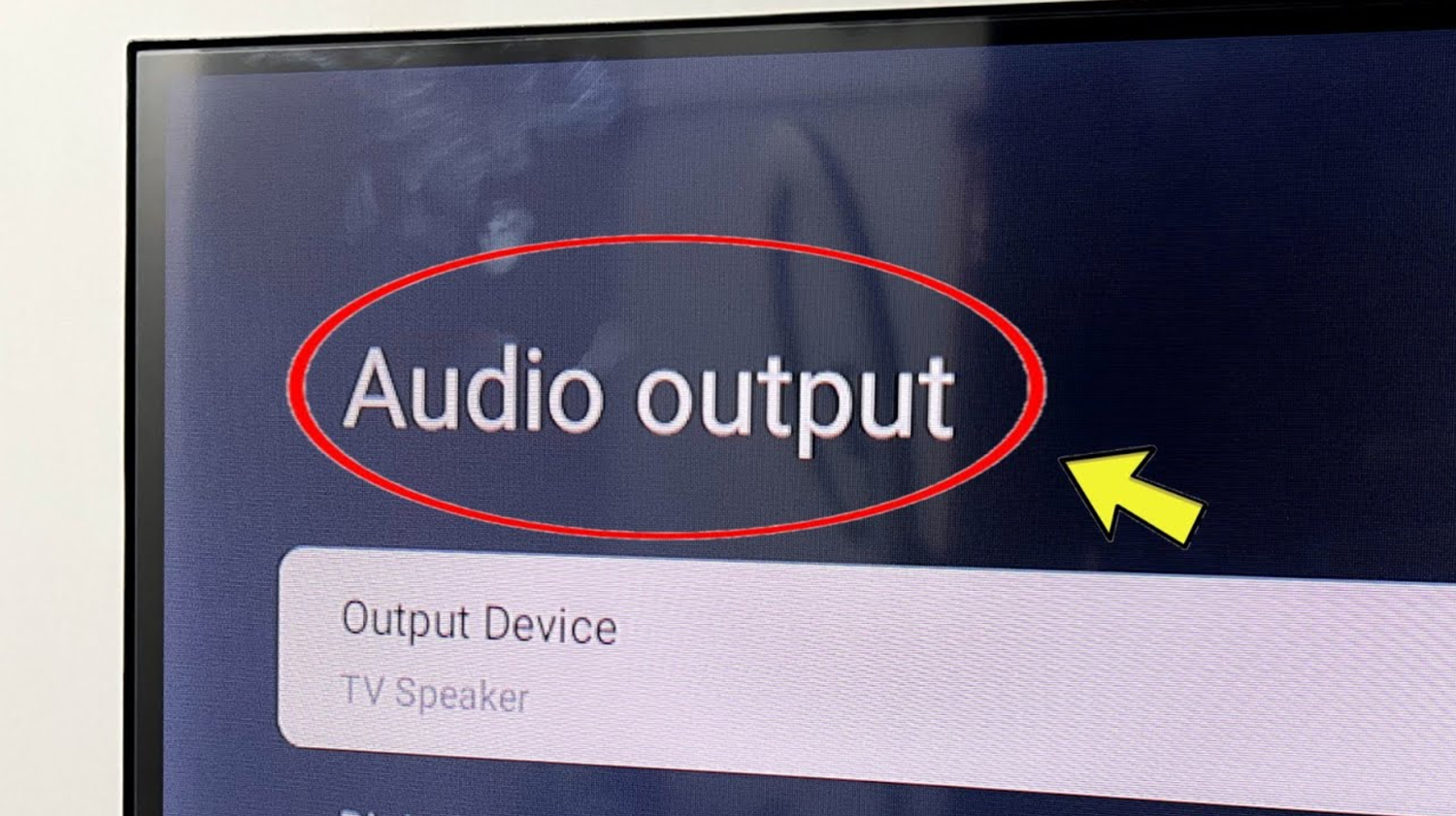
Now, you can enjoy wireless audio from your Xbox through your Bluetooth headphones by routing the sound through your TV’s Bluetooth connection.
FAQs
Why doesn't Xbox have Bluetooth?
The Xbox console uses its wireless connection protocol instead of Bluetooth to avoid latency issues during gameplay. This connection has less lag than Bluetooth, essential for fast-paced games.
Can you connect a Bluetooth speaker to Xbox series x?
Yes, you can connect a Bluetooth speaker to your Xbox by using a Bluetooth transmitter plugged into the Xbox controller or by pairing the speaker directly to your TV if it has Bluetooth and is connected to the Xbox.
Does Xbox have wireless headphones?
Yes, Xbox offers wireless headphones that connect directly to the console using the Xbox Wireless protocol for low-latency audio without lag. These are optimized for gaming on Xbox.
Can you use AirPods on Xbox?
While AirPods cannot connect directly to Xbox, you can pair them to your iPhone or iPad and use the Xbox app on your mobile device to get chat audio from your games. Or pair AirPods to your TV's Bluetooth if it's connected to the Xbox for full game sound.
Conclusion
Connecting a Bluetooth speaker to your Xbox is a seamless process, enhancing your gaming or streaming experience with superior audio quality. Once paired, you can enjoy the immersive sounds of your games, movies, and TV shows through your external speaker, creating a wireless audio setup that elevates your entertainment.
In addition, if you want to expand your gaming setup further, you can connect Oculus to Xbox One, opening up a new realm of virtual reality experiences for an even more immersive gameplay adventure. This article on how to connect a Bluetooth speaker to Xbox Series X has helped you know everything about it.
See Also: How To Disassemble Xbox One Controller | Complete Guide