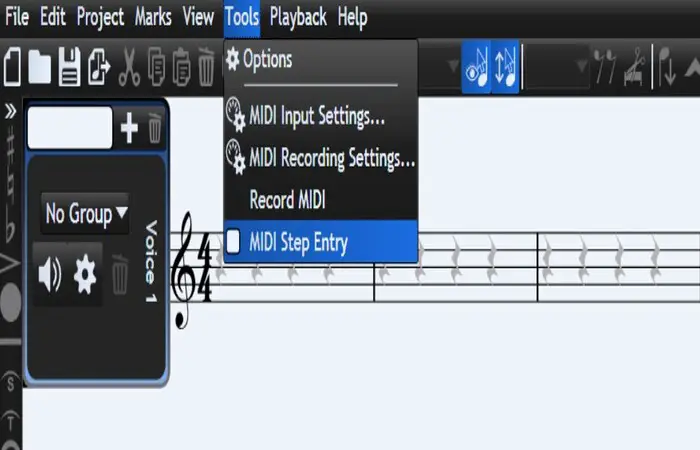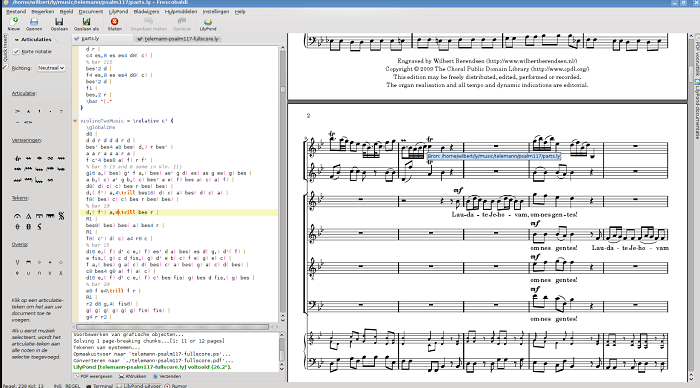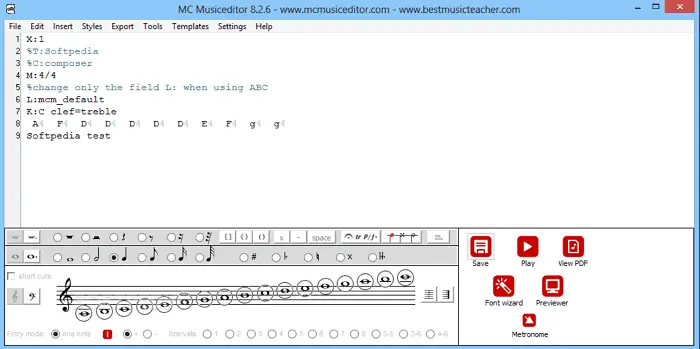5 Best Music Notation Software For Everyone [2024]
In a fast-growing world that offers multiple options for multiple needs, it becomes essential that somebody makes a list of important ones to help the seriously invested and those who may become so or are just trying their hand. This article lists the best music notation software for the growing (non)-professional demand and more comfortable digital options. This article will discuss the best music notation software suitable for every purpose.
The best softwares include MusicScore, Noteflight, LilyPond, ScoreCloud 4, and more.
The best music notation software is an indispensable tool for all the casual creatives and serious-earn-a-living-out-of-its out there. These softwares aim to create, edit, print, and share notations or sheet music for existing songs or original creations. Read below to learn more about the best music notation software.
Criteria For Choosing A Software
Before choosing any software, one may set up criteria for an average product. It may be an accessible layout, navigation ease, and many basic yet several tools and options. Also, the fact that music channels are among the most well-liked categories of YouTube videos is not surprising, given the site’s enormous viewership. However, the criteria may vary for the following reasons:
- Cost, whether it is free or reasonably priced, or needlessly expensive.
- Input, how to enter music. Whether it can register singing or scanning, has (how many and what kind) virtual instruments, or allows for a MIDI keyboard.

- The user interface is panoramic with customizable toolbars or hidden vs. visual interfaces and ease of navigation.
- Professional outputs, with good enough playback quality and comfort of sharing and exporting, quality of edits, with or without cumbersome watermarks or overseen mistakes.
See Also: 10 Best Free Music Downloader Apps for Android {Legally}
The 5 Best Music Notation Software For Windows
Whether you need ground level or are more ambitious, here’s a list of the 5 best music notation softwares for Windows. It is in no particular order. Also, whether the guitar or piano works for every musical instrument.
MuseScore
The highest selling point for MuseScore is that it is free yet incredibly professional. It is highly practical with a clean interface and MIDI keyboard support, and includes free editing softwares to make changes. It supports an ASCII file notation software system.
Although it is not a virtual fretboard, it has many compensations. One is that it is developed by a dedicated team of professional musicians whose enthusiastic contributions are unfailingly regular, so you’re always in for the best. Furthermore, you can also make your MP3 audios better with MIDI converter.
Pros
Here are the Pros of MuseScore.
- The free software allows users to easily create and edit sheet music as much as they like.
- It also provides various features, including creating lead sheets, guitar tabs, and piano scores.
Cons
Here are the Cons of MuseScore.
- Beginners may need clarification on it.
- There may also be limitations in the software regarding advanced and complex notation.
Download: MuseScore
Noteflight
Noteflight is one of the best music composing softwares that can access from any system with internet access. It is free but also comes with a premium version. It edits both MIDI and Music XML files and is synced to various learning management systems and Google schoolroom.
As it supports educators, it’s not only easy to understand and use for primary users and secondary learners. It also acts as a dedicated social media platform (to share and as a discussion forum) with its marketplace, where you can buy and sell original music.
Pros
Here are the Pros of MuseScore.
- With cloud-based software, users can access their scores anywhere.
- It features an intuitive interface and also a huge library of premade scores you can customize.
Cons
Here are the Cons of MuseScore.
- There are few features in Noteflight’s free version, so it’s not a good option for professionals.
- The software’s playback feature may not accurately reproduce the nuances of a performance.
Download: Noteflight
LilyPond
LilyPond’s uniqueness makes it different from the other best music notation softwares. It provides excellent tutorials and documentation, offering a solid entry point for users in notating the language.
This language is that LilyPond can type out in a kind of programming language, that is, easy to convert into PDF or MIDI. This makes it a text-based music program instead of a graphical score editing program.
It is elegant for practitioners who want to read beautifully written/printed music, giving it a traditional touch in a digital world. In the field, LilyPond is the most aesthetically pleasing software without lacking any professional needs. LilyPond was also made by musicians who wanted to write music to be accessible.
Pros
Here are the Pros of LilyPond.
- Provides professional-looking, high-quality scores that can be customized a lot.
- It can also handle complex notation, including contemporary music and microtonal music.
Cons
Here are the Cons of LilyPond.
- Requires prior coding knowledge.
- Also, the software may not be as user-friendly as some competitors, requiring users to understand music notation deeply.
Download: LilyPond
MC MusicEditor
This is an open-source and free best music composition software for Windows (and Linux). Apart from being user-friendly, it is developed to easily make scores at a professional level without learning any knowledge. It is produced by Reinier Maliepaard, a software engineer, psychologist, teacher, and musician at the ArtEZ Conservatorium Netherlands.
Besides, the software understands the nature of needs and issues that primary users might have and face.
Pros
Here are the Pros of MC MusicEditor.
- A user-friendly interface makes navigation easy for users.
- Also includes various helpful features, such as MIDI playback and automatic accompaniment generation.
Cons
Here are the Cons of MC MusicEditor.
- Limited support for importing and exporting various file formats.
- Other music notation software has more advanced features.
ScoreCloud 4
On its dedicated site, it markets itself, saying “Like Google Translate for Music,” and stands true by its claim. How so? Well, it offers an instant score from MIDI and AUDIO. You can input via singing, and it notates for you. This software is one of the recommended software for original creators. It syncs across devices, freeing you to focus on the creative aspect.
It’s as famous as the “most intelligent software” among students and professionals. It has intuitive editing and multiple export & import formats. Also, it offers music notation software mac. Also, it offers reasonably priced options of ScoreCloud Plus and ScoreCloud Pro, unlimited songs, local saving, batch MIDI analysis, etc.
Pros
Here are the Pros of ScoreCloud 4.
- Offers a unique and innovative approach to music notation using audio input and recognition technology.
- Includes various helpful features such as automatic chord recognition and notation playback.
Cons
Here are the Cons of ScoreCloud 4.
- Traditional music software may be more precise and accurate when transcribing complex pieces.
- Lacks some advanced editing features found in other music notation software.
Download: ScoreCloud 4
See Also: Chinese Music Apps To Download | 6 Best From 2024
FAQs
[sc_fs_multi_faq headline-0=”h3″ question-0=”What is music notation software? ” answer-0=”Software for music notation lets musicians create and edit sheet music and musical scores.” image-0=”” headline-1=”h3″ question-1=”Which features should you look for in music notation software?” answer-1=”Some essential features in music notation software include support for multiple instruments, easy-to-use notation tools, audio playback, and the ability to import and export files in various formats.” image-1=”” headline-2=”h3″ question-2=”Can I use music notation software Mac? ” answer-2=”Many music notation software options are available for Mac users, such as Sibelius, Finale, and MuseScore, among others.” image-2=”” headline-3=”h3″ question-3=”What is the best music composition software for professionals?” answer-3=”The answer depends on the specific needs and preferences of the individual user, as different software options offer various features and capabilities. However, some of the best music composing softwares for professionals include Sibelius, Finale, Dorico, Cubase, and Ableton Live. ” image-3=”” headline-4=”h3″ question-4=”Is music notation software only for professional musicians?” answer-4=”No, music notation software can be used by amateurs as well. It can be helpful for anyone who wants to write and organize their music or learn to read sheet music.” image-4=”” headline-5=”h3″ question-5=”What is the difference between music notation software and music composing software?” answer-5=”Sheet music and musical scores can be created and edited with music notation software. On the other hand, music composing software is more general and allows musicians to create and edit music using digital tools and instruments. Some popular music composing software options include Ableton Live, FL Studio, and Logic Pro.” image-5=”” count=”6″ html=”true” css_class=””]
Conclusion
We have tried to include all the popularly known best music notation software. We hope these softwares offer good features to everyone looking for the best software for Windows. Both free and premium software is available among these best software.

![5 Best Music Notation Software For Everyone [2024]](https://techyhost.com/wp-content/uploads/2020/03/Best-Music-Notation-Software.jpg)