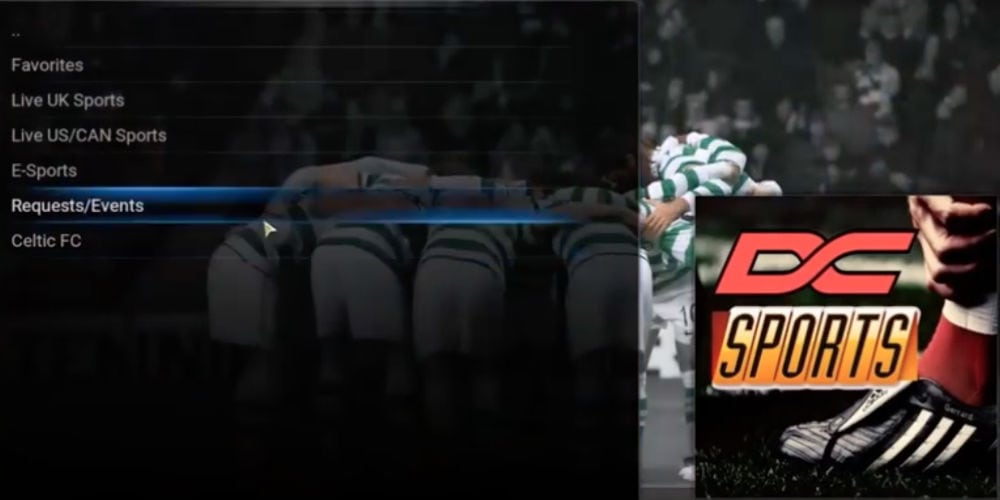You can utilize one of the well-liked sports add-ons for Kodi, DC Sports, to view various sporting events. But you are looking for how to install DC sports on Kodi. Then you are in the right place.
To install DC Sports Kodi, First Install the Kodi Add-on repository > Go to Settings after starting Kodi > Select Add Source under File Manager > Where “None” appears, paste the URL for your repository > Select OK > On the Home screen, choose Add-ons> To complete the installation, click on the package symbol. The add-ons for watching sports are many. You can also Check out Solving Kodi Woes: Could Not Connect To Repository Error Solution.
The DC Sports add-on is one of Kodi’s most popular sports add-ons, which allows users to view sports channels and live-stream events from across the globe. However, working links are occasionally added to Dc Sports. To install DC Sports on Kodi, a quick technique is used. Sports add-ons provide access to various collections, including live sports, sports replays, sports networks, and live PPV events. Popular sports content genres include wrestling, rugby, racing, football, and soccer. Some Kodi sports add-ons serve solely as a center for viewing live streams and catching up on sports replays, while others (like The Crew) are all-in-one Kodi add-ons that allow users to watch free movies, TV series, and other content. Check out the best Kodi Addons for NFL Games.
See Also: How To Install And Run Kodi On Xbox One [Updated Guide]
Table of Contents
How Does One Install The DC Sports Add-on For Kodi?
Follow the steps to install DC sports on Kodi.
- Launch Kodi and choose the settings icon from the home screen.
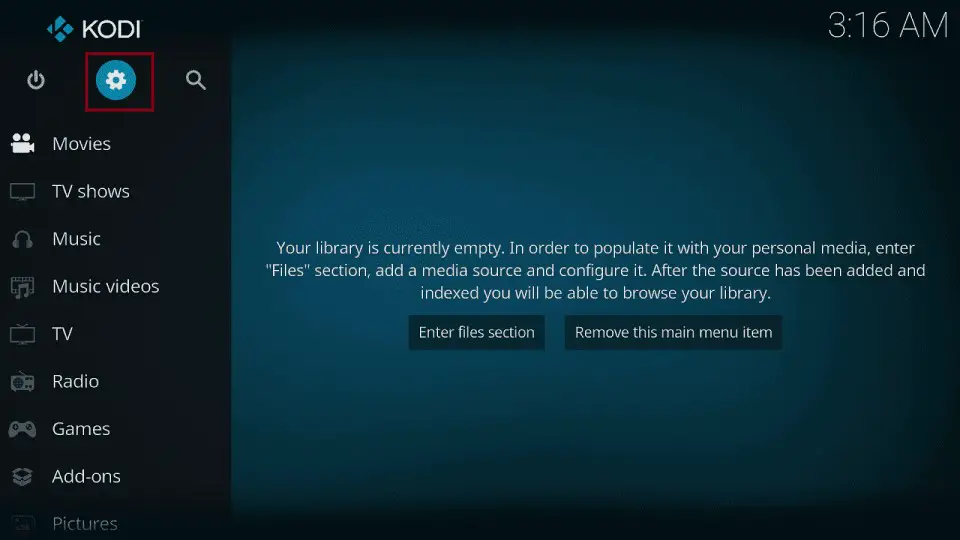
- Selecting the File Manager option will open a new system window.
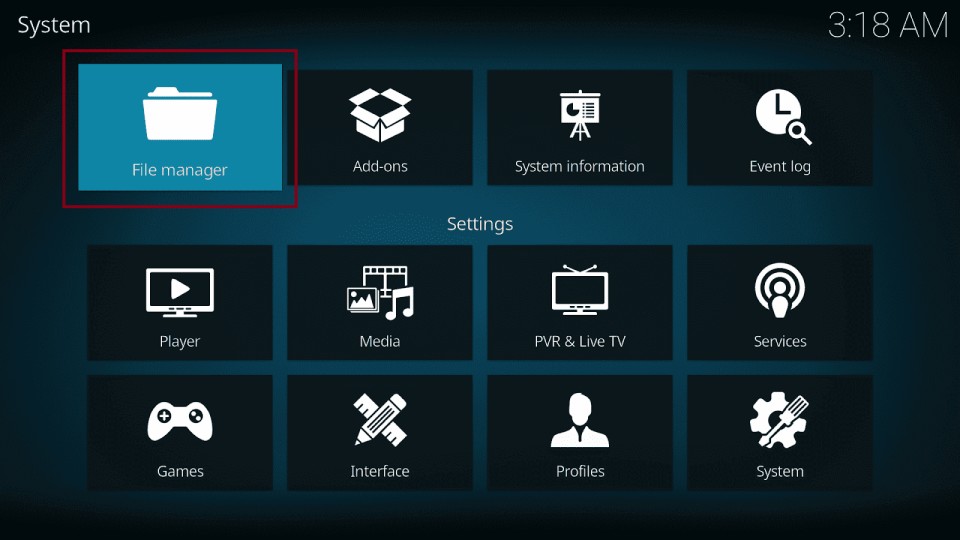
- A new screen with two sections will display. Select “add source” and provide the source URL.
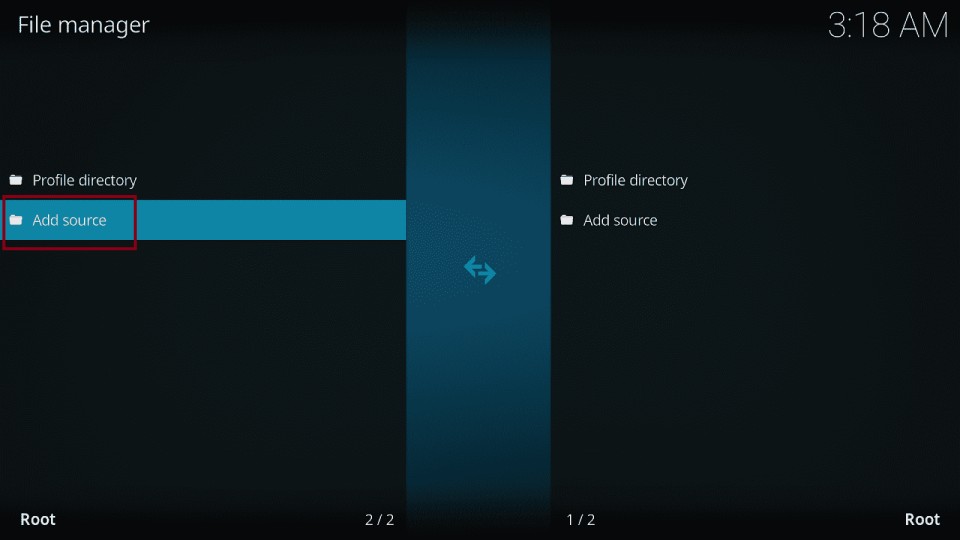
- To add your file Source, a popup option will appear. Choose the word “none.”
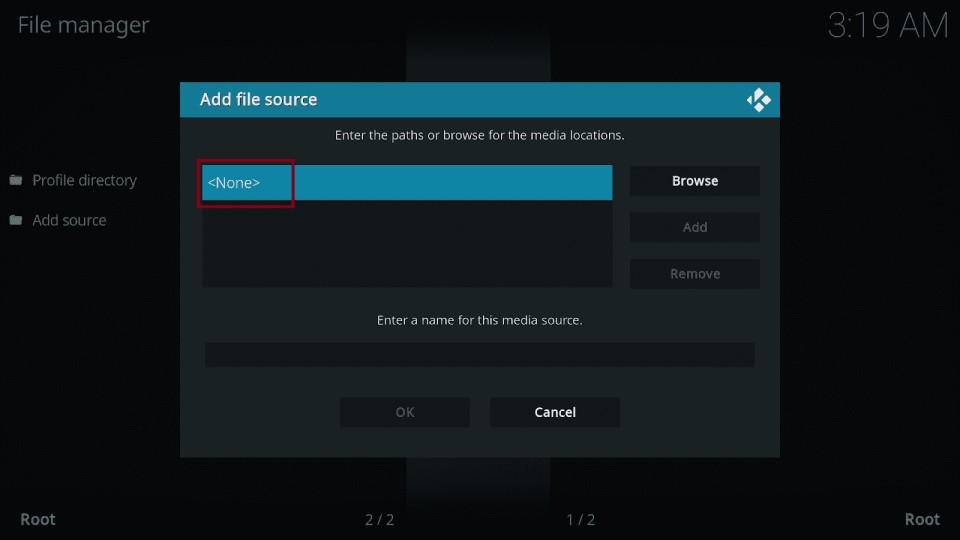
- A popup box will appear, as seen in the figure below. Here, you can enter the URL “http://srp.nu” and click OK.
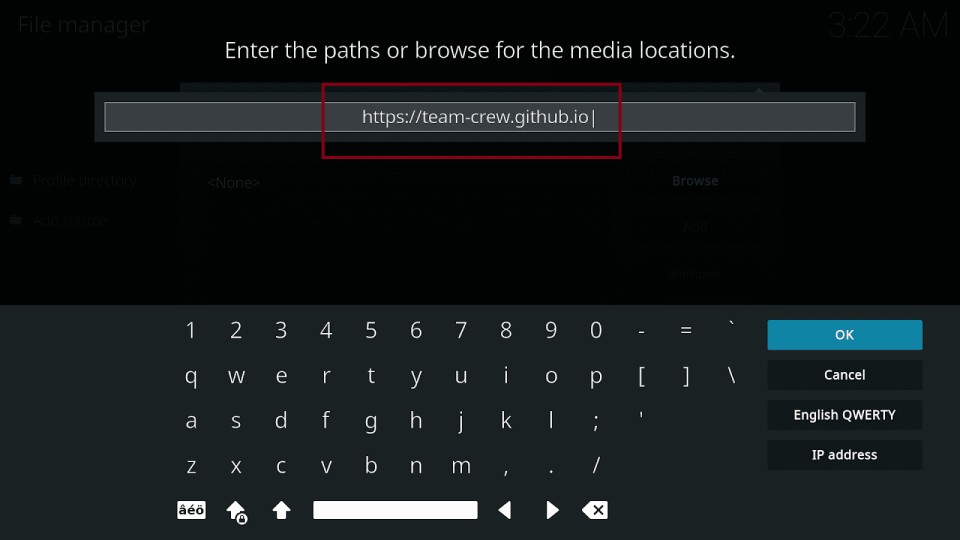
- Next, type “SRP” or any other name you like as your name. Return to the home page and choose the Add-ons option.
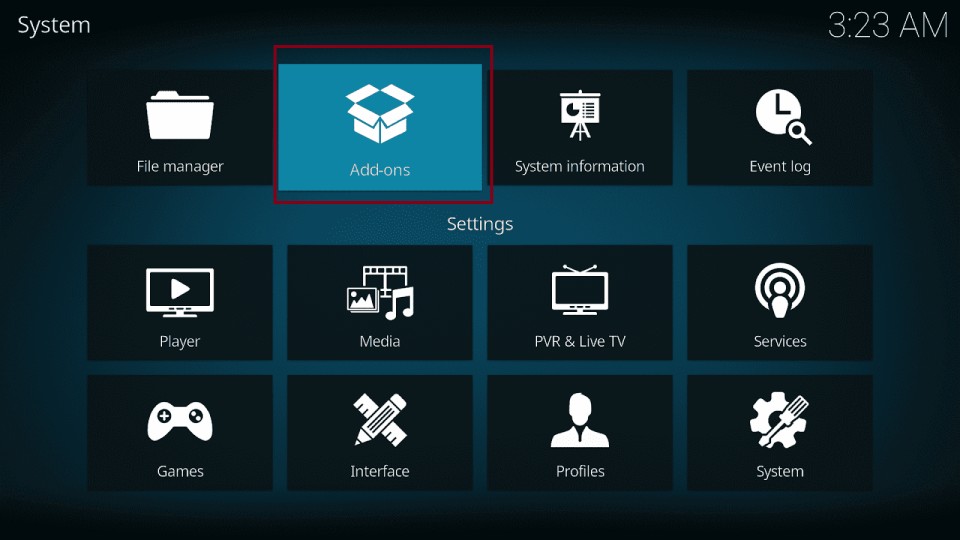
- You can see the Add-on; click the zipper symbol in the figure below. After that, we should select “Install from zip file.”
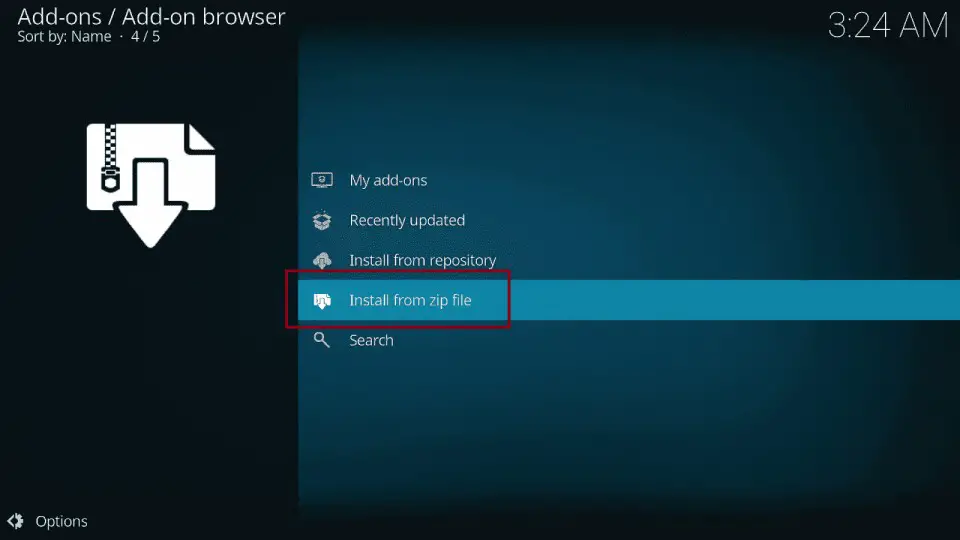
- A box containing the disks and data will be opened at this point. The Super Repo folder that we previously added is there in this list. Open that folder by clicking on it. Pick the Srp file.At this point, Kodi 2017 Krypton will receive SuperRepo. Select the Krypton folder from the list of items to do so.Select the “all” option to carry out the remaining steps.Choose “superrepo.kodi.krypton.all-0.7.04.zip” as the file to open.
- After that, a popup notice indicating that the Add-on is enabled may appear in the upper right corner of the screen. Select Install from the repository at this time.
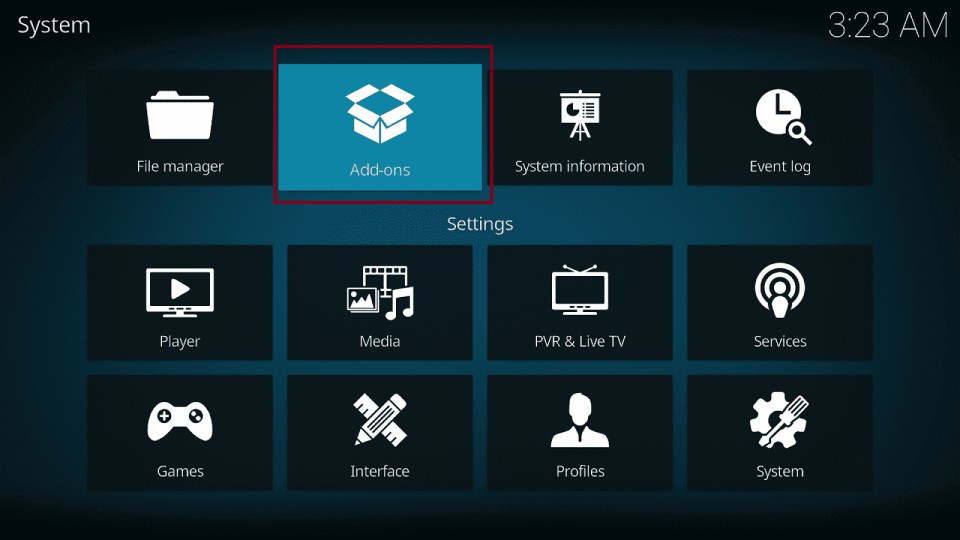
- Choose the “SuperRepo all Krypton” title in that. Now you may see the Video Add-ons option displayed. Click it only once.
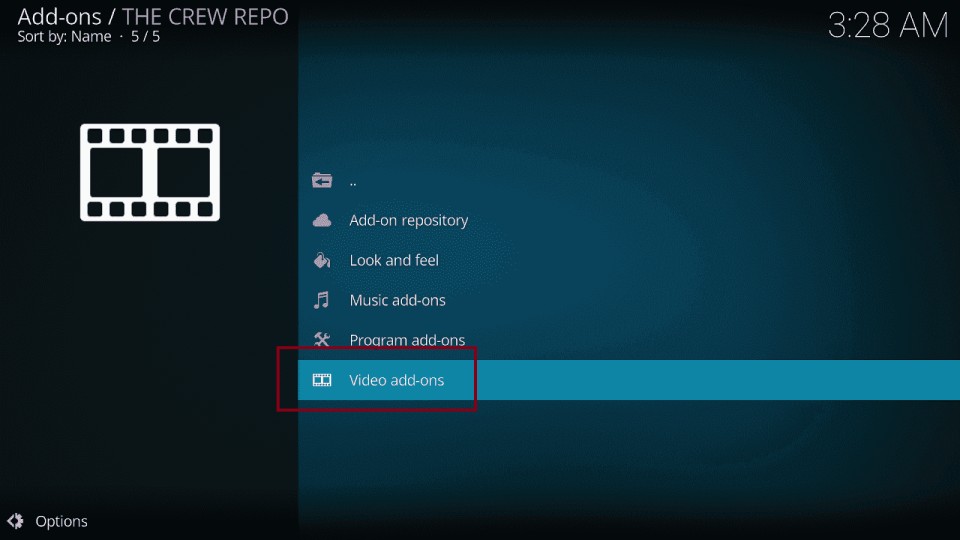
- The add-ons list will be accessible after selecting the add-on DC sports repo. Choose the Kodi DC Sports add-on from this page. The page where “Dc sports” is install will appear. Selecting the install button is now necessary.

- Dc Sports has been successfully installed on Kodi now. After installation, watch for a message indicating the DC Sports Add-on is enabled. The Kodi DC Sports add-on may open as soon as you receive the message. So this is how DC sports on Kodi are installed.
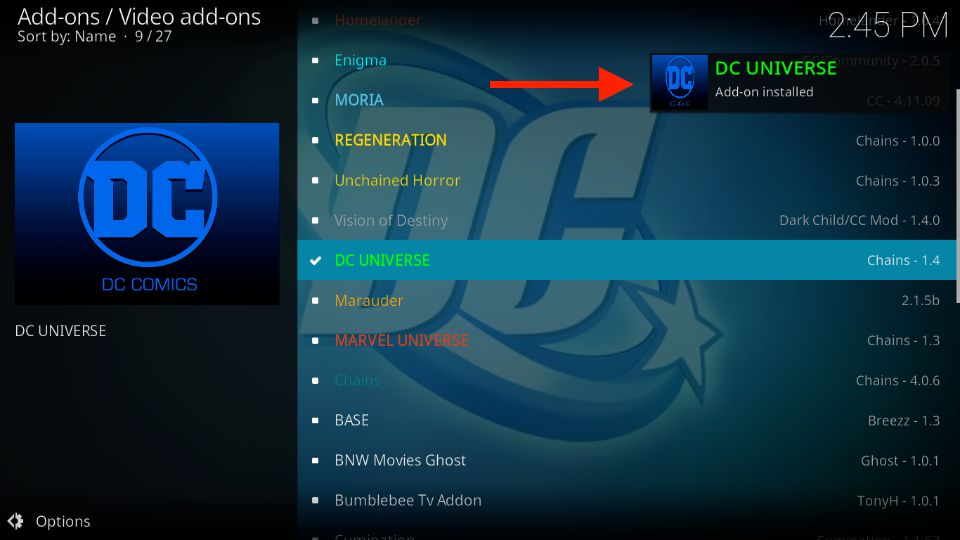
See Also: SportsDevil Not Working On Android | 5 Ways To Fix The ERROR
How to Choose the Best Sports Kodi Add-on
A variety of Kodi add-ons may stream major sporting events. What criteria should you use to choose the best suits your needs? Consider the following variables while making your decision.
Sports Divisions: The sports categories you want to watch must be available in the Kodi sports add-on you choose. You should hunt for an alternative if the Add-on doesn’t cover your interests.
Channels that are accessible on the TV: The sports add-on must also provide a variety of live sports television stations. Sadly, only some of these add-ons have a comprehensive library of live channels.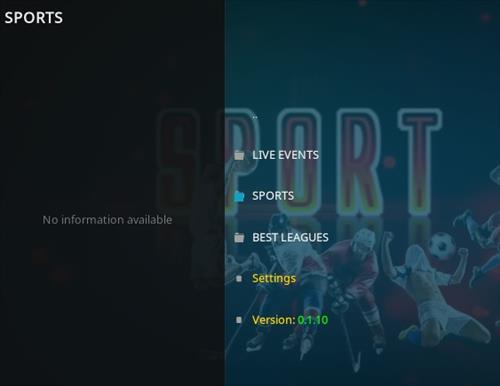
Links to Several Live Events: The best sports add-on offers several links to your preferred sporting activities. You may quickly change to a different link if one only works with losing your live sports streaming experience.
Playbacks and Highlights: Some prefer to watch replays and highlights rather than live sports streaming. If you’re one of those sports lovers, the sports add-on for Kodi you choose should have a dedicated area for historical events. Click Here to know ways to fix SportsDevil Web Request Failed ERROR [2024]
Streaming Excellence: Finally, the Add-on ought to offer top-notch live sports. The list of sports Kodi add-ons includes numerous that offer HD connections in 720p and 1080p. Never accept 360p or 480p videos. Click Here to know about Top Kodi Builds You Can Download And Add To Your Kodi App [2024]
See Also: “How To Update Sportsdevil On Kodi”- | Complete Guide |
FAQs
Do sports channels exist on Kodi?
The add-ons provide access to various collections, including live sports, sports replays, sports channels, and live PPV events. Download and install the top Kodi sports add-ons to never miss a major sporting event.
How can I set up live sporting events on FireStick?
On your FireStick home screen, select Find, then Search to download any of these official apps. Enter the app's name and click the virtual keyboard to confirm your search. Once you've reached the search results, you may choose the app you were looking for and Get or Download it. Said, that is everything!
What does the Kodi app do?
Through an intuitive interface, Kodi lets you watch and record live TV. It functions with several well-known backends, including MediaPortal, MythTV, NextPVR, and Tvheadend. Kodi isn't simply material meant for idle entertainment. On Kodi, games may also be played.
What Kodi usage strategy is the safest?
Kodi users are always encouraged to establish a VPN connection when watching internet content. A solid Kodi VPN conceals your identity and gets around geo-blocked material, government spying, and ISP throttling (which also aids in buffer-free viewing). ExpressVPN, the fastest and safest VPN, is what I use.
Is Kodi free of viruses?
Although there isn't a Kodi virus per se, there might be viruses in unapproved add-ons. The best recommendation for adding add-ons to Kodi is to stay with official add-ons, or if you must use unauthorized add-ons, thoroughly investigate them beforehand. And whenever you use Kodi, always utilize a VPN.
Can I use two different Kodi versions?
Unfortunately, you can only run one Kodi installation at a time, and hence one build, on most devices and in most situations.
Does Android have a Kodi app?
On Android, Linux, Mac OS X, iOS, and Windows, Kodi can be run natively by most CPU architectures.
Are smart TVs and Kodi compatible?
Many of the Smart TVs on the market now run on Android operating systems. Kodi offers an app for several platforms, including Android, so installing it straight on an Android smart TV is easy.
Conclusion
One of the top Kodi sports add-ons is DC Sports. DC Sports is an add-on that focuses on sports. So you can immediately watch live sporting events from across the globe. There are other categories, including favorites, Bt Sports, Sky Sports, etc. We hope this article on DC sports on Kodi has helped you know everything about it.