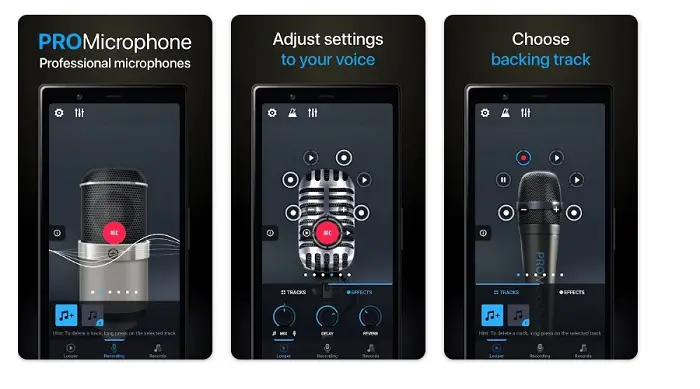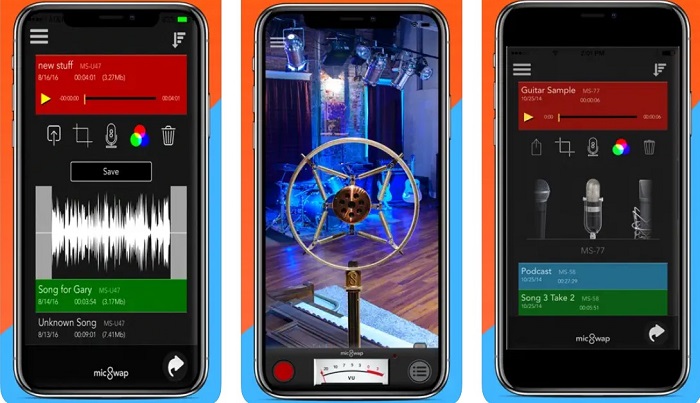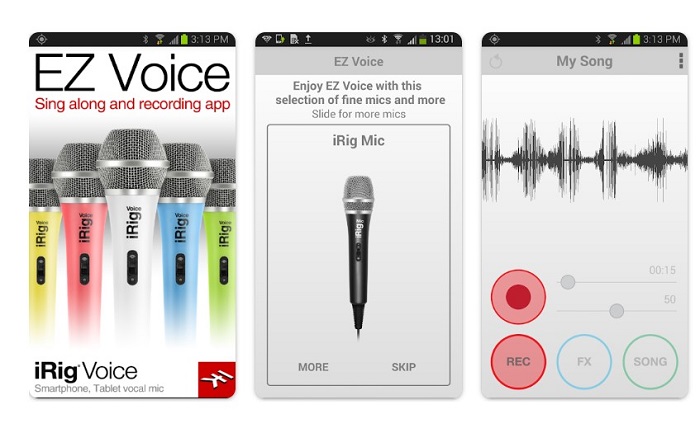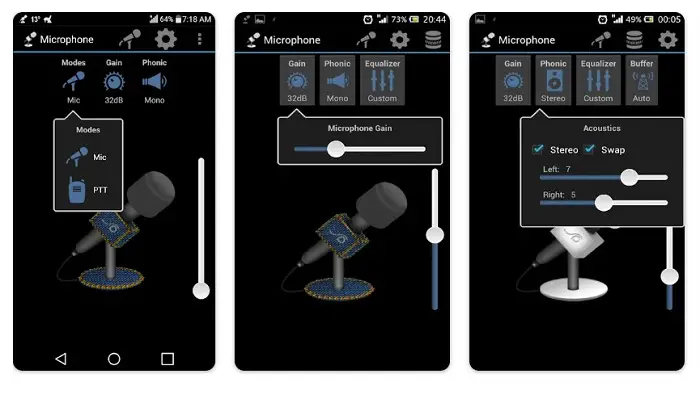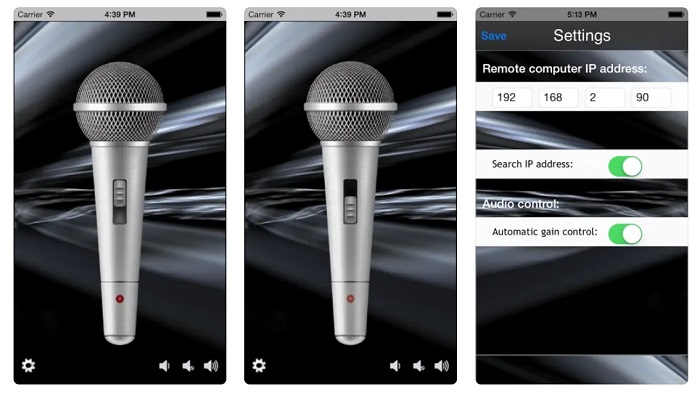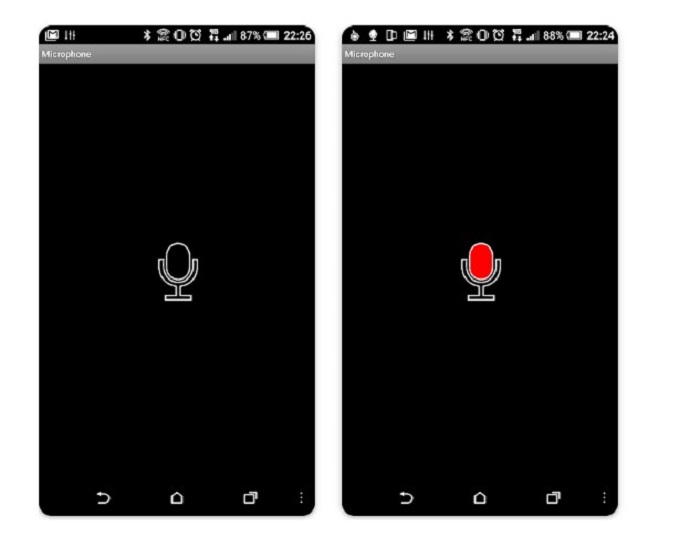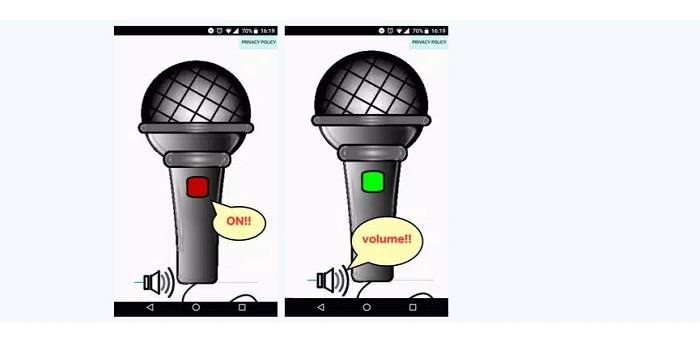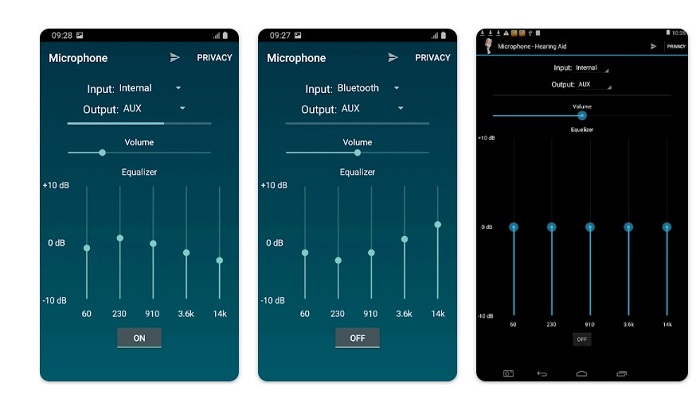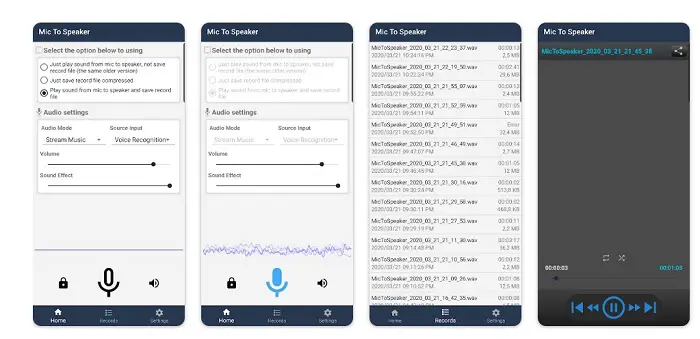Microphones are used to convert audio waves into electrical waves, thereby amplifying and transmitting these waves. People use microphones for video calls through PC. A dedicated microphone can help you in such situations, but what if it stops working all of a sudden? Will you buy a microphone at that particular hour? Isn’t that difficult? Why not turn your smartphone into a microphone using these Microphone Apps?
Here is the list of Best Microphone Apps For Android & iOS In 2024:
- Pro Microphone
- MicSwap
- EZ Voice
- Microphone by Wonder Grace
- AirMic – WiFi Microphone
- Microphone by Gaz Davidson
- WO Mic
- Microphone by Von Bruno
To help you give the best idea of working apps rated and reviewed by users, we, at this moment, provide you with the top 13 best microphone apps for Android and iOS.
Table of Contents
Top 13 Best Microphone Apps
This article will help you choose the best microphone apps for your mobile devices. When you wish to convert your phone into a microphone, just download the app and plug in and sing.
Here are our best 13 picks of Microphone App, which you can try out.
Pro Microphone
One of the most effective and well-known microphone apps for iOS and Android users is Pro Microphone. It is designed to make your voice sound louder for novice vocalists. This application makes it simple to rehearse singing or for vocal workouts while improving your digital voice. There are numerous microphones listed there that you can easily select based on your mood. Three basic types of microphones—studio, condenser, and dynamic—each have their own unique uses.
Pros
- The Voice Editor features allow both beginners and professionals to modulate their voices.
- You can also add cool sound effects to enhance your voice recording.
- Different Microphone options for different use cases.
Cons
- Pop ads appear in the middle of the recording
- High in-app features pricing
Price: Free
See Also: Top 5 Best Voice Changer For Discord Tools In 2024
MicSwap
MicSwap is a superb microphone emulator app created for iOS users that offers mic modeler & recorder alternatives to any iOS device user. With this free, portable podcasting, voice-over, and music studio program, your microphone may function as 17 different studio microphones.
On your iOS device, it makes it simple and cost-free for you to record, import, and modify the sound of any audio. Along with them, it has the flexibility to switch microphones for various settings with live monitoring options. Utilizing this iOS software, you can also alter the audio of already recorded material.
Pros
- It is great for Podcast recorders, Voiceover Artists, Musicians, and more.
- It offers 17 different styles of recording.
- Allows recording in .m4a and .wav as well.
- Amazing customer support
Cons
- Only 3 Features are free. The rest are in-app purchases.
- A glitch in the software sometimes regarding overlapping sounds
Price: Free
Download: iOS
See Also: Top 6 Free Voice Chat Software For Windows | Talk With Friends For Hours
EZ Voice
One app has many features! EZ Voice app stands in first place for its various features. You can sing, record, and share your performance. Choose your favorite song and sing your heart out.
This App does the rest. It puts your voice in the lead and gives you a spotlight. For this, you just have to tap on ‘No Voice‘ to remove the original locals.
You can use the built-in audio effects to give your song additional power. It is possible to select up to three from its nine available effects.
You can change your tone to a different gender tone by using the ‘Morph’ effect. The app gives you all the freedom you need to perfect your song. Give it a try, and fall in love with your voice.
Pros
- It provides unique features to practice, perform, and record vocals using the music in your music library.
- This app consists of controls that make it easy to remove original vocals.
- One can also tune their voice and add fun vocal effects.
Cons
- It may cause difficulty while sharing audio files.
Price: Free
Also see: 10 Best Free Music Downloader Apps for Android {Legally}
Microphone by Wonder Grace
Microphone by Wonder Grace comes under simple Microphone Apps that turn your smartphone into a microphone. It is more than an emergency microphone. It acts as an amplifier with mono and stereo channels.
This one has widget support that allows you to access the amplifier right from your home screen. Its distinctive features are equalizer adjustments, line in/ line out a selection, and sampling the rate selection. Try the app and give your smartphone a new purpose.
Pros
- Provides equalizer adjustments.
- Supports widgets on the lock screen.
- One is free to select Line-In / Line-Out selection.
Cons
- The echo options do not work as claimed.
Price: Free
Download: Android
Also see: 5 Best Flight Tracker Apps for Android & iOS (Updated)
AirMic – WiFi Microphone
AirMic works as an amplifier for iPhones. It can reach up to 100 feet distance without disturbing the voice quality. It can transmit the voice from the device to a remote computer wirelessly.
You can control the system volume of a remote computer from wifi device using this app. This app is exclusively available on the App Store, which is available in fewer sizes. It is a premium app and hence has to be purchased to access the app.
Pros
- This provides wireless recording.
- It is capable of adjusting pc volume remotely.
- Each and every computer can connect up to 4 iDevices
Cons
- The interface does not appear so pleasing.
Price: $1.99
Download: iOS
Also see: 4 Best Free & Paid Slideshow Maker Software for Windows
Microphone by Gaz Davidson
Microphone by Gaz Davidson is a Microphone App that helps you amplify your voice. Connect your smartphone to your system or a speaker using a male-male headphone jack, and use your smartphone as a mic.
It is not a dedicated or lag-free microphone, but it saves you in emergency situations. This app is trusted by millions of users and is available for your Android device free of cost.
Pros
- Very simple UI, simple to use.
Cons
- Lags occasionally.
Price: Free
Download: Android
WO Mic
WO Mic acts as a wireless microphone through your smartphone? You can use it for video calls or recording. Connect your smartphone to your laptop via WiFi or Bluetooth, or USB, and enjoy the endless uses of the app.
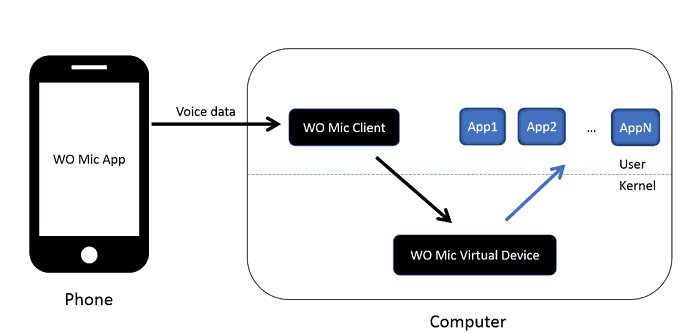
Before buying one dedicated microphone from an electronic store, try this app which comes free of cost and checks for its performance. If you are not satisfied with the app, then you are free to purchase one from the store.
Pros
- It Supports auto reconnection when your PC reboots in case of power loss.
- It Supports multiple connection methods, including Wifi, Bluetooth, and USB.
- Does not lag that often.
Cons
- Wireless connection is not very quick.
Price: Free
Download: Android
Microphone by Von Bruno
Microphone by Von Bruno is a Microphone App that gives your mobile an additional benefit. Plug your device into the speaker and turn on the app and watch how your mobile turns into a real microphone.
You can switch it on/off from the screen. You can adjust the volume by swiping up or down. Choose from the available effects and enhance your voice audibility.
Pros
- One can adjust the volume by swiping up and down.
- It is easy to switch it on and off.
- One can choose effects to enhance the voice.
Cons
- No cons have been observed yet.
Price: $4.99
Download: iOS
Announcement Mic
Now, save that extra money you pay for buying a mic. Install Announcement Mic and use your mobile as a mic in public places for announcements.
Connect your mobile to a loudspeaker and speak into your smartphone, and hear your voice out from the LoudSpeaker. You can use this as a replacement for a mic that has stopped working for a while.
Pros
- Easy to install and use.
Cons
- In Bluetooth connection mode, delays are observed.
Price: Free
Download: Android
See Also: Tonor TC30 Microphone Review | The Best Microphone For Your Setup
Microphone by IWASHI Tools
Microphone by IWASHI tools is one of the best Microphone Apps that help you use your smartphone as a mic. Connect your mobile to a speaker and enjoy continuous amplification right through your phone.
You can adjust the volume from the screen and control the amplification. Show your smartness by using your smartphone in the most demanded situations and get yourself in the spotlight.
Pros
- The amplified voice is of good quality.
Cons
- A lot of ads.
- It prolongs your voice while you speak and makes it difficult to speak continuously.
Price: Free
Download: Android
Microphone Hearing Aid
Microphone Hearing Aid can be categorized under simple Microphone Apps that help you to test your speaker or portable microphone. It also works as a replacement for your mic in emergency situations.
You can choose among different input/output modes as per your requirement. Equalizer helps you to tune the sound as per your wish.
Pros
- It allows the user to switch between different input/output modes.
- It is very simple and transparent.
Cons
- The occasional delay was observed.
Price: Free
Download: Android
Microphone Mic-to-Loudspeaker
This app is available with advanced modes that no other Microphone Apps offer you. The microphone inside your mobile can function in sophisticated ways through this app.
The advanced modes include noise filtration, sports mode, theatre mode, meeting mode, and conversation mode. Connect your stereo system to your mobile with a cable and enjoy unlimited fun by turning your mobile into a mic.
Pros
- It consists of advanced features such as Noise filtration, Sports Mode, Theater Mode, etc.
Cons
- No cons were observed.
Price: Free
Download: Android
See Also: Voice Recorder App On iPhone For Free In 2024 | Top 4 Apps
Megaphone
Megaphone is one of the must-have apps for iPhone users. With the help of this app, you can easily turn your phone into a microphone. The process is very simple. You can just plug in a stereo or an amplifier to your phone, launch the app and start using the microphone.
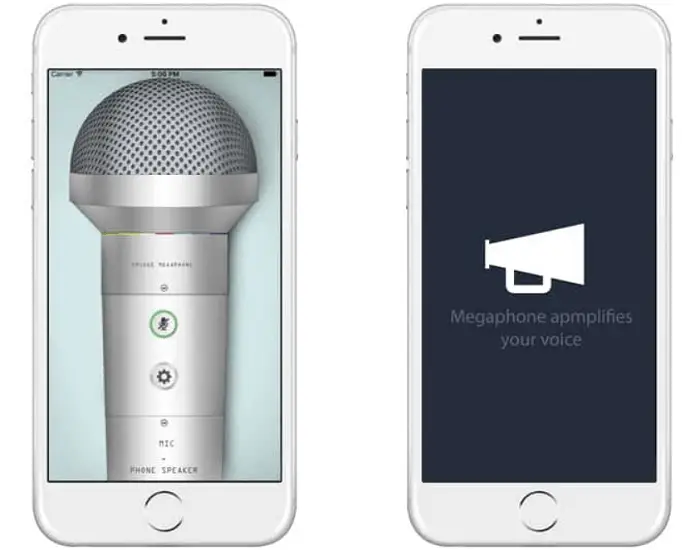
Pros
- Very easy to use.
Cons
- No cons were observed.
Price: Free
Download: Android
See Also: Voice Chat Software | 6 Free Software To Talk With Friends
FAQ’S
Is there a good microphone app?
Our Choice for the best microphone app for both Android and iPhone smartphones is the EZ Voice app.The app gives you control of your voice so you can tune your voice and add funny vocal effects. You may face some difficulty in sharing your file but everything comes at a cost.
Is there a microphone app for iPhone?
There are many microphone apps for iPhones such as EZ Voice, Air Mic, Microphone by Von Bruno. However, the best app among these is EZ Voice. It has unique features to rehearse you vocals, perform on the music and record your voice.
Can I use my phone as a mic?
WO Mic is the goto app for android devices to use your phone as a mic. You can connect your phone wirelessly through this app on you computers and start recording. However there may be a few ads on this app that aren’t very intrusive.
How can I improve my microphone quality on android?
For better quality try holding your phone near your mouth while recording. Keeping the front side of the microphone facing you also helps in crisp and loud recording. Try avoiding too much background noise while recording your voice.
Final Thoughts
So, this was our take on the top 13 Microphone apps available for both Android & iOS platforms.

Dedicated group of Computer Engineers making tech updates accessible to all. Our dream is to simplify and share tech news with everyone.