The infotainment system in your car, smart speakers, or earphones—Blu-ray enables wireless connections to all these devices. However, as with most features, there are instances when Bluetooth on your Android starts acting strangely & keeps turning on by itself.
Bluetooth turned on by itself can be caused by various factors, such as a software glitch, interference from nearby devices, or a malfunctioning Bluetooth chip. It’s recommended to check for software updates, restart the device, and ensure no conflicting apps or devices are nearby. If the issue persists, contacting technical support may be necessary.
Utilize your smartphone for a while to see if the Bluetooth is turned on. If it isn’t, your device’s Bluetooth may have been turned on by a third-party app. To address that, you might uninstall a few recently installed programs and check to see if that works. Let’s solve the query why is my Bluetooth turning on by itself?
See Also: MacBook Pro Camera Not Turning On Error
Table of Contents
How To Stop Android From Launching Bluetooth Automatically
Regardless of budget, Bluetooth is among the most necessary connectors found in all smartphones. Bluetooth is still as useful as ever for syncing our preferred music equipment, turning on the car’s hands-free, and transferring data. Additionally, its standard is constantly being raised, and the connectivity’s speed, stability, and range are all expanding.
Without question, Bluetooth is useful; the problem arises when it refuses to turn off or automatically activates when we don’t need it.
1. Launch your phone’s Settings app. Then select Driving Mode under Connected device > Connection settings. 
2. After that, click Automatically on. Last but not least, choose Advanced and deselect Turn on Bluetooth automatically.
Search Devices Automatically
Applications and services can always look for nearby Bluetooth devices using the “Search for Bluetooth devices” option.
Although this is a helpful feature, it is usual to occasionally find Bluetooth keeps turning on if we have it enabled. This implies that it will continue functioning even after Bluetooth has been disabled. Simply deactivating this option in the Connectivity settings will solve the problem.
See Also: Cheap PS4 Games You Can Try | The Top 10 You Need To Know
System Issue
Aside from the instances mentioned above, when Bluetooth comes on automatically, it might also react when the system is unstable. Numerous software upgrades are available to fix issues with this connectivity.
We will perform this to remove the cache and any previously configured devices that might be the source of the issue. It would help if you visited Google Play, selected “My applications,” and then updated every application that needs a patch to confirm this. After that, you must restart the phone and see if Bluetooth starts automatically.
Visit: Play store
See Also: Install Xbox Games Faster By These Simple Steps | 2024
Stop Apps From Changing The System Settings
During download on your Android device, certain Android apps ask for permission to change system settings, such as switching on the Bluetooth service. These programs can silently activate Bluetooth without alerting the user. You can check & toggle off permission for all apps that can cause these issues to stop this from happening.
- On your Android device, launch the Settings app and then hit the search symbol in the upper corner of the app’s screen.
- In the search box, enter “modify system settings,” then click the Modify System Settings link in the search results.

- Continue scrolling down and look through any app that can change system settings.

- To revoke the granted permission, tap on any application.
- Turn off the option to let users change system settings.

- You’ve successfully revoked the suspected Android app’s authorization to modify the system to stop Bluetooth from automatically beginning.
See Also: How To Transfer ROMs To Retropie Over Network
On Your Device, Disable Quick Device Connect
The most recent versions of Android devices come pre-installed with a unique function called Quick Device Connect, which uses Bluetooth to identify and connect to nearby wireless devices. The Bluetooth service on your phone may be turned on automatically if this functionality is allowed on your device. It will help if you turn off this function so it does not happen explicitly. The solution to why is my Bluetooth turning on by itself.
For a simple solution, follow these instructions.
- You should open your Android phone’s Settings app.

- Locate and toggle off the Quick Device Connect feature. To access the Connection & Sharing option, scroll down.
Try Safe Mode
Android’s Safe Mode is a handy tool to identify any issues with your device. It makes it simple to pinpoint the underlying source of problems by turning off all third-party apps & services currently functioning on your phone.
Turn off your phone before accessing Safe Mode; as you wait for the logo to show, press & hold the power button. Press the Sound down button on the device’s side after that. If everything went according to plan, the Safe mode emblem should appear at the bottom of the screen. Many of you asked why does my Bluetooth keep turning on?
Check to see if the Bluetooth is turning on by itself.
- Prevent Programs from Modifying the System Settings.
- Sometimes, third-party software may automatically enable Bluetooth. At that point, no, regardless of how often you switch Bluetooth off, it will keep turning back on.
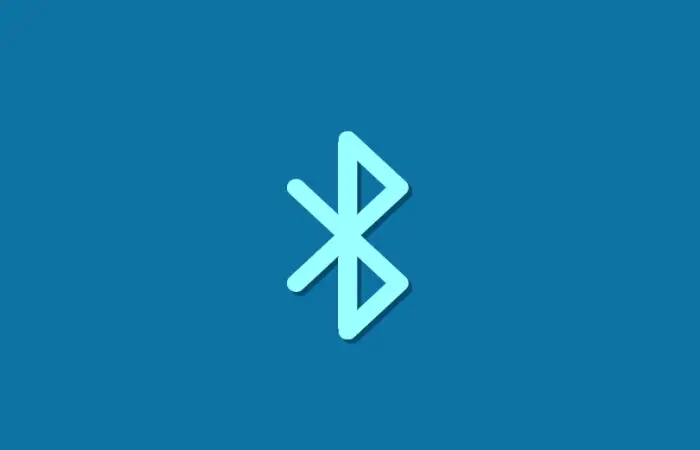
- Please clear the app’s preferences to resolve this. Follow the steps below to prevent specific recently installed applications from changing the system settings.
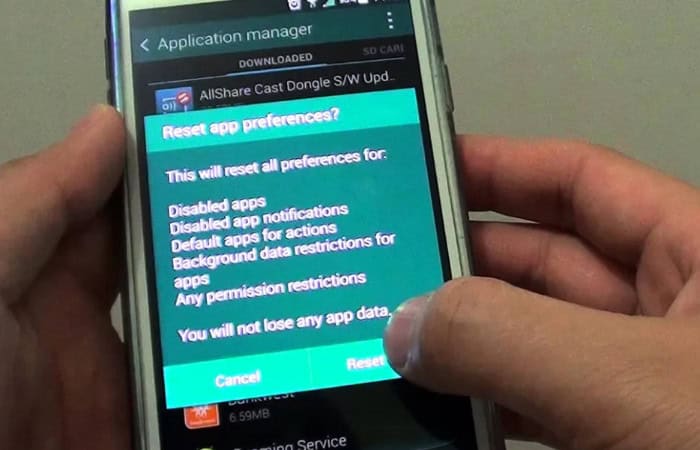
- On your phone, open Settings and select Apps.

- Decide which application you wish to stop granting permission for (for example, Android Auto).

- By selecting Change System Settings, you can turn off the option that permits changing system settings.
See Also: How To Speed Up VPN Connection | Top 10 Ways
FAQs
How can I prevent why is my Bluetooth turning on by itself?
Most of the time, you may entirely stop Bluetooth by disabling location accuracy or adjusting connection options. If not, try any of the other methods described above to stop Bluetooth from starting on its own.
Is turning off my Bluetooth required to increase location accuracy?
Yes, your phone's GPS can locate you. Still, Wi-Fi and Bluetooth scanning, which constantly scans for adjacent devices, increase position accuracy.
On Android-powered smartphones, what activates the Bluetooth service?
Bluetooth has frequently been activated when scanning for enhanced accuracy. Periodically, the rapid device connect feature activates Bluetooth. Certain Android applications cause the Bluetooth service to run properly.
How can I activate Bluetooth on my gadget?
Turn on Bluetooth at the top of the screen by tapping it in the Settings app. You must activate Siri to use it to turn on Bluetooth. When you activate Bluetooth, Siri will confirm it.
See Also: Best CPU Benchmark Software To Use In 2024
Last Words
We hope that our explanation of why my Bluetooth is turning on by itself on Android is simple to comprehend and that it now allows you to use Bluetooth only when necessary.
If the problem still exists, try resetting the Bluetooth settings on your phone. You will reset your Bluetooth settings to the factory defaults, and all your connected devices will be unpaired. Please be warned that it will also reset your Wi-Fi and mobile data settings.

David Carnoy: TechyHost’s and CNET’s Executive Editor, leading member of the Reviews team since 2000. Covers gadgets, specializes in e-readers and e-publishing.

