How to Stream Netflix on Discord | 2024
After learning how to screen Amazon Prime, Disney Plus, and Youtube on Discord, you might wonder about Netflix. The most used streaming service must have a way to do the same. Wish to know how to stream Netflix on Discord? If you enjoy watching Netflix with mates, this piece is for you.
To stream Netflix on Discord for your own streaming hangouts, here is a quick step you can follow:
- Open Discord and create a voice channel.
- Install the Discord screen-sharing plugin.
- Launch Netflix in a web browser.
- Start playing the desired show or movie.
- Go back to Discord and click on the “Screen” button in the voice channel.
- Select the browser window with Netflix to begin streaming it to your Discord hangout.
Stay till the end of this page if you want to know how to screen share Netflix on Discord.
See also: How To Sell A Movie Script To Netflix Like A Expert In 2024
Discord
Discord is a Voice over Internet Protocol messaging platform where you can text and call friends, voice or video call; every option is available in Discord. You can even create group chats using Discord servers. Discord is famous among gamers.
The features in Discord were advantageous for gamers to play connected to other players. Discord has over three hundred million users as of this year.
See also: Discord Always On Top? Fix It In A Few Simple Steps
Netflix
Netflix is an American streaming service and production company that publicizes and produces films worldwide. It is a subscription-based service with four different price ranges, starting from $9.99 to $19.99, starting from basic and premium.
The basic plan can only be used on mobile phones and streams only on one device at a time. The middle plan, the Standard plan, streams not only on two devices at a time; it can screen content in high definition. Finally, the premium plan that costs the most can play content up to 4K. Netflix has a variety of content, movies, and tv shows; they even host their own production company with the tag Netflix Originals.
Now, let us get into the reason for this article. By the end of this article, you will know how to stream Netflix on Discord without much trouble.
See Also: How To Stream Netflix On Discord | 2024
How to Screen Share Netflix on Discord?
Discord does not peek at the content you’re streaming on its platform, so it will authorize you to screen any content without disclaimers. You don’t have to fear getting locked from screening Netflix content; you just have to add the Netflix window to Discord, and you will be done. Let us deliver you how to stream movies on Discord from Netflix.
Before you start playing any content, you should know that there is an issue you will face if you don’t do this.
How to Watch Netflix on the Phone Using Discord
You may use your smartphone to stream Netflix through Discord. Ensure that both the Discord and Netflix apps are installed on your smartphone.
Step 1: Launch the Nextflix and Discord applications and log in.
Step 2:Choose Discord’s server and voice channel to broadcast Netflix.
Step 3: Click the Join Voice green button at the bottom.
Step 4: To broadcast your complete screen, scroll up from the bottom of the screen to uncover the Screen Share option.
Step 5: Return to the Netflix app and begin streaming the film or television program with your friends. It should be seen by everyone who has access to your channel.
How to Stream Netflix on Discord Without Black Screen?
You have to disable hardware acceleration in your browser settings before playing content. If you don’t, you will see a black screen and its audio playing in the background. You can try updating the app and try again because sometimes this can be a solution to this problem. Sometimes erasing the cache will help.
Here’s how to disable hardware acceleration.
- However, if the issue persists, open Chrome and go to settings.

- You will reach the advanced settings menu at the bottom of the page.
- Uncheck “Use Hardware Acceleration when available” by clicking on the switch next to it.
You are free to move with the measures to share Netflix on Discord.
This will disable the hardware acceleration for the browser app. This feature allows the browser to use the computer processor more efficiently, enabling the app to perform certain functions more efficiently. It is one of the causes of black screens while screening any other streaming service on Discord. This happens not only in Discord but also in Zoom and AnyDesk too. Disabling hardware acceleration in the browser and the app will certainly solve this issue and let you stream Netflix seamlessly.
Microsoft Edge: Disable Hardware Acceleration
1. Launch Edge, then select “Settings” from the top right menu by clicking on the horizontal three-dot menu.
2. Select the “System” tab from the left sidebar, then turn off the toggle for “Use hardware acceleration when available.” Refresh the browser afterward to stream Netflix on Discord without a dark screen.
Firefox: Turn off Hardware Acceleration
1. If you’re using Firefox, select “Settings” from the hamburger (horizontal three-line menu) in the top right corner.
2. Choose the “General” tab and see the “Performance” column. The “Use suggested performance settings” checkbox may be found here. You will notice another checkbox for removing hardware acceleration if you uncheck it. Additionally, uncheck the box next to “Use hardware acceleration when available.”
See Also: MXQ Pro 4k Reset: Full Guide To Factory Reset Your Modem [2024]
How to Stream Netflix in Sound/Audio on Discord
How to broadcast Netflix on Discord with audio is a common question. Given that many people experience sound problems when watching Netflix on Discord, there is, regrettably, nothing improper with raising this topic. You should be aware of the factors that could impede the sound quality of your Discord stream before going live.
Several important reasons you cannot broadcast audio-only video from one platform to another. The primary cause of this mayhem is that Discord requests administrative access to your computer. If your computer drivers are working properly, you will only hear Netflix streaming on Discord. You will undoubtedly encounter the problem you are experiencing now if your computer’s audio drivers aren’t operating properly. If your audio drivers are faulty, you won’t be able to hear anything and can only see what is on your screen.
The unstable Screen Share feature on Netflix may also make it impossible for you to hear the audio of a live stream. The audio signal may have problems as a result of this feature.
Therefore, you must ensure you can learn how to stream Netflix on Discord with no audio problems.
See Also: Why Does Netflix Keep Kicking Me Out? | 4 Ways To Fix It
Can you Screen Share Netflix on Discord?
Follow the actions beneath one by one without missing a step, and you’ll successfully know to screen Netflix on Discord.
First, download and have Discord on your computer and log in with your credentials. Secondly, sign in with your credentials or scan the QR code using the app on your phone. Once you do that, you can resume with the steps beneath to learn how to stream Netflix on Discord.
Adding the Screen to Discord
- Minimize Discord, open the browser (Safari or Chrome), and go to the Netflix site. Sign in to your Netflix account, and you will be at its home page.
- Now scan the archives and pick the flick or show you like to screen, then minimize the browser window beneath.

- Once you minimize the browser app, you can open Discord again in the foreground.
- Locate your username at the base of the app. Following your username, you will find the settings icon. Tap on it.

- Under Activity Settings, select activity status from the sidebar.

- You will notice a rectangular box that says no game detected. Locate the Add it! Button on the bottom. Now click on it to add the Screen.

- Discord will picture the list of apps maneuvering in the background under the drop-down box. From them, select the browser (Chrome, Safari, or Mozilla). Pick the one you have Netflix open.
- Once you select the right window, click on Add Game button.

- Your window is added now and ready for screening.

Choosing the Channel
After this step, you can move to the next step, where you choose the channel you want to screen the movie. Or, you can select a channel you already created and Screen the film.
- Firstly, you have to select the server from the list of servers. Discord will select a server automatically if you have only one server.

- Secondly, you have to click on the screen-sharing button next to your server name. Then select the window you have Netflix open.

- You will be prompted with a small pop-up window named Screen Share.

- Before selecting Go Live! You will have to choose the streaming channel type and quality. (You cannot stream more than 720 pixels and 30 frames if you’re a free user. You’d have to subscribe to the Discord Nitro account if you need to screen share in higher resolution.)
- Once you select all the necessary choices, you can click on Go Live!

- There is an end-call option at the sidebar to end the Screen if you have watched the film.

Now you are streaming the film from Netflix’s Screen to all participants on your channels. You have now learned how to stream Netflix on Discord in less than a few steps.
Bonus Advice
You should follow guidelines to improve your viewing experience and prevent potential issues.
- Make sure your internet connection is strong.
- To prevent any lag and latency while streaming, it is advised to keep the Audio and Video settings as high as possible.
- Your browser’s hardware acceleration should be disabled to prevent black screens.
- Open the Discord app, select the Voice and Video tab, then disable the Use Our Latest Technology option if you cannot broadcast Google Chrome through it.
See also: How To Screen Share Netflix On Zoom Using Browser And Mobile | 2023
FAQs
[sc_fs_multi_faq headline-0=”h3″ question-0=”Is streaming Netflix on Discord illegal?” answer-0=”No, it is illegal to share Netflix on Discord or elsewhere, and Netflix’s Terms of Use also mention that they don’t favor streaming their content anywhere. However, it doesn’t hurt to know and share about this.” image-0=”” headline-1=”h3″ question-1=”Can you share Netflix on Discord on a Smartphone?” answer-1=”Due to DRM limitations, you can stream Netflix on Discord’sDiscord’s mobile apps, including iOS and Android. Nevertheless, you can readily screen Netflix on Discord mobile.” image-1=”” headline-2=”h3″ question-2=”Can I stream Netflix on Discord with a low bandwidth internet connection?” answer-2=”Yes, and no. Most notably, make sure you and your friends maintain a stable internet connection, ensuring a seamless displaying of media on your Screen. You may experience some lag if your wifi is lagging or buggy, so a good connection makes a massive difference.” image-2=”” count=”3″ html=”true” css_class=””]
[sc_fs_faq html=”true” headline=”h2″ img=”” question=”Why Can’t I Stream Netflix on Discord Without Any Issue?” img_alt=”” css_class=””] Before sharing any movies on Discord, you must know about the copyright situation. If you display the Netflix share screen on a public server, you might be in trouble. Netflix themselves mention it on their copyrights page, stating that they don’t condone sharing their content elsewhere. Despite this, sharing content with public viewers can get you into trouble, and moreover, you might have to confront a lawsuit. Keep this in mind before streaming Netflix on Discord. Even though it is illegal, it doesn’t hurt to know how to anyway. [/sc_fs_faq]
Conclusion
So, you are now free to share with your friends who can’t stream Netflix on Discord and maybe share this guide with them. In addition, you can consider subscribing to a Discord Nitro account to have higher-quality content. The title looks much better in higher quality, and it is nicer to look at. Low-quality content, however, hurts our eyes sometimes.
Hope we benefited you usefully in this article.
Thank you for reading!




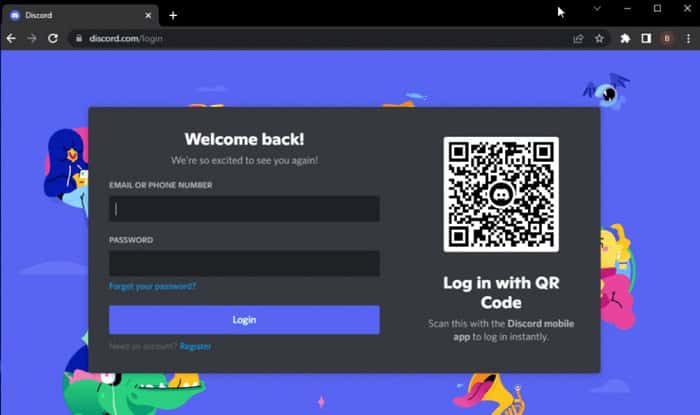
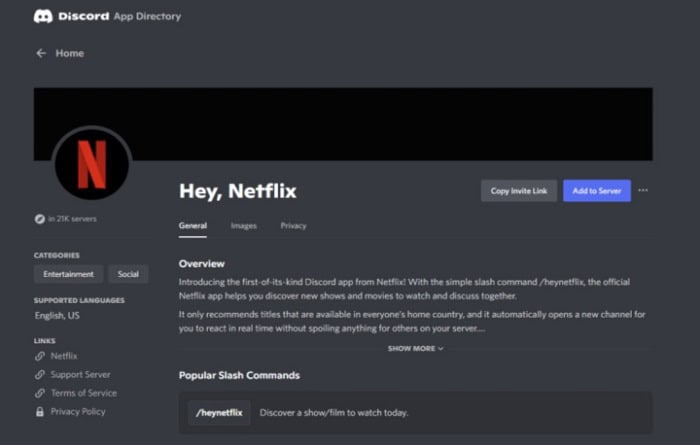
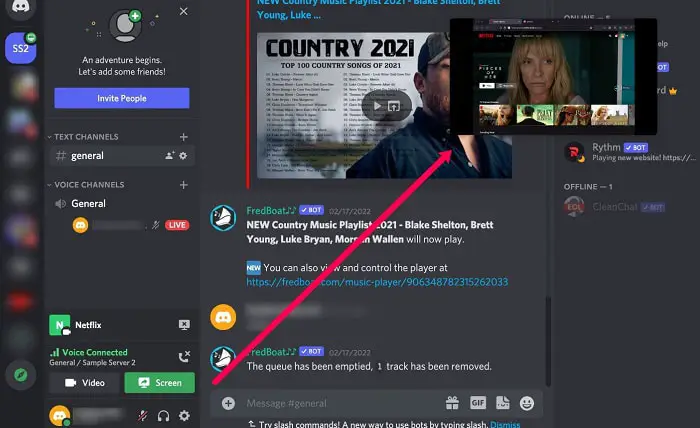
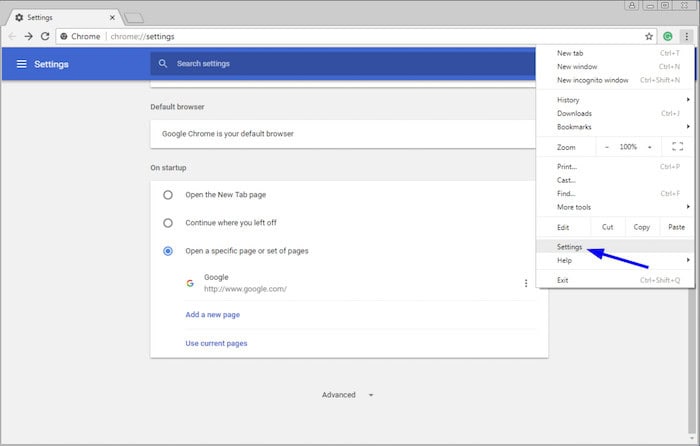
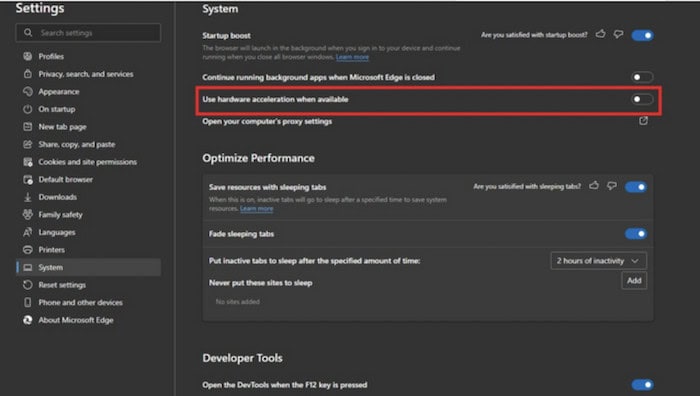
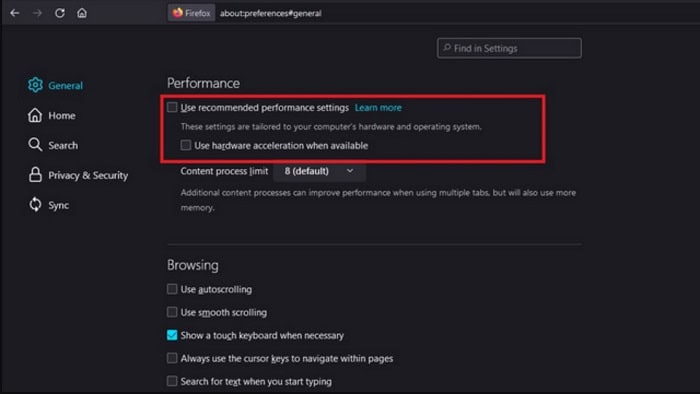
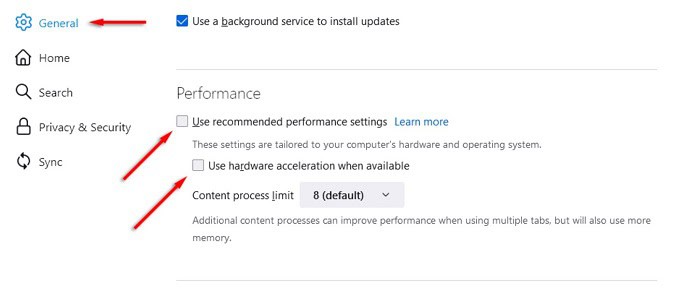
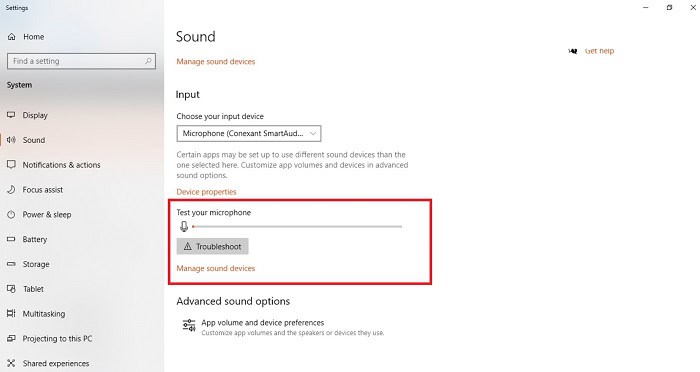
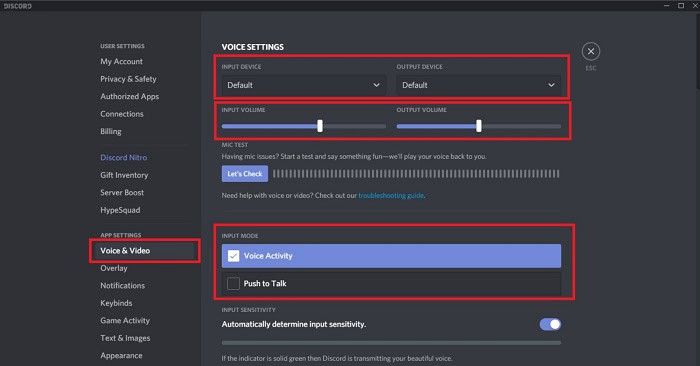


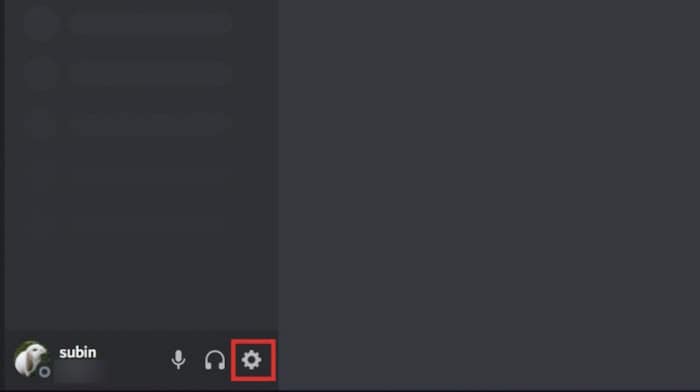
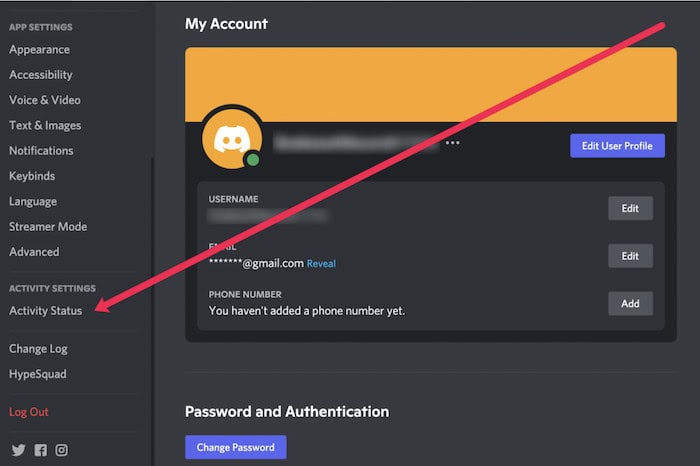
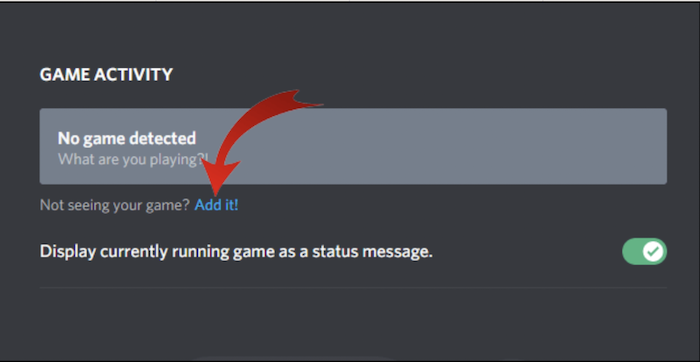
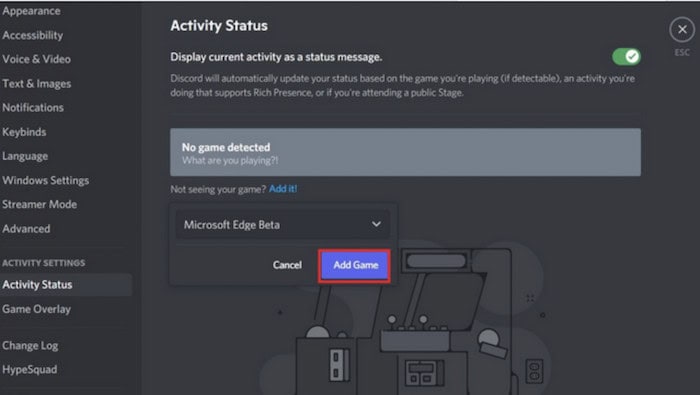
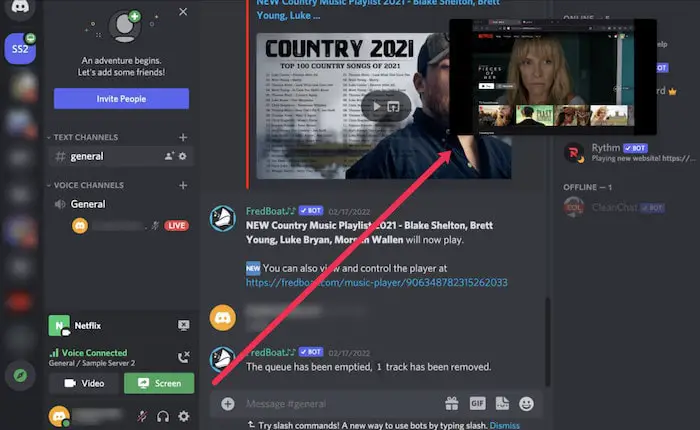
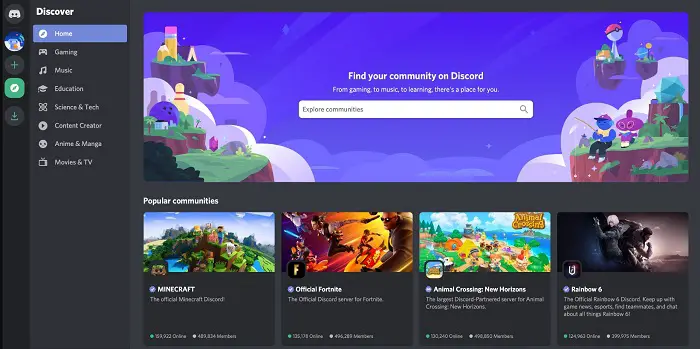
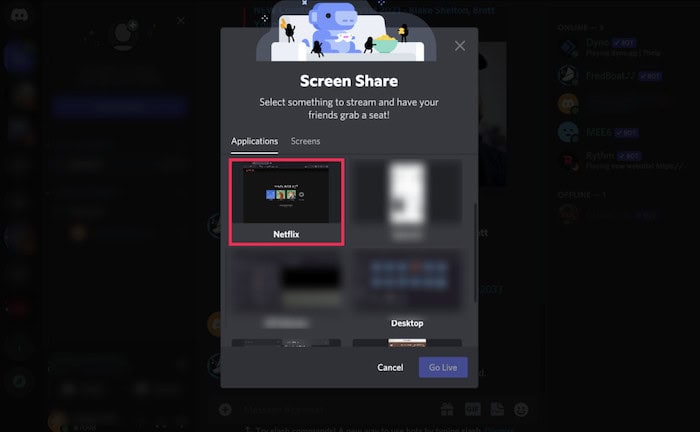
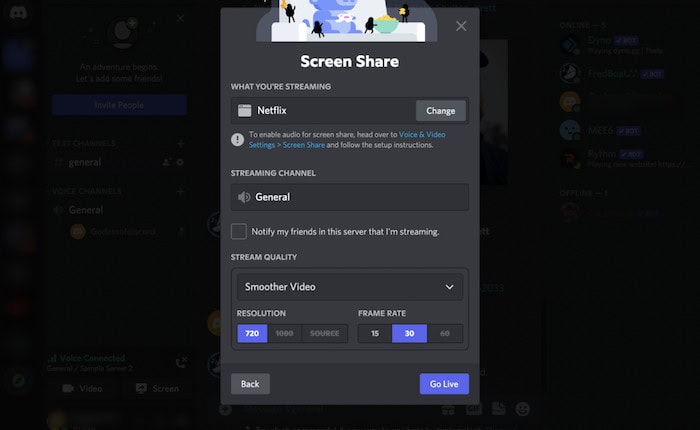
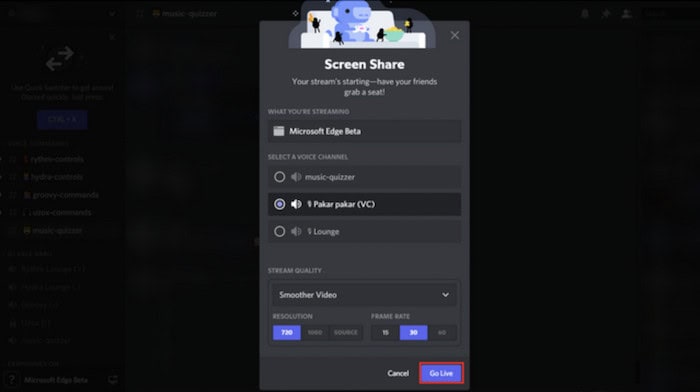
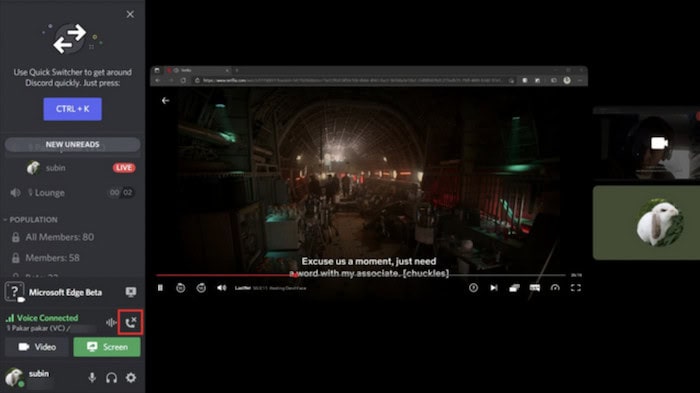

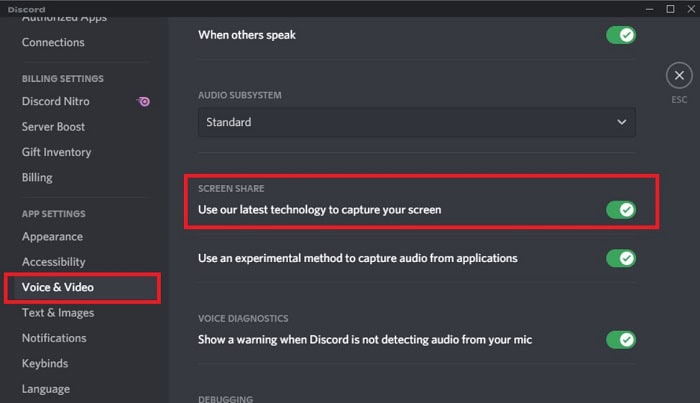
![How to Change Location on iPhone 15? [No Jailbreak]](https://techyhost.com/wp-content/uploads/2023/11/how-to-change-location-on-iphone-15-768x410.jpg)

