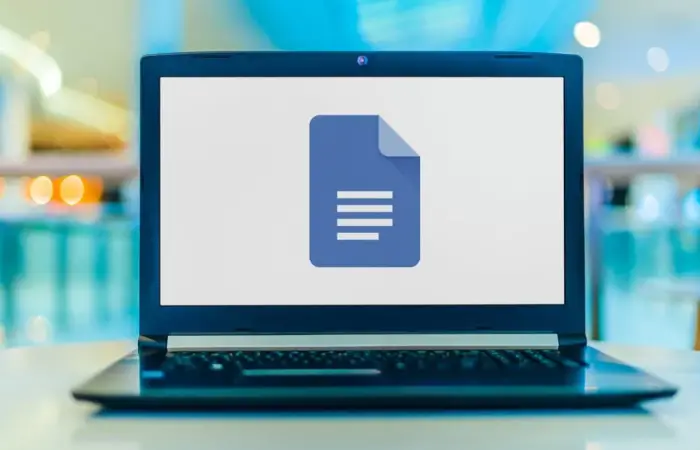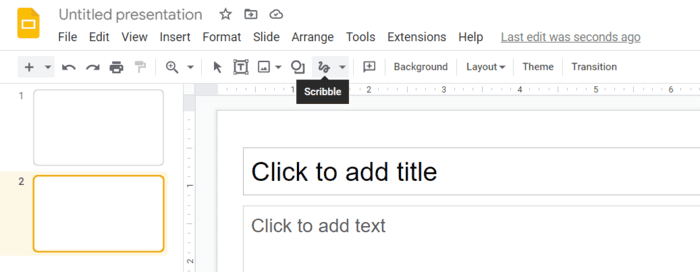Google Docs, which entered the document creation market more recently, has many features similar to Word for a more attractive price—free. You can make Google Docs as long as you have access to the internet & your Google Drive. Many people ask a query about how to scribble on google docs. People discover that their documents are lacking as technology becomes a daily life. Some individuals might now wonder how to use a stylus to write on Google Docs.
Click the ‘Insert’ tab in Google Slides’ navigation bar to use the scribbling tool. Select ‘Line’ from the dropdown menu, then ‘Scribble’ from the next option. Even if the doodle tool might be used infrequently, it is good to understand how to employ it when needed. There is, however, more to it.
Thus, you have been participating in an online event for students or an executive group. It would help if you used Google Slides’ Scribble Tool to display real-time annotations. However, if you need help figuring out how to do it, don’t worry! Well, it’s pretty simple. Continue reading to learn how to scribble on google docs and in what situations.
Visit: Google Docs
See Also: Innovative Graphic Design Business Ideas
Table of Contents
What Does The Google Slides Scribble Tool Do?
Let us describe the doodle tool to you before you use it. It’s always preferable to understand how a device operates. You can then utilize it in the manner of its intention. Every gadget fits that description.
Consider the scribble tool to be similar to a freehand drawing tool. Any shape you like can be with your mouse. The more precise version of the form you just sketched will be automatically created by Google Slides when you’ve finished drawing it and released your Mouse button.
You can design your forms & have the software make adjustments for you. This works well for adding shapes that are missing from the presentation program. Additionally, it comes with extra formatting choices. Later in this manual, we shall briefly discuss that.
See Also: 10 Best Drawing Apps For Chromebook In 2024 | Free And Paid
Where Is The Scribble Tool On Google Docs?
Use the scribble tool whenever you need to jot something down on your presentation. This tool will be helpful if you want to draw a unique shape or if you need to create a profile freehand for any reason.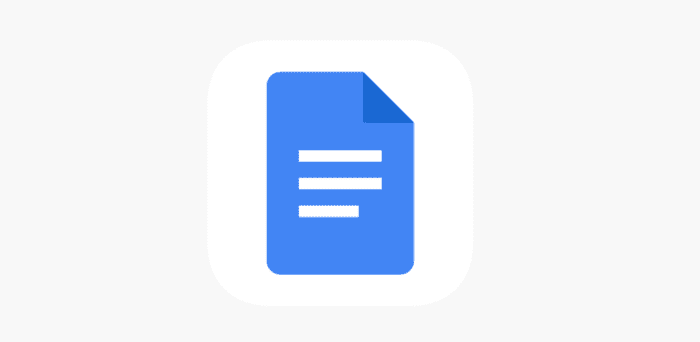
The Scribble tool is also ideal for adding annotations to Google Slides presentations given live. If something needs to be highlighted in the exhibition, or if you need to put a formula on a particular slide.
See Also: Top 14 Best Free Drawing Software To Download [2024]
How Do You Draw On Google Docs?
The Google Slides doodle tool is straightforward to use and intuitive. This is unsurprising given Google’s years of experience developing user-friendly software for its billions of users.
Step 1: Launch Google Slides
In reality, the first step is creating a new Slides presentation. To use the tool, open your presentation. You can use the tool to alter a current production or start from zero and create a new one.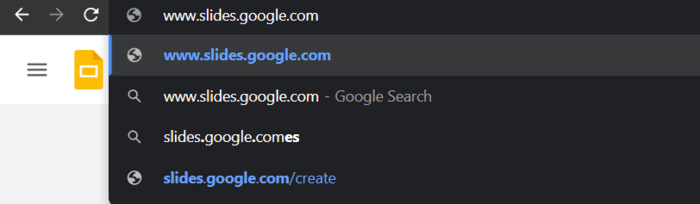
A Google (Gmail) login request can be made to you. Click this link or type ‘slides.google.com‘ into your browser’s address bar to launch Google Slides. After you log in, we’ll proceed to the following action.
Step 2: Launch A Presentation Or Start A New One
In the second step, open the presentation you want to alter or start a new, empty one.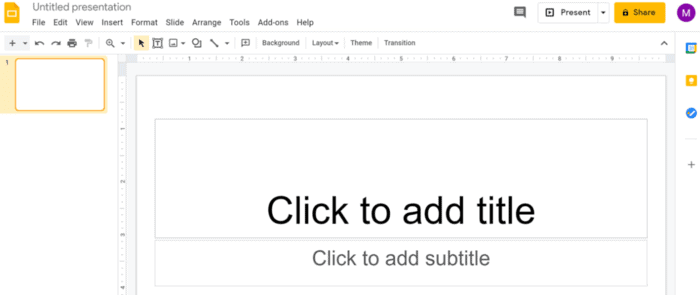
To start a new presentation, click the ‘+’ symbol next to ‘Blank.’ You will see this after creating a new production.
Step 3: Select ‘Line’ After Clicking ‘Insert
Everything goes smoothly from here. All you have to do to begin scribbling on Google Slides is choose the ‘Scribble‘ option.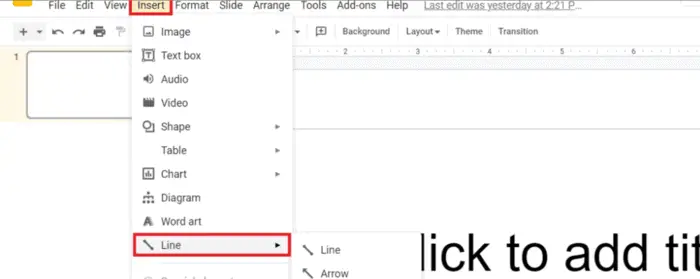
A picture, video, form, chart, diagram, line, and more can be added. We wish to make notes on our presentation. 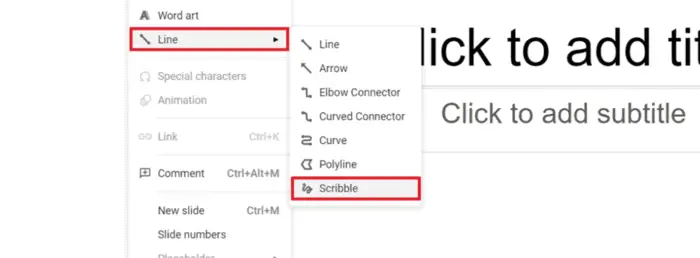
You can see all the many types of lines you can add by hovering over ‘Line.’ You can notice the ‘Scribble‘ option at the bottom. Click that to launch Google Slides in sketch mode.
Step 4: Select ‘Scribble’ And Begin Writing
View the screenshot. Google Slides intelligently refined the random shape. It changed its shape. It can now be formatted, resized, rotated, and given other formatting options. You can begin scribbling when you select ‘Scribble‘ from the dropdown menu of options.
That’s the solution to how to scribble on google docs.
See Also: Top 14 Best Free Drawing Software To Download [2024]
How Can I Format Google Slides’ Scribbles?
Google will treat the scribbling you drew ‘Slides‘ like any other shape from the collection of pre-made forms. You can therefore interact with it the same way you would if you had inserted a ‘square‘ or ‘triangle‘ shape from the ‘Insert‘ menu.
Release go once you’ve got it to the size you want, and the form will adapt. It can turn at any angle you desire. Going to the formatting settings is another approach to rotating and resizing an image.
See Also: How To Enable Microsoft Word Dark Mode [2024]
Can You Keep The Selected Text In Google Slides Scribbles?
Choosing the scribbling tool must be repeated to make a doodle. Having to repeat it several times could be a pain. You return to the standard cursor after the tool vanishes.
Sadly, it is the current situation. The scribble tool cannot be kept selected in Google. After drawing just one shape, you must choose the tool again to continue scribbling. Currently, Google Slides has this restriction.
Can You Draw In Google Docs?
Drawings cannot be made while presenting on Google Slides. However, there are two simple fixes for this. Present Jamboard.
You may turn your Google Slides through an image & annotate it with Google Jamboard. Jamboard makes it simple for groups to get together and brainstorm because it is a collaborative tool.
See Also: 10 Methods To Fix Google Chrome Won’t Open Error
FAQs
How to scribble on google docs?
Use Google Drawings to get around it. In that program, the doodle tool performs as it should. Copy and paste your work onto the slides when you're done writing. Even better, it pastes the lines separately.
How may a drawing be made in Google Docs?
How to begin a drawing in Google Docs is shown here. Click 'Insert' in the toolbar once you have opened the document to which you want to add a picture. Then select 'Drawing.' Click again and choose 'New.'
Where is the drawing tool in google docs?
On the top left corner of your screen, click the 'New' button. A multicolored + symbol is adjacent to it.
What is the purpose of Google Docs?
Because so many students use Google Docs, it includes a handy drawing tool integrated right in. Custom illustrations, infographics, graphs, charts, & much more may be produced using this application.
Conclusion
We hope this post taught you how to draw on google docs and scribble tool google docs. You now have it. Now that you know how to scribble on google docs and various other features, you can utilize it to its full potential. There are different restrictions, but one of its main advantages is the simplicity of collaboration and the fact that it is free. Like reading this article? For more such blogs, head onto TechyHost now!
See Also: Best Writing Apps For You For Android

Lead Photographer, Lead Advice Editor for @CNET in Europe. Love: the outdoors, music, food, snowboarding, animals, beer, coffee, lists. Personal views.