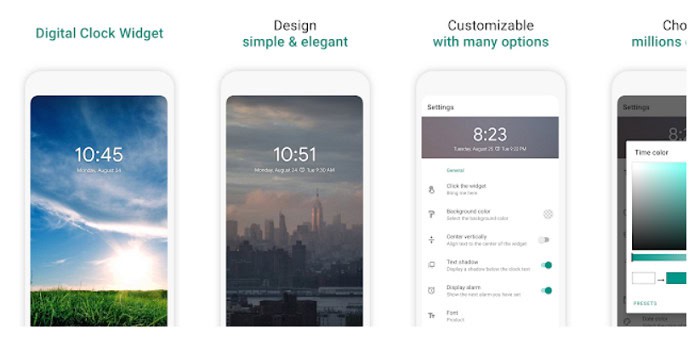The Best Date And Time Widgets For Android In 2024
Those days are gone when we depended solely on our phone sensors to show us the date and time. Now You will be able to completely change your time display by using these amazing widgets. A standard clock displayed on Android shows only the date and time. But to add fonts, change orientation, or style, you can try out some date and time widgets for Android.
- Download: KWGT Kustom Widget Maker.
- Download: Beautiful Widgets Free.
- Download: Beautiful Widgets Pro ($1.99)
- Download: HD Widgets Free.
- Download: HD Widgets.
- Download: Simple Digital Clock.
- Download: Minimalist Clock Widget.
- Download: DIGI Clock Widget.
These third-party applications not only provide you with customization options but also provide you these mind-blowing features like event managing weather forecasts. Hence, if you want to transform the Android to give it a classier look, join us and use these fabulous date and time widgets available for Android.
All these applications mentioned in our list are completely free to install. However, some apps may include premium plans.
See Also: Best Rainmeter Skins to Use in 2024 | Download Now
12 Date And Time Widgets For Android
Plan the day, set reminders, and experience more such incredible features with these awesome widgets.
DIGI Clock Widget
DIGI Clock Widget is immensely popular for its easy customization and editing options. You can simply select your favorite styles, color, and other editing options.
It has an incredible user base of over 10 Million. Moreover, it also has a fabulous user rating of 4.2. We would highly recommend our readers to try DIGI Clock Widget at least once.
Visit: DIGI Clock Widget
Digital Clock Widget
Installation of this lightweight app is completely free. The incredible user rating of 4.3 speaks for its quality. Moreover, there are over 10 Million downloads.
The major USP of the app is producing tones of options for editing. You just have to select a photo from the gallery and customize it as well.
Visit: Digital Clock Widget
Fiqlo & FlipClock – zen clock
The Fiqlo & FlipClock – zen clock application provides a display with a flip animation. It is a pretty straightforward app having features such as an alarm, timer, day planner.
Moreover, you can also design your timetable for studying. From palette choose your favorite styles and fonts. Using the Figlo & FlipClock gives your Android a completely new look.
You can install it from the Google Play Store. Over 100 thousand downloads and a user rating of 4.5 make it one of the most amazing dates and time widgets.
Visit: Fiqlo & FlipClock – zen clock
Digital Clock Widget(Prime Dev Studio)
If you want a digital clock look on your Android display, then Digital Clock Widget is definitely for you. Presently over 20 incredible widget designs from where you can select. Moreover, the minute and second colors can also be adjusted.
A very simple yet incredibly efficient application is complete for installation from the Play Store.
Visit: Digital Clock Widget( Prime Dev Studio)
Digital Clock and Weather widget
It is the most unique on this list. Unlike other apps, the Digital Clock and Weather widget provide updates for both time and weather. You can also choose from 18 fonts and even shape the widget to small, medium, and large.
You can install the app for free from the Google Play Store. The free version includes a lot of ads and only a few customization and font options. So, to get no ads and over 25 different fonts, upgrade to the premium plan. Without a tinge of doubt, this is by far the best date and time widget for Android.
Visit: Digital Clock and Weather widget
Digital Clock Widget Plus
The paid version of Digital Clock Widget. While the free version contains ads and a few editing options, the premium version brings some incredible features. It provides more than 40 formats to choose from. Also, an alarm feature is present.
The application can run on all Android versions and Galaxy tabs. A fantastic user rating of 4.2 justifies the price. You may like to try Galaxy watches.
Visit: Digital Clock Widget Plus
Day Widget
It is a very straightforward app designed to show only the dates and times. The Day Widget does not require much memory or CPU.
Day Widget currently has over 100 thousand downloads and a 4.1 user rating. However, since the app is under the development phase, it may cause bugs.
Visit: Day Widget
Transparent Clock and Weather
Transparent Clock and Weather app provide you with daily forecasts of weather. You get to choose over ten different widgets.
Also, you can change the settings for notification and alert. Moreover, a lot of customizable features are also freely available. Hence this date and time widget is a must for Android users.
The 22 MB app has over 50 Million Downloads.
Visit: Transparent Clock and Weather
Weather & Clock Widget for Android
This application gives current updates including weather and time. Also, get some classic designs for the widgets.
This Weather & Clock Widget is freely available on the Play Store. It is incredibly popular for providing accurate updates of time and weather. Moreover, you get some elegant fonts to edit your simple widgets. However, the ads may hinder your experience.
Visit: Weather & Clock Widget for Android
Digital Clock Live Wallpaper-7
This application is very unique considering the font styles and options. You can get awesome designs of wallpapers. Also, various digital clock designs are present. Further, you can modify and customize them.
This app has a size of only 1.3 MB but has over 5 Million downloads.
Visit: Digital Clock Live Wallpaper-7
Day and Time Widget
As the name suggests, the app simply shows the date and time of your zone. This simple app has some cool fonts for customization.
Moreover, you can also customize it to the design of an analog clock. Using it is very simple. So, you should definitely use this date and time widget.
Visit: Day and Time Widget
Digital Clock Widget Xperia
The Digital Clock Widget Xperia has some really amazing designs and functionality.
It offers a wide collection of over 50 different styles and fonts to choose from. You can also choose the analog or digital representation.
Installing is completely free. However additional charges are there for the premium version.
Visit: Digital Clock Widget Xperia
End your dull look on your Android and beautify it with these amazing widget apps.
See also: Best Time-Wasting Websites
FAQ
We try to answer some of the most common doubts regarding the date and time widgets.
[sc_fs_multi_faq headline-0=”h3″ question-0=”Why Widgets Are Required?” answer-0=”Suppose your Android’s standard feature simply shows the time. If you want to make the display look stylish and classy then you need the date and time widgets are required. In addition, you get features such as event manager, day planner, and alarms.” image-0=”” headline-1=”h3″ question-1=”What Is The Procedure Of Using Clock Widgets?” answer-1=”The clock widgets are very simple to use. Open any app from the given list, select the style and other features, and you are done. ” image-1=”” headline-2=”h3″ question-2=”What Are The Best Date And Time Widgets For IPhone?” answer-2=”Clock Widget, Desk Clock, and Clock Face are some of iPhone’s best date and time widgets. All these apps are available on App Store.” image-2=”” headline-3=”h3″ question-3=”Are There Any Good Clock Widgets For Pc?” answer-3=”MetroClock is an amazing desktop widget with incredible customization options and features.” image-3=”” headline-4=”h3″ question-4=”Why Is My Windows 10 Pc Not Displaying Date And Time?” answer-4=”A lot of times, the Settings changes unknowingly. So, to change it back do the following. Firstly find on your PC, Settings. After this find the Time and Settings. There from the menu choose Date & time. Select it. Next, the time zone must be selected. Now you come back and your date and time will be displayed.” image-4=”” headline-5=”h3″ question-5=”Are There Any Good Music Widget Available For Android?” answer-5=”Transform the way you listen to music now. Plug In Music Widget is the best music widget available for all Android devices. The application is there for free on the Google Play Store. ” image-5=”” count=”6″ html=”true” css_class=””]
Conclusion
To sum it up, transform your Android’s looks and display by using the best date and time widgets for Android. For more great tech content, follow Techyhost.
See also: Free Disney Font Generator