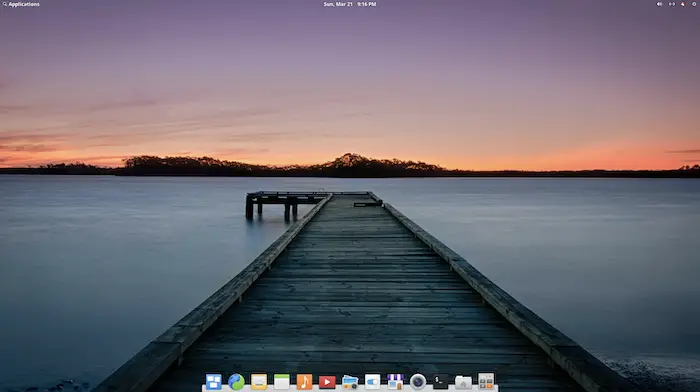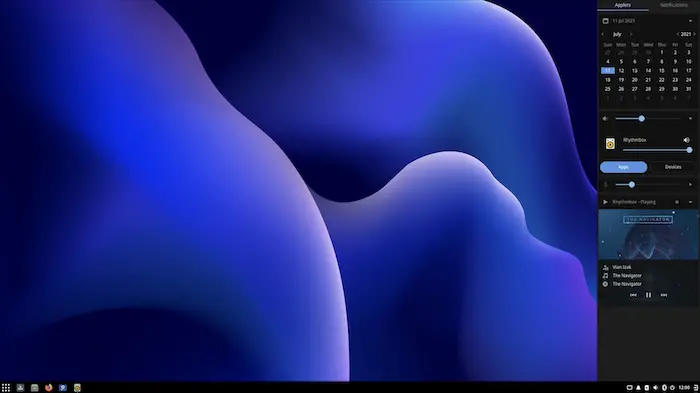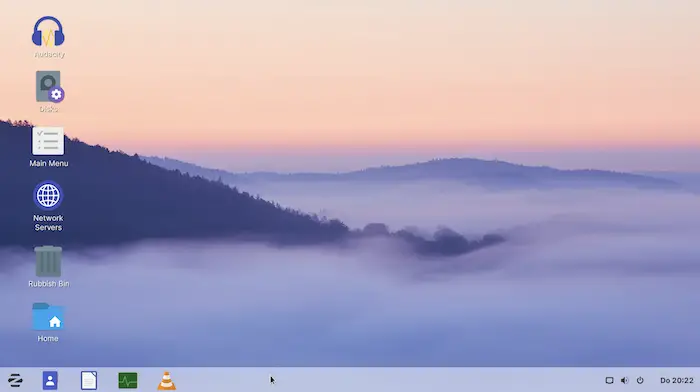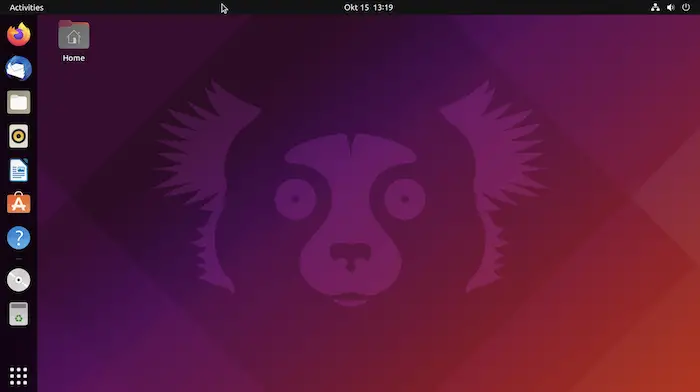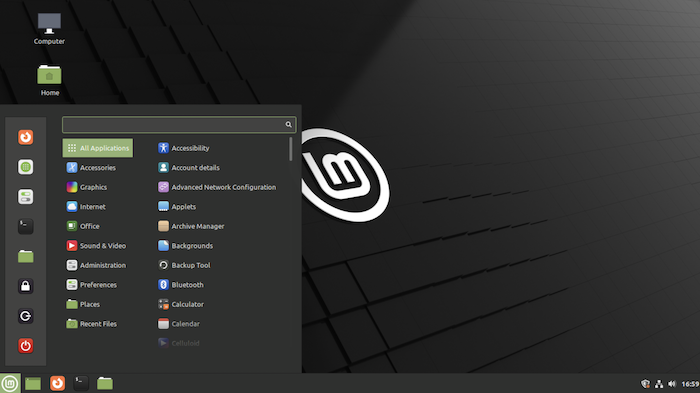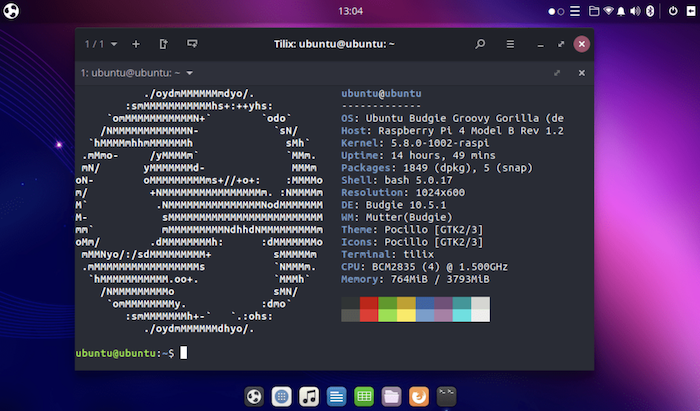Are you a nerdy tech-savvy who wants to play around with your computer, switching between the OS? If you are, you’re in the right place. With the best Linux distro, you can seamlessly work with it without removing your primary OS. In this article, you can choose among the best Linux distro for Windows users. Make sure you stay till the end of this post to explore every option.
Before you download another OS to your system, ensure you have enough space on your primary (C:) drive. Linux will comparatively take lesser space, but make sure you have enough to perform better. Cramped storage might sometimes lead to a slower PC.
See Also: 5 Best Open Source Video Players For Linux | 2024
Table of Contents
What is Linux?
Linux for PC is an open-source operating system. Among computer enthusiasts, they are considered the hardest to operate. This makes it safer, and the data stored inside Linux are encrypted well, making it difficult for hackers to get into.
An operating system is a software that connects and manages hardware and resources, like CPU, memory, and storage. It is a tool to interact with physical hardware.
A Linux distribution, shortened to “Linux distro” is a version of the open-source Linux operating system containing other components, such as installation programs, management tools, and additional software like the KVM hypervisor. Play videos in these Video Players designed specifically for Linux.
8 Best Linux Distro for Windows Users
There Are Currently 9 Best Free Linux OS to Choose From:
Deepin Linux
Deepin Linux is a Debian-based distro known for its lovely desktop setting called DDE. With several home-brewed applications, deeping develops it to alleviate new users to Linux desktops.
Deepin Linux uses a first-boot configurator app to help you change the appearance and touch of your installation by altering icons, allowing window effects, and more. They are categorized into two broad categories.
You can run the installation in Efficient mode on lower-end machines to make the best use of the limited resources. In contrast, you can use the Fashion mode to turn up the bling on newer ones. The number of customizations in DDE is quite diverse and extends from the main desktop area to the notification management.
These are the reason it’s the best Linux distro for Windows users.
Elementary OS
An Ubuntu distro, elementary OS is famous for composing a functional and aesthetically engaging desktop distro. From its internally installed apps to its desktop, it is devised to deliver a satisfying experience to new users.
Its custom-built Pantheon desktop is a delightful aesthetic on the traditional desktop metaphor. One of its distinctive attributes is the picture-in-picture mode that allows you to choose a space of a window or the whole desktop, then pop it out. It is movable, resizable, always-on-top, and can push across workspaces.
Solus
The best thing about Solus is that it isn’t based on another distro, unlike many of its peers. This gives its developers the ability to materialize all elements of the distro as per their image and the user experience.
Budgie is the the vital part of the distro is its traditional desktop. Budgie’s most prominent feature is the unified notification and control center sidebar called Raven, providing you instant access to calendar and media controls.
Zorin OS
At first glance, Zorin OS is another Ubuntu distro. Regardless, what makes it unique is its Zorin Appearance app that you can use to modify the desktop environment to resemble Windows. This feature makes it fun for users.
It is primarily for first-time Linux users. Zorin is designed for demanding users from popular related operating systems like Windows and macOS. This makes it one of the best Linux distro for Windows users.
Ubuntu
Ubuntu is among the most popular options of Linux and we firmly recommend this to newbies, and it’s incredibly accessible. Even though other Ubuntu-based ones are on this list, it’s worth looking at the main Ubuntu.
Ubuntu will release the latest updates every six months. The developer releases an LTS (long-term support) version of Ubuntu every year. LTS supports five years of safety and all-around maintenance updates. So, you can use your machine without the aggravation of upgrading every few months. They keep the Standard releases for one year only. Ubuntu is easy to maintain and repair.
Linux Mint
Linux Mint emanates its origins from Ubuntu, and it shares a high percentage with Ubuntu’s codebase. The Mint rates high on robustness, flexibility, and dependability compared with Ubuntu. Mint comes in various types, such as Cinnamon, XFCE, and LMDE. Having these types makes it exciting for Windows fanatics.
With each version, you acquire full media and community support. Besides, you get entry to 30,000 packages and one excellent software manager.
Linux Lite
As the name ‘Lite’ implies, Linux Lite is a weightless distribution of Linux that provides a heightened performance. Importantly, Its enhanced user interface and powerful tools encourage ease of access.
If you are looking for an appealing desktop, you will fall in love with Linux Lite’s Xfce desktop.
The most recent version features a theme with Pappirus icons, intending to give a modern approach to the interface. Widgets, flowery wallpapers, and custom menus conclude the getup, greeting fresh users to try this version. It is one among the best linux distro for windows users.
Ubuntu Budgie
Finally, the list comes to an end. Budgie is the official desktop option in Ubuntu. Firstly, Standing a relatively newer addition to the Ubuntu family, it grows upon the Ubuntu community. Secondly, the idea for the creation of Budgie is to maintain the standard desktop design while adding a modern touch to the total interface.
Given its themes, wallpapers, and apps, a lot of effort has made the allocation look appealing and eye-catchy for the users. Ubuntu Budgie is not ideal for lower specced systems, so it would be best if you didn’t install it on older PCs.
FAQ
Which Linux distro is closest to Windows?
Linux Mint is pretty versatile, and it is the nearest to Windows 11/10 amongst all Linux distributions. It is famous for its high robustness, adequate flexibility, and reliability compared with Ubuntu.
Is Linux Zorin free?
You can download and install the Core and Lite editions of Zorin OS for absolutely free. For advanced features, added apps, and support, you can purchase Zorin OS Pro.
How much RAM does Zorin use?
2 Gb of ram is adequate to run any .Deb version of Linux such as Ubuntu, Zorin, Cent Os, etc.
Which is lighter, Lubuntu or Xubuntu?
Lubuntu is much more lightweight compared to Xubuntu. Lubuntu uses lesser system resources, which means it operates on very few hardware conditions. It chooses the applications required to be in the system; hence, it has the fewest applications installed and utilizes less memory of 256 MB.
Conclusion
In conclusion, you are bound to choose the best version of Linux for your PC from the list above. Every website chooses one and claims it to be the best Linux distro for Windows users, but it’s not true. So, you got to choose what Linux is best working for you. Therefore, Don’t feel lazy to experiment and select the best free Linux OS for your system.
Additionally, you should know how to operate the Linux OS. Meanwhile, there is a chance you might tamper with files and lose something important. Take a course or watch tutorials on youtube before working on changing your PC to a Linux. After that, if you have an older laptop, you can use these linux for old laptops that are more compatible. Click here if you want to emulate Linux from your Android Device.
Thank you for reading!
Check this out: Best Linux Games To Try This Season {2024 Version}

David Carnoy: TechyHost’s and CNET’s Executive Editor, leading member of the Reviews team since 2000. Covers gadgets, specializes in e-readers and e-publishing.