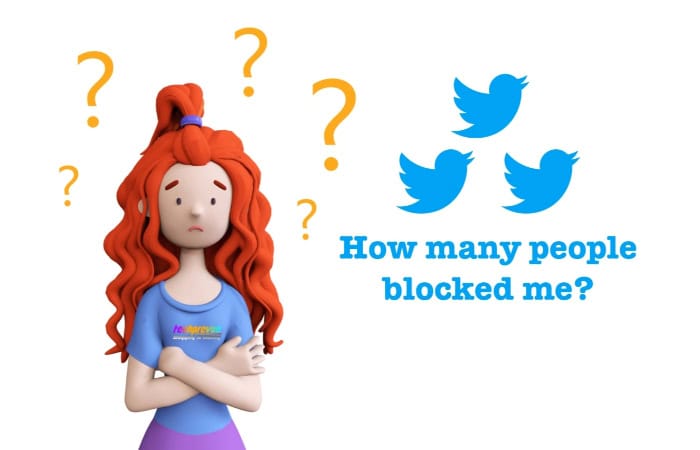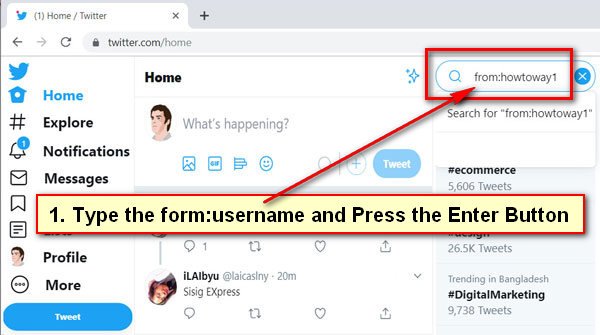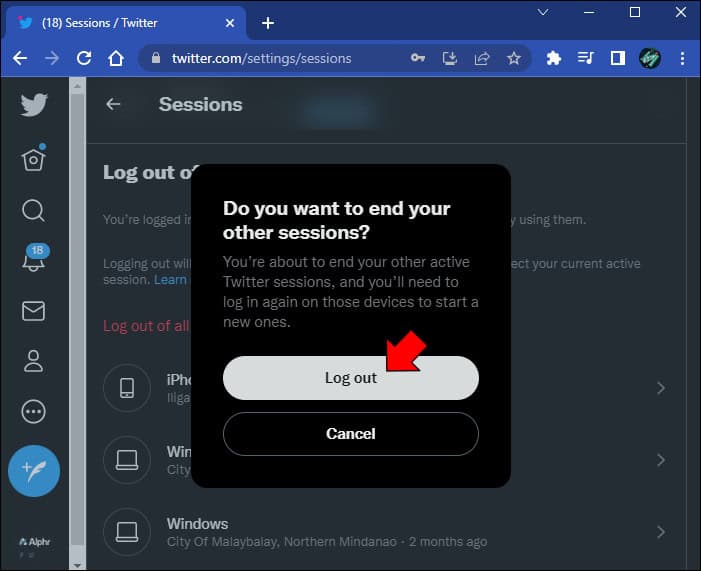An identical query arises from each user: “How to know if someone blocked you on Twitter?” Some individuals utilize the social network Twitter daily to interact. It keeps you informed of the activities of the people you follow. Twitter offers a blocking function to keep users from viewing other users’ accounts.
To determine if someone has blocked you on Twitter, the most reliable method is to visit their profile. When someone blocks you on Twitter, their profile will indicate that you are unable to view their tweets. Another option is to utilize the website blolook, which provides information about the number of Twitter users who have blocked you.
Twitter allows users to personalize their feeds and block certain items. You’ve come to the right site to solve this problem on Twitter. How to know if someone blocked you on Twitter will be covered in this article. We’ll provide pointers and tactics you can use to know if someone blocks you. Also, here is an article on how to Schedule Threads on Twitter.
See Also: How To Change Twitter Handle | Top Tested Methods [2024]
Table of Contents
Who Blocked You On Twitter?
Blolook provides a straightforward answer if you want to know how many people have banned you on Twitter or any other social media platform. Here’s how it works:
- Log in to Blolook using your Twitter credentials by visiting the website.
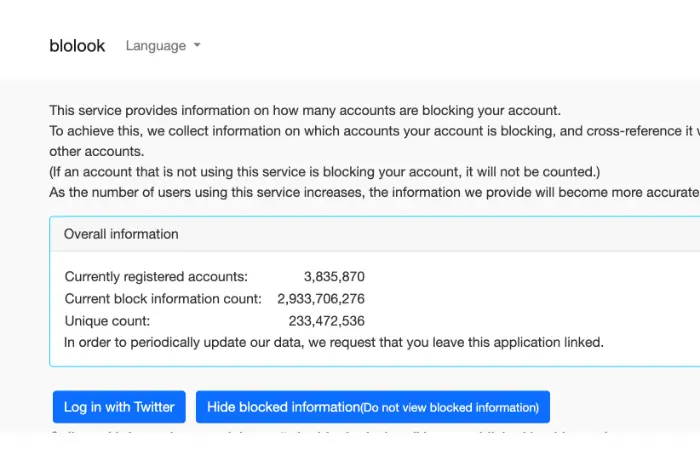
- Verify that the Twitter account you are using is valid.
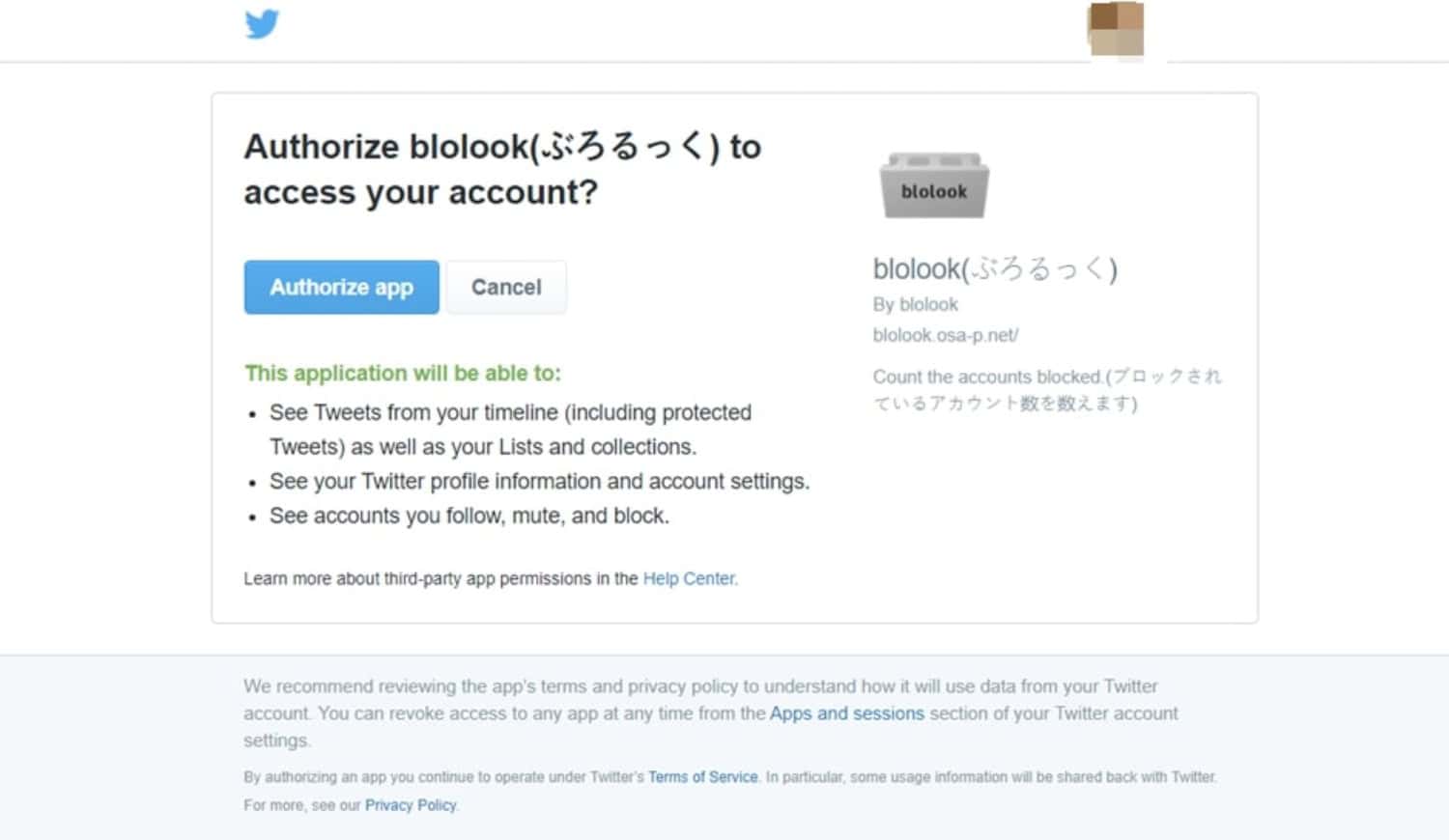
- This application will search through your account to show how many Twitter blocks you have.
You can use Blolook for free on the Internet or through a mobile application.
See Also: How To Mass Block Twitter Followers At Once | Effective Ways
Check Who Blocked You On Twitter
Every social network, including Twitter, now has a blocking function. Twitter never explicitly tells you who has blocked you, so you might wonder how to see the number of people who have blocked you on Twitter.
On Twitter, though, you can still see who blocked you on Twitter.
Observe Their Profile
Suppose you want to know how to see how many people blocked you on Twitter. The first choice is to use the search function. There should be a question mark in front of the user name. If you visit the user’s profile and try to search for their tweets, the message “This user’s tweets are protected” will show up.
 The individual has blocked you, so you can’t see their tweets anymore.
The individual has blocked you, so you can’t see their tweets anymore.
Check Out The People They Follow
If you cannot see the user’s followers, they blocked you or made their account private. If you’re experiencing other issues on Twitter, such as the common error “Something went wrong, try again,” be sure to check out our guide by clicking here.
Make An Effort To Follow Them
Attempting to follow someone on Twitter is the best way to confirm that they have blocked you. If you see a message like you are not authorized to see the user’s tweet. Then we can say you are in the block list of that account.
 To summarise, finding out who has blocked you on Twitter is possible but involves a few hacks. The simplest way to do this is to make a new account and try to follow the person who blocked you.
To summarise, finding out who has blocked you on Twitter is possible but involves a few hacks. The simplest way to do this is to make a new account and try to follow the person who blocked you.
If you succeed, you’ll comprehend why they stopped you. Attempting to find assistance from lists of shared friends is another option.
Utilizing Services From Third Parties
Can you see who blocked you on Twitter? There are two major ways to respond to it.
Confirm Manually
The first technique is as simple as going to the Twitter profile page of alleged prohibited accounts. Enter their Twitter profile URL or type in their name in the search field on Twitter. If their bio, most recent tweets, and retweets are viewable in a standard profile view, they have not blocked you.
Twitter displays the notification “You’re blocked.” to inform you if the person has blocked you.
 Therefore, you are unable to view or follow tweets, and you won’t be able to follow, unfollow, or modify your interactions with this account, and no tweets or bio will be shown to you.
Therefore, you are unable to view or follow tweets, and you won’t be able to follow, unfollow, or modify your interactions with this account, and no tweets or bio will be shown to you.
Use Blolook
Third-party services like Blolook can be helpful if you’re interested in learning how many users have been blocked on Twitter. However, the program doesn’t provide information about the names or Twitter handle of the users.
Use it as follows:
- Launch a browser, navigate Blolook, and sign into your Twitter account.
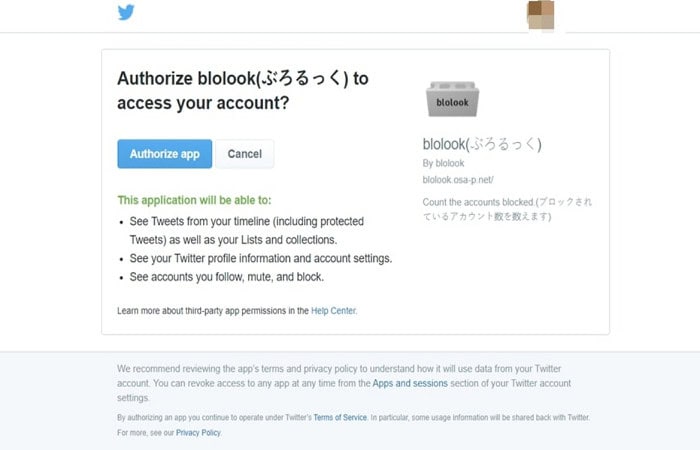
- Check how many individuals have blocked you after that.

- Blolook is a great Twitter block checker.
See Also: How Long Does Twitter Follow Limit Last | Complete Guide
Twitter Users You Have Blocked
Here are four of the best methods for discovering a Twitter block checker. For more insights on Twitter, including the top Twitter Blue features to know, check out our detailed guides.
Who Disappears From Your Feed?
Finding the Twitter handles of people whose tweets are no longer visible on your feed is the easiest approach to determine who has blocked you. As a result, you use the Twitter app or the website and sign in to your account. Enter the suspected person’s Twitter handle in the search field on Twitter.
If you cannot view a user’s website, location joined date, user profile likes, replies, tweets, or any other information, there is a significant chance that they have blocked you.
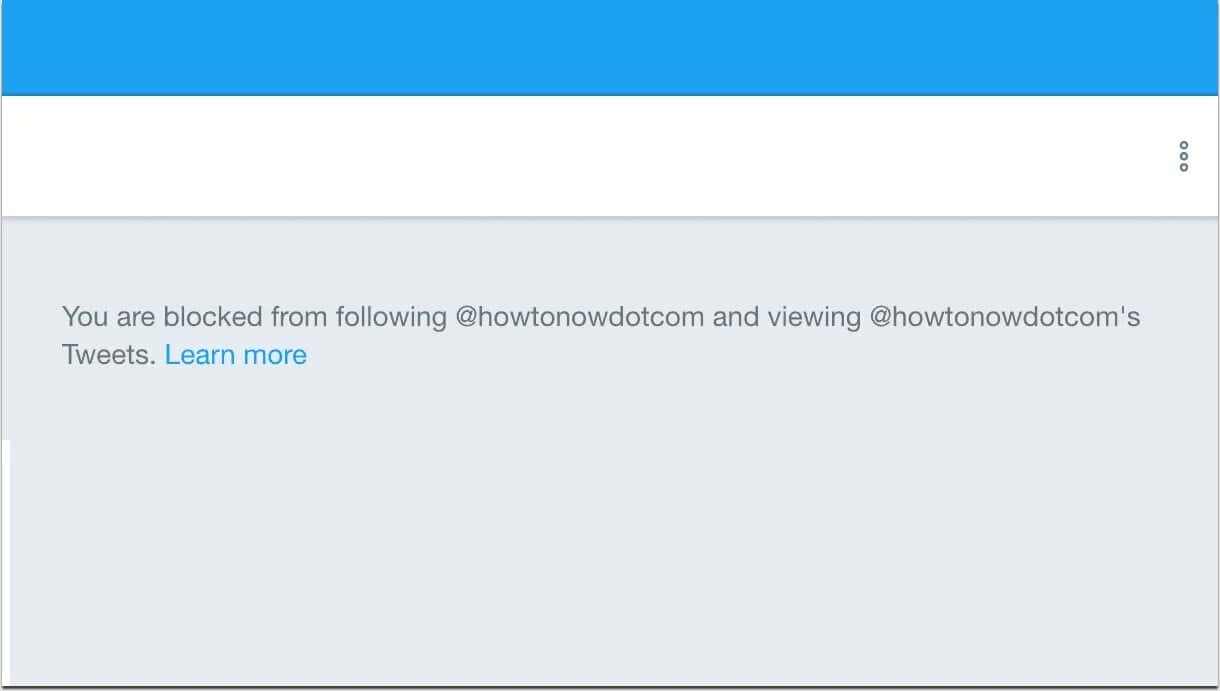 You will again be aware if you visit their profile and only see the message. You can’t follow or view [XXX’s] tweets because you’ve been blocked.
You will again be aware if you visit their profile and only see the message. You can’t follow or view [XXX’s] tweets because you’ve been blocked.
See Also: How To See Someone’s Most Recent Followers On Twitter
Look It Up
Even if you search for someone by name, their profile won’t appear immediately away when you try to discover someone on Twitter who blocked me.
Shut Off Your Account
Signing out will allow you to access any prohibited Twitter account.
Check who blocked you on Twitter if someone has blocked you by searching for them after signing out to see if they’ve recently done something not appearing in your feed.
Browse Discretely
Using the incognito mode of your computer, you may also browse all Twitter profiles and see their tweets and activities (also known as a private mode).
This approach is excellent if you want to find out who has been blocked on Twitter without logging out of your Twitter account.
Manage Your Block List
You already know the response. Also, look at how many people you have blocked, though. The steps below will help you to manage your block list:
- Use a browser or a mobile application to access your Twitter account. Go to settings and privacy from the menu.
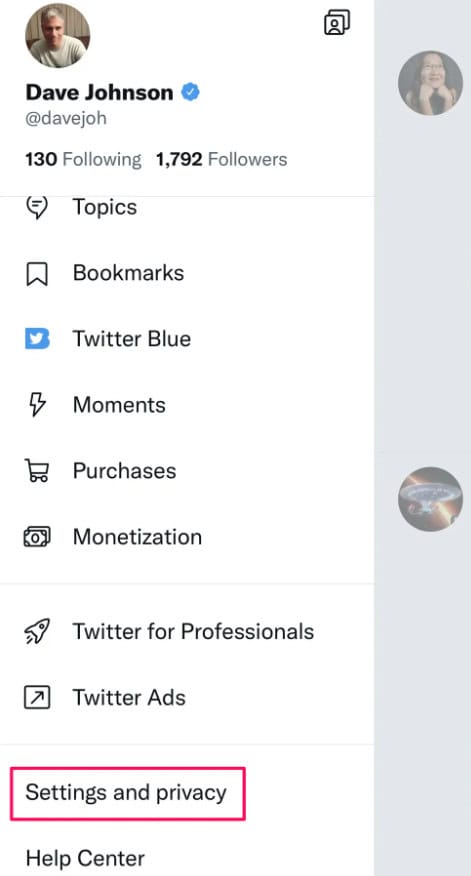
- Then, select “Blocked accounts” from the side panels at the bottom.
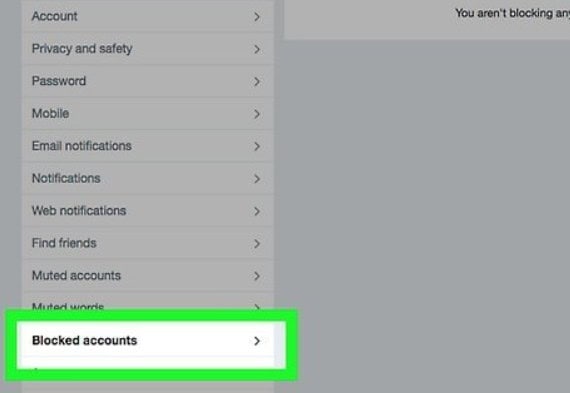
Visit: Was Twitter Account Suspended? Here’s Why And How To Restore
Why Did Someone Block Me Without Cause?
Someone may block you for a variety of reasons, sometimes apparently without Cause. ‘Why would they pick me out?’ what are these people who blocked you on Twitter?
First, many people tend to block others they find objectionable. Because they don’t want to discuss your thoughts, they may have blocked you after you expressed an opinion they disagree with. Even though this may seem like the least effective technique to handle discourse, only some enjoy participating in online discussions.
Second, some Twitter users will block any accounts whose content they find offensive.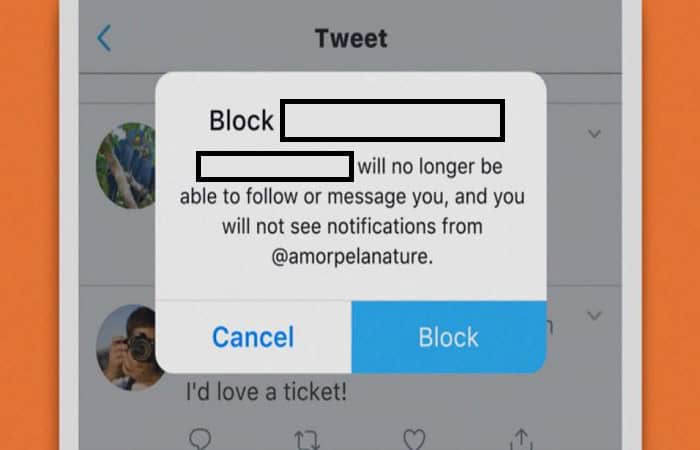 The actions here could range from sharing hazardous links without trigger warnings to expressing support for celebrities whose appearances they’ve canceled.
The actions here could range from sharing hazardous links without trigger warnings to expressing support for celebrities whose appearances they’ve canceled.
The final possibility is that you upset someone, and they choose to block you rather than confront you.
See Also: How To Recover A Twitter Account Without Email And Phone Number
Is Blocking The Only Option Available?
Even if Twitter does not inform you when someone adds you to their list of prohibited accounts, the platform still notifies you if you visit their profile that you have been blocked. An alternative to blocking that doesn’t reveal anything is to mute the other person.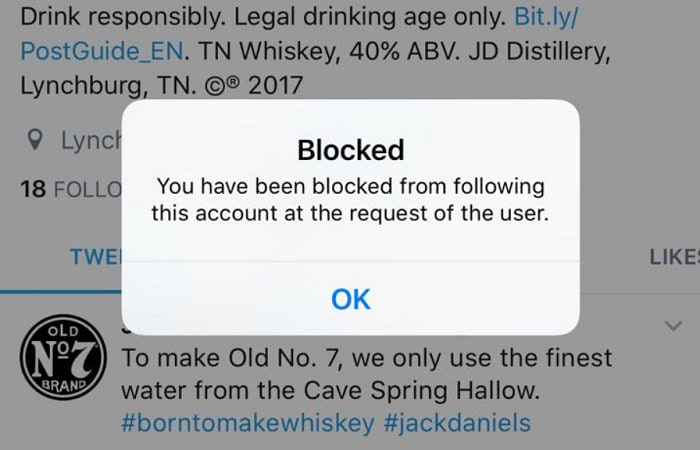 Twitter users who have been muted:
Twitter users who have been muted:
- Ceased to be visible in your Twitter feed
- Is still able to read your tweets and responses
- Message you still
When you mute someone, nobody knows; your profile appears completely normal to them.
See Also: How To See Protected Tweets On Twitter | Simple Solutions
FAQs
Why Does It Claim Someone's Tweets Aren't Loading?
If users' tweets don't load, they may have blocked you or altered their account's privacy preferences.
How Can I Contact the Person Who Banned Me?
There is no method to contact the Twitter user who blocked you. To connect, however, you can attempt to use other social media sites. Additionally, you can get assistance from your Twitter connections in this respect.
How do you know if you've been blocked?
According to Lavelle, calling is the easiest method to determine if an Android user has blocked you. Watch for it to be diverted to voicemail or play you a pre-recorded greeting, just like with an iPhone, and this is how you can know how to see how many people blocked you on Twitter.
What does Twitter's soft block mean?
The soft block feature allows users to remove troublesome followers. Users who search for you can still view your tweets and send you direct messages, unlike with a hard block, but they won't see them on their timeline.
What exactly is a seven-day Twitter suspension?
12- to 7-day read-only suspensions are possible. If this occurs, you can still log in and use Twitter, but until the read-only period is over, you won't be able to post, reply, or like anything. There isn't much you can do if Twitter has put you in a read-only mode other than wait.
What distinguishes blocked from muted accounts on Twitter?
Because those who have been muted are unaware that they have been muted and the targeted account is not informed of their offensive tweets, muting helps to prevent harassment of the media company and its staff on social media. On the other hand, blocked users are notified, which can cause a backlash and more harassment.
How can I see a list of people who blocked me on Twitter and their Twitter profile ?
Visiting their Twitter page will reveal that you have been blocked. If Twitter has blocked you, you won't know until you visit that profile page because Twitter doesn't send you any notifications.
How to check who blocked you on Twitter?
You will get a notification informing you of the block if you go to the profile of an account that has been blocked your account. You can still report the account even if you're in the block list of that account.
Conclusion
In conclusion, this article offers helpful information on how to see how many people blocked you on Twitter. This article helps readers better understand their social media presence and how others may view it by outlining several techniques to estimate the number of blocked users.
See Also: How To Fix Twitter “Something Went Wrong, Try Again” Error