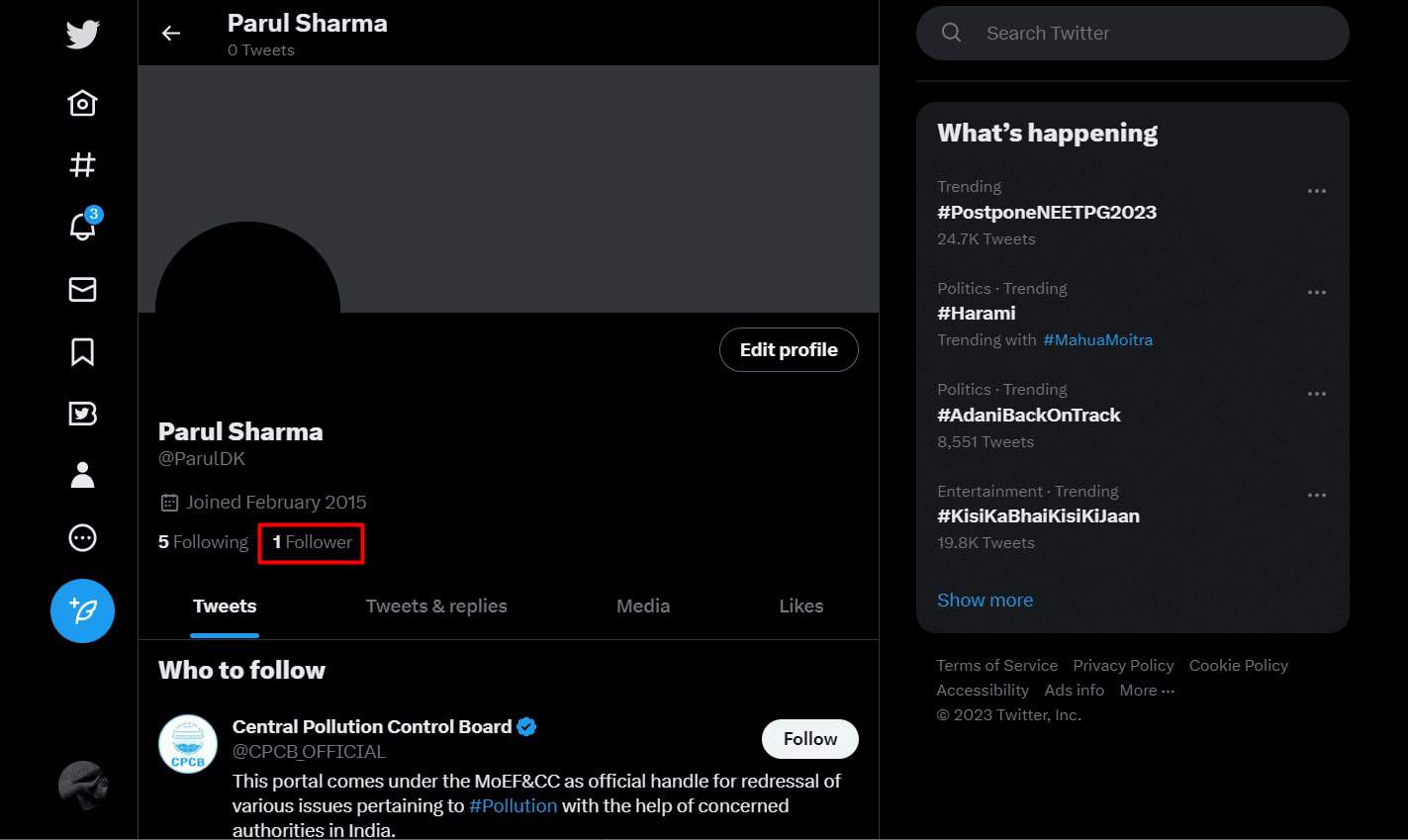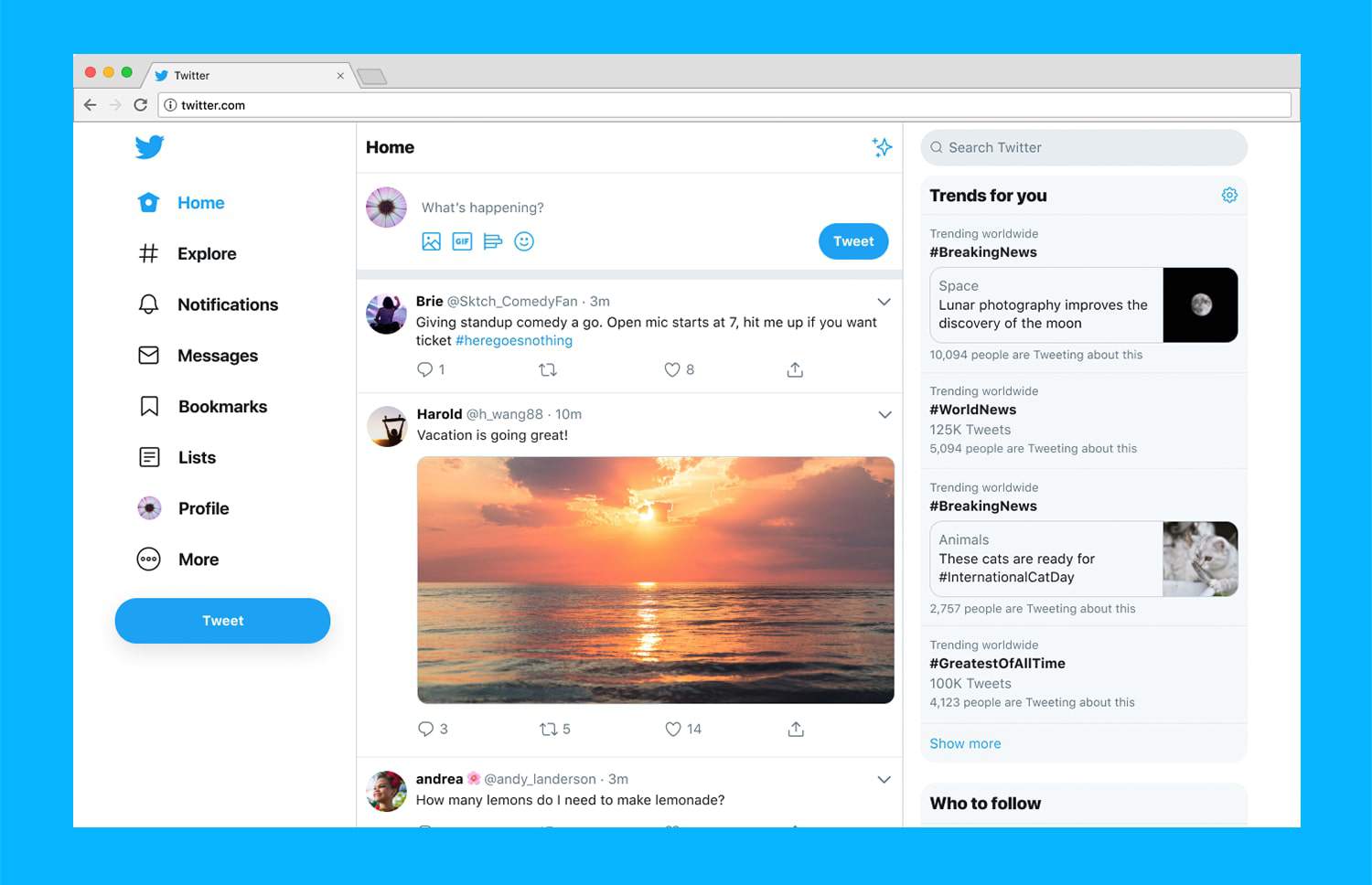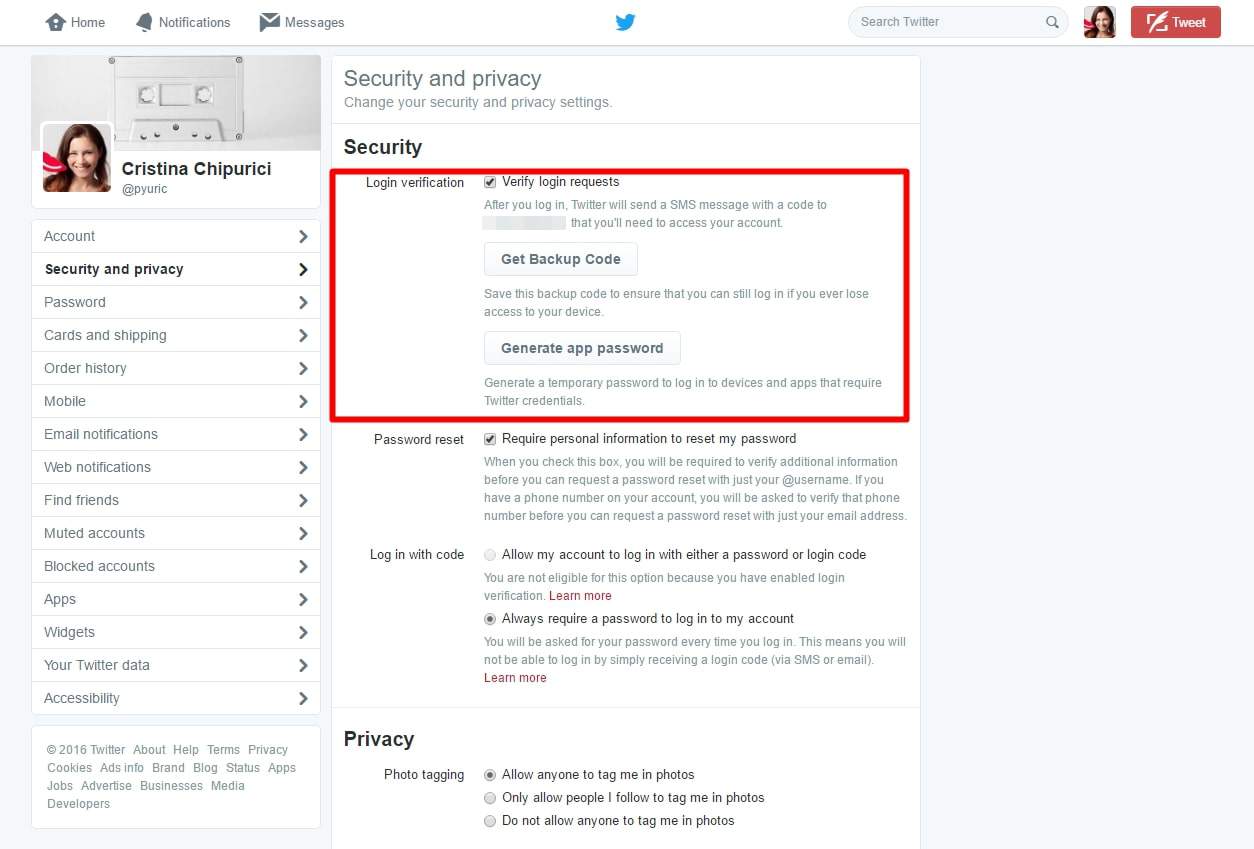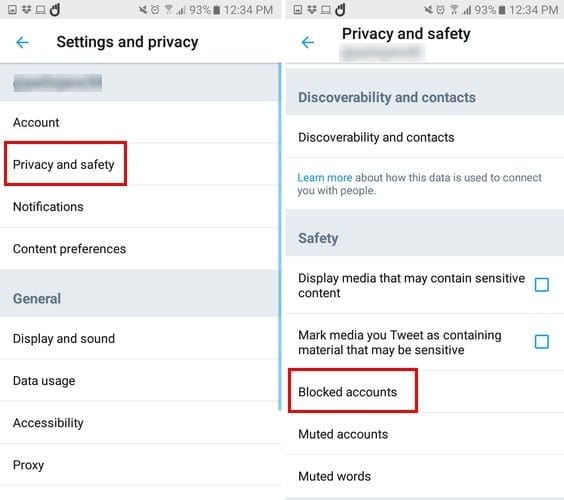What should you do if someone you don’t know pokes you on social media? We just banned the account immediately. Blocked user can’t view updates. Twitter has added a new function that makes banning numerous accounts simpler, quicker, and community-driven to make things easier for its users. To know how to mass block Twitter, read on to the article.
To mass block on Twitter, first select the Settings icon > Access the settings for prohibited accounts > Select “Advanced Options” from the drop-down menu > Decide whether you want to export or import.
You may use Twitter as a social media and news platform to promote your small business to a broad audience. Short messages sent to your followers help you spread the news about your offerings, which helps your company expand. Unfortunately, some of your followers may post offensive remarks that might harm your business, spam you and your followers, or they may not even be actual individuals at all. You may employ a few techniques and some reporting actions you can do if you want to block someone on Twitter or mass block Twitter at once to stop them from hurting your business. Now let us head on to know how to mass block Twitter.
If you want to learn how to embed YouTube videos on Twitter, click here for a helpful guide.
Table of Contents
How to Block Twitter Followers
On Twitter, many individuals may follow your account to receive regular updates and interact with you directly.
False accounts, on the other hand, provide no use for your company and could even attempt to access your account or one of your clients. There are various procedures you must follow to mass block Twitter:
- To make changes to your account, click on your profile picture first. This will allow you to delete followers from your Twitter account. Your whole profile, including a list of your followers, is here.
2. To view all of your followers, click “Followers.” If there are any followers on your account that you do not want, remove them using this list.
3. Three dots are to the right of the follow button in each listed person’s profile. You may contact the individual personally or ban their Twitter followers by clicking on one of these dots, providing a drop-down option to mass block Twitter followers.
According to Twitter, the only method to stop someone from following your account is to block your Twitter account. They can’t get in touch with you, go over your tweets, or follow you again because of it.
You can’t just follow them, either. They won’t inform that you have blocked them after the Twitter mass block, but they will find out when they attempt to access your account’s feed.
How To Determine Which Profile’s Blocked
You need to perform the following if you want to know whose profiles you’ve ever blocked:
- Open the Twitter app.
2. Next, select Settings and Privacy. Add confidentiality and security.
3. Review the prohibited accounts section.
4. If you wish to unlock one, click or touch the symbol Locked. You will see the number of banned accounts; if you input them all, they will all show.
Do You Get Notified on Twitter When Someone Blocks You?
If someone bans you on Twitter, you won’t receive a notice. Only by visiting the other user’s profile and viewing the Twitter nuke block notice can you determine if you have been blocking.
You are responsible for looking into and validating any suspicions about being block.
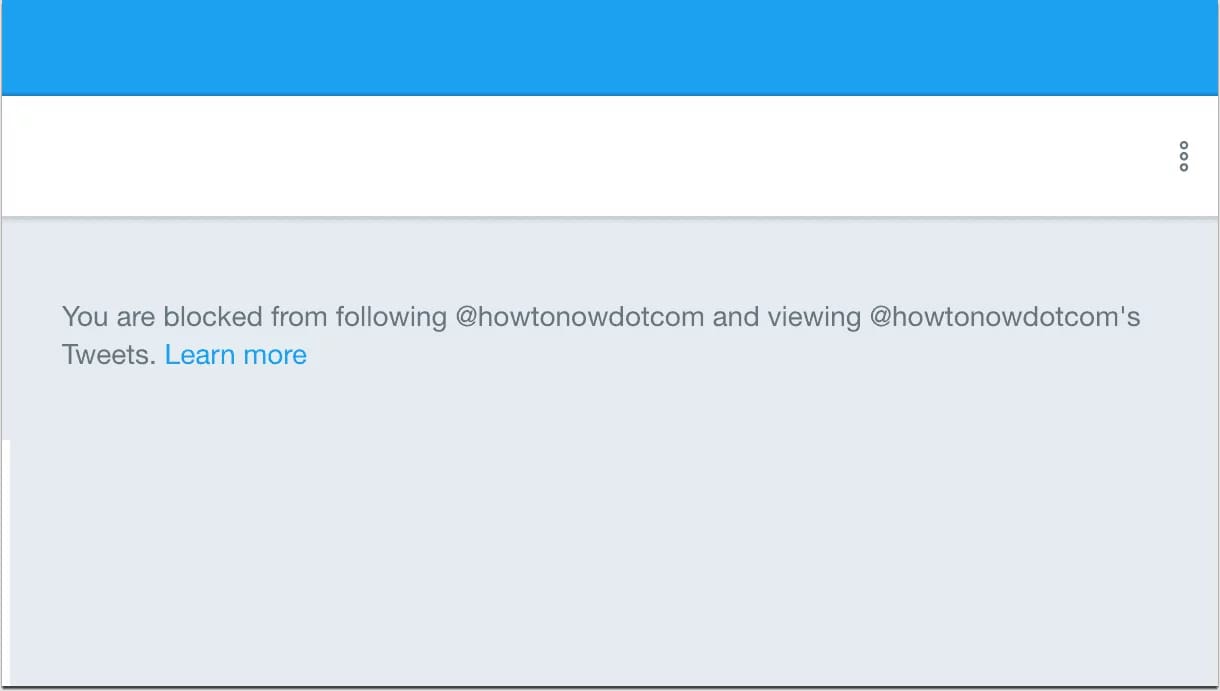 Furthermore, if you previously followed a user you blocked, their tweets are no longer displayed on your timeline. The person you banned on Twitter is also instantly remove from your list of followers.
Furthermore, if you previously followed a user you blocked, their tweets are no longer displayed on your timeline. The person you banned on Twitter is also instantly remove from your list of followers.
If a banned user had previously followed you, your tweets no longer appear in their timeline. So this answers if someone would know if you mass block Twitter.
Is There a Way to Keep Someone From Discovering That You’ve Blocked Them?
A notice informing them that they have been block will appear if you block someone and they later visit your profile or attempt to follow you.
 Nevertheless, you may set your Twitter account to private. You may then manage who follows you and prevent banning someone altogether. Which can clear your doubt about mass block Twitter. You can also view how many people blocked you on Twitter.
Nevertheless, you may set your Twitter account to private. You may then manage who follows you and prevent banning someone altogether. Which can clear your doubt about mass block Twitter. You can also view how many people blocked you on Twitter.
See Also: How To Recover A Twitter Account Without Email and Phone Number
FAQs
Can you ban many users at once on Twitter?
Instead of banning accounts one at a time, users may import another user's list into their accounts and block numerous accounts at once, export their block lists, and share them with others with the same problems.
How can I stop someone from following me?
To access their profile, tap their username from a post in their feed or story, or tap and search for it. Tap the block from the upper right corner. To confirm, tap block.
How does the Twitter blockchain function?
One of the easiest yet least sophisticated methods to manage your Twitter experience is through a blockchain. When establishing a blockchain for that account, you ban everyone who follows a certain account.
Which Twitter block list is the longest?
400,000 accounts are the maximum number of accounts on a shared block list. New subscribers won't be allowed to subscribe to your block list if it is bigger than this. People can subscribe to it again if you reduce the number of accounts on your block list to around 400,000.
Does eliminating followers remove the barrier?
When you unfollow someone, they are not informed of your decision. To stop someone from following you, you may block them as well. When you block someone, nobody knows about it.
How is Twitter organized?
Twitter is a service that allows friends, family, and coworkers to interact and keep in touch by sending brief, frequent messages to one another. Users post tweets and can include text, images, videos, and links. These tweets are delivered to your followers, placed on your profile, and searchable on Twitter.
What is Twitter's maximum?
The 2,400 updates every day on Twitter are further divided into semi-hourly periods. Please try again when the limit time has passed if you reach your account update/Tweet limit.
How does blocking a following affect them?
When you block someone, no one is informed. Their likes and comments on your pictures and videos will be deleted when you block them. Unblocking someone won't bring back their prior comments and likes.
What use does blocking someone serve?
In addition to enabling you to entirely block someone's access to your account and their material, blocking them also prohibits them from ever being able to see or interact with your account.
How long does Twitter's temporary restriction last?
You will be temporarily blocked from trying to sign in to Twitter after a set number of unsuccessful tries. Even with the right password, you won't be able to login in for a while because your account is locked. This lock operates for roughly an hour before clearing on its own.
Is it good to remove bogus followers?
The following are the primary justifications for relentlessly deleting phony followers: They lower engagement levels. Brands dislike working with influencers that have a high bot usage rate. Instagram removes bots. Thus your history of follower counts will show a downward trend.
Conclusion
We demonstrated how to ban several Twitter followers in this post quickly. You may get rid of trolls and rude Twitter followers with this technique. The best aspect is that using it is free and doesn’t involve letting anyone access your Twitter data. We hope you like the mass block Twitter article.

Dedicated group of Computer Engineers making tech updates accessible to all. Our dream is to simplify and share tech news with everyone.