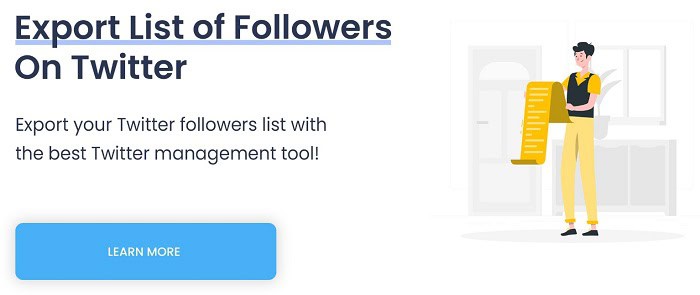Do you want to export Twitter followers and the following list? Exporting a list from your profile makes it easier to find later, and you don’t have to go through the trouble. You can export your list as well as others. You can keep the followers’ list with you by downloading or exporting it easily. There are different methods to export Twitter following list to keep it with them for future use.
Twitter provides the feature to export the follower and the following list from its application. Therefore, Twitter allows you to export the following list and the follower list easily and get the list of some third person’s followers if you wish to by following easy steps from within the application. There are several ways of exporting the followers and following list. You can access the Twitter settings, and there you will be provided with the option of export, which will easily export the selected list.
Refer to our guide, and find the best easy ways to export Twitter following list and the follower list easily.
See Also: Top 7 Sites Like Craigslist To Use In 2024: Updated List
Table of Contents
How To Export Twitter Following List?
There are two ways to execute this task.
First Method
Occasionally performing a thorough Twitter cleaning is good for all accounts, personal or professional. We frequently follow a lot of accounts, but as the number of individuals we communicate with grows over time, things become more challenging.
Some Twitter individuals might eventually stop tweeting or tweeting excessively, clogging up your timeline with only their updates. Therefore, you may organize and tidy up your following list when you export it to Twitter.
To maintain the integrity of your account, follow the instructions below to export Twitter following list.
- Open a Twitter account to sign in.
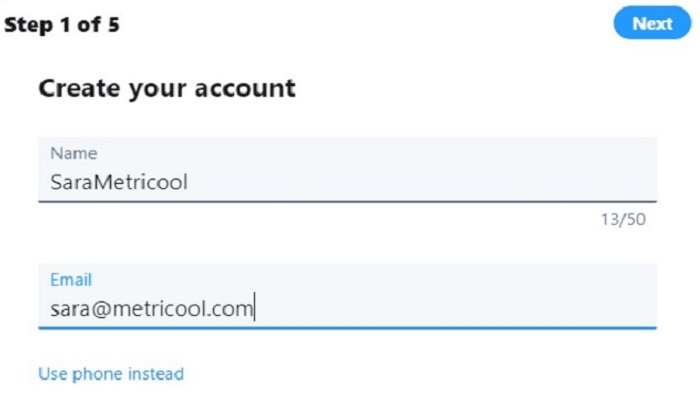
- Select “The Circle” from the left-hand menu by clicking it.

- It will open a dropdown menu after you click it. Find and choose “All Your Friends” from this option.
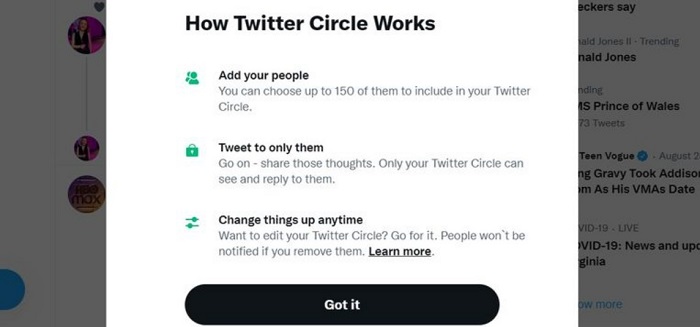
- After a short while, Twitter will export its follower list, allowing you to view the accounts you follow and those that have followed you back.

- You may arrange your Twitter followers by tweet count, friends, followers, last tweet, and the date they signed up for the service.
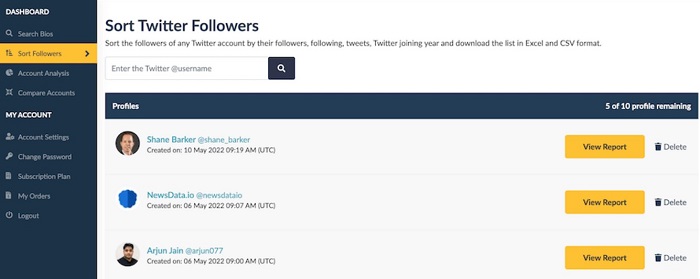
- To find a certain account, utilize the keyword search field.
- You can also make a Twitter list on this dashboard and check the box to add to your list. Click “Add to Twitter List” when finished.
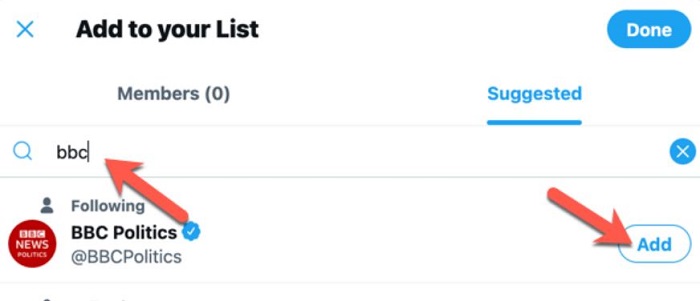
- Either make a brand-new Twitter list or include these accounts in an already-existing list.
See Also: How To Fix Twitter Error “Something Went Wrong Try Again”
Second Method
You probably follow users who don’t follow you back and your buddies who follow you or follow you back. You must monitor these accounts since they affect your follower-to-following ratio. Additionally, individuals frequently base their first impressions of you on your profile picture, bio, and follower-to-follower ratio.
You may manage the users that don’t follow you back with Twitter and take control of this crucial ratio by exporting your follower list on the social media platform.
You can export your Twitter follower list easily by following the easy instructions we have provided.
- Open a Twitter account to sign in.
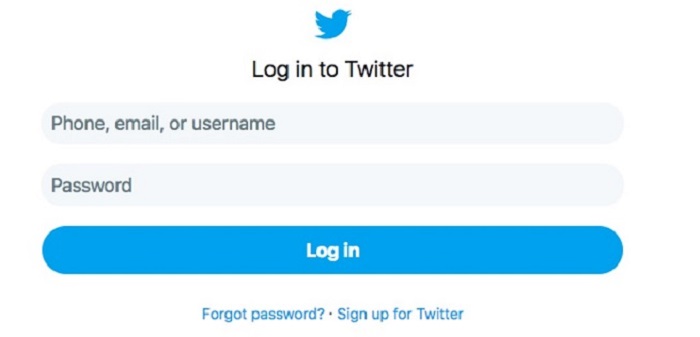
- Select “The Circle” from the left-hand menu by clicking it. It will open a dropdown menu after you click it. Find and choose “Not Following Back” from this option.
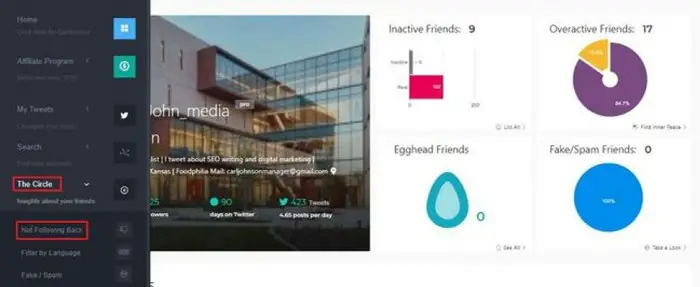
- A list of Twitter accounts that don’t follow you back is visible.

- These accounts can be sorted by the last tweet date, the number of friends and followers, the sign-up date, and the number of tweets.
- Whether someone doesn’t follow you on Twitter, you can use the search box to look up that account and check if they do.
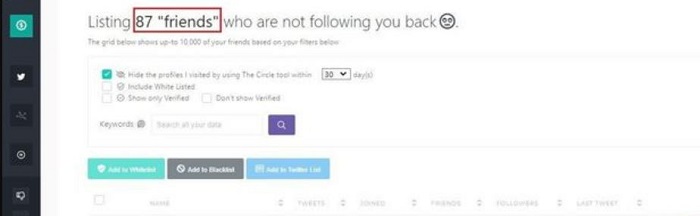
- Add required accounts to “Add to Twitter List.”
How Can I Get A List Of A Twitter User’s Followers?
You may obtain a Twitter account list for other users in the same way that you can export a list of followers for your own Twitter account.
Some of you might be perplexed as to why someone would wish to export their Twitter followers list to other users. The key rationale behind obtaining other users’ follower lists is that doing so is a fantastic way to broaden your network by connecting with potential new contacts.
Without using Twitter, you can view the followers of public accounts on their profile, but you’ll need to browse through each account in the list manually. You can search, sort, and identify pertinent accounts on Twitter without wasting time or effort.
Let’s now learn how to use Twitter to obtain and export Twitter list of someone’s followers.
- Open a Twitter account to sign in. Choose the “Search” option from the menu.
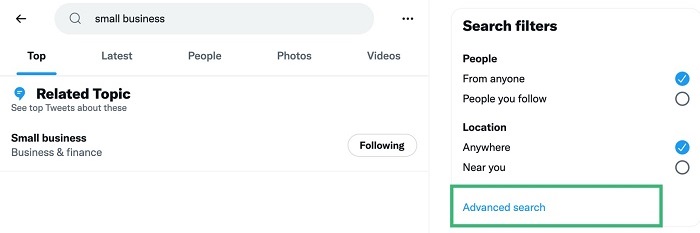
- From the dropdown menu, choose “Account Search.”
- To export the Twitter followers list, choose “Display Followers.”
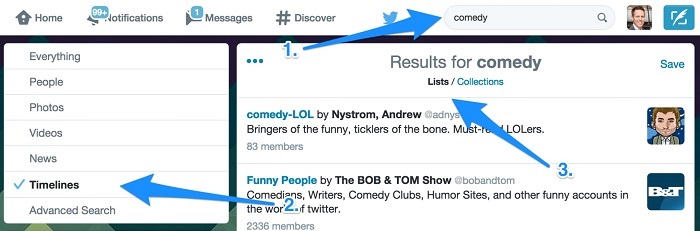
- To view the people they follow, you may also choose “Display Friends.”
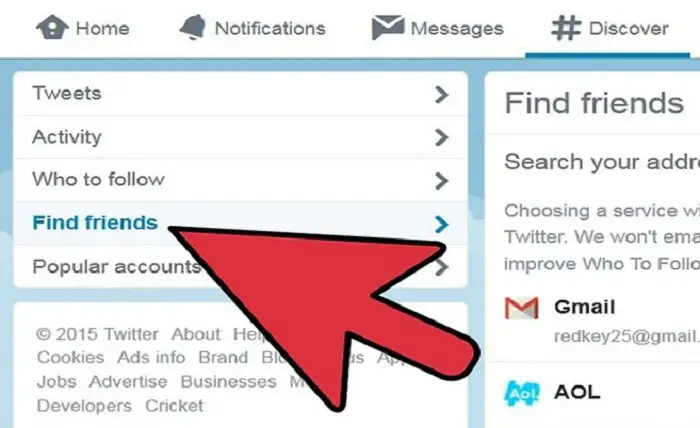
- Next, enter the Twitter account’s username in the search box.
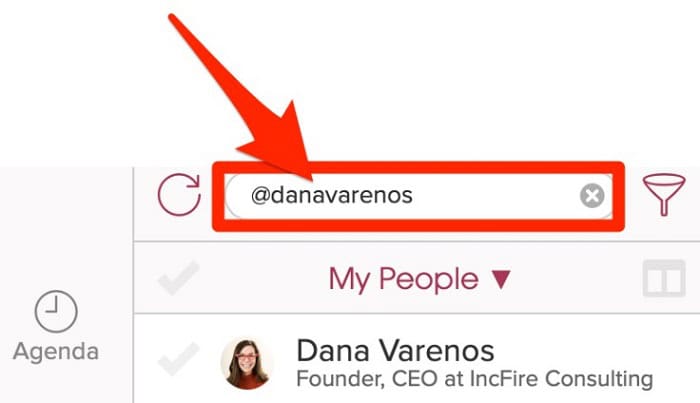
- Please select the relevant box to send inactive users to the bottom of the list to prevent them from appearing in these listings.
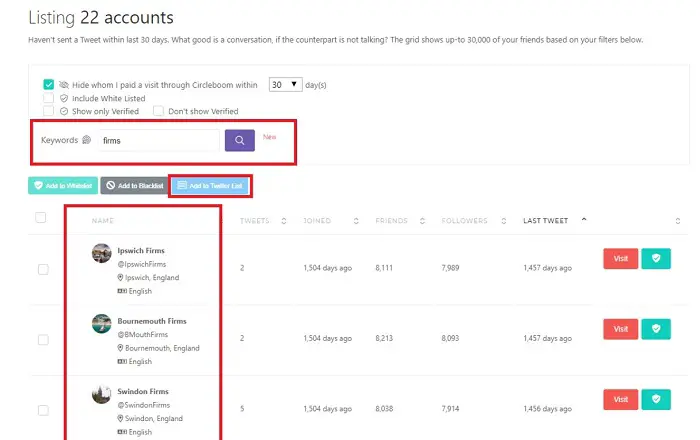
- “Show Friends” or “Show Followers” should be clicked. Using the keyword search field to narrow the list now that the lists are prepared.
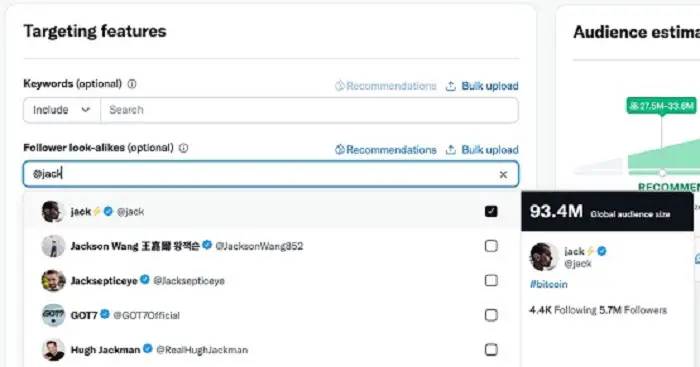
- Selecting the appropriate filter settings at the dashboard’s top allows you to filter out private, inactive, or otherwise irrelevant accounts.
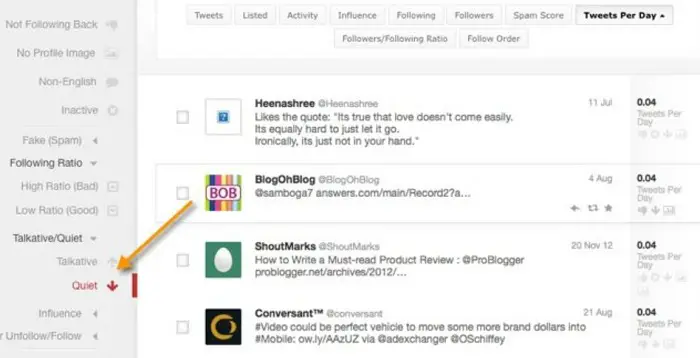
- You can now download the Twitter following list successfully.
See Also: How To Delete Reddit Account On App In Your Phone | 2024
FAQs
What is Twitter?
The social networking website Twitter is a platform where users can send messages known as 'tweets' on this platform. Users can programmatically connect to Twitter through its APIs, front-end mobile apps, or web browsers. Unregistered users can only watch public tweets, while registered users can post, like, and retweet tweets.
What advantages does Twitter offer?
The benefits of Twitter are that it helps you to learn what others are saying about you, keep in touch with your vicinity, keep up with trending subjects and find inspiration for your writing.
How can exporting Twitter followers and following lists be useful?
Twitter allows you to export the list of any user you want, helping you keep it for future use when you are not even using it. Keeping this list helps you retrieve your list back again when you start using Twitter again.
Is exporting this list from Twitter of any use?
It depends on person to person. If you require this list, you can download and export Twitter following list. Else you may not.
Conclusion
You can keep track of your followers and followings by manually confirming each account once as you scroll down your lists on Twitter. As you can imagine, reviewing every account takes a lot of work.
Using this list management, you can quickly export Twitter following list. After removing inactive accounts, accounts with excessive activity, eggheads, and spam/fake users, you can sort your listings.
You can also export the following and followers lists of other users and use your pick to make Twitter lists with Twitter, which is an additional benefit. So, even if you don’t follow these accounts, you can still receive quick updates.
See Also: How To Change Twitter Handle | Top Tested Methods [2024]