The gateway into VR is Oculus. Even though this technology is relatively new, casting-related questions are becoming increasingly common. Quest is a superb VR experience. The article will discuss how to cast Oculus to apple tv.
You can cast Oculus to Apple TV using a smartphone and Chromecast device. Broadcast anything to your Oculus Quest using Apple TV. You can use the Internet to watch movies and TV shows and take part in online music events, meet-ups, and other events.
People seem surprised that casting Oculus on Apple TV can be complicated. But don’t worry; this article lets you quickly and easily connect any of the Oculus on Apple TV. Also, don’t forget to check out this article if you want to cast Oculus Quest 2 On your LG TV.
See Also: How To Connect Oculus To Xbox One- Complete Guide
Table of Contents
What Is Oculus Quest?
Some users dislike the single-user option and prefer to make their content available to people on their social networks. Everything may easily be streamed from your headset to the TV.
You’ll need an additional device to connect to Oculus if it’s not a smart device. Two ways to connect Oculus are cast to apple tv to a larger display: directly from the headset or using the Oculus software. You’ll need a TV that supports Chromecast to use either method.
When the two devices are paired, pressing share on your Quest’s home screen will initiate a direct connection.
See Also: How To Set Up And Use Chromecast For Mac [Complete Guide]
What Is Apple Tv?
Apple TV broadcasts movies and TV shows to your HDTV, but it is only one of its features. On it, you may play games, stream music, watch and listen to podcasts, and do much more. Other programs are free, some are paid, and some are available for free download but require a paid service to run. Everything relies on the apps you download.
In addition to a TV, the only other items you’ll need to set up Apple TV are an HDMI cable and an internet connection to connect Oculus to apple tv. In addition to supporting Wi-Fi, Apple TV has an Ethernet port for a wired Internet connection. Moreover, a remote control is included.
See Also: Kodi Genesis Alternative Tools – Top 8 Tools To Use In 2024
How To Cast Oculus To Apple Tv?
How to cast Oculus to apple tv? Oculus requires Chromecast. There are alternative ways to link your Apple TV to Oculus, though. Both of them have been explained below.
With Your Smartphone
The procedures below must complete if you have an Apple TV, a smartphone, and an Oculus, all of which link to the same Wi-Fi critical network.
- You must first enable Airplay on your Apple TV, which you may accomplish by turning it on to cast Oculus to apple tv.
- Navigate to the Apple TV’s setup menu.
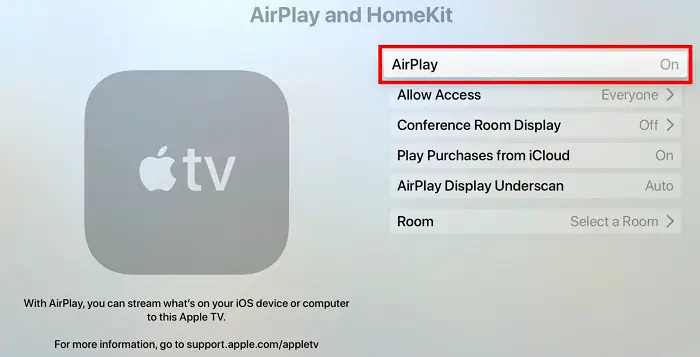
- There is an airplay option; select it and turn it on.
- Mirroring your smartphone to Apple TV is the next step. To accomplish this,
- Start by installing the Oculus iOS/Android app on your device.
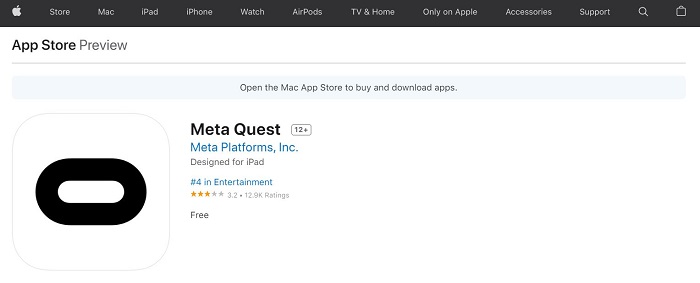
- Once the app gets downloaded, please open it and make an account or log in.
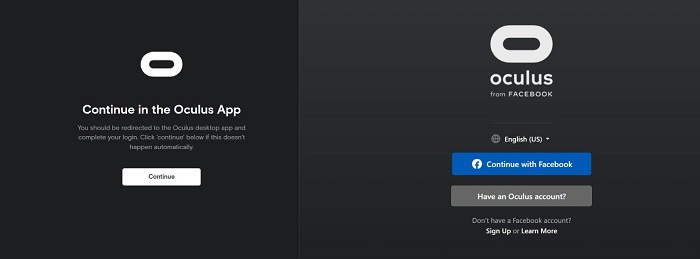
- Your app’s upper right corner will have a cast iron if you scroll there. Select it.
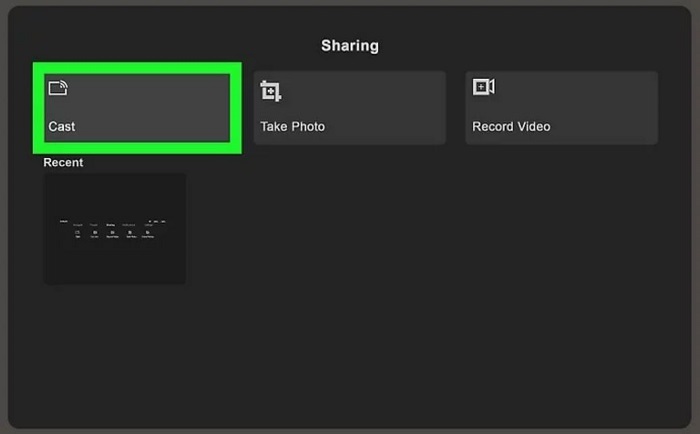
- You will be directed to the casting selections. You will be given the choice of casting from and casting too.
- Select your Oculus in the cast from option and your Apple TV in the cast to option.
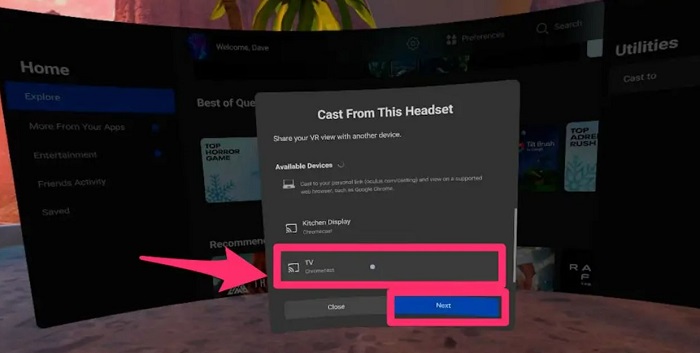
- All left to do is use your headset to cast your Oculus to Apple TV.
With Your Headset
How to cast Oculus to apple tv? All you can do is use your headset.
- Switch on your Oculus and wear it. Start by clicking the device with your controller.

- An area for utilities is available. Tap the cast-to option that appears underneath it.

- The list of available devices will appear in a new window that appears. On your Apple TV, click.
- When casting begins, a notification will be sent to you.
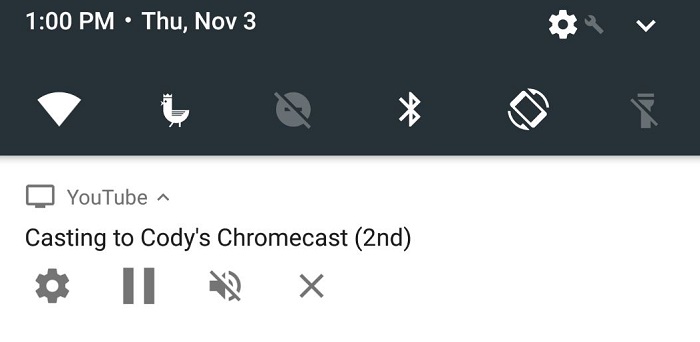
This relatively simple technique lets you quickly transmit your Oculus to Apple TV. However, with some models, the output on your Apple TV will need to be more active. You can use Chromecast to cast straight to get around this. Below, we also describe that procedure.
With Your Chromecast Device
If casting from a smartphone is not practical for you, there is another option we can show you how to use, but it will cost you a little bit of money. Chromecast is your sole and ideal solution. A Chromebook file and gadget are all you’ll need to purchase, and it’s not even that pricey. For just $25, you may purchase it. Never choose an Amazon Fire TV stick or anything else; remember that.
How to cast Oculus to apple tv? Go ahead and continue with the next steps after you have a Google Chromecast device.
- On your smartphone, download the Oculus app.
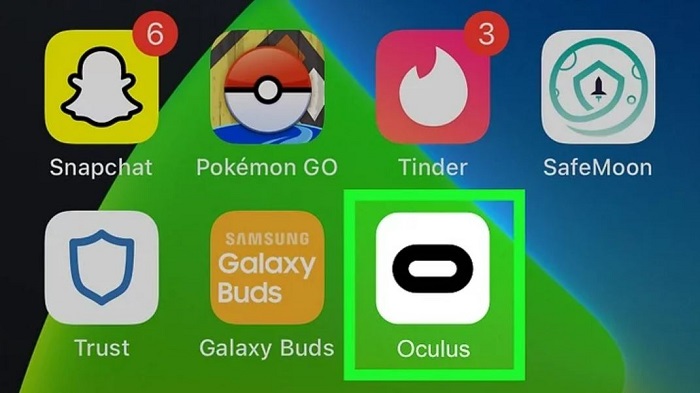
- Ensure that your Oculus connects to your smartphone when you log in.
- After starting the app, please navigate to the casting symbol, represented by a headset with a signal coming out of it.
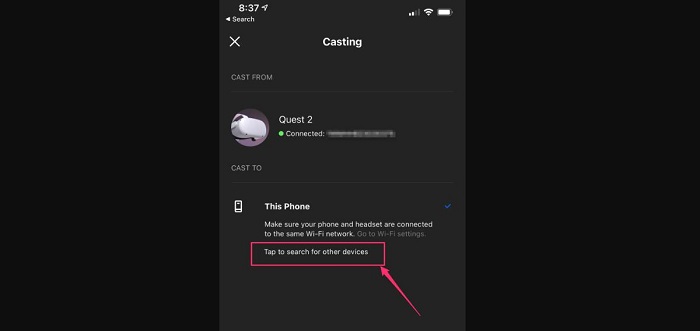
- When you click the icon, a window listing all the accessible devices will appear.

- When you click the Chromecast icon on your Apple TV, your Oculus will immediately begin casting.
See Also: How To Add Apps To Vizio Smart TV And Update Them?
FAQs
What is Oculus Quest's capability?
The Android OS is used to build both Oculus Quest virtual reality headsets. You can use many VR applications for gaming, multimedia, simulation, and other purposes. You can either pay an app developer to make one for you or purchase these apps from the official app stores.
How Does Oculus Quest Operate?
Oculus Quest operates independently of all extraneous hardware. It is a multidimensional device that submerges people in a virtual world for enjoyment and education.
What Particular Tasks Can Oculus Quest Perform?
You can view the surroundings in real life after you put on the headset and turn on the feature, allowing you to join the virtual environment knowing precisely where you are. You can still play video or computer games even when you are not at your workstation. In a virtual simulation world, you can also participate in interactive training.
What characteristics does Apple TV have?
Users of Apple TV can stream media from several sources or rent or buy television shows and movies from the iTunes Store. Users connected through a cable provider can watch live and on-demand entertainment from applications.
How to cast Oculus Quest 2 to Apple TV?
Either buy a Chromecast device and cast your Oculus quest directly to the Chromecast device or your phone and reflect it to your Apple TV. Choose 'Sharing,' then choose 'Casting.' using Airplay, oculus quest 2 is cast to apple tv.
What is the Oculus Quest app for?
You can manage to cast to multiple devices using the Oculus app. You must have the app and sign into your account. Additionally, the Quest headset must be connected to the same Wi-Fi connection as you. This is the simplest approach if the individual using the headset is unfamiliar with the interface.
Oculus casting: How do I utilize it?
The simplest way to connect to your TV with Oculus casting is from inside the headset. Put the headset on, turn on your TV, and do the same. Select share on your main control panel by clicking the curved arrow icon—select cast.
Conclusion
Headsets supporting Chromecast make streaming live content from your smartphone or tablet simple. One can use the techniques mentioned above to cast Oculus to apple tv. You can cast any of your Oculus headsets to your Apple TV regardless of whether you have Oculus Quest. You can use the Quest while wearing glasses. And the top of the headset has adjustable holders that keep your glasses in place when using Quest. Casting to larger screens enables people nearby to see what you’re seeing.
See Also: Streaming Showbox To Chromecast? Watch Movies On TV | 2024

Carly Earl, Guardian Australia’s pic editor, was a photographer and pic editor in Sydney for 8 yrs. She worked for The Daily Telegraph and Sunday Telegraph.


