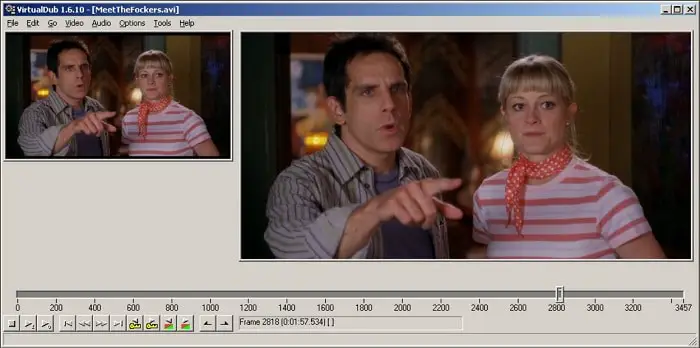So you are a video editing enthusiast, and you might probably be wondering, “how do I make my videos attractive and really engaging!”. Well, there is two good news for you- You don’t have to be a real professional editor who has months or even years of practice because there are heaps of green screen/video editing softwares available (some of which are very user friendly), and you are going to save a lot of your time because here I have handpicked some of the best free green screen software just for you so that you don’t have to search through countless websites! If you are on any other website, you might want to check this article on free drawing software to download.
Table of Contents
5 Free Green Screen Softwares To Use
Let’s look at the 5 most effective free green screen software
iMovie
A very popular chroma key software option among editors, it was released in 1999 and made free in 2017(what a relief!). As suggested by the name, Apple Inc developed it and ran on Mac OS and iOS.
Video transitions, cropping, rotating, modifying, enhancing video color, video speed alteration, etc., are some of the jobs that this software can do. Also, you can make trailers and app previews (for the app store). It allows audio manipulation too.
It supports media formats like- XAVC 5, H264, etc. (for videos) and GIF, PNG, etc. (for images).
Visit: iMovie
Wax
Debug mode wax, or simply wax, is a nice freeware video editing software. It means that you don’t have to pay a single penny for it and its source code is available to all. You can either use it as a standalone app or as a plugin for other video editors like Sony Vegas.
It can import and export. AVI and. WAV files (for videos) and JPEG, PNG, and other popular formats (for images). It has all the features of good video editing software like cropping, sound effects, visual effects, etc. Although its GUI is not so interactive, it is easy to use and pretty straightforward.
It includes plugins like- Rotomate (paint over video), Shatter (explosive effects), ModelLoader (load 3D models), and Particle generation (smoke, rain, fire, etc.).
Some common presets like circles, crossing, fade, etc., are pre-loaded. Plug-in presets can be added too. This is one of the best green screen software available in the market.
VirtualDub
‘How do I compress videos of my favorite anime, Sailor Moon?’. Avery Lee came up with a really genius free green screen software when she was concerned with this question. VirtualDub can process linear video streams, including filtering and recompression. It’s free chroma key software licensed under GNU GPL.
Although it is designed for Windows, it might run on Linux and Mac OS using Wine(native support is not available).
You can disassemble a video by extracting its audio or something, and you can create a video too from a series of still images.
Did you know that Avery Lee was a college student when he programmed it? Just like Bill Gates and Zuckerberg!!
Visit: VirtualDub
Lightworks
From a professional and high-end film editing free green screen software to a free available-to-all tool, it was very popular among film editors in the previous century. It found its usage in some wildly popular movies like Pulp Fiction, Bruce Almighty, The Wolf of Wall Street, etc. Due to its prestigious past, Lightworks now has a user base of over 4 million!
Also, its popularity owes something to its cross-platform nature (Windows, Linux, and Mac OS)
It can import a wide range of file types. It can export to Vimeo and YouTube but not to DVD or Blu-ray (in the free version, of course). Its features can only be described by the fact that it has been used in some hit movies. There are some differences between the free version and the paid ones, but it won’t matter until you have an ambitious project of editing Jurassic Park 4!
Oh! I almost forgot to mention that it won a 2017 Emmy award for pioneering digital non-linear editing. You should get this software for green screen as soon as possible.
Visit: Lightworks
DaVinci Resolve
It was acquired by Black magic Design from DaVinci Systems in 2009 and has since grown in popularity- having over 2 million downloads. To cater to its large user base, it is now available in 7 languages.
In this software, you will find modules for video editing, color correction, visual effects, and audio effects. It supports video formats like AVI, MP4, XAVC, etc. Still, image formats include the likes of RAW, JPEG, DPX, and others.
Like wax, you can use it either as a standalone application or as an intermediary between an NLE (Non-Linear Editing) software and a Digital Cinema Package creation software (DCP).
If Lightworks has the likes of Pulp Fiction in its arsenal, then DaVinci Resolve has the likes of Avatar, La La Land, and Spectre. Wow, tough competition, isn’t it?
Visit: DaVinci Resolve
FAQ
Is there free software for green screen?
OBS Studio is an open-source and free green screen software that helps you construct a scene with numerous sources, including photographs and text. This app allows you to swap seamlessly between video transactions. This free green screen editor delivers intuitive audio.
How can I use a green screen for free?
OpenShot is a free, open-source chroma key/green screen software. Operates on FreeBSD, Linux, Mac, and Windows and is cross-platform. You can instantly and effortlessly produce a green screen video. You can combine 3D animation with chroma essential effects, making your video more stunning.
Is VSDC free?
VSDC – Free Suite for Editing Video and Audio Files. Suppose you are looking for a powerful, user-friendly program to put a video together. In that case, VSDC Free Video Editor is what you need. This free multimedia suite fetches a set of tools for editing video, improving audio, recording voiceovers, capturing desktop screens, and more.
Conclusion
So, now the choice is up to you. Out of the numerous free softwares, I have made your job easier by limiting your choice to the five best free softwares out there. Professional or amateur, I can assure you that you will have your video editing goals met with these free green screen software. Therefore, I wish you great success, and you can thank me too if this article helped you.
Also See: 6 Top Furniture Design Software

Dedicated group of Computer Engineers making tech updates accessible to all. Our dream is to simplify and share tech news with everyone.