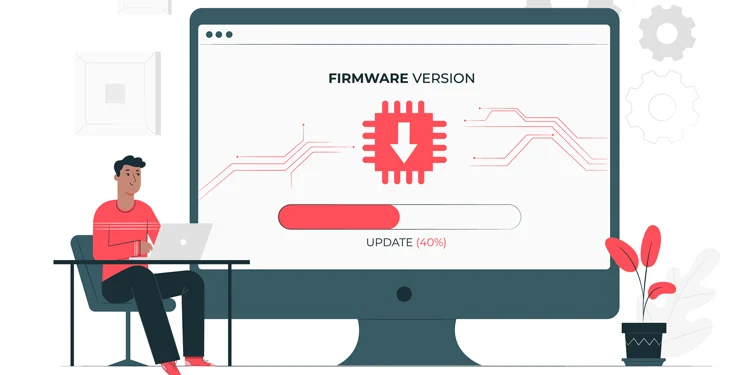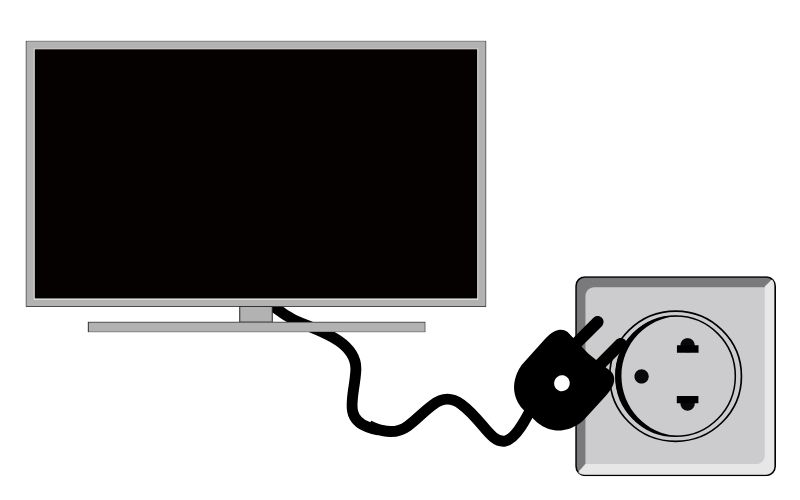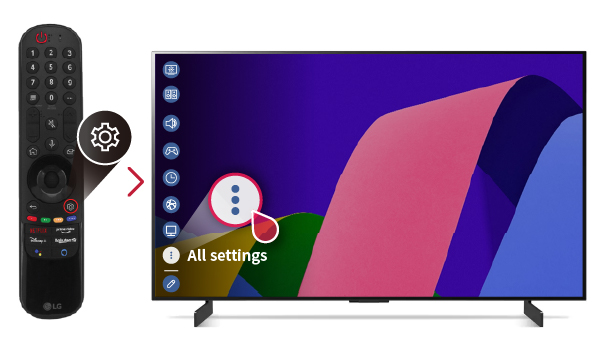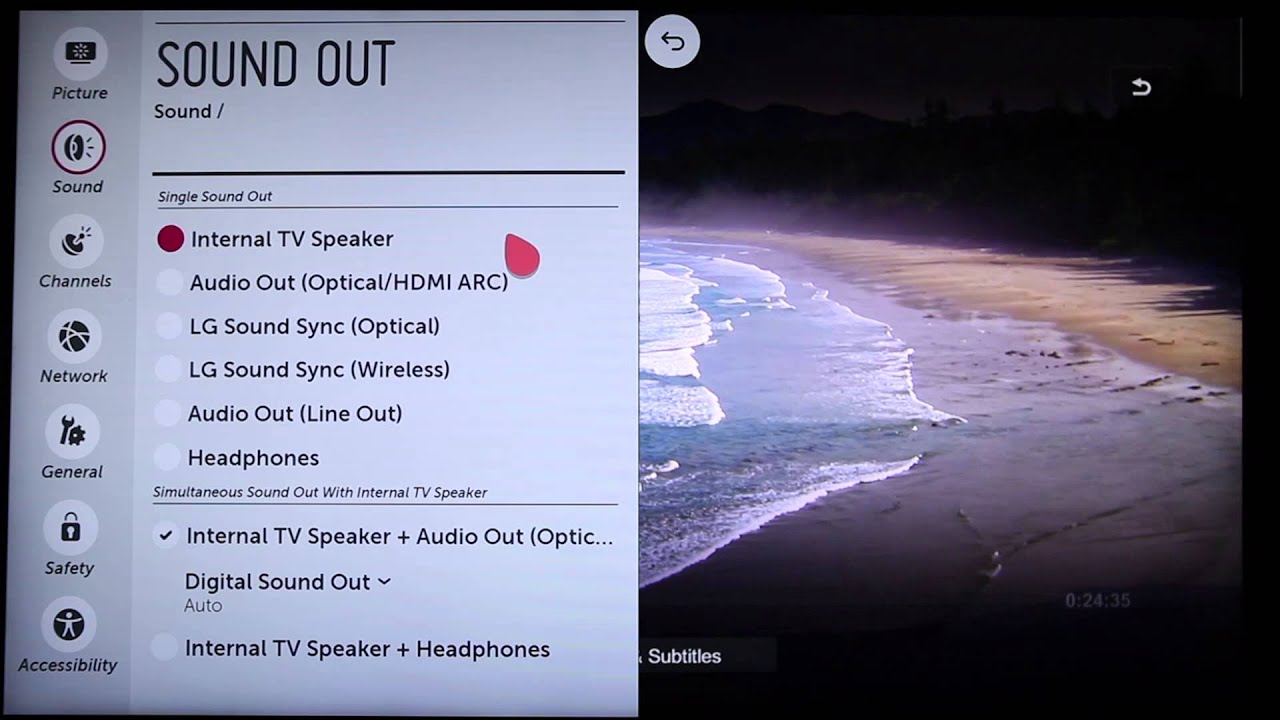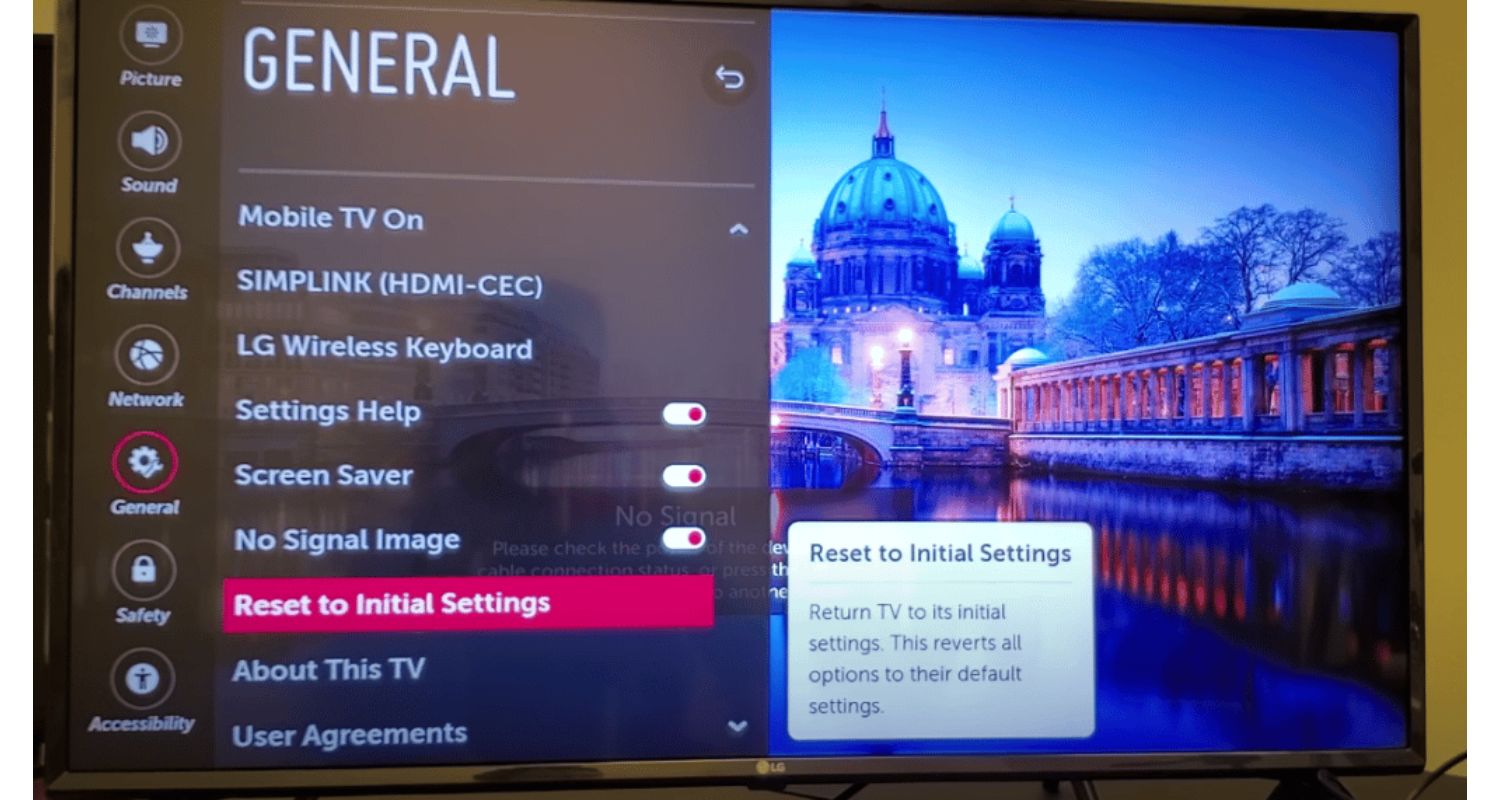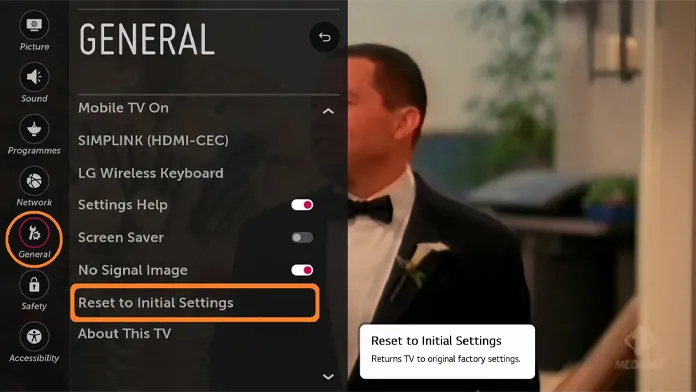Troubleshooting “LG TV HDMI ARC No Sound” – A Complete Guide
Stepping into home entertainment, LG TVs lead the charge with innovative features like HDMI ARC, short for Audio Return Channel. This nifty tech simplifies audio connections by letting sound travel in both directions through a single HDMI cable, making it a go-to for linking TVs with sound bars and AV receivers. But recently, we have been coming across the issue of ” LG TV HDMI ARC No Sound. ” So let’s start this article to help resolve your issue.
When encountering the issue of “LG TV No Sound,” it’s essential to troubleshoot common culprits. Start by checking for corrupted data on your LG TV, ensuring proper cable connections to the HDMI ARC port, and inspecting for cable or port damage. Verify the status of connected devices, activate Dolby Atmos cautiously, and confirm the correct sound settings on your LG TV. If the problem persists, updating your TV’s software may hold the key to resolving the audio silence.
But here’s the plot twist: many LG TV users grapple with the annoying issue of no sound from HDMI ARC. It’s like having the popcorn ready but missing the movie sound. Frustrating, right? Well, fear not! This article is your audio superhero, swooping in with tips and tricks to untangle the mystery behind the silent treatment from your LG TV. So, if your TV plays the strong, mute audio, read on – we’ve got your back!
See Also: A Comprehensive Guide to Watching NFL on LG Smart TV
Unveiling the Power of HDMI ARC:
Before deep diving into LG soundbar no sound HDMI ARC, let’s first understand the HDMI ARC.
HDMI ARC, or Audio Return Channel, completely transforms how we handle audio in our home entertainment setups. LG TVs have this feature, turning a simple HDMI cable into a dynamic audio highway.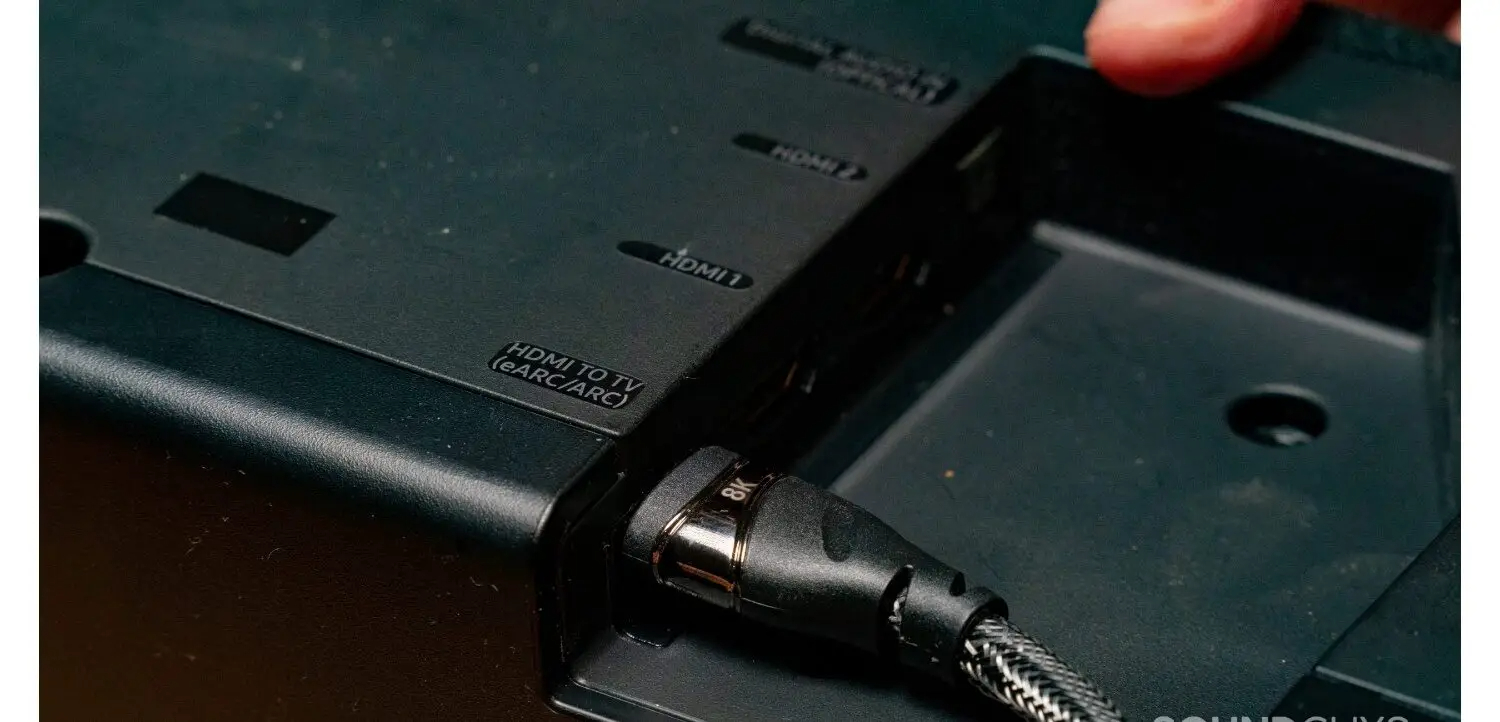 With HDMI ARC, you can effortlessly send audio from your TV to another device (think soundbars or AV receivers) and get audio back from these devices – all accomplished through a single cable.
With HDMI ARC, you can effortlessly send audio from your TV to another device (think soundbars or AV receivers) and get audio back from these devices – all accomplished through a single cable.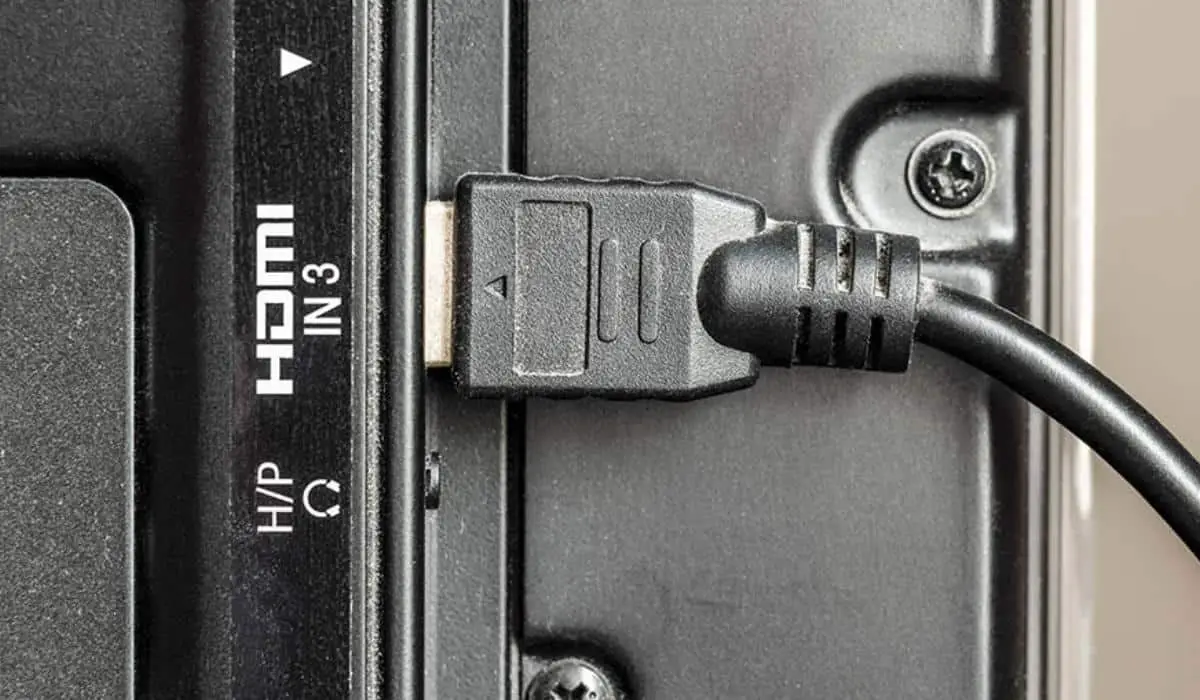
Let’s explore the perks of embracing HDMI ARC on your LG TV. To begin with, it kicks extra cables to the curb, giving your entertainment center a minimalist makeover and making setup a breeze. Beyond the neat appearance, HDMI ARC ensures perfect synchronization between your audio and video, offering a flawless viewing experience. This streamlined connection promises an immersive audio journey, seamlessly integrating external audio devices with your LG TV. It’s like upgrading your home theatre setup to a VIP experience in audio connectivity. So now let’s move on and save you from ever searching ” LG sound bar not working HDMI ARC ” anywhere.
See Also: How to Block Ads on LG Smart TV: A Comprehensive Guide
Decoding the Enigma of No Sound on LG TV HDMI ARC:
Navigating through these quirks can be your ticket to reclaiming the audio spotlight from the ” LG TV HDMI ARC No Sound ” enemy we have encountered.
- LG TV Sporting Corrupted Data Woes: Sometimes, your LG TV isn’t playing nice due to corrupted data lurking in its system. This glitchy data situation messes with the audio, resulting in the annoying silence of the HDMI ARC. LG TV best sound settingscan significantly impact your audio experience. Explore recommended sound settings tailored for LG TVs to optimize your audio output and potentially resolve sound-related issues.

- Ensuring Cable Harmony in HDMI ARC Port: It’s a simple act with big consequences – if your HDMI cable isn’t cozying up properly in the ARC port, your audio is in for a ride of interruptions. Secure that cable snugly to keep the audio party going without hiccups. How to connect Bose soundbar to LG TV can also offer alternative audio solutions if traditional methods fail.
- Battle of the Damaged HDMI Cable/Port: Wear and tear can wreak havoc on the physical components. A cable or port that’s taken a beating may lead to audio casualties, leaving you on a soundless battlefield.

- Connected Device Drama: Sometimes, the blame game shifts to the external player. If your connected device isn’t playing nice or has its audio tantrums, it can cast a silent spell of no sound on your LG TV. Voice commands causing disturbances on your LG Smart TV?It’s essential to navigate through settings to disable voice features, as they might interfere with audio functions, contributing to the no sound issue. Explore how to turn off voice on LG smart TV.
- Dolby Atmos – The Double-Edged Sword: While Dolby Atmos promises an auditory feast, it can be a tricky character. Activate it without the right dance moves, and your audio performance might hit a flat note.

- LG TV Sound Settings Playing the Rogue: The settings on your LG TV are like the conductor of the audio orchestra. If they’re out of tune – say, with Smart Sound Mode playing the rebel – the HDMI ARC might not get the memo to deliver those sweet sounds.

- Outdated LG TV Software – The Silent Culprit: Your TV software might be the undercover agent causing audio mayhem. Keep it up to date to ensure a harmonious relationship with LG TV error codes, HDMI ARC, and you won’t miss a beat.
See Also: Peacock on LG TV: A Comprehensive Guide
DIY Fixes for LG TV HDMI ARC No Sound
Embark on an audio adventure with your LG TV only to encounter a snag of LG TV HDMI ARC No Sound. No worries! We’re about to unleash a toolbox of DIY solutions that’ll turn you into the audio maestro of your home theatre.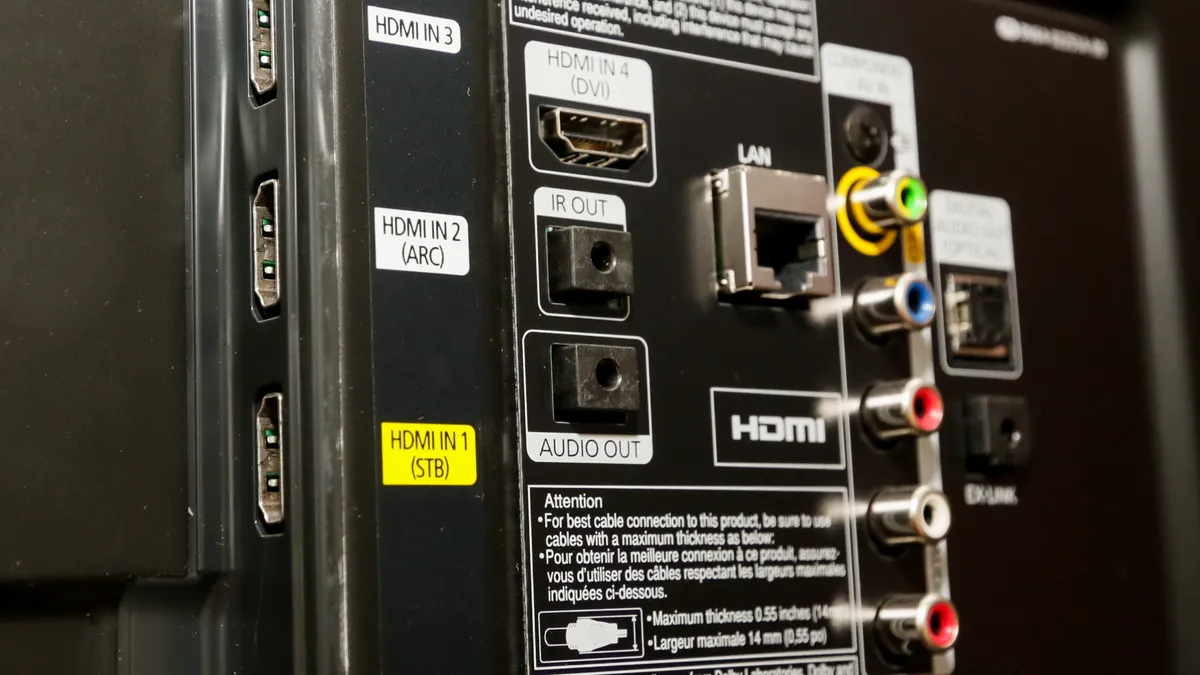 From reviving a slumbering remote to giving your TV a soft reset, tweaking settings, and harnessing the potential of HDMI-CEC, these fixes aren’t rocket science. They’re here to empower you, not baffle you, ensuring you reclaim the sweet symphony your LG TV was made for. So, let’s dive into the world of troubleshooting secrets that’ll make audio glitches a thing of the past. Also explore, how to make lg tv start on hdmi.
From reviving a slumbering remote to giving your TV a soft reset, tweaking settings, and harnessing the potential of HDMI-CEC, these fixes aren’t rocket science. They’re here to empower you, not baffle you, ensuring you reclaim the sweet symphony your LG TV was made for. So, let’s dive into the world of troubleshooting secrets that’ll make audio glitches a thing of the past. Also explore, how to make lg tv start on hdmi.
Check the LG TV Remote:
Your remote isn’t just a clicker; it’s the mastermind behind your entertainment symphony. For it to be properly functioning, you need to perform battery checks and replacements:
- First, peek into the battery compartment – drained batteries can be the silent culprits.

- If the remote plays hard to get, consider wielding the LG ThinQ app for a tech-savvy volume adjustment.
Power Cycle LG TV:
The best and easiest method sometimes is to restart.
- Give your LG TV a zen moment – unplug, breathe, restart.

- Disconnect every gadget clinging to your TV, open it for 60 seconds, select and hold the power button for 30 seconds, and let the magic unfold.
Turn Off Smart Sound Mode:
Smart Sound Mode tries to be your audio DJ, adjusting volume levels based on what’s on the screen. To disable it, follow these steps:
Check the Connected Device:
Sometimes, all you need to do is detox your device for connections:
- Detox your TV from all external devices and plug in a solo external speaker.

- If the speaker hums joyfully, your TV is off the hook, and the detective work shifts to the connected device.
Change the Cable/Port:
Elevate your HDMI cable game; quality matters in this digital tango.
In case of damage, checking for port damages is easy:
- Dust off the HDMI ARC port cobwebs – a microfiber broom should do.

- For the skeptics, hop to another HDMI port, like changing seats at a concert to catch a better vibe.
Enable HDMI-CEC Setting:
HDMI-CEC, or SIMPLINK in LG lingo, turns your TV remote into a device maestro.
Follow these steps to enable it:
Update LG TV Firmware:
Firmware updates are the unsung heroes, fixing bugs and fine-tuning your TV’s performance.
Follow the given steps to update:
- Stroll into Settings, crash the Support party,

- Hit up Software Updates.

- Let the TV grab its virtual cape – it’s update time.
Factory Reset LG TV:
The nuclear option – press it when all else fails. Resetting your device is super easy, and though a little risky, it’s worth it.
Steps to Reset:
Navigate this DIY symphony, and soon, your LG TV will be crooning sweet tunes again. We hope that these help you with your ” LG TV HDMI ARC no sound” issue, but if it doesn’t, we have more help on the way.
Deciding When to Ring Support: When DIY Falls Short
In DIY TV wizardry, sometimes the challenges throw a too-tricky curveball. Knowing when to put a pause on your one-person tech show is crucial. And it will certainly help you with the complaint of ” LG TV no sound through HDMI ARC. ”
Perks of Connecting with LG TV Customer Support:
Expert Guidance:
LG TV Customer Support isn’t just your ordinary helpline; it’s your hotline to the TV experts.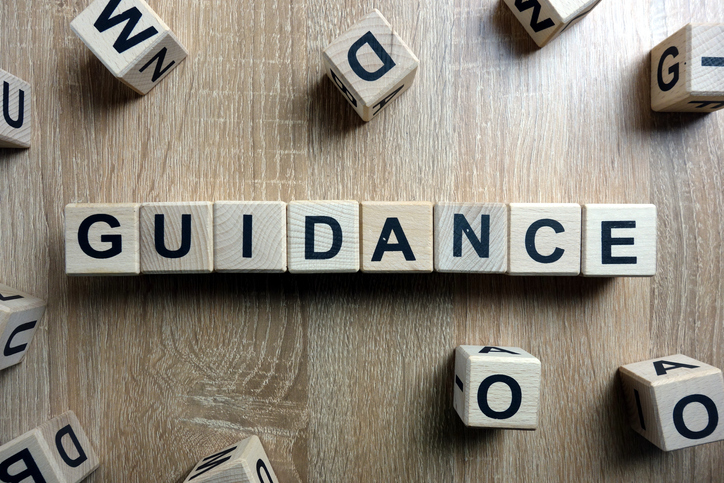 These people navigate the TV labyrinth daily, armed with a treasure trove of knowledge to unravel those pesky complexities.
These people navigate the TV labyrinth daily, armed with a treasure trove of knowledge to unravel those pesky complexities.
Warranty Haven:
If your LG TV is still wrapped in the comforting embrace of warranty, this is your golden ticket. 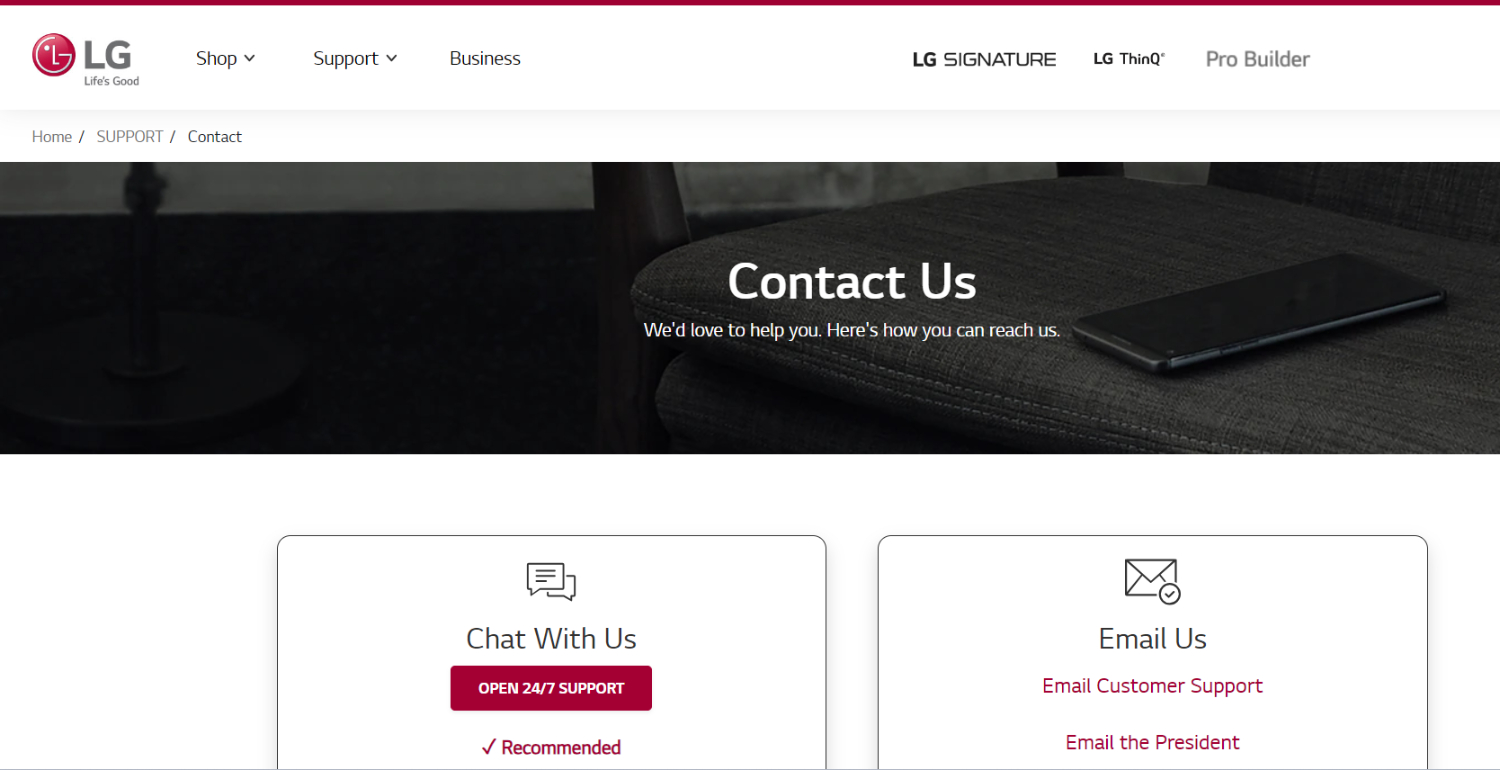 Customer Support can walk you through maximizing your warranty benefits, ensuring your quest for audio nirvana doesn’t come with a hefty bill.
Customer Support can walk you through maximizing your warranty benefits, ensuring your quest for audio nirvana doesn’t come with a hefty bill.
Repair Roadmap:
When the issue morphs into a beast that defies immediate solutions, LG Customer Support unveils the repair options.  They’ve got the guidance you need, be it a minor tweak or a full-fledged resurrection.
They’ve got the guidance you need, be it a minor tweak or a full-fledged resurrection.
When It’s Time to Reach Out:
Now that we know some perks of customer care let’s see some situations that make us legible to reach out:
Persistent Sound Abyss:
If the audio mystery persists despite your valiant DIY efforts, it’s time to let the professionals take charge.
Out-of-Warranty Conundrums:
Keep hope even if your LG TV has gracefully danced past its wkeepriod. Customer Support can still guide you towards budget-friendly repair avenues, keeping your TV saga alive and kicking.
Tech Trouble Complexity:
When you find yourself drowning in a sea of technical terms or grappling with issues that go beyond the realm of DIY, LG TV Customer Support becomes your tech-savvy savior.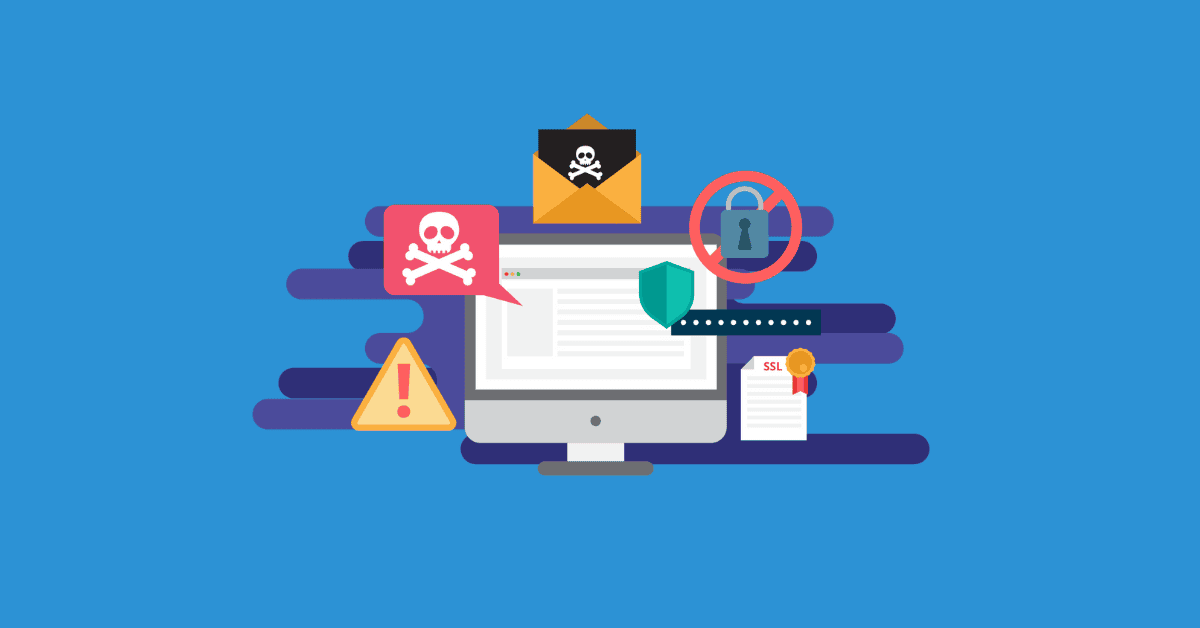
In the vast universe of LG TV troubleshooting, recognizing the thin line between a DIY win and the need for professional aid is crucial. We hope this helped you solve your issue when LG TV ARC has no sound. So, consider LG Customer Support your go-to solution when the audio puzzle gets too puzzling.
See Also: How to Connect LG Soundbar to TV: Optimal Audio Experience
Frequently Asked Questions (FAQs)
[sc_fs_multi_faq headline-0=”h3″ question-0=”Q: My LG TV is playing mute on me, but the visuals are on point. How can I bring back the sound?” answer-0=”A: Let’s troubleshoot! Dive into your TV settings, check those HDMI connections—they can be sneaky—and make sure no mute settings are causing a stir. These tweaks often coax the sound out of hiding.” image-0=”” headline-1=”h3″ question-1=”Q: Are certain LG TV models more prone to throwing HDMI ARC tantrums?” answer-1=”A: While LG TVs are usually rock stars, some models might get temperamental with HDMI ARC if your sound is staging a rebellion through the ARC port. Peek into your TV’s manual or online forums for any backstage gossip on known issues.” image-1=”” headline-2=”h3″ question-2=”Q: How often should I update my LG TV firmware to keep the performance party going?” answer-2=”A: Keep the firmware fiesta alive! Regular updates play hero by fixing bugs, adding cool features, and tuning up your TV’s performance. Aim for periodic updates to keep your LG TV grooving with the latest digital beats.” image-2=”” headline-3=”h3″ question-3=”Q: My LG TV seems possessed by gremlins. When is it time to bring in the cavalry?” answer-3=”A: If your DIY magic isn’t doing the trick, it’s time for the big guns. When persistent TV issues make you scratch your head, don’t hesitate to dial LG TV Customer Support. And hey, explore those warranty and repair options—they could be your ticket to TV bliss.” image-3=”” count=”4″ html=”true” css_class=””]
Conclusion
Let’s wrap up this audio adventure! HDMI ARC isn’t just a tech feature; it’s the VIP pass to a top-notch audio experience on your LG TV. It is the maestro in your entertainment orchestra, conducting a harmony beyond just sound – it’s about creating a whole new level of immersion. And we have finally resolved the ” LG TV HDMI ARC no sound ” issue in every manner.
Now, onto the troubleshooting stage. It’s not just about fixing the sound; it’s about fine-tuning your TV’s audio prowess. Picture it as your LG TV going from a whisper to a full-blown cinematic roar. The steps we’ve explored – from power cycling to tweaking settings – are like the keys on a piano, each playing a part in the grand symphony of your home theatre.
But what if, after all the DIY magic, your TV still hums in silence? That’s when the pros step in. LG TV Customer Support is your backstage pass to solving the trickiest audio puzzles. And if you’re rocking a warranty, consider it your golden ticket to audio salvation.
So, fellow audio lovers, fear not the muted TV. Armed with HDMI ARC and our troubleshooting symphony, your LG TV is geared to hit all the right notes. May your entertainment endeavors be filled with surround sound bliss and blockbuster vibes!