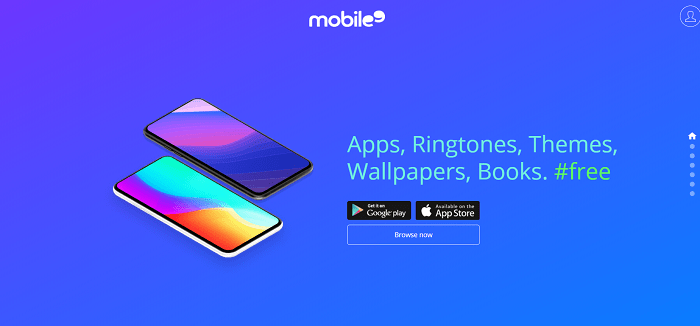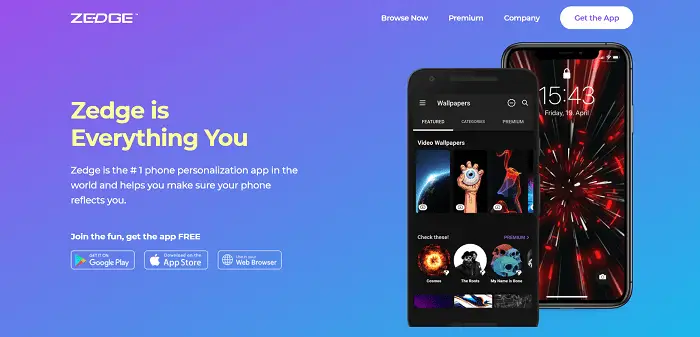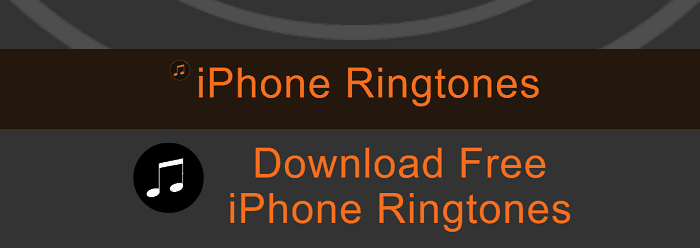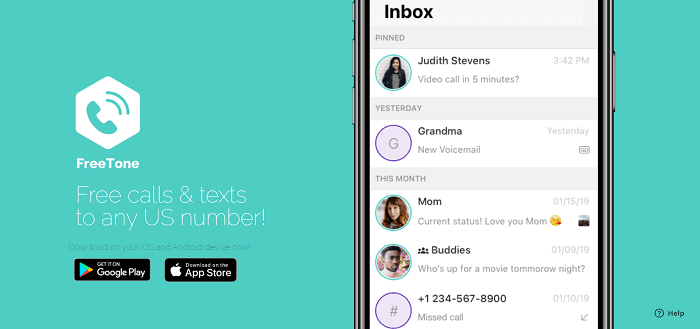Are you equally tired of the default iPhone ringtone? The same tune rings for almost everyone around you, making it a difficult job for you to decide if it’s your phone that’s ringing. Apple gives pretty limited features for its users, and hence it could be tiresome to get stuck to certain features and themes. But, if you want your iPhone to be unique and pleasant to hear, you need not worry, folks; we have got you covered.
Here is the list of the Top 5 Websites to Download Free Ringtones for iPhone:
- Mobile9
- Zedge
- iPhones Ringtones
- Cellbeat
- Freetones
Luckily, you can download plenty of free ringtones for iPhone from the web. Yet it would be tedious to locate free ringtones because they are scattered all over the internet.
See Also : Download Microsoft Visual C++ Redistributable {Direct Download Links}
Table of Contents
Five Best Websites Providing Free Ringtones for iPhone
Here is a list of the 5 best websites providing free ringtones for iPhones. So without any further delay, let’s have a look at them.
Mobile9
With a straightforward user interface, this website will give you access to various ringtones, wallpapers, themes, games, and books. To make it even simpler, you can find the app on the Apple store as well. Once you provide the exact iPhone model you use, you can easily navigate and look for your favorite ringtones.
This website offers a plethora of options, from Bollywood tunes to Hollywood videos. Choosing tones from this website is an easy-to-do job. The only negative point of mobile9 is that you have to create an account to access the content provided.
Visit: Mobile9
See Also: How To Download Backtrack 5 R3 ISO For Free
Zedge
Use Zedge not only to download ringtones but you can also to create your creative material and share it for others’ use. Zedge has one of the best collections of tones. This website offers you enough options to download ringtones and use them for your iPhone. The modern and well-designed interface makes Zedge a go-to site.
You can download the ringtones directly to their device using Zedge for mobile, or they can download them to their computer and transfer them to their iPhones. However, Zedge services are blocked in some countries, and hence you should find other alternatives if you can’t reach it.
Visit: Zedge
iPhones Ringtones
iPhone Ringtones is a great website that lets you download ringtones for your iPhone for free without any glitches. It also offers other iPhone items, such as wallpapers and themes, for free. This website gives a good range of choices for one to download various ringtones and is also very feasible in terms of use.
With the wide selection, you can choose from a list of popular ringtones such as the latest ringtones, top-rated ringtones, alarm ringtones, etc. They have a collection of really cool and hippy ringtones, which can alter how you see or, rather listen to your iPhone.
Cellbeat
Cellbeat offers free ringtones for iPhones. You may download these ringtones in either mp3 or m4r format. This website provides you with a diversified menu for choosing the ringtone of your choice. Choose Hip Hop ringtones, Country ringtones, R&B ringtones, funny ringtones, silly ringtones, and many more!
See Also: 5 Best Free OCR Software for Windows to Use in 2024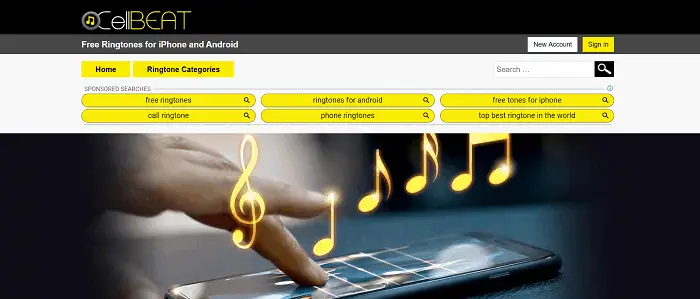
This website provides the total number of views and download counts, category, file size, the length, along with download links for iPhone users.
Visit: Cellbeat
Freetones
Freestones give you a never-ending choice of ringtones from various categories. A straightforward user interface makes it a go-to website. You can download, listen to, and browse as many tones as you want without any charge or registration for that matter.
Funny ringtones, Indian ringtones, and Animal ringtones are some of the unique categories you would want to explore and make your iPhone stand out from others.
FAQs
Can I set a song as my iPhone's ringtone?
Absolutely, you can undoubtedly achieve this specific objective! The iPhone offers you the opportunity to exercise decision-making power. Whether you're inclined towards crafting a customized sound that brings to mind your child's voice, carefully selecting a beloved musical composition, or seamlessly integrating external ringtones, the control over these actions is firmly vested in your capable hands.
Is Apple Music free on the iPhone?
If you haven't subscribed yet, the Music app gives you several choices. You can listen to music that has been transferred from a Mac or Windows PC to your iPhone. This includes playing and downloading music you've bought from the iTunes Store, which happens smoothly. Additionally, you also get the benefit of enjoying Apple Music radio without any cost.
Can I acquire ringtones for my iPhone for nothing?
Zedge is where you'll find the best ringtones for your iPhone. They have a wide collection of free iPhone ringtone downloads, making it easy for you to find the perfect tone. Whether you want a catchy melody or a unique sound, Zedge has many options that will help you find the tone you're looking for.
How do I add my own ringtone?
To create a personalized ringtone on your Android phone, begin by opening the Settings app. Transitioning to the Sounds & vibration section, you can then proceed to Select Phone ringtone. Within this menu, actively choose My Sounds to move forward. Press the plus sign in the bottom right corner to add your personal touch and enhance the process.
Conclusion
These are some of the best websites providing free ringtones for iPhones. Well, as you now know about the websites, why not try using them? Remember, if one doesn’t work, you can always move to the next one.
Don’t forget to visit us for more articles!

Dedicated group of Computer Engineers making tech updates accessible to all. Our dream is to simplify and share tech news with everyone.