How To Prepare A Computer For Disposal [Complete Guide]
Any procedure used to transfer ownership of your computer to a third party is called computer disposal. Therefore, effective electronic disposal frequently calls for certain areas or techniques. The article below discusses how to prepare a computer for disposal and protect your data.
You can prepare a computer for disposal by creating a backup, organising the hard drive, deleting external hard drives, deleting browsing records, uninstalling programs, encrypting every file, and starting the test. If you’ve recently heard the term “IT recycling” and are unsure how to prepare a computer for disposal, follow these methods.
Everything eventually ends, including your reliable desktop or laptop. The information on the hard drive may contain personal information, so getting rid of your old computer or selling a used network switch is important for proper disposal. For this reason, it’s crucial to know how to prepare a computer for disposal. Read Below in detail.
How To Prepare A Computer For Disposal?
No matter how you decide to get rid of your computer, there are a few steps you need to take to prevent unauthorized access to your data.
Create A Backup
How to prepare a computer for disposal? One thing that must be done before recycling is to back up vital information. Data needed later can be easily backed up on a portable storage device.
Important files are stored on external hard drives, USBs, cloud storage, or the new PC itself. Before submitting the equipment for IT recycling, this is crucial.
Organise The Hard Drive
The hard drive must be erased, whether you are giving the PC away or discarding it. Several recovery programs can recover all or some of your data if it has not been properly cleaned. Therefore, knowing how to prepare hard drives for disposal is essential.
The first step is simply deleting the files from two computers (shift + Del). Overwrite files using a variety of data-shredding applications. To make it even more challenging and retrieve, do repeatedly overwriting.
Make the computer go through many data-shredding software programs before recycling it.
Delete External Hard Drives
Remember to wipe all linked external drives on your PC, such as a USB or hard drive. Even though cleaning an external drive is straightforward, every person has distinct needs.
Not every OS can benefit, despite how simple it is to wipe an external drive. How to prepare a computer for disposal? For instance, Windows XP makes it simple to restore deleted data. However, Windows Vista makes it more difficult. DBAN is necessary because Windows 7 does not offer the complete format option.
Follow these steps to format an external disk before you throw a computer out:
- Verify that the drive is plugged into the system.

- Right-click the external google drive to choose it.

- Go to the drop-down menu and select “Format.”
- Deselect Quick Format in the pop-up window.

- Now you can proceed. For each drive that needs to be wiped, follow these instructions.
See Also: Why Is My Memory Usage So High | 7 Ways To Free Up RAM
Delete browsing records
How to prepare a computer for disposal? In addition to wiping your hard drive and external drives, you should also delete your browsing history. A browser, such as Google Chrome, Internet Explorer, Safari, Mozilla Firefox, etc., only allows you to search for browsing history.
This step is also crucial in getting a computer ready for disposal. So, to erase the browsing history if you’re using Google Chrome, follow these instructions:
- Click the three dots in the top right corner.
- From the drop-down menu, select “History.”

- Click “Clear Browsing Data” on the following page.

- It will direct you to the following page, where you can choose what you wish to delete from a choice of possibilities.
Uninstall Programs
How to prepare a computer for disposal? Particular programmes, like Office, as being the safest, this may only sometimes be the case. Our names and addresses are surreptitiously saved in these software programmes. Therefore, removing all of the programmes on your old computer is necessary to prepare it for disposal securely.
See for the “Uninstall or Change a Program” option in the top bar of “My Computer” or “This PC.” Additionally, it can be accessed via the “Settings” menu. Therefore, ensure all your apps uninstalls before submitting your IT for recycling.
Encrypt Every File
On their computers, some people might save incredibly private information. For such data, you require more than simple wiping and deleting.
Well, this is where data encryption can save the day. The data can always be encrypted, including files, folders, and entire drives. This ensures that all data is protected and there is no chance of a compromise.
Therefore, encrypt your drive before submitting the PC for computer recycling so that no one can access your data. Once your data is encrypted, you won’t need to worry about theft because a criminal wants an encryption key to access the files.
Start Test
Such programmes are numerous. It’s time to test your system after completing all the preparations for disposal. It would help if you had a file-recovery tool to accomplish that.
How to prepare a computer for disposal? All of these apps assist in searching for information about the files removed from your system. These tools should not display files if the entire procedure of deleting and shredding is successful.
FAQs
[sc_fs_multi_faq headline-0=”h3″ question-0=”How to prepare a computer for disposal?” answer-0=”You should always contact your community’s landfill office for information on computer recycling programmes and disposal laws. Furthermore, the Environmental Protection Agency has information on recycling programs for IT equipment (EPA).” image-0=”” headline-1=”h3″ question-1=”How should a Windows or Mac computer be set up for disposal?” answer-1=”Do a file backup. Any documents, pictures, videos, and other information saved on your computer should be backed up. The process you use depends on how and where you store your belongings.” image-1=”” headline-2=”h3″ question-2=”How can I get a hard disc ready for disposal?” answer-2=”If you clean your data adequately, many recovery programmes can recover all or some of it. Therefore, knowing how to prepare hard drives for disposal is essential. The first step is simply deleting the files from the computer (shift + Del). Overwrite files using a variety of data-shredding applications.” image-2=”” headline-3=”h3″ question-3=”How should obsolete computers be used?” answer-3=”They take your old computers and other equipment, recycle them, and then use it again. You should always contact your community’s landfill office for information on computer recycling programmes and disposal laws.” image-3=”” headline-4=”h3″ question-4=”What components of a computer can be recycled?” answer-4=”You may recycle almost every component of a computer. The hard drive, wires, and batteries are all part of this. Even if certain pieces contain gold or other valuable minerals, isolating those materials at home is challenging and requires more money to justify the time investment.” image-4=”” headline-5=”h3″ question-5=”Is it necessary to remove the hard drive before recycling it?” answer-5=”Erase a computer’s hard drive before discarding it to prevent data theft. Any of these techniques will destroy the drive platters, allowing you to destroy the drive on your own. Once you destroy the data, it will still be safe.” image-5=”” count=”6″ html=”true” css_class=””]
Conclusion
It was all about how to prepare a computer for disposal. Now that you know why getting a computer ready for disposal is important, you can use procedures from creating a backup to start testing. Before handing off the necessary parts for disposal, you should thoroughly wipe a computer of all the personal and financial information, images, and more. You can follow these steps to prepare a computer for disposal.

![How To Prepare A Computer For Disposal [Complete Guide]](https://techyhost.com/wp-content/uploads/2023/01/how-to-prepare-a-computer-for-disposal.jpg)
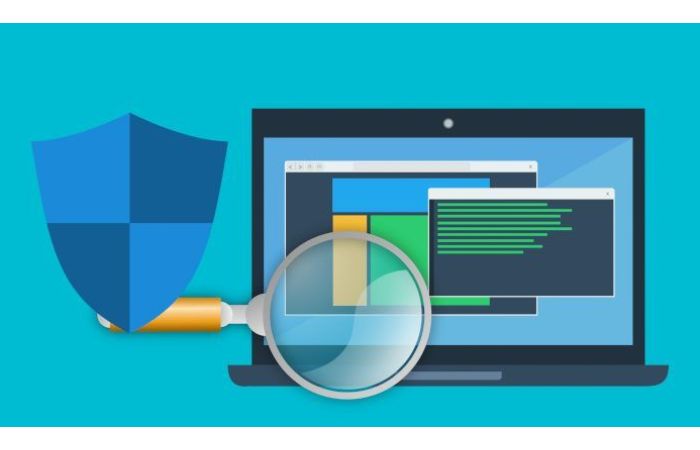

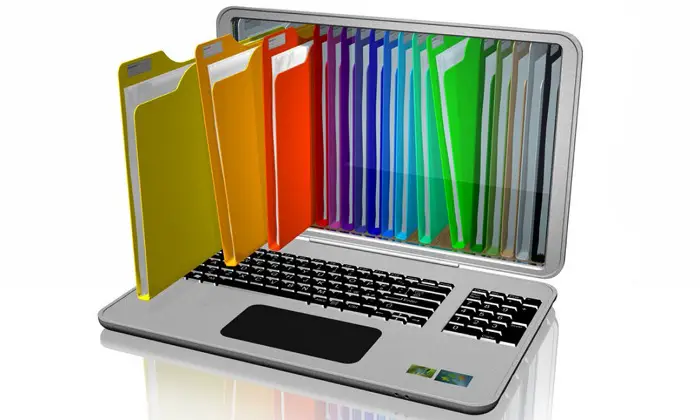


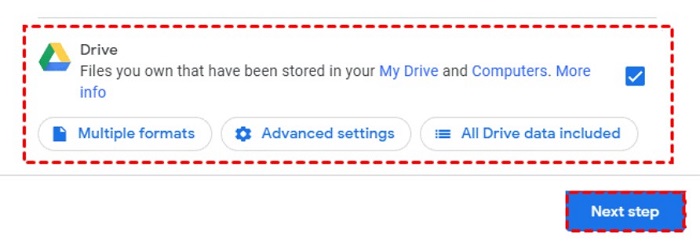
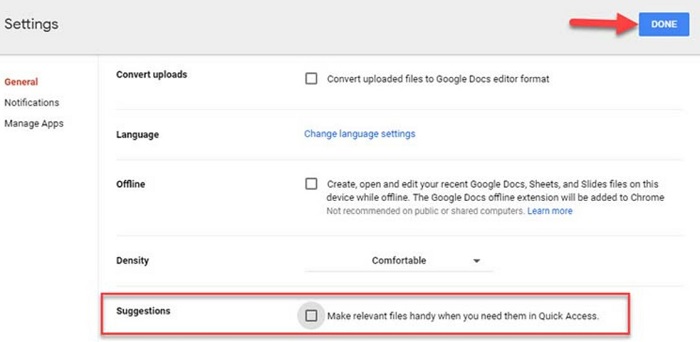
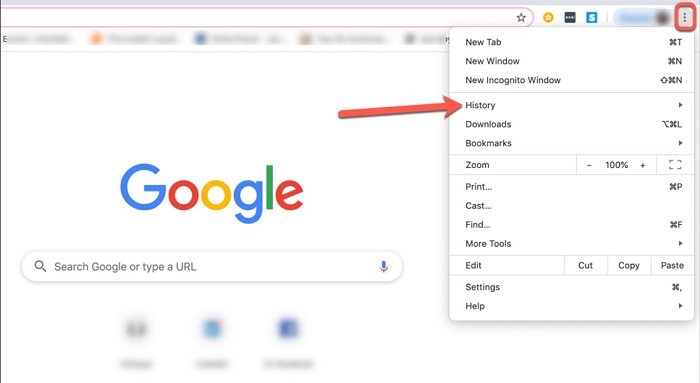
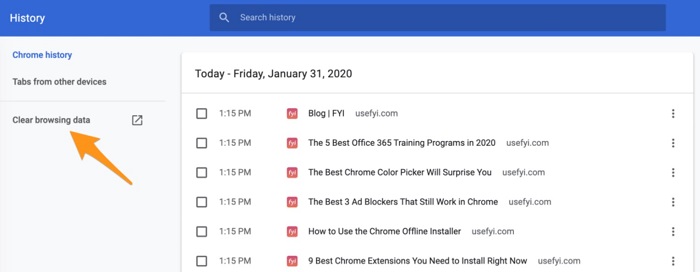
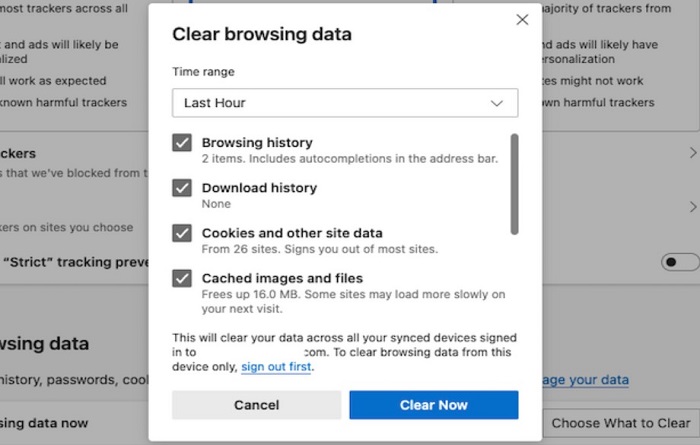
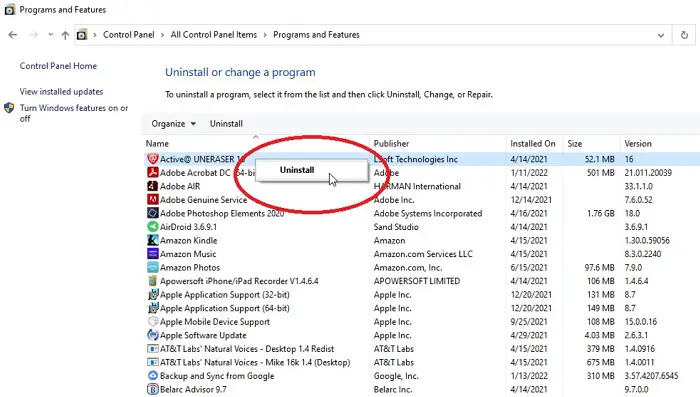
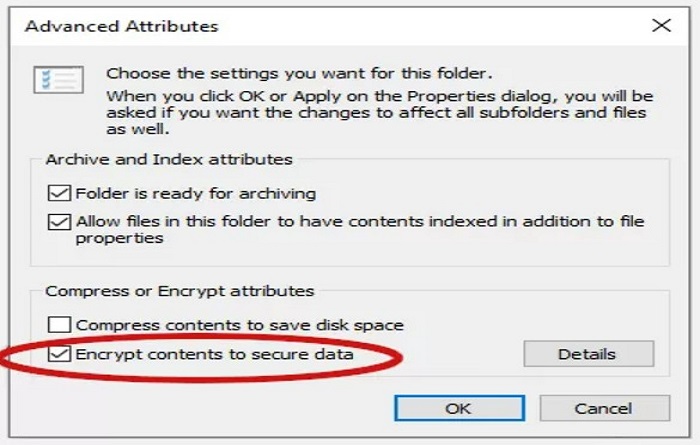
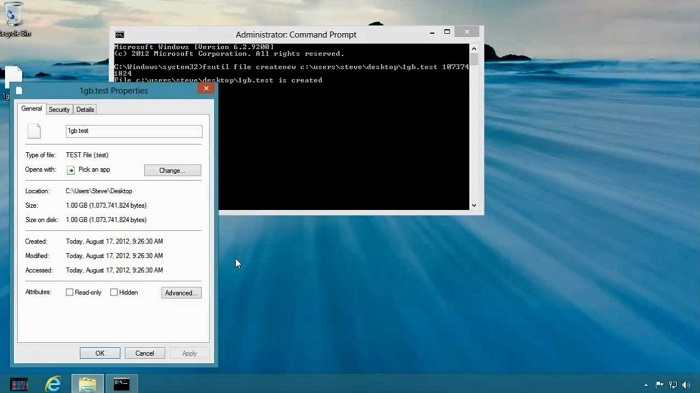


![How to Measure a Laptop for a Backpack [Ultimate Guide]](https://techyhost.com/wp-content/uploads/2024/04/How-to-Measure-a-Laptop-for-a-Backpack-768x439.webp)