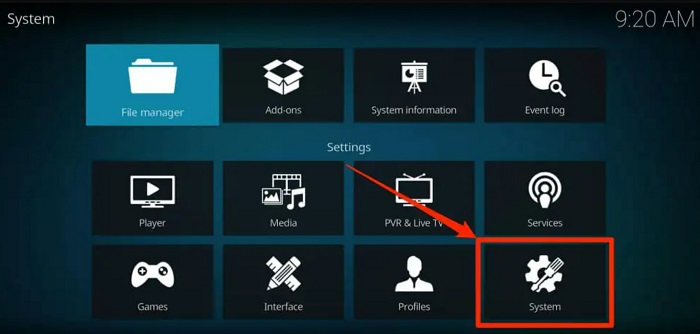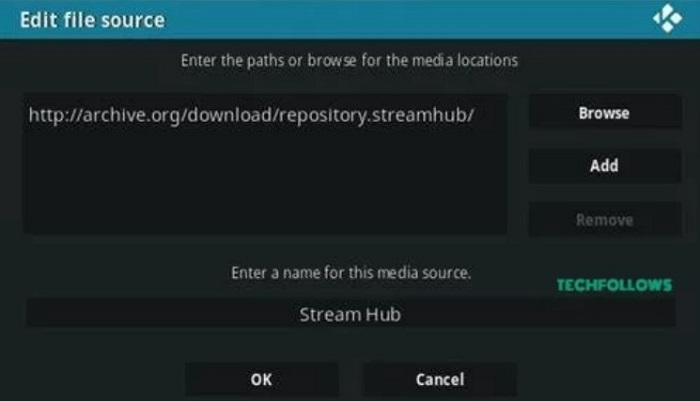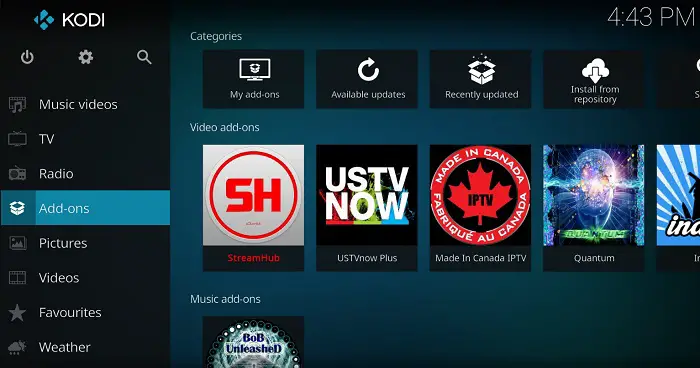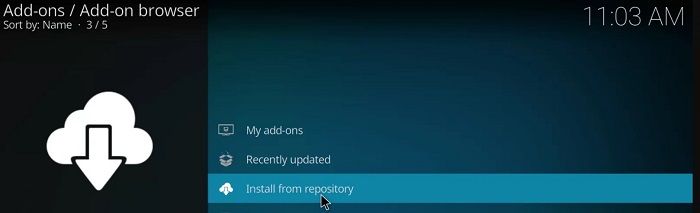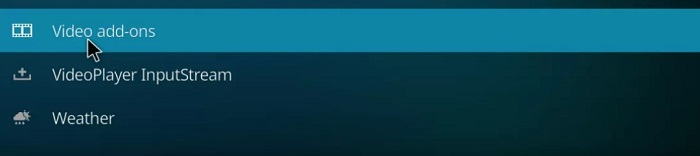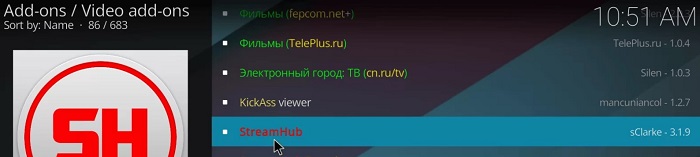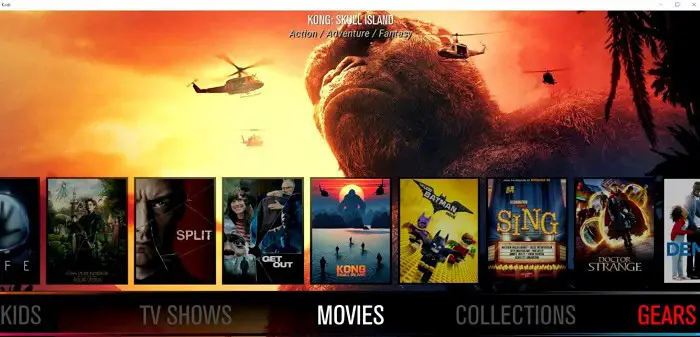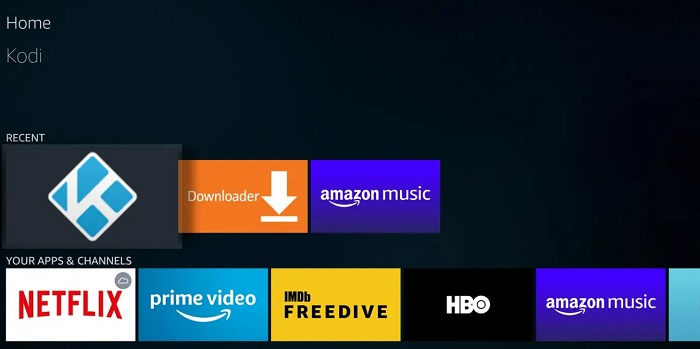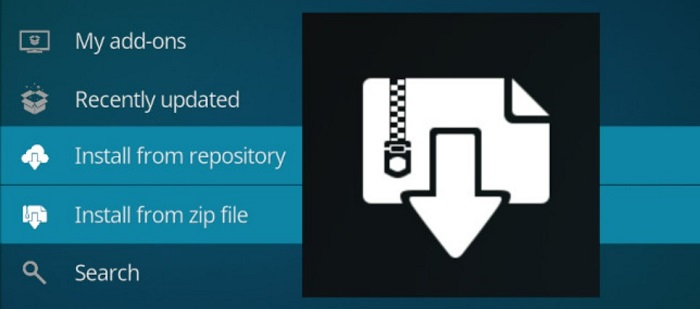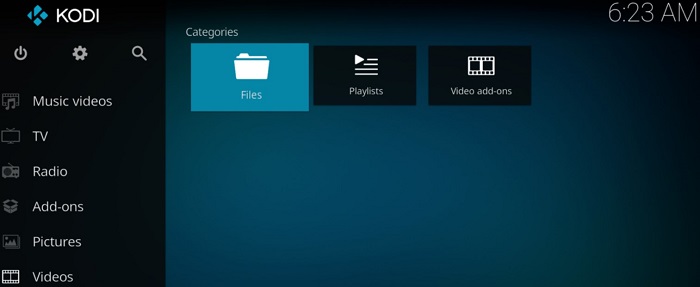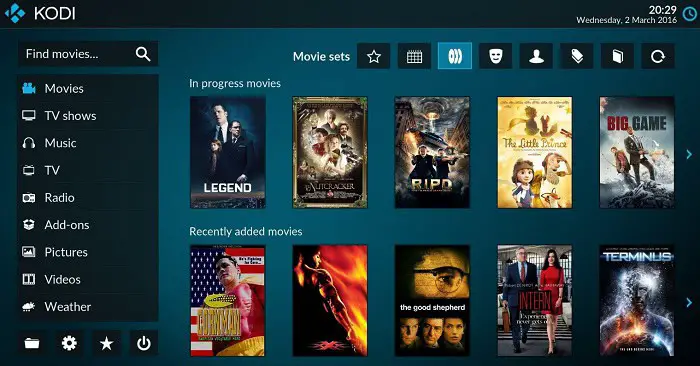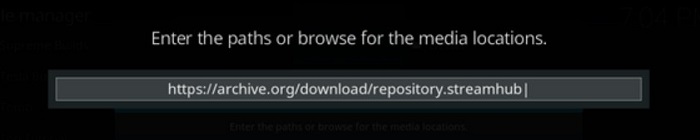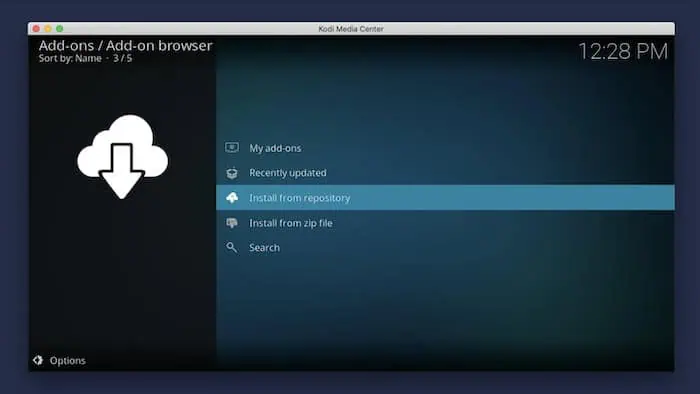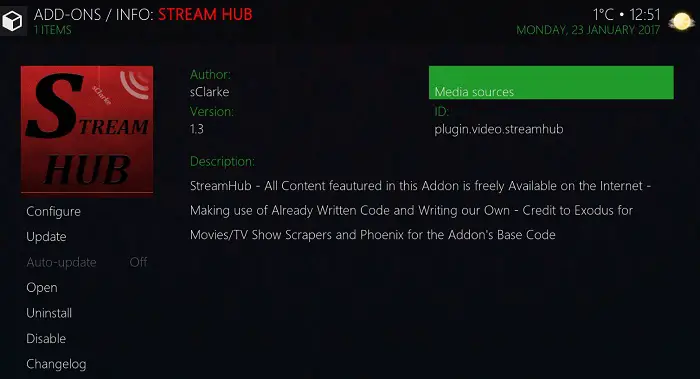How To Install Stream Hub On Kodi? Complete Guide
As a reliable Kodi streaming addon, Streamhub has been gaining popularity. Many Kodi users trusted the Stream hub Kodi addon because it provided working streaming links. The fact that the Stream hub Addon user interface has been significantly updated is currently its best feature. The video and movie links are working properly. Additionally, the video’s streaming speed is extremely high. First and foremost, the Streamhub Kodi Addon has numerous categories to choose from. Therefore, learn how to install stream hub on Kodi.
Popular categories include Live TV, TV Shows, Sports, Kids Corner, and Anime. The installation of the Streamhub Kodi Add-On is covered in this article. Also, this article provides you with an alternative method of how to install stream hub on Kodi. You can install this addon by using the Firestick’s settings option and there adding this addon using the URL provided.
You may also like to try out Smooth Streams for Kodi. Refer to this article to learn easy, simpler steps on how to install stream hub on Kodi.
See Also: How To Setup VPN On Mikrotik Router For Remote Access
How To Install Stream Hub on Kodi
To add the Stream hub addon to your Kodi, follow the instructions below.
- Start Kodi on your computer, Firestick, or any other Kodi-compatible device.

- Click the Gear icon. Select “File Manager” now.

- The next action is to choose “Add Source” from the menu on the left.
- Your screen displays a window with the title “Add record source.” In the blank box on your screen, choose “None.”

- Safeguard your info. Hackers create phony WiFi hotspots when you use public WiFi to steal your passwords. Click on this link: Notification: http://archive.org/download/repository.streamhub.
- Select “OK.” Now, give the new source a name. You can give it the name “Stream Hub” or any other name you like, and when you’re done, click “OK.”

- After that, return to Kodi’s home menu. Then, from the Kodi home screen, select “Add-ons.” There is the “Package Installer” symbol.
- Choose the “Install from zip file” option. Select the “StreamHub” option from the new window by looking for “Stream Hub” there.

- Select the “repository.streamhub.zip” file now.
- When a notification popup appears, you will be notified that Stream Hub has been enabled. “Install from Repository” will appear. Next, select “Stream Hub Repository.”

- After selecting “Video addons,” select “StreamHub.”

- In the end, select “Install.”

- Then, protect your streams by setting up a Kodi VPN!
See Also: HBO Max Not Working On LG Smart TV: Solutions To Problems
Alternative Method to Install the Addon
The links to videos and movies work perfectly. With the Kodi add-on StreamHub, you can stream movies, children’s shows, anime, live TV, and more. It has resources for streaming various television channels, for instance, and a special documentary section. Each category has various delivery options to install stream hub on Kodi.
Numerous Kodi users rely on the Stream Hub Kodi addon to provide working and dependable streaming links. The video’s transmission speed is also extremely quick. As a result, if the link doesn’t work, you can always choose another one. Follow the steps for installing the stream hub on Kodi.
On your computer, Firestick, or other devices, launch Kodi. Select the gear symbol to reach the settings menu on your user interface. Choose “File Manager.” On the panel to the left, select “Add Source.” The word “Add File Source” appears in a popup window on the screen. Select “None” in the unfilled box. Select OK. Give the source “Stream Hub” a name.
- To access the Kodi home menu, click “OK.”

- Select “Add-ons” from Kodi’s home screen. You can locate the “Package Installer” icon.
- Choose “Install from a zip file.”

- Open a new window. The “Stream Hub Kodi addon listing” should be found.
- Wait for a popup notification stating that Stream Hub has been enabled by selecting “repository.streamhub.zip.”
- Select “Stream Hub Repository” and “Install from repository.”

- After selecting “Video Plugins,” select “StreamHub.”

- In the end, select “Install” to download the stream hub for Kodi.
- Successfully installed Kodi stream hub.
See Also: Kodi Genesis Not Working And How To Fix It | 2024
Install the StreamHub Kodi Add-on for All Versions
This method is compatible with all Kodi Krypton versions. The steps of how to install stream hub on Kodi app are listed below:
- Go to Settings – Document supervisor – Add source in Kodi
- Click on the text field and type in https://archive.org/download/repository.streamhub in the source URL field. Select alright, and afterward, add the source a special name. Make sure it’s easy to remember.

- Select Add-ons from the Kodi home screen once more. From the drop-down menu, select StreamHub Repository – Video Add-ons.

- Please tap on the information to view it. After you have agreed, select Install. The StreamHub Kodi addon is now accessible.

- Outsider Kodi additional items are continually refreshed. For the Stream Hub Kodi addon to continue working and functioning properly, it will always need to be updated to the most recent version.

- If your Stream Hub Kodi addon stops working, you should consider removing it and the official repository that came with it, if there is one.
FAQs
[sc_fs_multi_faq headline-0=”h3″ question-0=”What is the reason for my Kodi buffering?” answer-0=”There may be issues that cause your Kodi to lag. The most important are: Problems with network connectivity, Limited bandwidth from the source of the streaming network, Congestion at the source, Inappropriate settings for the Kodi cache Internet service provider (ISP), and throttling of connection speeds.” image-0=”” headline-1=”h3″ question-1=”Why is cloud storage best for Kodi?” answer-1=”Kodi has a limited amount of cloud storage. The small number of official addons are in no way connected to the creators; they only serve as the Kodi front-end interface for your cloud storage service. Fortunately, our cloud storage providers include those few developers.” image-1=”” headline-2=”h3″ question-2=”How to install cloud storage on Kodi?” answer-2=”Click on Add-ons> click on the open box icon> click search>type the addon name.” image-2=”” headline-3=”h3″ question-3=”What is dropbox in Kodi?” answer-3=”Dropbox comes in second only to pCloud due to the service itself, not the particular Kodi plugin. This gives you the full control over your Dropbox account in Kodi and has many more features than the pCloud one. However, concerns include privacy issues and Kodi’s cumbersome setup procedure.” image-3=”” count=”4″ html=”true” css_class=””]
Conclusion
There are many categories for the Streamhub addon which are used extensively. In addition, the straightforward user interface makes it easy to explore your options. Once you install Stream Hub Kodi, it becomes your one-stop destination for seamless movie-watching. Therefore, make this excellent Kodi app your central location for streaming great video files. As a result, the addon is known as “Streamhub” with pride.
Thus, this article helped you learn how to install stream hub on Kodi on your system with the steps provided.
See Also: Can’t Find Hulu App On Samsung TV? Here’s What You Can Do