Gone are the days when you had to rely on the printing press to design and print your business cards, brochures, templates, etc. With the rise in the use of computer and the different desktop publishing software, everyone has been designing and printing their cards and brochures according to their choice. Publishing software is handy. Designing cards and brochures has never been this easy.
The top desktop publishing software are Scribus, Apache open office, Serif page plus starter, Inkscape, GIMP, and Adobe project Rome. With the help of such software, you can create your design, thus adding a personal touch. You do not have to rely on a third party to design according to your wish. Sometimes, making a third person understand your choice and needs is difficult. That’s where Desktop publishing software comes into play.
Tables, letterheads, visiting cards, menus, templates, brochures, posters, banners, etc., can be made with the help of desktop publishing software. There is a lot of such software out there. Some are good, and some are just the opposite. The best software has the best graphics, layouts, and design tools. Finding good software is not easy, especially if you are a first-timer. We have tried and tested many software to find the best ones. Following are some of the best free software for windows according to our research.
See Also: 9 Best iOS Emulators for Windows | Updates 2024
Table of Contents
Top 6 Desktop Publishing Software
| Feature | Scribus | Serif PagePlus Starter Edition | Apache Open Office | Inkscape | GIMP | Adobe Project Rome |
|---|---|---|---|---|---|---|
| Release Date | 2001 | 1991 | 2000 | 2003 | 1996 | 2010 |
| Type | Desktop Publishing | Desktop Publishing | Office Suite | Vector Graphics | Image Editing | Design & Collaboration |
| Platform | Windows, macOS, Linux | Windows | Windows, macOS, Linux | Windows, macOS, Linux | Windows, macOS, Linux | Windows, Mac |
| Price | Free | Free | Free | Free | Free | Free Trial, Paid |
| Export Formats | PDF, SVG, EPS | PDF, JPEG, TIFF, PNG, GIF | PDF, DOC, HTML | PNG, SVG | PSD, PNG, JPEG | PDF, PNG, JPEG |
| Features | Advanced Typography, Color Management, PDF Export | Layout and Design, PDF Export | Word Processor, Spreadsheets, Presentations | Vector Editing, SVG Format Support | Image Editing, Layer Support | Graphic Design, Illustration |
| User Interface | Professional, Steep Learning Curve | Intuitive, Easy-to-Use | Simple, Familiar | User-Friendly, Easy-to-Use | Complex, Steep Learning Curve | Intuitive, Easy-to-Use |
| Import/Export | Limited | Limited | Wide Range of Formats | Wide Range of Formats | Wide Range of Formats | Wide Range of Formats |
| Support | Active Community Support | Limited Community Support | Active Community Support | Active Community Support | Active Community Support | Paid Support Available |
Here is the best-tested publishing software that we have compiled just for your ease. Do have a look and choose the best one for you.
Scribus
Scribus is an excellent desktop publishing software. The layout is straightforward to understand. The interface of this software is very user-friendly. It has some pretty cool graphic design software and all the tools for creating attractive designs and layouts.
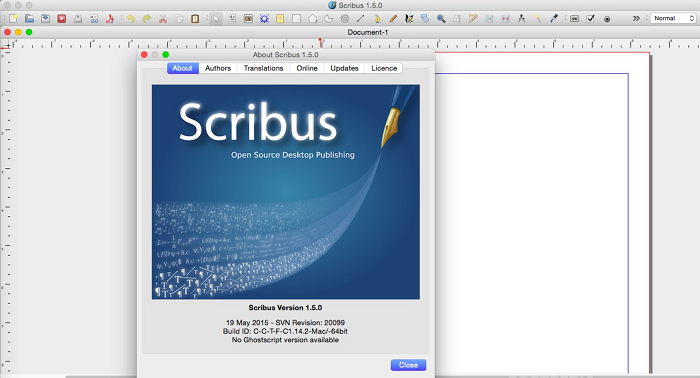 It has the essential drawing tools required for publishing applications. This is one of the most used publishing software in the world. Since it is professional software, you might take some time to explore and understand all the features of this software. If you are looking for professional and desktop publishing software for windows, Scribus is the software for you.
It has the essential drawing tools required for publishing applications. This is one of the most used publishing software in the world. Since it is professional software, you might take some time to explore and understand all the features of this software. If you are looking for professional and desktop publishing software for windows, Scribus is the software for you.
Pros
Here are the pros of Scribus.
- It is easy to use, even for a beginner.
- It shows versatile behaviour, i.e it can be used by both beginners and professionals.
Cons
Here are the cons of Scribus.
- The user faces Graphic inaccuracy.
- It is very strict as compared to other similar software.
Serif Page Plus Starter Edition
This is another best free desktop publishing software for windows which is used by thousands across the world. It has plenty of new templates to choose from. Its different typesetting and layouts make it one of the best software.
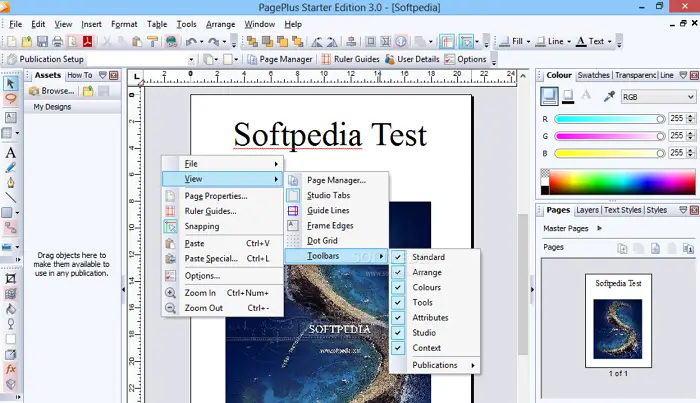 This software is made so that even people with no prior experience in this can use the Serif page plus starter edition efficiently. It is for professional as well as home users. If you do not like complicated settings and are looking for easy-to-use desktop publishing software, Serif page plus starter edition is the software for you.
This software is made so that even people with no prior experience in this can use the Serif page plus starter edition efficiently. It is for professional as well as home users. If you do not like complicated settings and are looking for easy-to-use desktop publishing software, Serif page plus starter edition is the software for you.
Pros
Here are the pros of the Serif page plus starter edition.
- The X9 version has the best interface, and it also has the best template selection option.
- Very satisfactory value for the cost.
Cons
Here are the cons of Serif page plus starter edition.
- It does not provide live stream and chat support when the user needs it.
Download Serif Page Plus Starter Edition here
See Also: 4 Best Free Vector Software for Windows & Mac | Updated 2024
Apache Open Office
Apache open office is the only set of publisher programs that can be considered a worthy rival of MS office. Some people even claim Apache’s open office to be better than MS office. Apache open office is the perfect software for your publishing needs.
 Especially if your computer is a tad bit slow and old. The system requirements for running this software are not much. It has options for exporting and importing PDFs, layouts, fonts, templates, etc. This is one of the free publisher software and best desktop publishing software for Windows. It is pretty easy to use. The interface is very user-friendly. Even users with no prior design experience can use this software relatively easily.
Especially if your computer is a tad bit slow and old. The system requirements for running this software are not much. It has options for exporting and importing PDFs, layouts, fonts, templates, etc. This is one of the free publisher software and best desktop publishing software for Windows. It is pretty easy to use. The interface is very user-friendly. Even users with no prior design experience can use this software relatively easily.
Pros
Here are the pros of Apache.
- It is available free of cost.
- It is compatible with all office file formats.
Cons
Here are the cons of Apache.
- It has no cloud support.
- The software slightly falls behind in the feature race compared to similar softwares.
Download Apache open office here
See Also: Top 6 Best Streaming Video Recorder Software To Download | 2024
Inkscape
Inkscape is a desktop publishing software with a professional touch. This software is for you if you are looking for desktop publishing for professional or business needs. It has beautiful graphics, layouts, templates, fonts, etc.
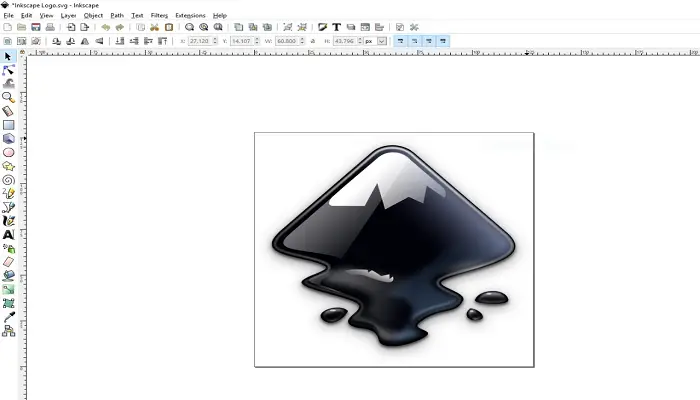 Inkscape is very similar to Corel Draw. Using this software, you can design a book cover, brochures, business cards, etc. The layout of this software is beautiful. Inkscape is not as easy to use as the other software mentioned in this list.
Inkscape is very similar to Corel Draw. Using this software, you can design a book cover, brochures, business cards, etc. The layout of this software is beautiful. Inkscape is not as easy to use as the other software mentioned in this list.
Pros
Here are the pros of Inkscape.
- Its interface is fast and easy to access.
- It provides a number of various tools and is very powerful and flexible.
- It offers versatility and endless design options.
Cons
Here are the cons of Inkscape.
- It lacks a pen and a simple shape designer using drag.
See Also: 5 Best eBook Creator Software for Windows | Updated 2024
GIMP
GIMP is a desktop publishing software free, focusing more on image than text publications. This software is for you if you want to design and print attractive brochures and templates with many pictures.
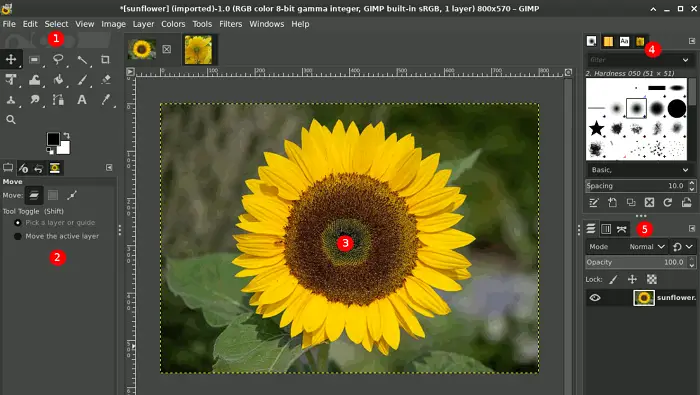 GIMP is similar to photoshop, wherein you can make handsome changes to an existing photo or create your own. It is free open-source software. Professionals and home users can use this. If your work includes a lot of photo editing and printing, this software is for you.
GIMP is similar to photoshop, wherein you can make handsome changes to an existing photo or create your own. It is free open-source software. Professionals and home users can use this. If your work includes a lot of photo editing and printing, this software is for you.
Pros
Here are the pros of GIMP.
- One can download and use this software for free.
- It is compatible with most photoshop files.
- Its interface is very interactive and easy to use.
Cons
Here are the cons of GIMP.
- It offers a very poor text tool.
- It does not have an adjustment layer.
Adobe Project Rome
This software was a huge hit when it was first introduced. Since it is a product of ADOBE, you can be sure of this software’s quality. Unfortunately, this software was shut down by ADOBE in 2010. By Shut down, we mean they stopped developing it further.
 You can still download this Desktop Publishing Software and use it on your computer for all your publishing needs. It is effortless to use. The layout is kinda attractive. The interface of this software is very user-friendly. Desktop publishing programs can create flyers, brochures, book covers, animations, etc. This can be in use by both professional and novice users.
You can still download this Desktop Publishing Software and use it on your computer for all your publishing needs. It is effortless to use. The layout is kinda attractive. The interface of this software is very user-friendly. Desktop publishing programs can create flyers, brochures, book covers, animations, etc. This can be in use by both professional and novice users.
Pros
Here are the pros of Adobe Project Rome.
- Adobe is one of the most trusted brands in the market.
- It provides seamless interaction with the adobe ecosystem.
Cons
Here are the cons of Adobe Project Rome.
- There is no free version available.
Download Adobe Project Rome here
FAQs
What are desktop publishing programs?
Desktop publisher programs help in producing professional-looking materials, including newsletters, brochures, and posters. These also include layout tools, picture editing, and typography controls, among other things. They help users to generate high-quality documents without the need of higher professional skills.
What are some of the best free publisher software for Windows?
Advanced typographic capabilities including text flow around objects, text styles and formatting, and automated table of contents production are all included in Serif Pageplus Starter Edition. Page Plus also provides a selection of templates and design materials, making it simpler for beginners to develop eye-catching designs.
Can I create professional-quality publications using free desktop publishing software?
Sure, you may use desktop publishing software free to make publications of a professional calibre. Yet, because the features and capabilities could be constrained, it might take more time and effort than utilising premium software.
What benefits come with utilising desktop publishing applications?
There are various benefits of using desktop publishing software, some of them are the ability to personalise layouts and designs. It also helps in publishing which looks professional and also helps in publishing more quickly and efficiently than the conventional or old techniques.
Can desktop publishing apps import and export files from other software?
Yes, most desktop publishing programmes let you import and export files in so many formats. You can also use softwares to develop and publish your publications and work on many files simultaneously as per your need.
What is the difference between desktop publishing software and word processing software?
Desktop publishing software primarily produces and issues graphic materials like brochures, flyers, and magazines. While on the other hand, word processing software is used mainly for writing and editing text documents like letters, reports, and essays by users across the world.
Is there any desktop publishing software that is easy to use for beginners?
Indeed, there are desktop publishing programmes available for beginners. Some famous examples are Serif PagePlus Beginning Edition and Adobe Project Rome. The user-friendly interfaces of these programmes make them very easy and straightforward for beginners to develop and publish their own publications in less time.
Conclusion
Get the best platform for publishing your stuff with some of the best Desktop Publishing Software we have compiled for you. Choose the best one that satisfies your need.

Dedicated group of Computer Engineers making tech updates accessible to all. Our dream is to simplify and share tech news with everyone.