BBC iPlayer has become one of the UK’s most widely used streaming services, with over 6 billion streams annually across its web, mobile and TV platforms. As more people cut the cord and shift their viewing habits to on-demand content, having easy access to popular streaming apps directly from the big screen in your living room is increasingly important. To access it, you need to know how to install BBC iPlayer on LG Smart TV.
To install BBC iPlayer on LG Smart TV, you need to go to Settings, General, and wifi. After that, install it from LG Content Store App. Then, after signing up, you’re ready to go!
In this guide, we’ll talk all about BBC iPlayer on LG Smart TV and solutions on BBC iPlayer not working on TV. If you own an LG Smart TV and love British shows, the BBC iPlayer app is a must-have. It gives you access to a huge library of the Beeb’s programming, perfect for kicking back and catching up on your favorite UK shows. Additionally, we’ve also provided fixes for common issues, including any related to the LG TV remote not working, ensuring a smooth and enjoyable viewing experience.
See Also: All You Need To Know About “All 4” On LG TVs
Table of Contents
What is BBC iPlayer?
Before knowing “How do I find BBC iPlayer on my TV?” let’s know about it. BBC iPlayer is the BBC’s video-on-demand service, allowing you to watch or catch up on BBC programming online and on various supported devices. In addition to being able to stream live broadcasts from the BBC’s TV and radio channels, iPlayer offers a huge catalog of content to watch at your leisure. Most major BBC shows are available to stream as full series, along with made-for-iPlayer original series and movies exclusive to the platform. 
Content covers genres like drama, comedy, documentaries, news, and entertainment. Popular series include Strictly Come Dancing, Line of Duty, Doctor Who, EastEnders, and live events like Glastonbury and Wimbledon. The movie section includes recent theatrical releases as well as classic films. A whole sub-section is dedicated to BBC nature documentaries from David Attenborough and the like. New shows are continuously added daily, so there’s always fresh content to explore.
With so much quality programming consolidated in one place, it’s no wonder BBC iPlayer has become such an indispensable streaming service for television fans across the UK and in high demand around the world as well. For all these reasons it’s really desirable to know all about your TV with iPlayer.
Additionally, suppose you’re keen on expanding your entertainment horizons. In that case, we have also touched upon the process of downloading Zeus on your LG Smart TV for an even broader selection of content.
Compatibility with LG Smart TV
LG Smart TV owners will be pleased that BBC iPlayer is strongly compatible with these sets, with no additional hardware needed. All LG TVs released since 2016 have BBC iPlayer pre-installed directly on the home screen. Simply select the app to open it with no further setup required.  For older LG models from 2015 or before, the iPlayer app may not be pre-loaded but can easily be downloaded through the LG Content Store. This online store, accessible from the TV’s home menu, allows browsing and installing various streaming apps certified to work on LG televisions.
For older LG models from 2015 or before, the iPlayer app may not be pre-loaded but can easily be downloaded through the LG Content Store. This online store, accessible from the TV’s home menu, allows browsing and installing various streaming apps certified to work on LG televisions.
Hope this guide clears all your doubts on BBC iPlayer on LG Smart TV. And if you are facing issues like LG TV not turning off then we have a guide with the solutions for that as well to help you out.
Step-by-Step Installation Guide
Ever thought, “How do I get BBC iplayer on my TV?”
If your LG Smart TV doesn’t have iPlayer pre-installed, follow these simple steps to download and set it up:
Begin by connecting your LG TV to the internet over wifi.
- Select ‘Settings’ then ‘General’ from the home screen and choose the ‘Network’ option. Select ‘Wifi Connection’ and ‘Add wifi Network’ to view available wireless connections. Choose your home network and enter the password if required. Once connected, return to the Smart TV’s home screen.
- Look for the ‘LG Content Store app and launch it. This online storefront allows browsing and installing various officially supported streaming apps. Use the Content Store’s built-in search function to find ‘BBC iPlayer’.

- Select this result to see more details about the app. Choose the option to ‘Install’ the iPlayer. You may need to agree to any requested permissions.
The iPlayer will then download and install. This may take a few minutes, depending on your internet speed. Once finished, you’ll be notified and find the new iPlayer icon listed on your home screen apps menu and any other downloaded apps.
Simply launch BBC iPlayer from here to begin enjoying your favorite shows, movies and live-streaming content on the big screen of your LG Smart TV!
See Also: Understanding LG TV’s Picture-In-Picture (PIP)
Activation and Streaming Process
Now that the BBC iPlayer app is installed on your LG Smart TV, you can begin enjoying its content. Start by launching the iPlayer from the apps menu to open it for the first time.
The first step is account activation. BBC iPlayer requires signing in or creating a BBC account to access live broadcasts and most newly added shows. If you don’t already have an account, one can easily be made via the activation screen on your TV or by going to the BBC website on a computer or mobile device first. ![]()
During account set-up, iPlayer will ask for the postal code of your location to authenticate access according to geography-based licensing. With a valid UK postcode entered, activation is complete.
From here, simply browse iPlayer’s content catalog using your LG remote control or click through with the TV’s built-in menu system. Find a title you want to watch and select it to start streaming instantly on your large living room screen. Many shows stream in HD quality for the best viewing experience.
Subtitles and audio descriptions can also be enabled to accommodate different accessibility needs. You can resume watching incomplete shows or bookmark programs to finish later via the ‘My Downloads’ menu.
Alternative Streaming Methods
While the LG Smart TV app provides big-screen viewing convenience at home, other ways exist to access BBC iPlayer content.
For on-the-go watching, the BBC iPlayer apps for Android and iOS allow downloading programmes to your smartphone or tablet to enjoy offline anytime. This is ideal for commutes, travel, or an internet outage.
You can also use iPlayer apps to stream shows to your LG Smart TV from a mobile device. Simply launch the programme through your phone or tablet’s iPlayer, select the ‘Cast’ or ‘Play on TV’ option, and choose your LG set from available devices. This wirelessly mirrors your screen for big-screen broadcasts and boxsets wherever you are in the home.
Similarly, Google Chromecast and Apple AirPlay support lets you cast from iPlayer’s web player straight to a compatible LG television with one click. Learn hSo whether you’re relaxing at home or on the move, there are flexible ways to access BBC content seamlessly across your favourite screens.
Troubleshooting Common Issues
Like any app, issues can sometimes arise with the iPlayer that prevent smooth streaming.
However, there are simple steps you can take to troubleshoot the most common problems:
Check your internet connection – Buffering, failure to load programs, or an inability to play content are often signs the app isn’t receiving a fast or consistent connection. Confirm your wifi network or router isn’t experiencing any problems.
Try refreshing the app – Minor glitches that a quick refresh solves can occur. Exit iPlayer completely and re-launch from the apps menu.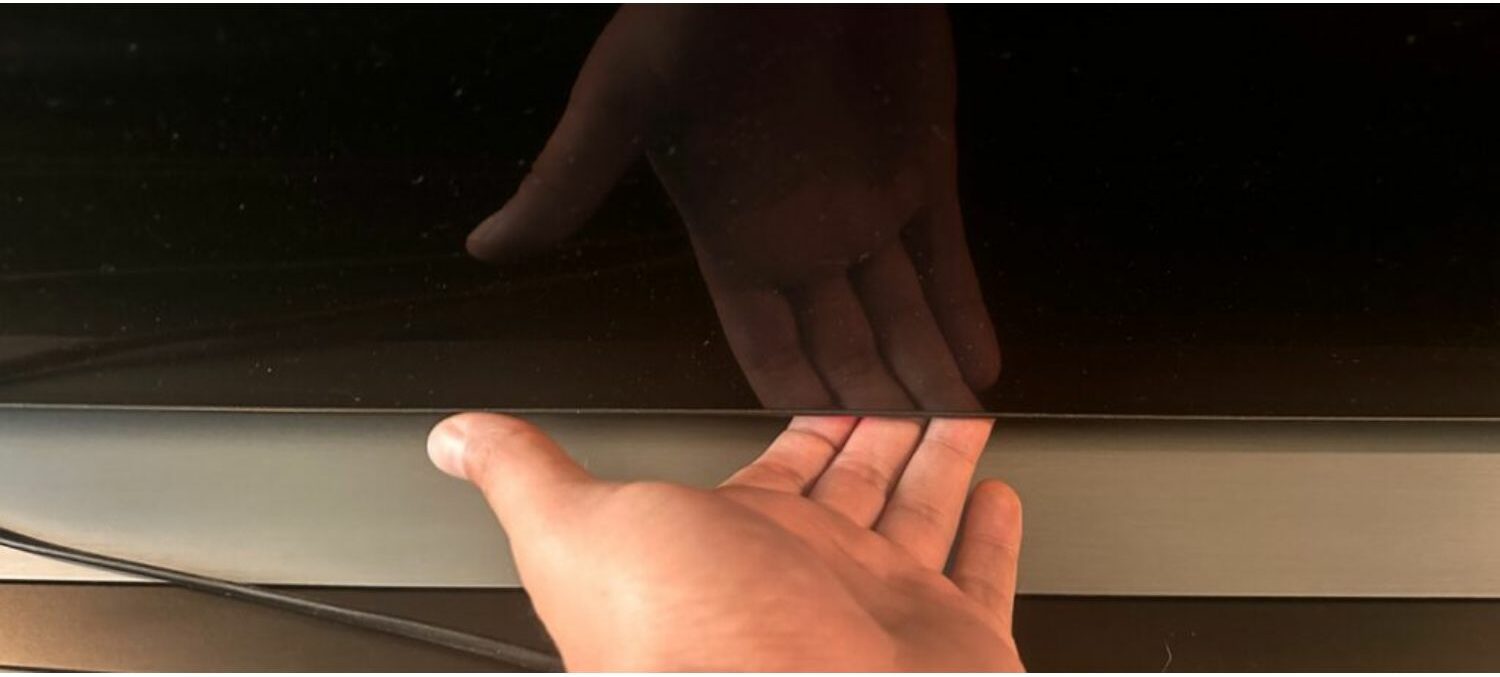
Restart your LG TV – Technical hiccups happen, and restarting often fixes them. Full TV reboots clear caches and reset any hung processes.
Update the app – New versions of iPlayer are periodically released with performance improvements. Check the LG Content Store for any updates to address known bugs.
Clear app cache data – Over time, temporary memory clutter builds up. Go to your TV settings > Apps and clear cache/data for iPlayer only. This is how you clear the cache on LG smart TV.
Check for LG software updates – Firmware and operating system upgrades optimize apps and fix compatibility issues.
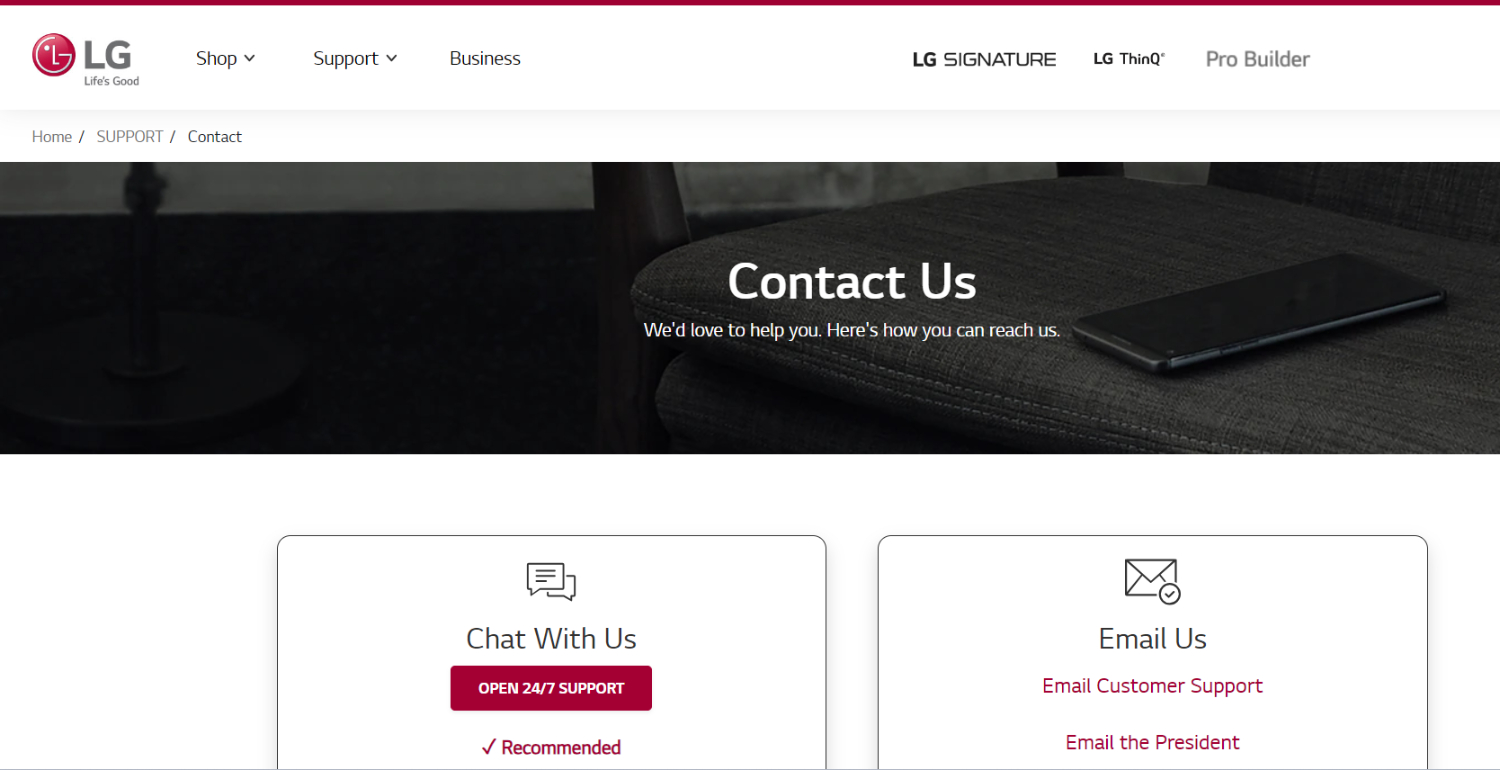 Contact support – If problems persist after trying all the above, get assistance. LG and BBC both provide excellent phone, chat and online helpdesks.
Contact support – If problems persist after trying all the above, get assistance. LG and BBC both provide excellent phone, chat and online helpdesks.
See Also: LG TV Warranty Check: How To Ensure Your TV’s Coverage
Additional Information
While mainly catering to UK audiences due to licensing, BBC iPlayer still offers some international appeal. Non-UK residents can access a limited selection of shows, like many popular natural history documentaries, without an account. However, full content access requires a UK TV license verification.
BBC iPlayer is also integral for live event streaming and catching up on coverage from the broadcaster. For example, during the FIFA World Cup (held every four years), you can watch live matches, highlights, and tournament replays through the service alongside BBC’s sports programming. 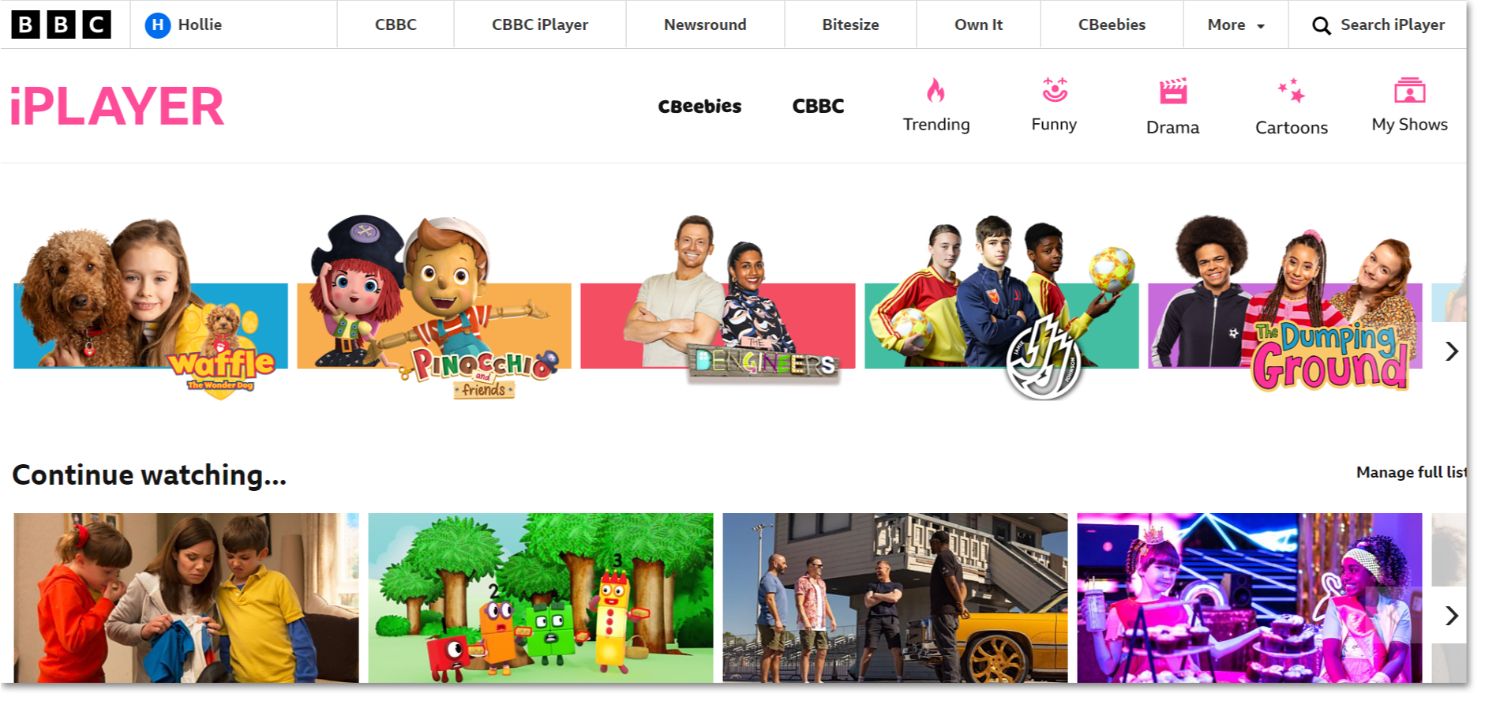
Similarly, Wimbledon tennis, Glastonbury festival performances, and presentations from the Royal Institution Christmas Lectures all make their way to iPlayer for enjoyment long after the original transmission dates. Content typically remains available through BBC iPlayer for 30 days post-air.
However, be mindful that region restrictions apply based on licensing deals. While iPlayer is optimized for UK audiences, some libraries are geo-blocked for international viewers, depending on location. Do check the availability of specific programmes before assuming access while overseas.
FAQs
Will BBC iPlayer work on my older LG TV?
iPlayer compatibility depends on your model - generally, it supports LG sets sold since 2015. Older TVs may still run iPlayer via an online compatibility check.
Do I need a UK TV license to use iPlayer abroad?
UK license isn't required, but international access varies by location. You'll usually see a limited selection without account verification.
What quality levels can I stream iPlayer content in?
Depending on the original broadcast, programs are typically available in standard-definition or HD 720p/1080p. Video quality adapts based on your device and internet speed.
Is there a way to download shows for offline watching?
Yes - the BBC iPlayer app allows saving programmes to watch later when an internet connection isn't available, but only for 30 days after downloading.
Conclusion
So, this was all about BBC iPlayer on LG Smart TV. With BBC iPlayer pre-installed on most LG Smart TV models, enjoying your favorite BBC shows has never been more effortless. Whether you prefer live streams of popular channels or catching up on full series at your own pace, the service offers countless hours of quality entertainment on your living room display.
This guide outlined the simple steps to install, set up and troubleshoot iPlayer to ensure smooth operation. It has provided helpful information for LG owners to explore iPlayer’s vast programming library. From documentaries to comedies and everything in between, why not kick back and discover your new favorite BBC show?
See Also: ABC On LG TV: A Complete Guide

Carly Earl, Guardian Australia’s pic editor, was a photographer and pic editor in Sydney for 8 yrs. She worked for The Daily Telegraph and Sunday Telegraph.