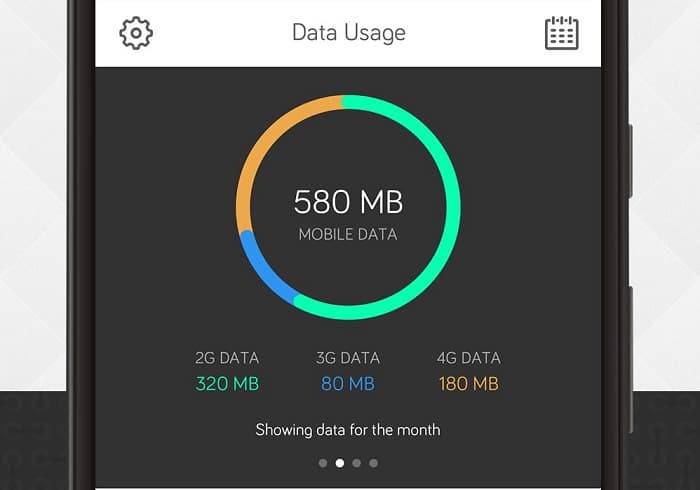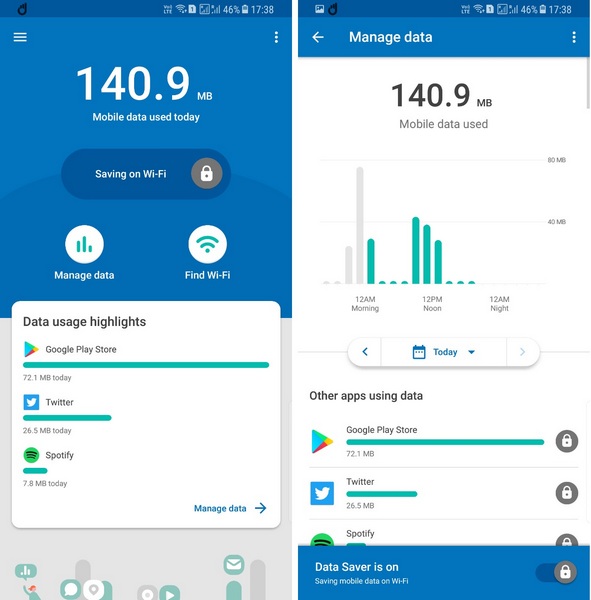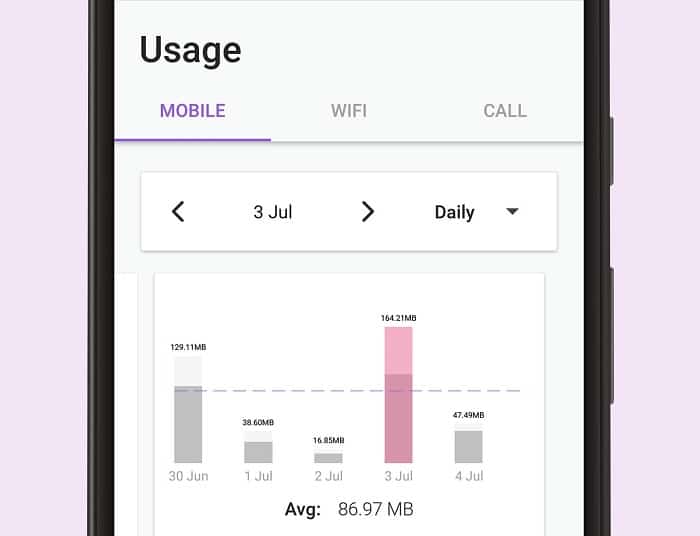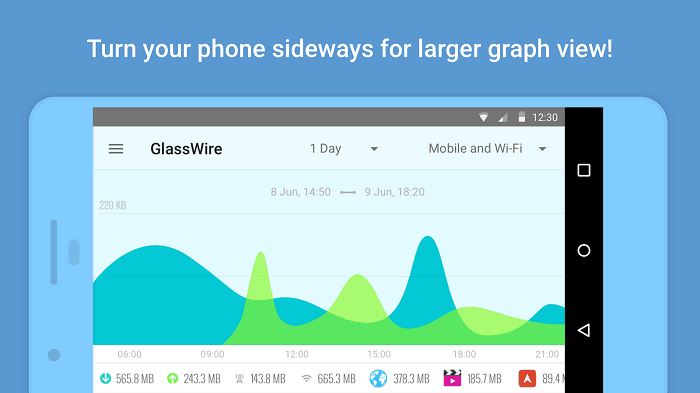Data Monitoring Apps for Android help you keep a tab on data usage for optimized performance. You can use Data Monitoring Apps for Android to monitor and control data usage to avoid hefty data usage charges. Consequently, these tools offer plenty of other useful features to optimize your device’s performance. Therefore, we have discussed 10 top-rated data monitoring apps for Android to help you manage your data usage.
Here is the list of Best Data Monitoring Apps to Download for Android in 2024:
- Check Data Usage
- Smart Data Usage Monitor & Speed Test
- DataEye
- Data Status
- Data Usage Monitor & Manager
- Datally
- CM Data Manager
- Opera Max
- FLO Data Manager
- GlassWire Data Usage Monitor
Also, check out wonderful free live TV apps with high-quality video streaming right on your Android or iOS smartphones screens.
See also: Top 6 Best Data Migration Software To Simply Migrate Data In 2024
Table of Contents
Top 10 Data Monitoring Apps for Android
Below are some efficient data monitoring apps. Take a look at the list and find the one best for your usage purpose.
Check Data Usage
Firstly, Check Data Usage is a wonderful tool that works seamlessly to monitor data usage on your Android device. It works on smart algorithms to help you track and manage Internet data usage both on mobile networks and WiFi for optimum data usage. Here, you can set data plans to limit data usage on a daily basis.
Once you set the data plans, it will send you alerts when you reach the maximum set limit. It is also helpful to optimize Internet usage and device performance by blocking all unnecessary services running in the background. Further, you can manage your data usage based on old and expired data plans. Among other features, it offers clean RAM, clean cache, and a lot more.
Visit: Check Data Usage
See Also: 5 Best Free Rar File Opener Software for Windows
Smart Data Usage Monitor & Speed Test
You can use this nifty tool to check your data consumption, track your calls and manage resource-hungry apps. This multi-purpose tool allows you to stop all unnecessary services running in the background to save some resources.
Smart Data Usage Monitor & Speed Test helps you track and manage data usage in real-time with the Real-time App Data Counter feature. It is even used to check download speed, latency, and network quality. It also allows you to share test results with friends and family.
Visit: Smart Data Usage Monitor & Speed Test
See Also: Best Rainmeter Skins to Use in 2024 | Download Now
Data Status
Data Status offers you exact data usage statistics to help you avoid exceeding data allowance, data Monitoring Apps for Android provide you with real-time monitoring of your data usage based on your billing period. Here, it displays a non-intrusive Live updating icon in the notification dock for real-time tracking.
It is an exclusive feature that makes data monitoring easy and efficient. It presents scan results with the “SnapShot” screen feature, displays data usage prediction, and compares your data periods.
Visit: Data Status
See Also: Best CS GO Monitor For Competitive Gaming – 2024 Guide
DataEye
DataEye not only helps you track and manage data usage, but it also displays all the latest data plans for easy comparison. You can use this Data Monitoring Apps for Android on your Android device to avoid hidden charges or heavy-data charges.
It displays results on an app-by-app basis to give you greater control over resource-hungry apps. You can use this app even while roaming.
Visit: DataEye
See Also: 13 Best Free Drafting Software With Pros & Cons (2024 Updated)
Data Usage Monitor & Manager
Use Data Monitoring Apps for Android for improved data usage tracking with high accuracy. Data Usage Monitor & Manager helps you monitor and manage data usage both on mobile networks and Wi-Fi networks. It displays monitoring analysis on an hourly, daily, weekly, and monthly basis.
Data Monitoring Apps for Android work on accurate sampling algorithms to offer you actual results. It presents historical data traffic chart for better monitoring. You can further segregate the data usage based on download, upload, foreground and background usage.
Visit: Data Usage Monitor & Manager
Datally
Google offers this nifty tool. Use this mobile data manager to track, save and control data usage efficiently. Datally helps you save data usage by up to 30% by allowing you to control data usage app-by-app basis.
Using this app, you can monitor data usage in real-time and manage resource-hungry apps. It offers intuitive data usage metrics where you can find data usage, trends over time, usage history, and per-app usage.
Visit: Datally
See Also: Top 10 Grocery List Apps for Android & iOS to Save Time
CM Data Manager
Use this tool to check and manage data usage & network speed for improved device performance. CM Data Manager helps you keep a tab on data usage both in the background and foreground. You can even block unnecessary apps by using these Data Monitoring Apps for Android.
This data tracker sends you real-time alerts when you reach maximum data limits and when apps are using data unnecessarily in the background. You can use this tool to extend your data life and measure network speed as well.
Visit: CM Data Manager
See also: 5 Best Anatomy Apps for Android & iOS (Latest 2024)
Opera Max
Opera Max monitors the app’s data usage and offers you advice to optimize it. It is helpful to save money and protect your privacy. It provides a detailed analysis of data & privacy risks for smart assistance. Using this tool, you can even use tailored tools for social media accounts for optimum data usage.
You can further manage resource-hungry apps to save some data for other important work. It offers an encrypted connection for secured online activities.
Visit: Opera Max
FLO Data Manager
FLO Data Manager is one of the most efficient Data Monitoring Apps for Android out there. You can use this tool to track and manage data usage both on mobile networks and Wi-Fi. FLO Data Manager provides a detailed analysis of app-based usage to control high-usage apps.
Data Monitoring Apps for Android help you restrict background data usage with better monitoring. It even lets you see real-time data usage on the status bar. You can set alarms to avoid data over usage and track phone plans. Further, it offers Internet speed meters for better management.
Visit: FLO Data Manager
GlassWire Data Usage Monitor
Finally, you can use Data Monitoring Apps for Android for better management and control over your data usage on both mobile networks and Wi-Fi. GlassWire Data Usage Monitor displays a real-time data usage graph to show usage by different apps on your device.
Data Monitoring Apps for Android offer weekly and monthly data usage reports for easy management of data on your device. You can use its “Data Plan” feature to set up zero-rated apps. You can further use GlassWire’s speed meter to keep a tab on internet speed.
Visit: GlassWire Data Usage Monitor
See Also: What Is SaaS Vs MSaaS: Key Differences And Benefits
FAQs
How can I monitor my mobile data?
Open Settings on your device. Navigate to Network & Internet. Select Data usage. Under Mobile, observe your total mobile data usage. Access Mobile data usage to examine the data consumption of each application on your Android.
How can I monitor my data?
To effectively monitor internet usage, you can utilize your ISP's home network management app. Numerous Internet Service Providers offer dedicated applications that enable you to track data consumption, establish usage limits, and even enforce parental controls to restrict access to specific websites.
Can someone see my phone data?
Regardless of the smartphone you use, individuals can potentially install spyware on your phone, covertly tracking and reporting your activities. It's even possible for someone to monitor your cell phone's actions without physical contact, underscoring the need to remain cautious and take proactive measures to protect your device and personal information in today's digital environment.
Can any app steal your data?
While avoiding accusations, it's essential to emphasize the nonprofit research center, International Computer Science Institute's findings. The research exposes a significant issue: many Android apps can retrieve data from your phone, even without explicit user permissions. This revelation underscores the potential for unauthorized data access, reinforcing users' need for caution. Remain vigilant concerning the permissions granted to applications on their devices.
Conclusion
Data Monitoring Apps for Android prove to be the best tools to help you track and manage data usage both on the mobile network and on Wi-Fi. Additionally, You can use these internet usage monitor apps to avoid hefty data usage charges with optimized performance. Therefore, We recommend you these tools to manage data usage effortlessly.