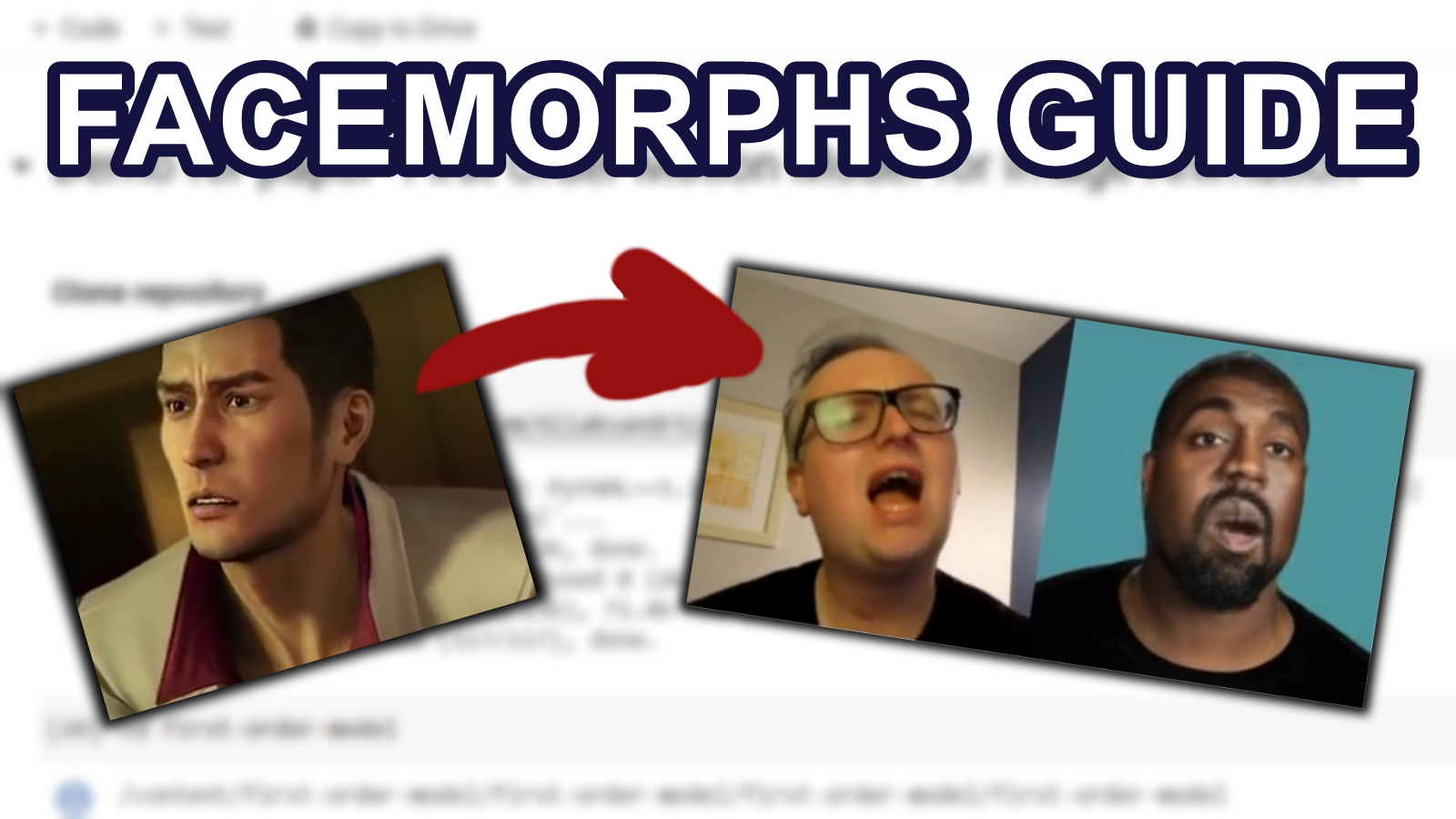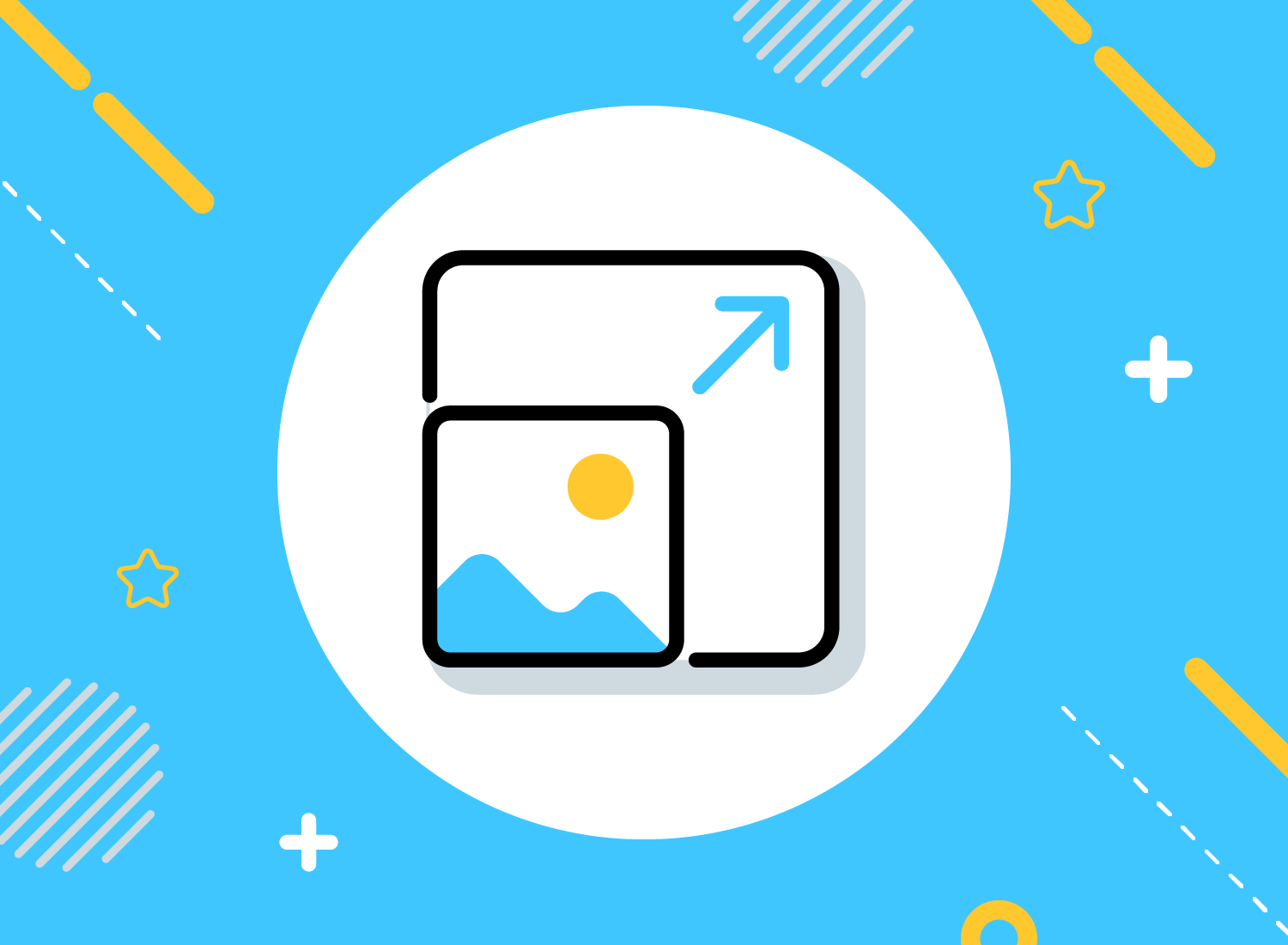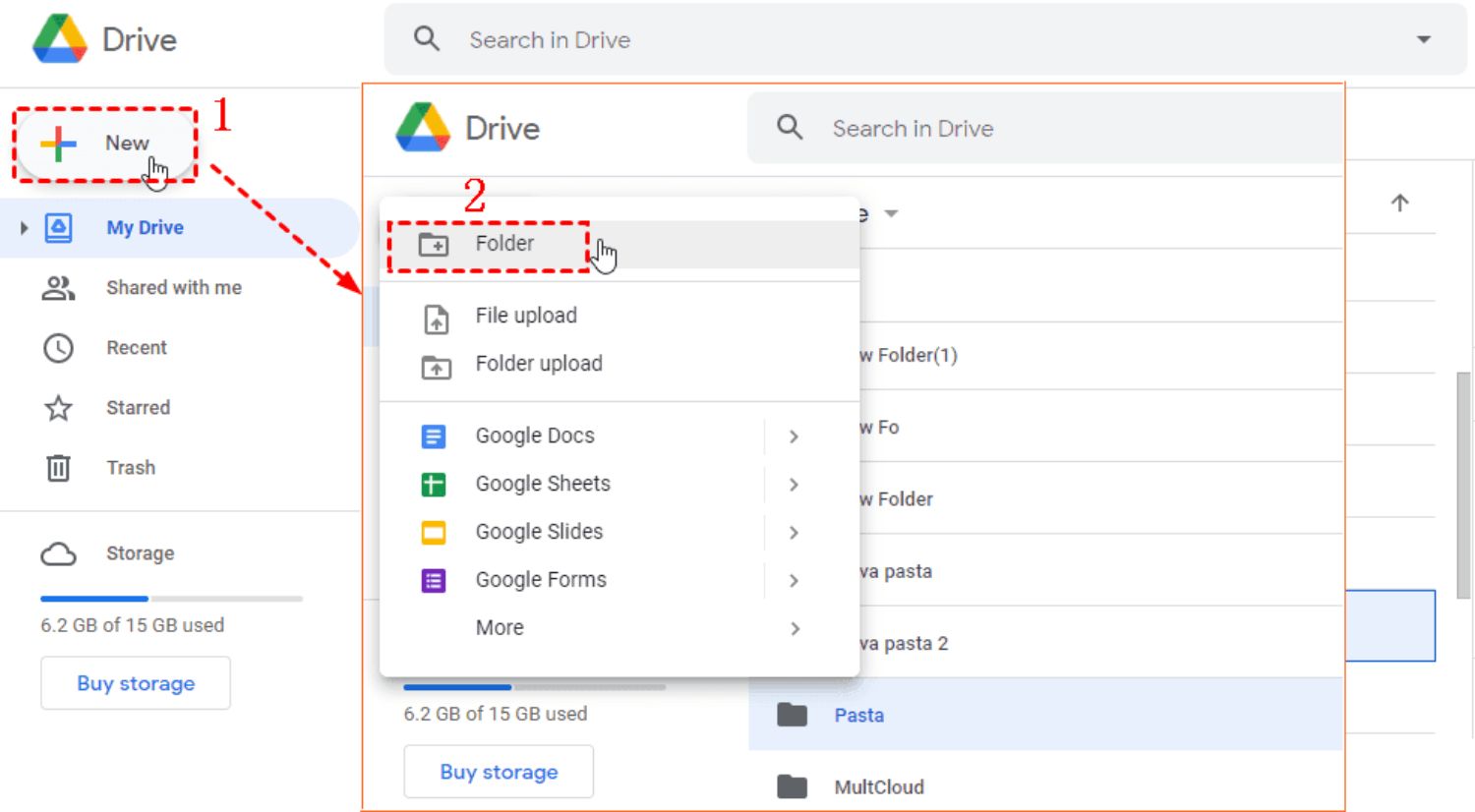How to Make Baka Mitai Meme in 8 Simple Steps
This article gives you the complete direction of making Baka Mitai Meme using the Dame Da Ne generator. It is a reasonably effortless technique, but you should execute the steps correctly to obtain precise results. I’m sure you might wonder what ‘Baka Mitai’ is. It is a line from the song ‘Baka Mitai’ lyrics from the Japanese video game series Yakuza.’ The song’ Baka Mitai’ is sung by the main character ‘Kiryu’ during the Karaoke sessions of the game. A few years ago, this song and the lyrics became a meme.
We have mentioned the steps to make the Baka Mitai Meme:
- Resize your target image.
- Make a Google Drive folder.
- Add four files to the folder.
- Open code script.
- Add a line to the first code block.
- Run the script
- Save and speed up your deep fake.
- Add video to template + download your Meme!
You, too, can design these deep fakes using any picture with a subject in the center of the image. A passport-size picture of a person can do the trick. If you wish to create this Meme using the Dame Da Ne generator, you don’t need any coding experience. Following this guide can help you make this Meme in no time.
See also: 9 Best Free Samsung Unlock Code Generator Tools
How To Make Baka Mitai Meme in 8 Easy Steps
Here are the 8 Steps on how to make Baka Mitai Meme. Follow these steps carefully:
Find an Image and Resize it
First, you must find an image and resize it according to the requirements.
- First, you must find the image you want to change into the ‘Baka Mitai.’ The photo can be of anyone or anything as long as the subject is centered. Be sure the subject’s face is facing the camera.

- Then resize the picture to 256×256. These dimensions are obligatory for the script to work, or the hand won’t develop the Meme at the end.

- Suppose the image does not have the subject centered; crop it. Cropping the picture can fetch the topic to the center of the image so that the script will perform suitably.
Create a Google Drive Folder
Open your google drive in the browser and ensure your Google account is logged in. Go to the google drive page.
- Create a new folder in your Google Drive.

- Make sure you create this folder on the home page of the drive ‘My Drive.’ Do not create anywhere else.
Add Files to the Folder
Then add these files mentioned into the folder you created in your Google Drive. Do not miss any files, or the script won’t be able to identify the file. Be sure to have all the files present in this folder.
- The target image you resized. Rename it to 02.png
- A template video of Bakta Mitai. And rename it to 04.mp4
- Tar File 1
- Tar file 2
The Tar files should have the exact titles for the code to work. Both Tar files should be named ‘Tar 1‘ and ‘Tar 2‘. And the template video has to be resized to 256×256 and muted before uploading. These are the requirement for the script to work.
Open Code Script to the Dame Da Ne Generator
Now you have to run the code script:
Open the “First Order Motion Model for Image Animation” code script in a web browser (Chrome or Safari).
This Python-scripted Dame Da Ne generator runs on your browser in Google Collabs. Since it runs on a web browser, you do not need to download it to your device. And importantly, your computer must have the recommended computing power to run the code. So to warn you, they do not work on every computer.
See also: Top 17 Free Programming Apps For Android (2024 Edition)
Add a Line in the Code
Then add this code string in the first line of the script before beginning implementation.
Add the line! Pip install PyYAML==5.3.1 in the first line of the code.
This line of code helps to install PyYAML. PyYAML is a YAML parser for Python code that enables you to read inputs and produce outputs. It will help you identify the information (the videos) and give outcomes (the Meme).
Run the Script in the Dame Da Ne Generator
Now it is time to run the code. Running the code can be tricky, so follow these steps correctly for the script to work. You will be pressing play on six code blocks, step by step, from the top to get the Meme processed.
Press the play button from the top of the document to process the code.
Linking the Google Drive to the Dame Da Ne Generator
Then you must connect the image files in Google Drive to the Dame Da Ne Generator. See how:
- Click on two close blocks named ‘Clone repository‘ and ‘Mount your Google Drive folder on Colab.’ This process will display a blue link to ask you for access to your google drive.

- Click on the hyperlink, and it will guide you to the google drive page to consent access. Giving access will connect the google drive to the script and provide full drive access.
(Note: You can look at the list of access you are giving to the script and the potential risk in providing it. Make sure you agree to that before granting access. But the code will work if you give access, so there is no other way.)
Animating the Image Using the Dame Da Ne Generator
Here, you have to follow these steps to animate the image to turn it into a video:
- Then, tap ENTER on your keyboard to proceed to process.
- Now click on the ‘load driving video‘ and ‘source image‘ blocks. The script will read the images and the source video from the drive.
- Then click play on ‘Create a model and load checkpoints.’ Here the script will create a model for the final output needed to create a perfect animation.
- Finally, play the block ‘perform image animation.’ This step will perform the animation on the image you provided.
Note: If the button turns red when clicking, you should know that code hasn’t finished running. Please go through the error messages and try to decode them yourself.
You can try googling your idea if you do not have experience deciphering code. You can find the solution to your issue in Youtube videos and the Q&A section of articles. Then if the error still exists, check if you have named the files correctly, as guided in the top steps.
The Dame Da Ne generator will display your deep fake on the screen and is ready to download. To download it, click the file’s icon on the left side and double-click the file called “generated.mp4“.
The script will slow down this deep fake video. You have to increase the speed to align the audio with the video.
See also: 8 Ways To Search Background Audio Of A YouTube Video
Increase the Speed of the Video
There are two ways to boost the speed of the video three times.
Inside the Colab
If you want quick output instantly, you should make the changes inside the “Perform Image Animation” Section of the script.
After the “for the frame in predictions]” line add, fps=30. This will convert the video’s frame rate from high speed to thirty frames.
Now you can go ahead and sync the video with the audio.
To sync the audio, you will have to download the original audio of the song and attach it to your video using an online or offline application. The downloaded audio will sync adequately with your Meme. Now you can download the Meme and upload it wherever you want. Preferably, your social media might get some attention.
Third-Party Tools
External or web applications can sync the audio with your slowed-down video.
- Upload the ‘Baka Mitai’ video into the application.

- Add the downloaded ‘Baka Mitai’ audio in too.

- Now choose the speed you want your meme video to increase.

The song perfectly syncs with the ‘Dame De Ne video and is ready to be downloaded.
See also: 5 Best Free Green Screen Software To Use In 2024
FAQ
[sc_fs_multi_faq headline-0= “h3” question-0= “How do I create a meme?” answer-0= “Before making a meme, first research the topic you’re going to create a meme; to have the facts right. Then choose a meme generator of your choice. Upload the picture into the generator and do the necessary edits. If you want, you can add effects and texts too. Make sure they are easily understandable for your audience. Finally, download your Meme and share it.” image-0=”” headline-1= “h3” question-1= “How do you make a deep fake meme?” answer-1= “First choose a picture you need to make a fake of. Then upload the video into the script. The script will understand the logical motion of the image. Then upload the sample video along with it. After processing the code, the script will generate a deepfake animated video of the subject.” image-1=”” headline-2= “h3” question-2= “What does Dame Da Ne mean in English?” answer-2=” Dame Da Ne is a Japanese word from the song ‘Baka Mitai’ means useless or no good. However, you can use it in many cases.” image-2=”” headline-3= “h3” question-3= “Where does Dame Da ne come from?” answer-3= “Dame Da Ne is a lyric from the Japanese song ‘Baka Mitai.’ It is from the Japanese video game series Yakuza, where the main character ‘Kiryu’ sings during karaoke sessions.” image-3=”” count= “4” html= “true” css_class=””]
See Also: 10 Best Deepfakes Apps | Free And Paid [Full Review]
Conclusion
Now you can make a Baka Mitai meme using the Dame Da Ne generator. Hope you enjoyed making this Meme. You might have problems during this process, so make sure you do not make a mistake. Feel free to ask us any questions related to this guide. Click here to share these files on the account to another operation, from Windows to Mac.
Thank you for reading this!