As smart TV technology continues to evolve, many viewers are searching for easy and comfortable ways to access their favorite streaming apps directly on their TVs. One popular service is Spectrum, which offers On Demand movies, shows, and live streaming of channels. However, not all TV models have direct access to the Spectrum App. If you own a Vizio smart TV and have Spectrum as your cable provider, you may wonder how to download the Spectrum App. So, let’s see how to get Spectrum app on Vizio Smart TV.
To get Spectrum App on Vizio Smart TV, one can get Spectrum App on your Vizio Smart TV using SmartCast or an external Google Chromecast if your Vizio TV doesn’t have Built-in. Otherwise, you can utilize a Roku Streaming Stick to stream Spectrum App on your Vizio TV.
This guide will provide a step-by-step process on how to get spectrum app on vizio smart tv. From signing into your Spectrum account to navigating Vizio’s SmartCast platform, you will learn everything required to start streaming Spectrum content seamlessly on your big screen. You’ll be up and running with the Spectrum App in no time by following the instructions outlined here.
Table of Contents
How to get Spectrum App on Vizio Smart TV? 3 Best Ways
Below are the three best ways to download the Spectrum App on Vizio Smart TV.
Get Spectrum App on your Vizio Smart TV using SmartCast.
Getting Spectrum App on your Vizio Smart TV is as easy as installing apps on MI TV.
Here are the steps on how to get Spectrum on Vizio using SmartCast:
Check if your Vizio TV has SmartCast:
- SmartCast allows you to download apps to your TV.
- Check if your Vizio model supports SmartCast by looking at the box or user manual.
Ensure compatibility requirements:
- Your Vizio TV must be connected to the internet.
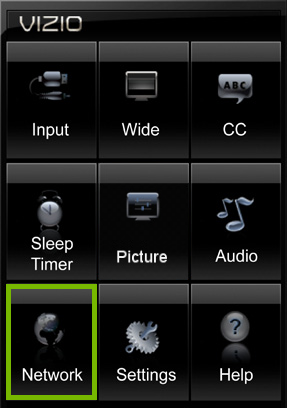
- It should meet the minimum software requirements for the Spectrum App.
Install the Spectrum App on your smartphone:
- Download the Spectrum TV App from the app store.
- Then, sign in with your Spectrum username and password.
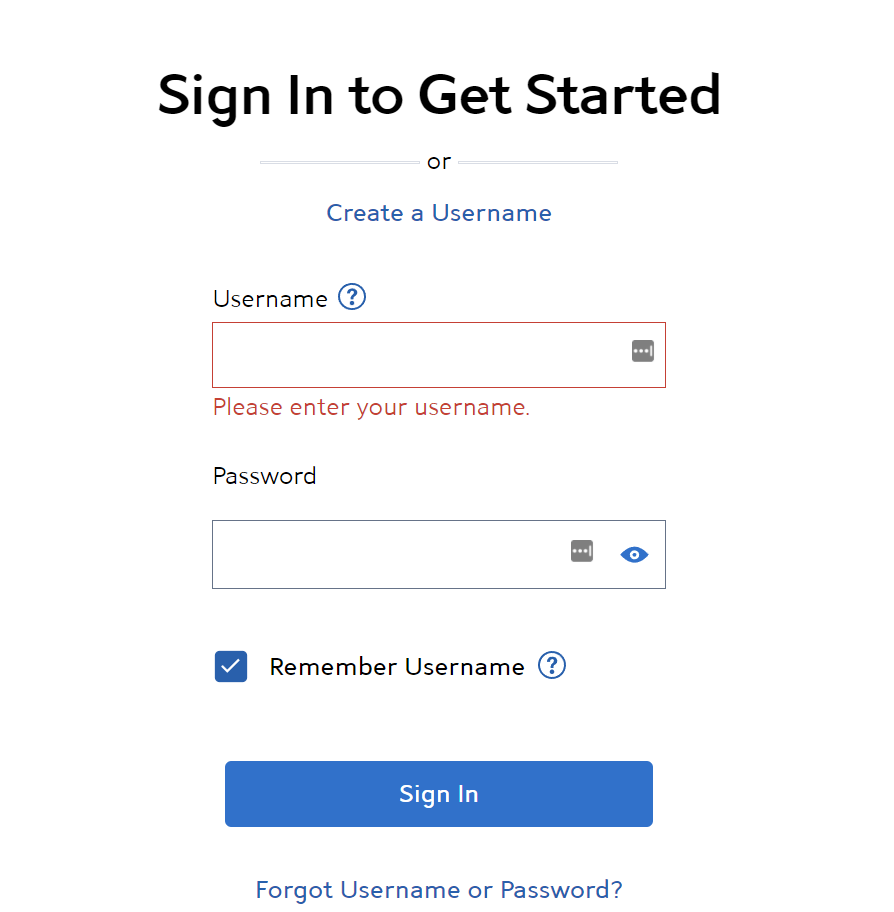
Cast Spectrum on Your Vizio TV from Your Smartphone:
- Open the Spectrum App
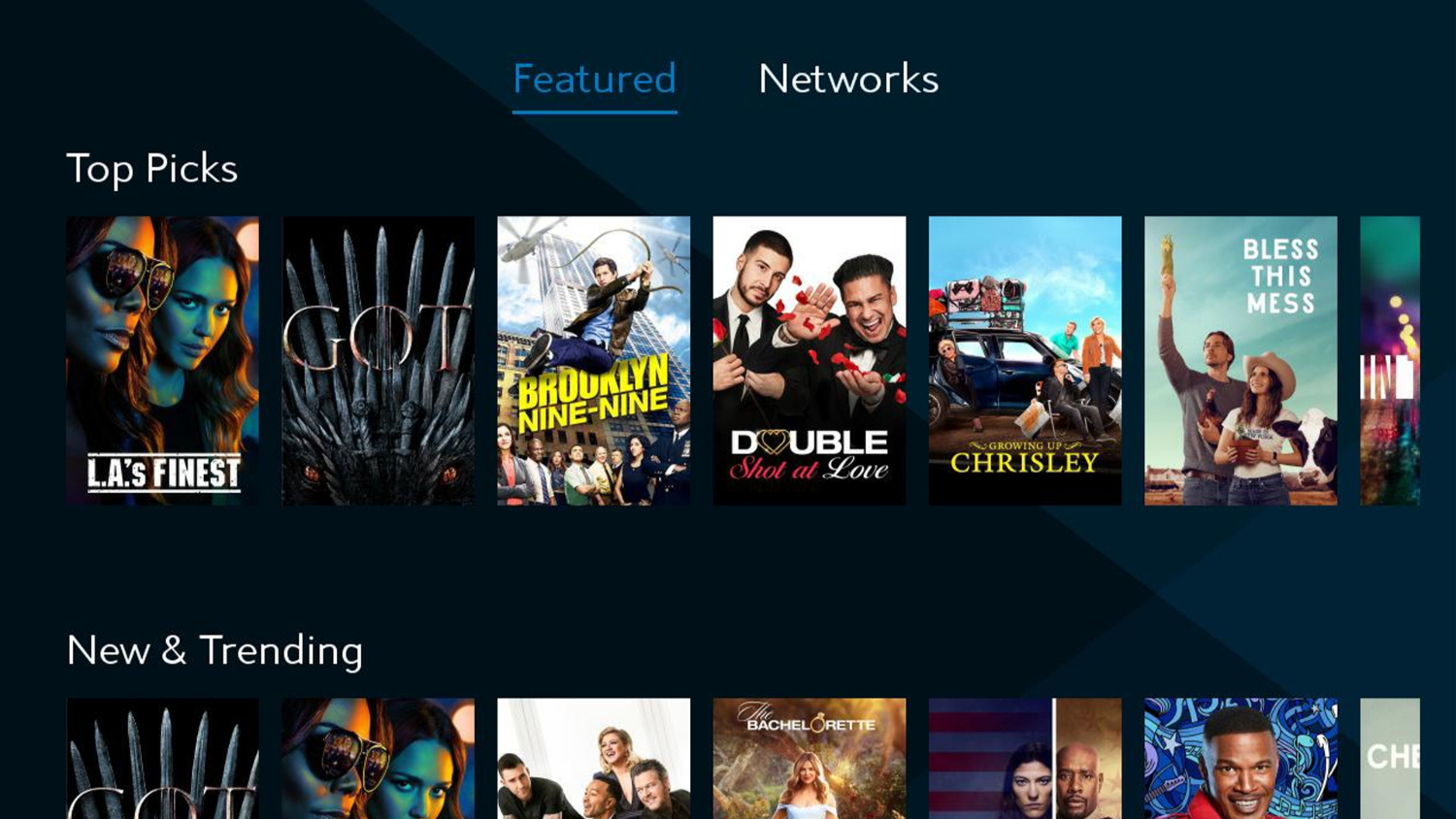
- Then select the “Cast” or “Send to TV” option to mirror the app on your SmartCast Vizio TV.
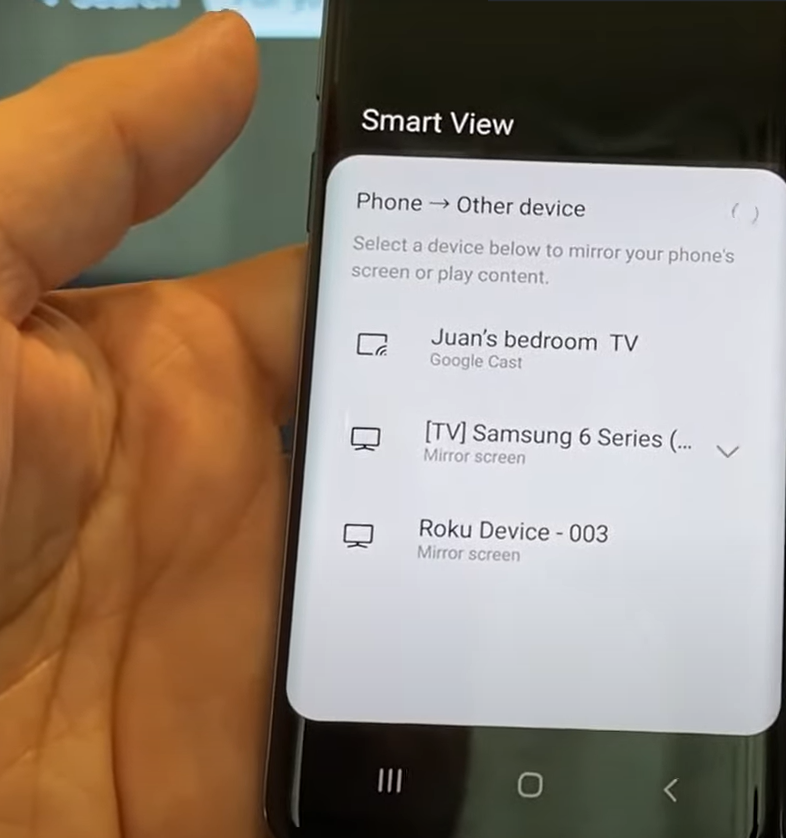
Cast Spectrum on your Vizio TV from your Computer:
- Ensure your computer is connected to the same WiFi as your Vizio TV.
- Then, open the Spectrum TV website.
- After that, click “Cast” to send the video to your TV through SmartCast.
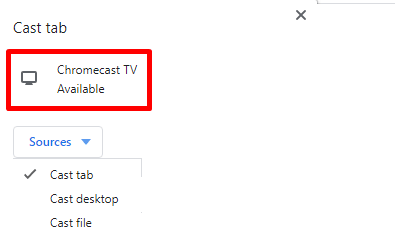
Follow these simple steps to easily access all your Spectrum content directly on the big screen of your Vizio Smart TV through the SmartCast platform! I hope you understand how to get the Spectrum app on Vizio TV.
Use an External Google Chromecast if your Vizio TV doesn’t have Built-in.
Follow the steps below on how to get Spectrum app on Vizio smart tv using Google Chromecast:
- Check if your Vizio TV has built-in Chromecast support. Newer models have it, but older ones may not.
- Purchase a Google Chromecast streaming device from the market for around $30. It’s a small dongle that plugs into your TV’s HDMI port.

- Connect the Chromecast to power and an available HDMI port on the back of your Vizio TV.

- Download the Spectrum App on your smartphone and log in. Open the app and tap the Cast or Send icon in the right-hand corner.
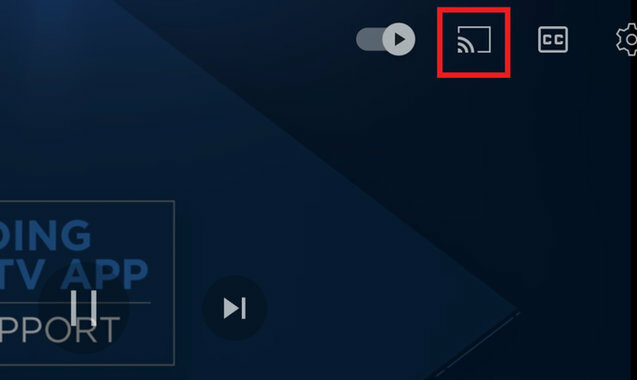
- Select the Chromecast device from the list of available devices. This will mirror the Spectrum App content to your TV.
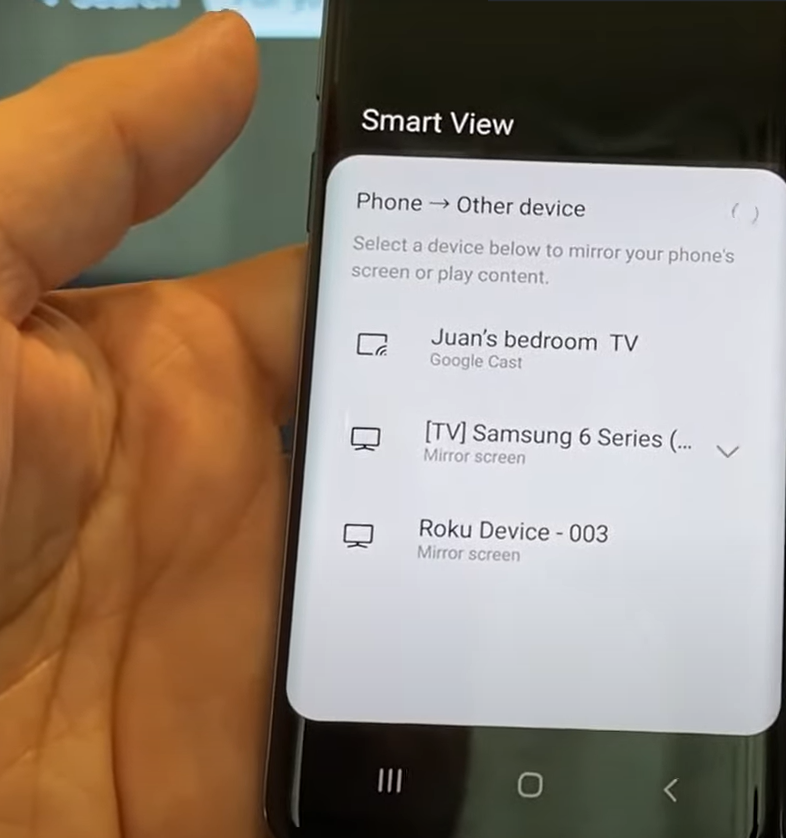
- Now, you can use your phone as a remote to control playback on the bigger TV screen. Devices connected to the same WiFi network can be cast to the Chromecast.
An affordable external Chromecast is a good option if your older Vizio TV lacks built-in casting support to access streaming apps like Spectrum. This helps you get Spectrum TV on Vizio using Google Chromecast.
Use a Roku Streaming Stick to stream Spectrum App on your Vizio TV
Here are the steps to use a Roku Streaming Stick to stream the Spectrum App on your Vizio TV:
- Check if your Vizio TV has the Roku built-in or has an HDMI port to connect an external device.
- Purchase the Roku Streaming Stick from the market. It’s a small stick that plugs into an HDMI port.

- Connect the Roku Streaming Stick to an HDMI port on the back of your Vizio TV and connect to power.

- Set up the Roku device by creating an account during the initial setup process.
- Download the Spectrum App from the Roku Channel Store and log in with your Spectrum credentials.
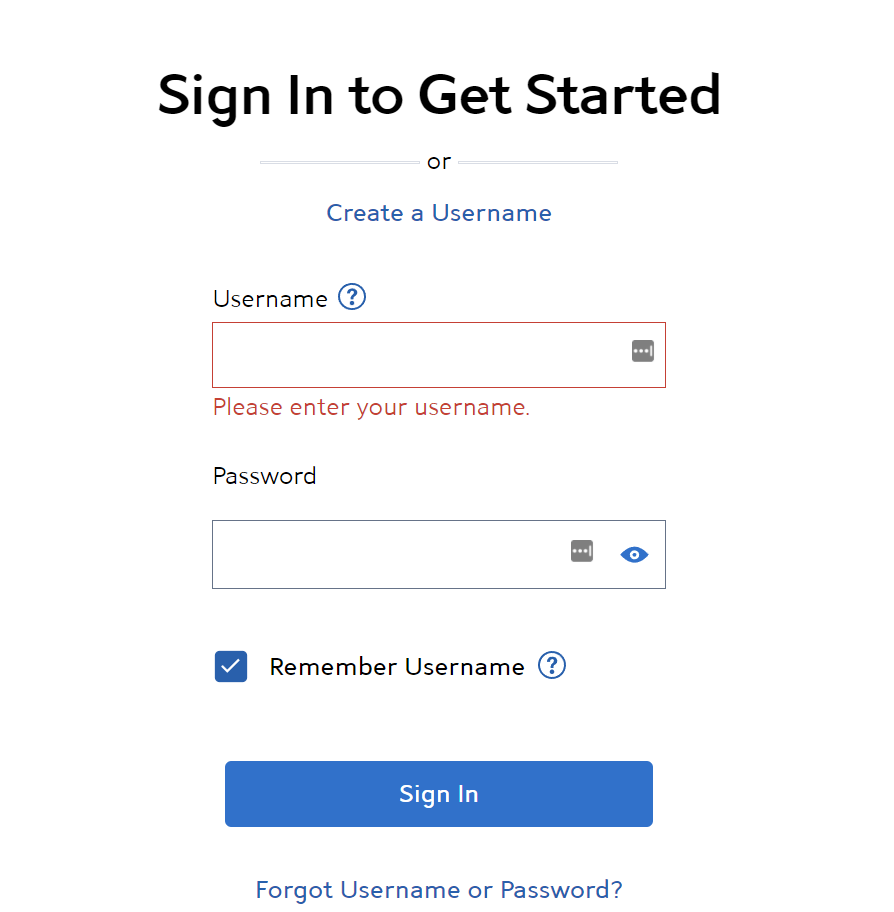
- Open the Spectrum App on Roku to access live TV channels, On Demand content, and DVR recordings.
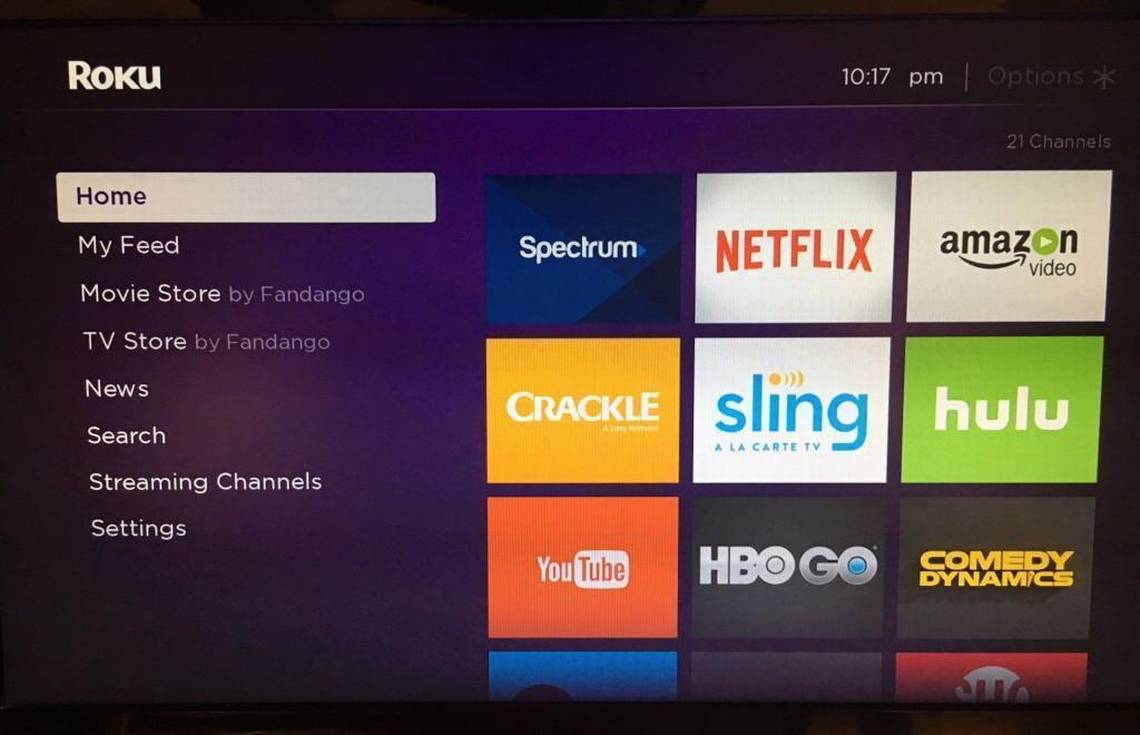
- Use the Roku remote to navigate easily. You can also control playback using the Roku mobile app once connected to the same WiFi.

- The Roku interface provides access to many other popular streaming apps as well.
An affordable Roku Streaming Stick lets you start streaming Spectrum and more right on your Vizio TV, even without built-in intelligent capabilities. Remember all your LG TV remote codes as they might come into use.
See Also: How To Unlock LG TV From Hotel Mode: Expert Tips
FAQs
How do I add apps to my Vizio Smart TV?
You can add apps to your Vizio Smart TV by accessing the TV's app store, which is called Vizio SmartCast. Browse and download apps from SmartCast directly on your TV.
Can I download the Spectrum app on my smart TV?
Yes, if your Vizio TV has SmartCast, you can search for the Spectrum app in the SmartCast app store and download it to access it on your Vizio.
How do I connect my Vizio TV to my Spectrum cable box?
To connect your Vizio TV to the Spectrum cable box, use an HDMI cable to connect from the HDMI output of the cable box to an HDMI port on the Vizio TV.
Can you download Google Play on Vizio Smart TV?
No, Vizio Smart TVs do not support the Google Play Store. They run the Vizio SmartCast operating system, which has a selection of apps that do not include the Google Play Store.
See Also: How To Change Input On Hotel TV? Step-By-Step Guide
Conclusion
So, this was your ultimate guide on how to get the Spectrum app on Vizio Smart TV. Depending on its capabilities, a few options exist to access the Spectrum app on a Vizio TV. You can check if your Vizio has SmartCast built-in to install apps directly. If not, inexpensive streaming devices like Chromecast or Roku Stick can enable smart functionality when plugged into HDMI ports. Both allow casting from mobile apps or accessing the Spectrum app directly.
Download the app, log in with Spectrum credentials, and play your favorite shows, movies, and live channels in easy steps. During these steps, you need to reset your TV. You can always reset the Vizio TV without the remote if you don’t find the remote. With these methods, Vizio owners can conveniently enjoy all Spectrum content on the big screen. If users have any more queries like “How to get Spectrum app on Vizio Smart TV?” ask away.
Also, explore the typical lifespan of vizio tv for maintenance as they ensure years of reliable performance.

Carly Earl, Guardian Australia’s pic editor, was a photographer and pic editor in Sydney for 8 yrs. She worked for The Daily Telegraph and Sunday Telegraph.