When staying in a hotel, connect devices like laptops, streaming sticks, or game consoles to the television in your room. However, most hotel TVs default to their built-in tuner input rather than HDMI or other options. This can be frustrating if you want to watch content from your own devices. Changing the TV input is usually straightforward, but the exact steps may vary between different TV brands and models. How to change Input on hotel TV?
To change the Input on a Hotel TV, one needs to power on the TV, find the Input button, and then open the TV menu and settings. After that, check for the desired Input source. Also, physically check for HDMI/Input sources. If you encounter difficulties, such as making an LG TV start on HDMI, you can follow a guide provided by TechyHost.
This guide will provide a basic overview of switching the input source on the most common types of hotel televisions. Whether you have an older TV or a newer innovative model, navigating the input selection menu allows you to utilize all the entertainment options in your hotel room. Being able to easily switch between live TV, streaming media, gaming, and other external devices adds greater flexibility during your stay.
See Also: LG TV Vertical Lines On Screen? How To Fix Guide
Table of Contents
Basics of Hotel TV Systems
Some of the most commonly found TV brands in hotel rooms include LG, Sony, TCL, Samsung, and Hisense. LG and Sony’s TVs are the most prevalent because of their reliability and features geared towards commercial use. Models can range from older 1080p LCD sets to newer 4K QLED and OLED TVs, depending on the hotel’s budget and needs.
Types of Inputs Found on Hotel TVs:
Most hotel TVs will have HDMI inputs, allowing guests to connect devices like laptops, streaming sticks, and game consoles. 
Other standard inputs include:
- Composite Video (RCA): This is an older standard for devices without HDMI, like DVD players. The image quality needs to be higher.
- VGA: Used for connecting laptops and PCs without HDMI output.
- USB: Some TVs have USB flash and hard drive media playback ports.
- Coaxial (F-Type): For connecting an outside TV antenna or digital cable box.
Knowing the types of inputs available can help guests determine the best way to connect their devices to the hotel room TV. HDMI is the best option when available.
How to change Input on Hotel TV?
Under are the steps through which you can know how to change Input on Hotel TV:
- The first step is to power on the hotel room TV.

- Locate the “Input” or “Source” button on the TV or remote control to cycle through the available inputs.

- This button may have labels like “Input,” “Source,” “AV,” or display icons.
- Open the TV’s menu system if the Input is not selectable from the button.

- This can be done on most brands by pressing the “Menu” button on the remote.

- Navigate to a sub-menu for “Inputs,” “Sources,” or “Connections” to see and change the active input source.
- Review the available inputs for options like HDMI 1, HDMI 2, Composite, Component, or others.
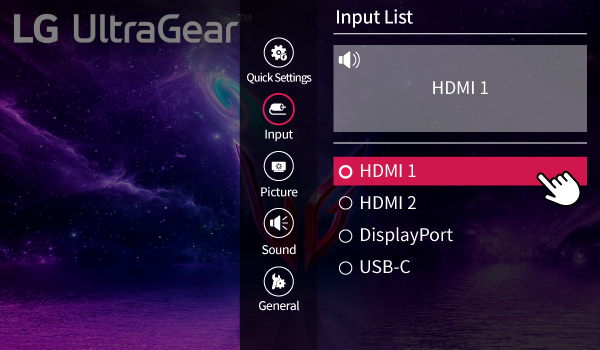
- Select the one that matches the cable or port your device is connected to.

- Make sure the TV and device are both powered on.
- If the Input is still not selectable, double-check that all cables are fully connected from your device to the correct HDMI or other input port on the back of the TV.

- Try a different cable or port if available.

- Rebooting the TV or device may also reset any input detection issues.

See Also: LG TV Stuck On Logo Screen? Here Are 9 Ways To Fix
Best Hotel TV Hacks and Workarounds
Under are some of the Best Hotel TV Hacks and Workarounds that might come in handy:
How to access Hidden Menus or Service Modes
Some TVs have hidden service menus that allow unique button combinations to override restrictions. Search online for your specific TV model to find these codes.
Disable Guest Mode Restrictions
Following the brand-specific steps provided earlier may help turn off “guest mode” and unlock restricted settings and inputs. However, this requires navigating obscure menus.
Seek Assistance from Hotel Staff or Tech Support
As a last resort, politely ask staff if they can adjust settings or call the tech support line for the TV manufacturer listed on a sticker on the back. They may be willing to help for a movie night.
Rest the TV Settings Before Checking Out
Be sure to reset any changes made to the TV’s configuration back to the original settings before departure to avoid interfering with the next guest’s experience.
See Also: How to get Spectrum App on Vizio Smart TV
FAQs
How do I unlock my TV from hotel mode?
To unlock a TV from hotel mode, simultaneously press and hold the 'Menu' and 'Power' buttons on the TV's remote control or the set for about 5-7 seconds until the lock disappears. Hotel mode restricts access to inputs, settings, and volume to prevent guests from tampering with the TV's configuration.
What is hotel mode on TV?
Hotel mode is a feature for commercial settings like hotels that lock down a TV's functionality for safety and to restrict content. It often turns off HDMI ports, but trying different ports on the TV or using an HDMI switch may work if one Input is enabled.
How do I get my HDMI to work on my hotel TV?
Check all HDMI ports for any physical blockers. Try connecting to different ports individually to see if one is enabled. Use an HDMI switch to cycle through restricted inputs—contact staff to see if they can toggle the TV out of hotel mode for a reset.
How to change input on hotel TV?
To change the TV input, repeatedly press the 'Input' or 'Source' button on the remote or TV to cycle through the available options displayed onscreen, such as HDMI 1, HDMI 2, etc., until your device's matching Input is selected. Ensure to power on the device via HDMI.
Conclusion
So this was your ultimate guide on how to change Input on hotel TV. This guide is handy for travellers looking to work on a laptop or relax with a streaming stick after a long day of meetings or sightseeing. It is also essential to know how to unlock LG TVs from hotel mode, as sometimes the mode gets stuck.
While some tinkering may be needed, there are usually workarounds for accessing all a hotel TV’s features. With some patience and research, guests can find a solution to enable their preferred inputs and connect devices for maximum entertainment during their stay.

Carly Earl, Guardian Australia’s pic editor, was a photographer and pic editor in Sydney for 8 yrs. She worked for The Daily Telegraph and Sunday Telegraph.
