5 Best Free & Paid Game Optimizer Software For Windows
Games require every last bit of resource that your rig can spare. Gaming is a performance-hungry task, and your specifications can never be enough. If you are trying to make games run smoothly on your PC or, better in general, you should consider installing game optimizer software. This software ensures you get the best possible performance out of your PC.
Customize your mouse with these 8 Best Free Mouse Mover Software For Windows
List Of 5 Best Game Optimizer Software
Here are some of the best free and paid game optimizer software for windows available out there:
See also: Online Android Emulators | 5 Best Ways To Emulate Android Online
Razer Cortex
If you know about the game, it’s impossible not to hear about Razer. It is the most significant brand for gamers worldwide. Razer Cortex makes the best gaming peripherals and laptops available. It is a company for gamers by gamers. Thus, their optimizer software is set to leave a mark in the category.
Razer Cortex is entirely free and is available for all PCs. It provides users with an option to choose from auto and manual modes. The app improves your system’s gaming performance by terminating the processes that are not useful during gaming. These processes take up valuable memory that games can use for smoother gameplay.
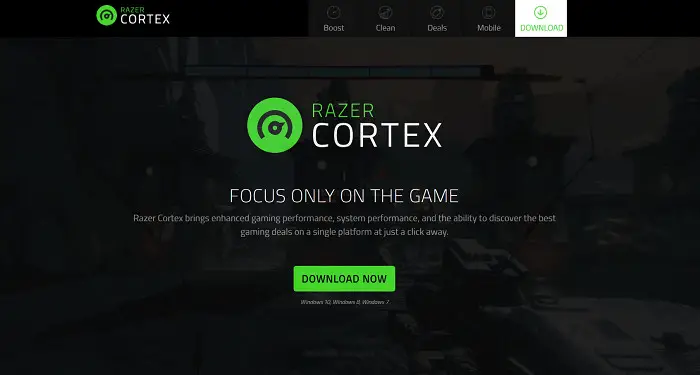
Razer Cortex is a Game Optimizer Software that automatically launches itself and starts the procedure every time you start gaming. Once you exit the game, it also restores your PC back to the previous state. Using the tracked FPS stats, you can also use the inbuilt benchmark to monitor the gaming performance. It does not overclock any of your PC’s components, so it is safe to use.
You can change the preferences of the boosting technique from auto to expert control. The expert control allows for fine-tuning the settings to get the best combination. Advanced users can go deeper and fine-tune the settings at the smallest level.
It is available for Windows 7, 8, and 10. However, it is better to upgrade to the latest operating system, i.e., Windows 10, for better performance.
Pros
- Very easy to use.
- One can switch between gaming mode and normal mode with its interactive interface.
- It is available free of cost.
Cons
- The app has problems with some of its titles.
- Very Minimal gains and minimal effect on tuned systems.
- One needs to be online to be able to use it.
See also: 4 Best PC Optimizer Software for Windows
Wise Game Booster
This is another free and straightforward but efficient game optimizer software. Wise Game Booster is designed to improve your gaming experience by optimizing system settings and killing any unnecessary tasks running in the background.
This can be done with just one click, making your hardware juice out everything in the game you are running. There is an inbuilt system optimizer to optimize your settings for better system stability and performance.
You can add games to the My Games section to keep them in one place. You can manage your games and see information about them here too. Advanced users can manually fine-tune the settings by terminating processes manually. To ensure safety, these applications have a backup to restore in case of instability.
Pros
- It is a lightweight application and is available in multiple languages.
- The system is optimized in one click.
- Its interface is very user-friendly.
- Available free of cost.
Cons
- Update speed is slow.
- If you leave your work unsaved, you may end up losing it.
See also: Simple Steps to Install Xbox Games Faster | Updated 2024
Game Fire
Game Fire can significantly improve your system’s gaming performance by turning off unnecessary system features and applying various system tweaks. This enhances reliability and reduces in-game lags.
It stands out because, unlike other game optimizer software, it provides real-time optimization. This allows better management of CPU and memory resources. It also lowers the priority of the less essential background processes.
The user is also given real-time performance information that consists of the component’s temperatures and clock speeds. No overclocking exists, and the default settings are reset when you exit the game. Experienced users can control every aspect of the optimization algorithm to tune the software further.
If you want to enhance your gaming experience even further, consider purchasing boosts for your favorite games like World of Warcraft. Services like buy wow boosts can provide the resources you need to excel in your gaming adventures.
Pros
- Available free of cost to use and download.
- The interface is very easily understandable.
Cons
- It is incapable of solving issues related to insufficient memory.
- Packed with toolbars and other software, which must be declined.
- It can, by default, prevent some of the programs from running.
See also: 4 Best Free & Paid Slideshow Maker SoftwaThey are packed with Windows
CCleaner
CCleaner is not exclusively a game optimizer software. It is the most popular tool for cleaning your PC. It makes your computer run faster through a wide variety of steps. CCleaner cleans up any old unused files and settings that hog up your hard disk memory.
Also, the cookies and scripts on your system by various sites are removed to make more space and make browsing more secure simultaneously. The registry becomes filled with errors and invalid settings that might lead to crashes.
The software can clear these settings automatically, making your system more stable. The last process involves disabling unnecessary programs that launch themselves at startup. This also ensures a quicker startup by reducing the bootup time considerably.
The Pro version unlocks automatic cleaning, updates, and privacy protection. With over 2 billion downloads, this is an app you should not underestimate.
As mentioned earlier, this is not a game optimizer software. However, you can use it with other game optimizer software for better performance and stability.
Pros
- It simplified the user interface.
- The user works in a safe environment.
- It supports Automated Scheduling for cleaning/optimizing.
- It provides Free Trial.
Cons
- Certain tasks have to be performed in the windows interface itself.
See also: Top 7 Free Raw Image Editor Software | Edit Raw Images Free
Ashampoo WinOptimizer
Ashampoo WinOptimizer is software that can solve all your PC issues in just a few clicks. One can easily scan for junk files, check registry logs and clean them periodically, can clean all browser cookies with few clicks. It also provides features for defragging drives for better storage utilization. After installing this software, you can have detailed information check about all the scans that have been done on your PC.
Pros
- Offers a free one-month trial.
- Options for defragging drives.
- Complete scan reports can be accessed at any time.
Cons
- You cannot get access to system restore points as it erases them during scans.
FAQ
[sc_fs_multi_faq headline-0=”h3″ question-0=”Is there a software to increase FPS?” answer-0=”The MSI Afterburner is a great FPS booster software for Windows 10 PCs. It gives you control over your fan speed, GPU voltage, and GPU frequency, allowing you to unlock your graphic card’s full potential. With it, you have access to overclocking options.” image-0=”” headline-1=”h3″ question-1=”Are FPS boosters safe?” answer-1=”Generally, game boosters optimize your gaming experience by closing background programs and freeing memory. However, some tools let you overclock your CPU/GPU. Although this operation is generally safe, not doing it right can do more harm than good.” image-1=”” headline-2=”h3″ question-2=”Do PC game boosters work?” answer-2=”A Gaming Booster program is simply a shortcut that allows you to launch games without managing the programs running on your desktop. It will not significantly improve your PC gaming performance. It is also worth noting that such tools frequently include features that can be useful to even more knowledgeable users.” image-2=”” count=”3″ html=”true” css_class=””]
Conclusion
Before using any game optimizer software, make sure you uninstall any unwanted software. It is also a good idea to use third-party benchmark software to see the effects of the software on gaming performance. You can try all the software in the list and compare the benchmark results to decide which one suits you best for you.
Decreasing in-game graphics settings is what has the most effect on gaming performance. Also, please keep all the driver software on your PC to get the hardware working at its full capacity at all times.
See Also: Delicious Games in Order | Complete List Explained








