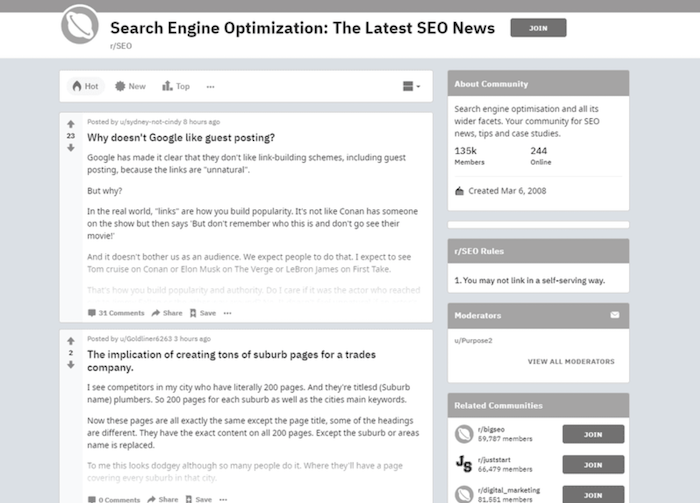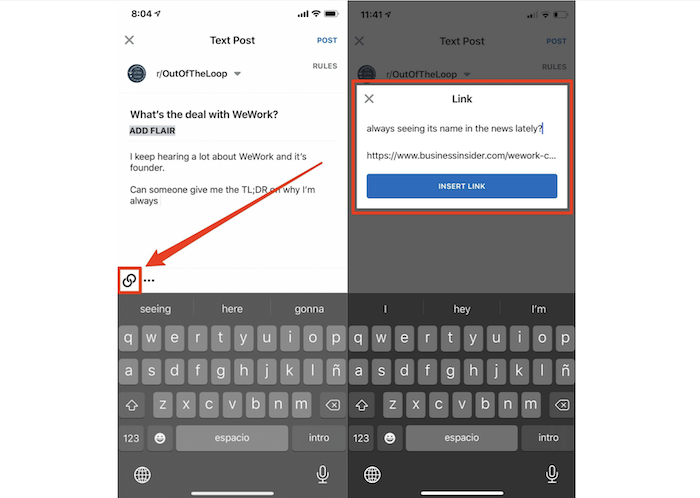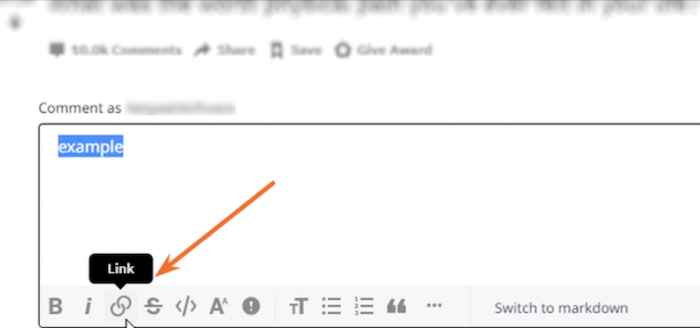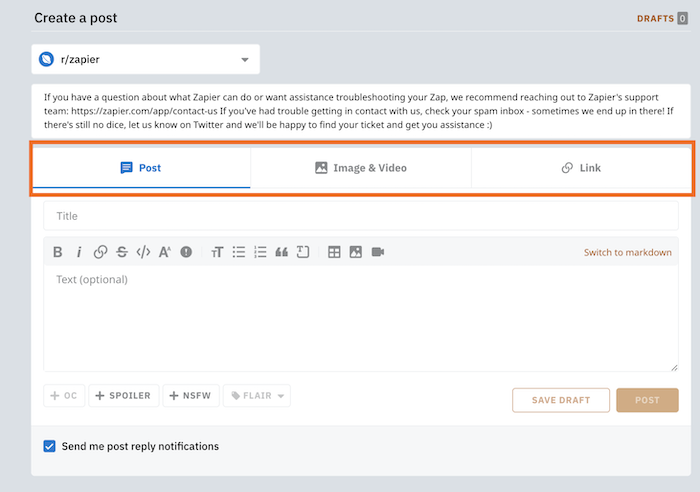Do you want to direct your users to your website? Links are the way to do that effectively. Ensure your audience cares about you enough to check out your site by clicking on the Reddit backlinks. Learn how to do links on Reddit and see your traffic boost to a higher percentage.
Table of Contents
Reddit Backlinks
Reddit backlinks are links to your page from Reddit. If you click on them, Reddit will direct you to the site linked to that backlink. It is beneficial to increase traffic to your site. Since you can gather a sufficient audience for your content, you can quickly drive them toward your website. On your page, they can buy your products and services.
Links are the most common way creators bring traffic to their services. For that, links on Reddit play a considerable role.
How To Get Reddit Backlinks
First, let’s discuss getting a Backlink for your Reddit post. You must follow strategies and rules to get good site backlinks. Don’t get intimidated by the difficulty; driving traffic takes effort and consistency.
See also: Sites Like Reddit: Best Reddit Alternatives In 2024 | Check It Out!
Finding a Community That Suits Your Niche
Just because you’re a marketer doesn’t mean you have to engage in a topic that has nothing to do with what you’re doing. Redditors enjoy discussing everything and anything. Popular topics usually get a lot of subreddit comments and discussion.
Find the community that talks about the products and services you provide. Say you’re a video editor; many student filmmakers will discuss these topics. You can get inside the discussion and gain their trust by talking and engaging in exciting arguments. Once you gain their interest, it is time to share your backlinks with them.
Remember, if you send your link initially, you will likely get blocked from the discussion. People will be mad if you try to sell them anything before they know you. So, make sure you don’t make that mistake right away.
Become an Active Player
As I said earlier, it’s critical to remember that your job doesn’t begin with sharing Reddit backlinks on the first day.
- After you’ve created a Reddit account, spend some time exploring your desired subreddit.
- You’ll be fine Once you get the hang of it.
- Please take a look at what they’re talking about on social media.
Examine the content of the subreddit you’ve chosen. Please keep track of what users like and upvote and how they react to these pieces of content.
Remember to participate in these posts regularly. Before posting or sharing something that links back to your website, engage for at least two to four weeks. It will build trust among other Redditers. This is the second step in obtaining a do-follow backlink from Reddit.
Important Note: Remember that each subreddit has its own rules for posting. Make sure you read them thoroughly before publishing or doing anything.
Share Your Content
It’s time to market your material now that you’ve been active. But what do you submit once you figure it out? You should be able to indicate the contents your audience will respond to if you take the right notes in the last part.
Here’s a rundown of the formats that get the most attention
- Q&A posts containing questions that demand answers from your followers/users. It can be anything random, like from the picture below. Also, it can be of questions you’re looking to answer.

- Infographics are posts that contain graphical elements such as shapes and aesthetically pleasing fonts. Inforgraphic posts demand visual storytelling skills so that the information reaches your readers.
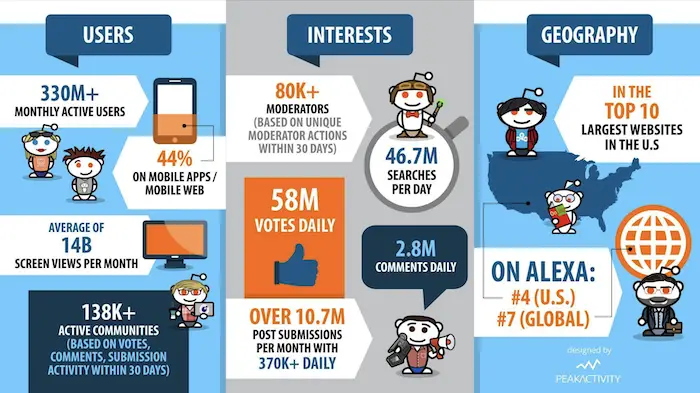
- Videos are the best mode for visual storytelling. People are more enticed by videos than pictures. If that video is short and informative, people are more likely to download and share it directly with another user.
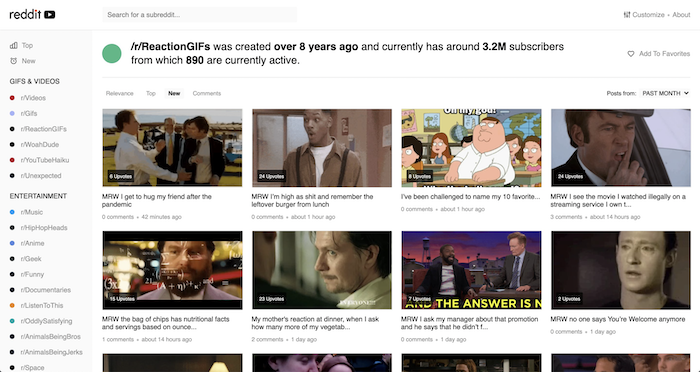
- Interviews between two people are the last posts you can post on Reddit. If the topic of discussion is eye-catching for the users, they will definitely stay till the end of the video. You can even download your Reddit videos and share them on a different platform for more exposure.

For best visibility, you’ll need to consider a few factors. Take, for example, a fantastic title. The quality of the post doesn’t matter if your title doesn’t catch people’s attention. Make sure you use tags on Reddit as well. Labels in the headline also aid in determining whether an article is worthwhile.
When submitting content to Reddit, you now have two options
- Text posts are posts you publish that contain any ideas about certain topics. It contains only texts and nothing more. It is a great way to share opinions on an ongoing issue or argument. You should be on point about your opinion and ensure it is shorter and easy to read. Additionally, you can even add a quote that catches people’s eyes.
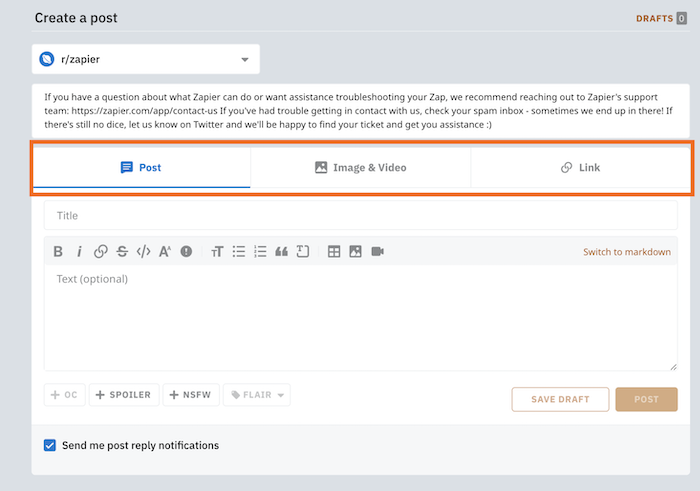
- Link posts are posts that contain links directing you to another site. Yes, you can add URL links that redirect you to a particular argument on Reddit. Moreover, this is a great way to attach a link to your personal website, if you’re trying to promote your product and services.
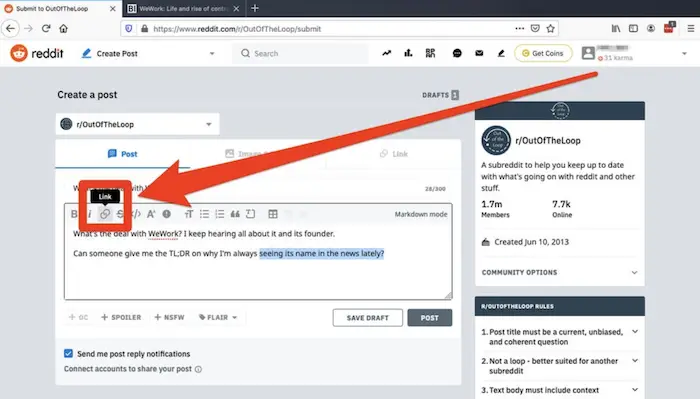
Check to see if your post is authentic. Earning do-follow backlinks will be a breeze if your visitors are engaged with your content.
Consistency is the Key
Congratulations. You’ve completed the final step in obtaining a do-follow backlink from Reddit. All you have to do now is do this a little longer and repeat the process!
How to Add Reddit Backlinks
There are two ways you can add links to your Reddit page.
From the Desktop Website
You can always sign in to the Reddit page on your computer and perform these steps. Consider this method if you don’t want to install the app on your phone.
- Sign in to Reddit.com with your preferred browser, then navigate to the page where you wish to leave a comment. You may also create a new thread.
- Click inside the text entry area to begin your post or comment. If you’re commenting on another post, this will be below the parent post.
- Type your comment and highlight the text you want to link to. The chain link symbol, which resembles two interconnected circles and is the third choice from the left in the text editor’s toolbar, should be selected.
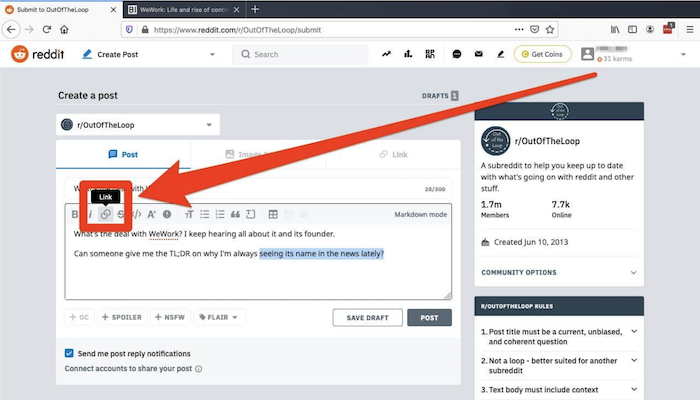
- Two interconnected circles make up the “Link” icon. Business Insider/Emma Witman
- A pop-up window will open. In the “Link” box, copy and paste the link you want your text to go to.
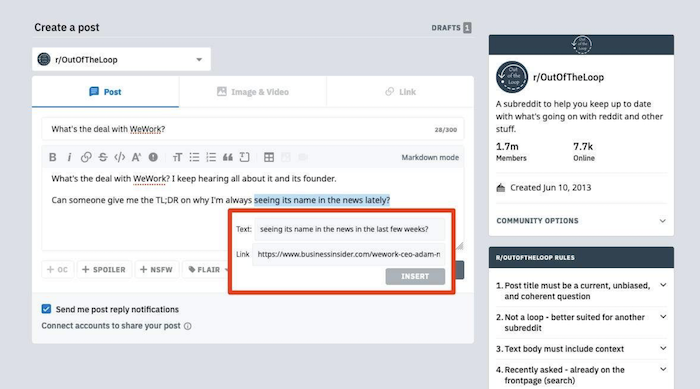
- Select “Insert” from the drop-down menu.
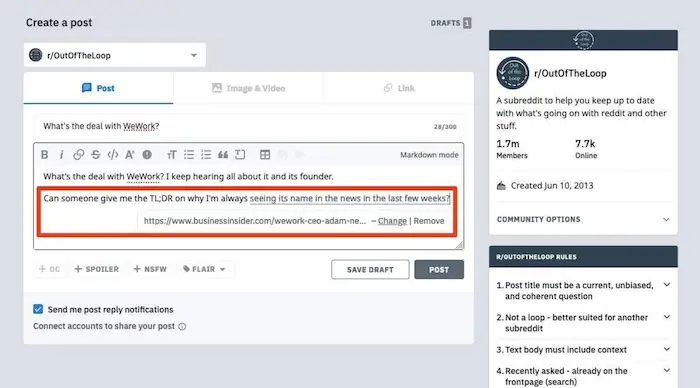
- In this field, you’ll paste your URL. Business Insider/Emma Witman
- You can edit the hyperlink’s text or the destination URL by hovering over it after putting it. When you’re finished, click “Post” or “Send” if you’re sending a comment.
Finally, this is how you add Reddit backlinks from the website version.
How to Add Reddit Backlinks via The Reddit Mobile App
- Sign in to the Reddit mobile app. You may locate the software on the Apple App Store or Google Play Store if you haven’t already.
- Tap the pencil icon or “Add a remark” button, which is always at the bottom of the screen, to start your post or comment. It’ll take you to Reddit’s text editing section.
- Write your article. When you’ve finished writing the text you want to link to, click the chain symbol in the bottom left corner. Like on your desktop, you won’t write out the text you’re hyperlinking beforehand.
- In the corner, click the small “Link” icon. Business Insider/Emma Witman
- Type what you want the hyperlinked text to be in the second field, then hit “Insert link.” You cant insert the hyperlink if you don’t fill in both boxes.
- Once you’re ready to publish your post, tap “Post” or “Send” in the top right corner.
Finally, you have learned how to add Reddit backlinks via the mobile application. Click here in case you need to delete the Reddit Account from your Mobile application.
Format Links Reddit Comments
Type your comment and highlight the text you want to make a hyperlink out of.
Select the chain link symbol in the text editor’s toolbar, which looks like two interconnected circles and is the third choice from the left. On the other hand, click here to learn how to read deleted comments on Reddit.
If you find someone passing annoying comments in the comment section, feel free to block him immediately. This may threaten your account, and other users may find it disturbing.
How to Post a Link as Text on Reddit
Posting a link is comparable to uploading a photo. Firstly, log into Reddit and click the Submit a New Link button. Then, in the ‘U.R.L.’ box, type in the website’s web address you want to link.
Then select a subreddit for your post, go through the security check, and click Submit. The Reddit backlinks are added to the text you want. There is a way to read deleted posts on Reddit; if you’re willing to know how click on this link.
FAQs
How do I hyperlink a link on Reddit?
Type your comment and highlight the text you'd want to connect to. You should select the chain link symbol (which resembles two interconnected circles and the third choice from the left in the text editor's toolbar).
Can you put links on Reddit?
Yes, you can add links to Reddit posts. The comment with the blue background that you may click on to get to a link address. It will generate text for a link.
What is chain link Reddit?
Chainlink is the internet that connects that computer to the rest of the world. It allows these decentralized programs to access data on the internet. Still, it also enables you to communicate with one another (off-chain). It also allows these apps to communicate with one another via the internet.
Conclusion
In conclusion, here are some ways to get Reddit Backlinks for your website. Nowadays, learning how to post links on Reddit is necessary since you can depend on it for your site’s traffic. So, make your Reddit audience happy with your product and services.

Carly Earl, Guardian Australia’s pic editor, was a photographer and pic editor in Sydney for 8 yrs. She worked for The Daily Telegraph and Sunday Telegraph.