The Ultimate Guide To Connecting Your Bose Soundbar To An LG TV
Watching TV is more enjoyable with great sound. The visual experience feels hollow without high-fidelity audio. However, built-in TV speakers are limited. An external soundbar is the solution, bridging images with balanced, immersive sound across frequencies. As front-runners for home audio, Bose soundbars pair seamlessly with top TV brands like LG. So, how to connect the Bose soundbar to the LG TV?
To connect your Bose Soundbar to an LG TV, you first need to check the TV specifications for compatibility check. Next, you need to set up the TV for connection, after which you need to ensure the sound output. Here, you can utilize LG sound sync technology. Other than that, you can also use Cable cords or Bluetooth to connect.
To know in detail why to chose Bose and its connecting process, keep reading this guide. Here, we will discuss the merits of having Bose, understanding the basic requirements to have it, and finally, all possible ways of connecting the Bose soundbar to your LG Smart TV. LG Smart TVs’ technologies ensure easy connectivity and theatre-like fidelity without wires for seamless entertainment.
See Also: Ultimate Guide To GE Universal Remote Codes For LG TV
Why Choose Bose Soundbars for Your LG TV?
Besides the question of how to connect Bose soundbar to LG TV, it is also a matter of concern as to why choose Bose Soundbars at all. Well, Bose soundbars precisely render each note and effect for an authentic soundtrack. Their sleek frames house advanced audio engineering that immerses you in on-screen scenes. Inside, miniature and proprietary spatial drivers position the volume around you for a more natural listening experience free of distortion. 
Deeper bass gets added through full-range transducers, making movies and shows feel alive without shaking walls. Pre-programmed EQ modes automatically tune frequencies to different content for balanced sound throughout. With features like unified control and low profiles fitting any decor, Bose soundbars maximize the enjoyment of your LG television investment. Bose Engineering seamlessly cooperates with LG TV functions via technologies like Wireless Sound Sync for minimal setup and control from one remote.
Understanding the Basics: LG Wireless Sound Sync
LG Wireless Sound Sync allows Bose soundbars to connect to recent LG TV models and become an extension of built-in speakers. For troubleshooting LG TV error codes or other issues that may arise during this setup process, refer to guides like this one on LG TV error codes for additional support.
It establishes a dedicated wireless channel between your home entertainment components for synchronous audio output without lag. Simply plug the soundbar into power, then enable Wireless Sound Sync within the LG and Bose menus. 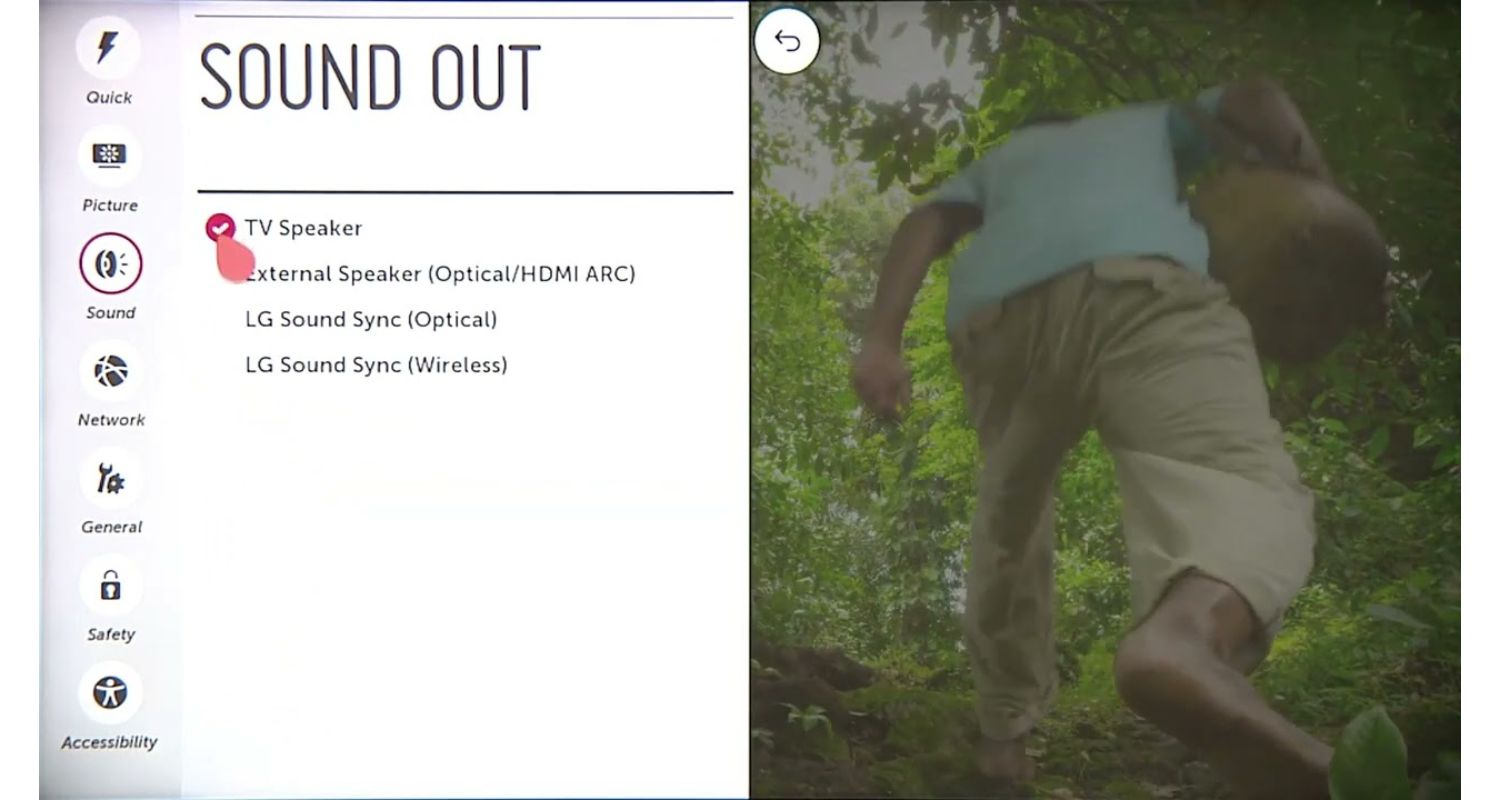
Original TV audio routes automatically to the soundbar, keeping home theatre integrated. Both devices can now be controlled by one smart remote. Wireless Sync also detects what’s playing to set the soundbar’s ideal equalizer based on the type of content for an optimized listening experience every time. Compatible with many WebOS TVs up to version 3.5, Wireless Sync maximizes cross-brand functionality for an authentic theatre experience right out of the box. So before you know “how to connect a Bose soundbar to the LG TV?”, these few basics are the ones you need to know!
Checking TV Specifications
The first step is to ensure your LG TV supports external audio devices. Check if it has HDMI ARC ports that pass audio back through the same cable. 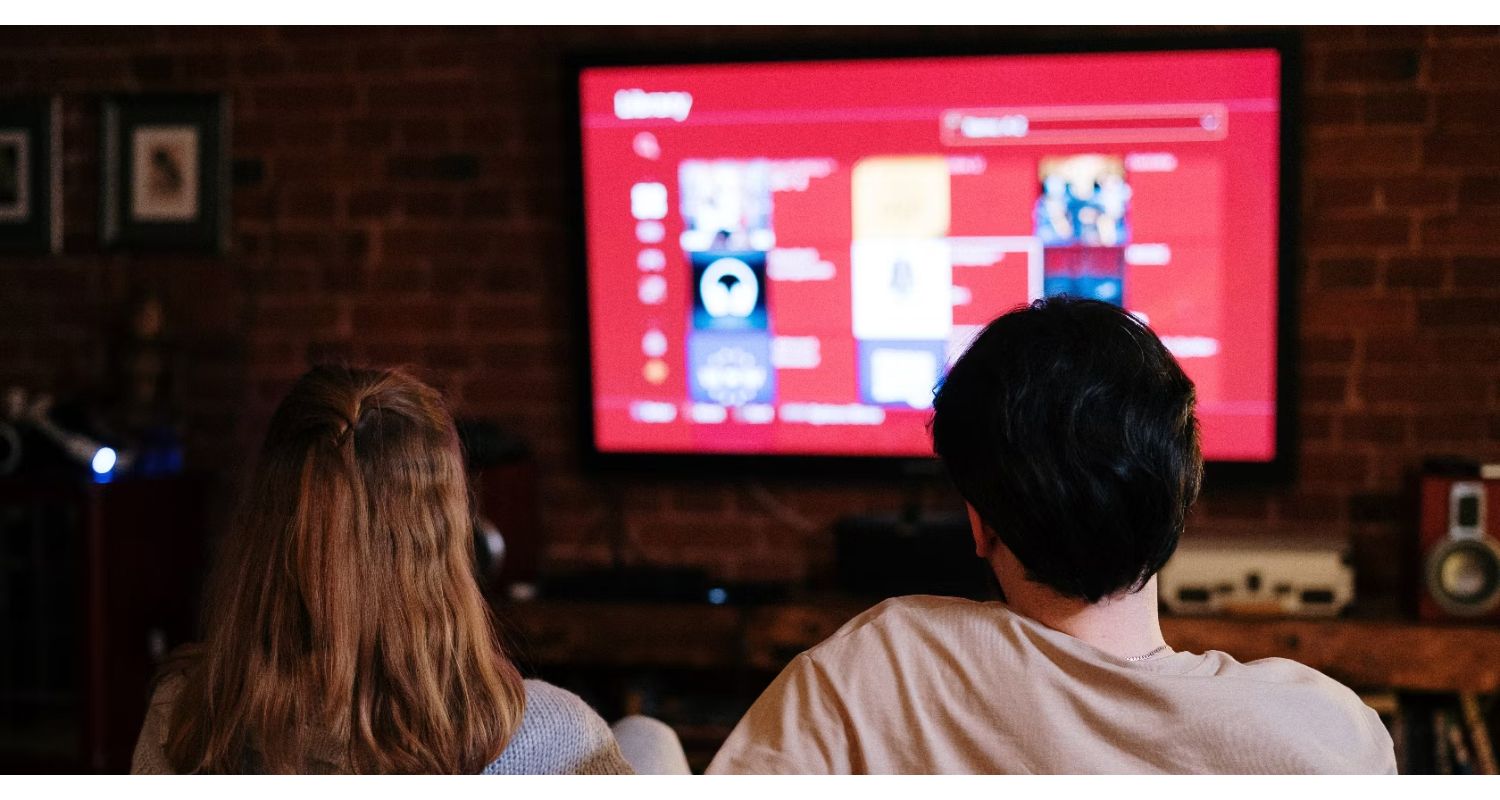 You’ll also want Bluetooth compatibility to stream wirelessly. These features allow sound synchronization between the TV and soundbar for seamless playback.
You’ll also want Bluetooth compatibility to stream wirelessly. These features allow sound synchronization between the TV and soundbar for seamless playback.
Setting Up the TV for Connection
So, how to connect Bose speakers to TV? You can simply connect it via HDMI ARC cable (included with Bose soundbars) or Bluetooth.  For wire, plug one side end into the soundbar’s HDMI port and another into the TV’s HDMI ARC port. For wireless, enable Bluetooth on both the TV/soundbar in their respective settings menus. Additionally, if you need further details on how to connect an LG soundbar to a TV, you can refer to this guide on how to connect LG soundbar to TV for more comprehensive instructions.
For wire, plug one side end into the soundbar’s HDMI port and another into the TV’s HDMI ARC port. For wireless, enable Bluetooth on both the TV/soundbar in their respective settings menus. Additionally, if you need further details on how to connect an LG soundbar to a TV, you can refer to this guide on how to connect LG soundbar to TV for more comprehensive instructions.
Ensuring Sound Output
Test the connection by playing content and checking if audio plays through the soundbar. If not, try an alternative HDMI port, resetting the audio output setting to external speakers, or updating the TV/soundbar firmware. For troubleshooting HDMI ARC-related sound issues on LG TVs, you can also refer to guides like this one on LG TV HDMI arc no sound for additional support. The sound should be clear and synchronized with the picture.
If not, try an alternative HDMI port, resetting the audio output setting to external speakers, or updating the TV/soundbar firmware. For troubleshooting HDMI ARC-related sound issues on LG TVs, you can also refer to guides like this one on LG TV HDMI arc no sound for additional support. The sound should be clear and synchronized with the picture.
Utilizing LG Sound Sync
- Go to TV settings > Sound > Sound Out > LG Sound Sync.
![sound_sync[1]](data:image/svg+xml,%3Csvg%20xmlns='http://www.w3.org/2000/svg'%20viewBox='0%200%201500%20800'%3E%3C/svg%3E)
- . GEnableo to soundbar settings > Input Source > LG Sound Sync.
- Select the TV name when it appears. The soundbar is now set as the default audio output.
![lg_sound_sync[1]](data:image/svg+xml,%3Csvg%20xmlns='http://www.w3.org/2000/svg'%20viewBox='0%200%201500%20800'%3E%3C/svg%3E)
- Use a TV remote for unified volume/power control.
However, troubleshoot taking the help of customer support when needed. Contact product support for additional help aligning devices wirelessly for optimal home theatre enjoyment! Hope this answers your question of “How to connect a Bose soundbar to an LG TV? “
See Also: How To Reset Vizio Soundbar? [Complete Guide]
Alternative Methods of Connection
Using Optical Cables
Optical provides reliable, uncompressed digital audio for better synchronization than auxiliary ports. Connect one side of an optical cable (which won’t be included) to the soundbar’s optical audio-in port and another to the optical audio-out port of the TV.
If you encounter issues like a Vizio sound bar not turning on, you might find solutions in guides like this one addressing Vizio Sound Bar Won’t Turn On for troubleshooting tips.
Bluetooth Pairing
If your Bose soundbar is not working with LG TV, try connecting it with Bluetooth. Enable Bluetooth on the TV and soundbar in their individual settings menus. “Bose Soundbar” should appear in the available devices list on TV.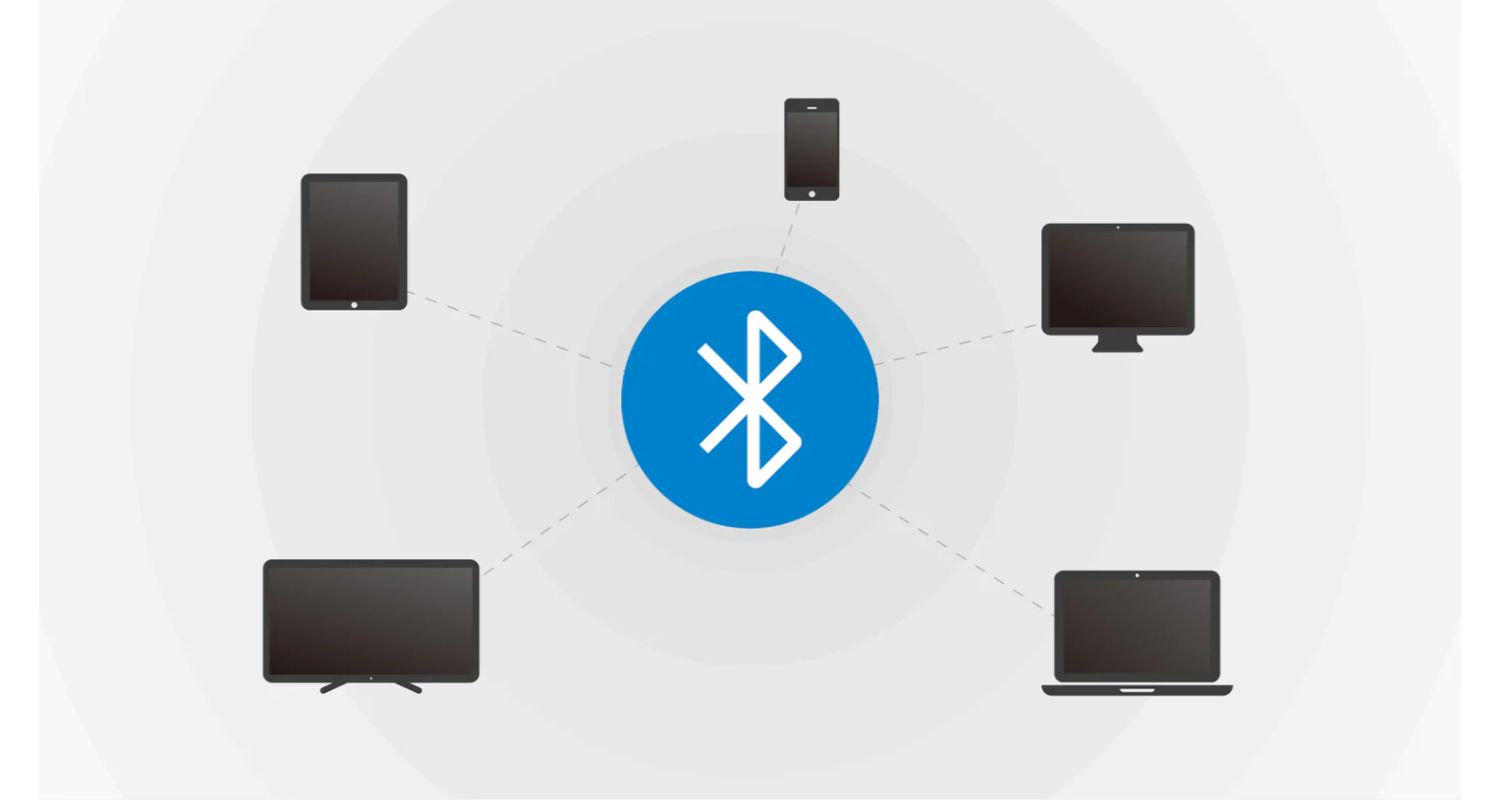 Select it to start the pairing process. A code may appear on the soundbar; check if it matches the TV for authentication. Once paired, audio will stream wirelessly between matched devices. This way you can connect bose speaker to the TV.
Select it to start the pairing process. A code may appear on the soundbar; check if it matches the TV for authentication. Once paired, audio will stream wirelessly between matched devices. This way you can connect bose speaker to the TV.
Compatibility with Other TV Brands
Soundbars are often universally compatible via HDMI ARC/optical or Bluetooth. For Samsung TVs, enable “Sound Output” to external speakers in Sound settings. For Sony TVs, select “HDMI out” in Audio settings. 
With Vizio, check HDMI/ARC support in System > Audio > Audio Out. Apple TV & Roku rely on Bluetooth pairing from their respective settings screens. Always check manufacturer instructions online, too, for accurate connection steps based on your specific TV models.
Additionally, for connecting Apple TV to a soundbar, you can refer to this guide on How to Connect Apple TV to Soundbar which provides step-by-step instructions. Apple TV & Roku rely on Bluetooth pairing from their respective settings screens.
Having proper configuration ensures a seamless entertainment experience across all living room devices. With a good internet connection and adequate compatibility, you can take full advantage of the technologies LG TV provides. With everything in sync, the Bose Soundbar becomes a great source of joy and enjoyment. Hope this gives you all the answers to “How to connect a Bose soundbar to an LG TV?”
FAQs
[sc_fs_multi_faq headline-0=”h3″ question-0=”Will connecting a Bose Soundbar to my LG TV void my assurance?” answer-0=”Many LG TVs are designed to be painted with external sound structures, and connecting a Bose Soundbar for your TV is not an unusual exercise. As long as you follow the commands mentioned in your guide, you can connect a Bose Soundbar to your LG TV. ” image-0=”” headline-1=”h3″ question-1=”Can I use a Bose Soundbar with any version of LG TV?” answer-1=”Use a Bose Soundbar with most models of LG TVs, as long as your TV has a like-minded audio output port, which includes an HDMI port or an optical port. However, it is crucial to check your unique version of LG TV to ensure compatibility before purchasing it. ” image-1=”” headline-2=”h3″ question-2=” Will the Bose Soundbar enhance the high-quality sound of my LG TV?” answer-2=”A Bose Soundbar can significantly improve the sound quality of your LG TV, especially if your TV’s integrated speakers aren’t turning in the sound you desire. A Soundbar can offer a more immersive and impressive listening experience. ” image-2=”” headline-3=”h3″ question-3=”Is there any unique set-up or calibration that wishes to be performed while connecting a Bose Soundbar to an LG TV?” answer-3=”Regulate the audio output settings to your LG TV while connecting a Bose Soundbar to ensure the excellent sound is pleasing. Depending on the model of Bose and LG devices, you could additionally want to calibrate the sound settings to get the most out of it. ” image-3=”” count=”4″ html=”true” css_class=””]
Conclusion
So, this was your guide on “How to connect a Bose soundbar to LG TV?” Ultimately, using a Bose Soundbar with an LG TV can provide a significant development in sound quality and a more immersive listening experience. While connecting a Bose Soundbar can seem complex, with the proper system and commands, the procedure is easy and handy.
Connecting the right home theatre gear completes your entertainment space. This guide explained how Bose soundbars pair perfectly with LG TVs for unified wireless control and balanced audio that amplifies your favourite shows. Hope you now know how to connect Bose to TV!
Although it’s tricky putting more significant effort into connecting a Bose Soundbar on your LG TV, it is worth the development in sound and rewarding. With seamless integration and spectacular sound quality, you can fully immerse in the cinematic experience – whether in movies, sports, or music. Enjoy!
See Also: How To Connect Apple TV To Soundbar: A Comprehensive Guide


![sound_sync[1]](https://techyhost.com/wp-content/uploads/2023/11/sound_sync1.jpg)
![lg_sound_sync[1]](https://techyhost.com/wp-content/uploads/2023/11/lg_sound_sync1.jpg)


