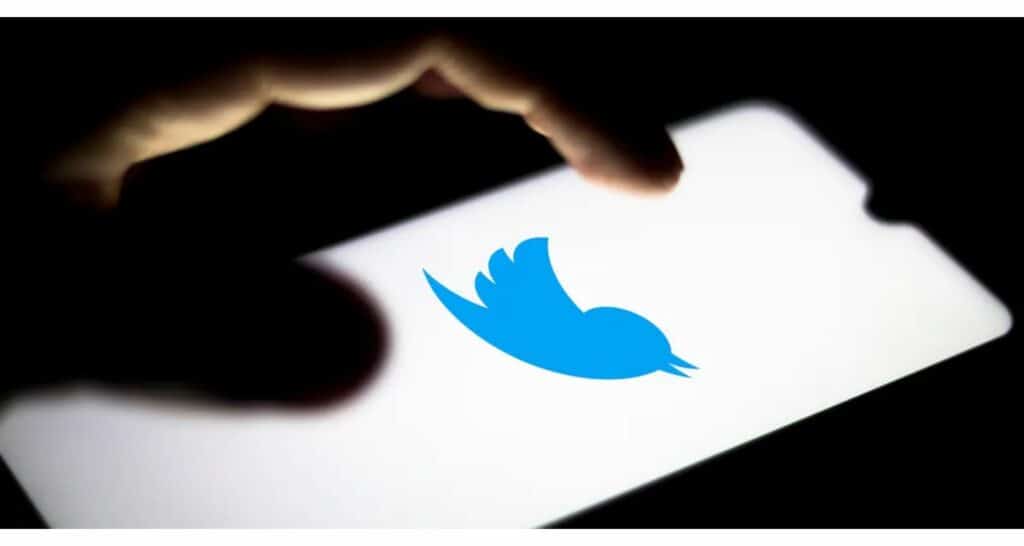Twitter allows us to share ideas, connect with global communities, and consume information in concise 280-character bursts. However, the occasional intrusion of unwelcome tweets from others can disrupt our Twitter experience, prompting the need to regain control. While Twitter itself lacks a straightforward method for deleting someone else’s tweet, this article will empower you with practical strategies on how to delete a tweet from someone else with detailed solutions and alternatives.
How to delete a tweet from someone else? Unfortunately, you cannot delete a tweet unless it’s from your account. So, there is no answer to the question. However, there are alternative steps you can take to delete offensive or inappropriate tweets from your feed. First, you can report the offending tweet by clicking and selecting “Report Tweet” from the three-dot menu. This action alerts Twitter support, who will review the report and take action if the tweet violates their policies. Depending on the severity, this could range from a warning to suspending the offending account. Additionally, you can mute or block the user to prevent further interactions or hide replies to your tweets that violate Twitter’s rules.
This article explores various methods for addressing offensive, spammy, or Twitter guideline-violating tweets. Whether you’re a seasoned Twitter user or new to the platform, you’ll gain insights into reporting problematic tweets, muting or blocking users, and retrieving deleted tweets. By the end, you’ll have the knowledge and tools to curate your Twitter experience, ensuring control and enjoyment. Join us as we navigate Twitter’s digital realm and discover how to handle the challenge of deleting someone else’s tweet.
See also: How To Create A Twitter Word Cloud? Complete Guide
Table of Contents
Why Would You Want to Delete Someone Else’s Tweet?
There are several compelling reasons to make you search ” how do I delete someone else’s tweet,” even though Twitter’s platform doesn’t provide a direct deletion option. Firstly, tweets containing offensive, abusive, or harmful content can negatively impact your Twitter feed, creating an unwelcome environment. To maintain a more positive and respectful online space, addressing these tweets is essential.
In addition to these challenges, users may also be interested in learning how Twitter show tweets in chronological order for a more streamlined and time-based view of their Twitter feed.
Secondly, it’s crucial to remove tweets that violate Twitter’s policies, such as those involving harassment, hate speech, or spam. Reporting and removing such tweets ensures that the platform remains a safe and compliant space for all users, protecting yourself and others from harmful content.
Additionally, tweets containing false information, misinformation, or sensitive personal data may need removal to prevent the spread of inaccurate information or safeguard individual privacy.
Moreover, there may be situations where you wish to hide or remove a tweet from someone else to maintain a coherent and on-topic conversation within a thread or to eliminate unnecessary distractions.
While the direct answer to how to delete a tweet from someone else isn’t possible, understanding how to report, mute, or block users empowers you to manage your Twitter experience effectively and address tweets that diverge from your values or the platform’s guidelines. With this, let’s start addressing how to delete a tweet from someone else or, rather, how to get it out of your feed.
If you want to learn more about how Twitter works, then also explore how to see protected tweets on Twitter.
Reporting a Tweet
While we do not have a solution for ” how do I delete someone else’s post.” Reporting the tweets can be a way to help resolve the issue. Reporting a tweet involves several crucial steps, ensuring the removal of content that breaches Twitter’s policies. Follow these steps to report a tweet effectively:
- Click on the specific tweet: Begin by selecting the tweet you want to report directly from your Twitter feed.
- Access the three-dot menu: Once you’ve identified the tweet, click on the three-dot menu icon situated within the tweet’s interface.
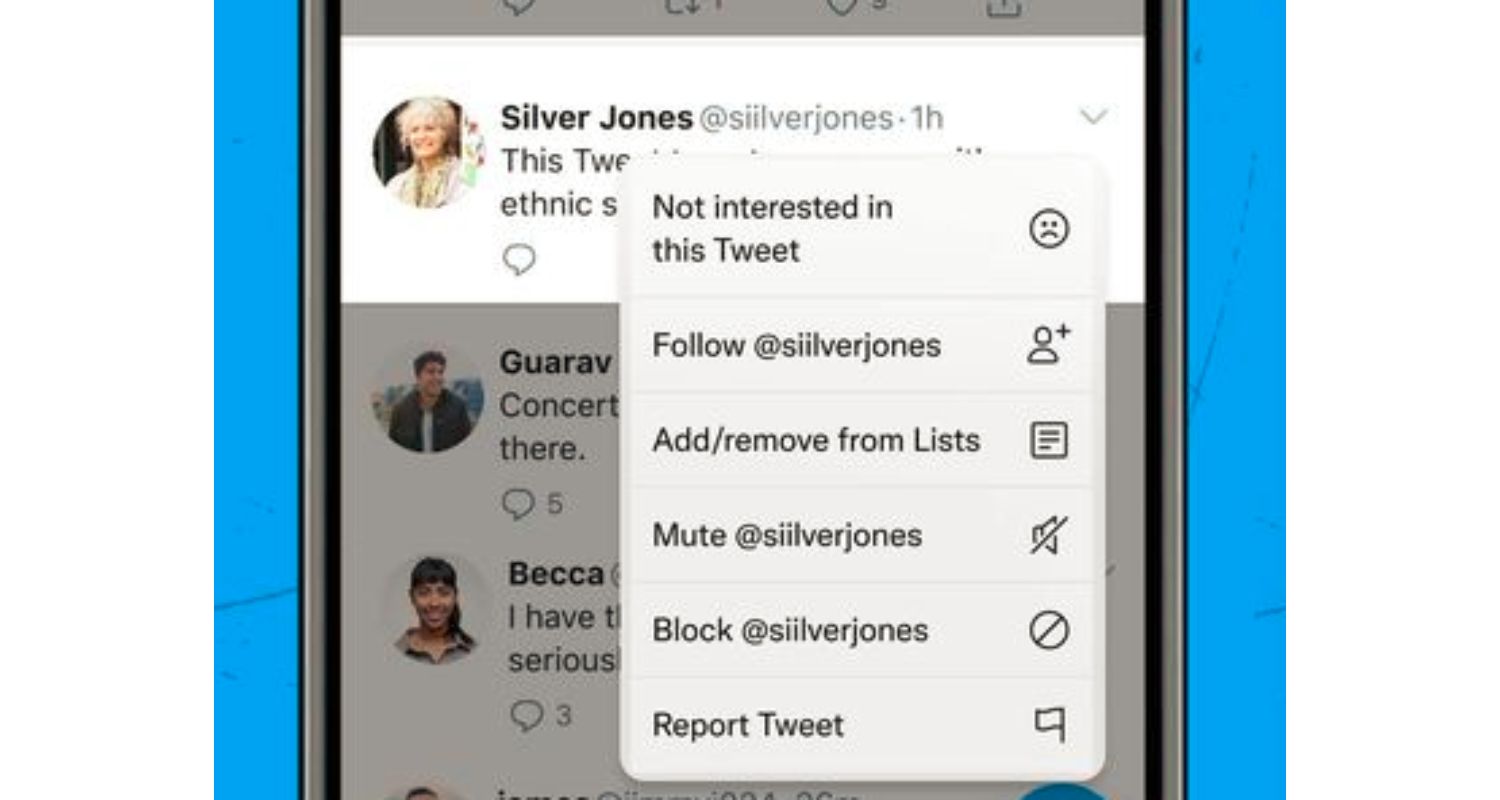
- Choose “Report Tweet”: From the dropdown menu that appears, select the option labelled “Report Tweet.”
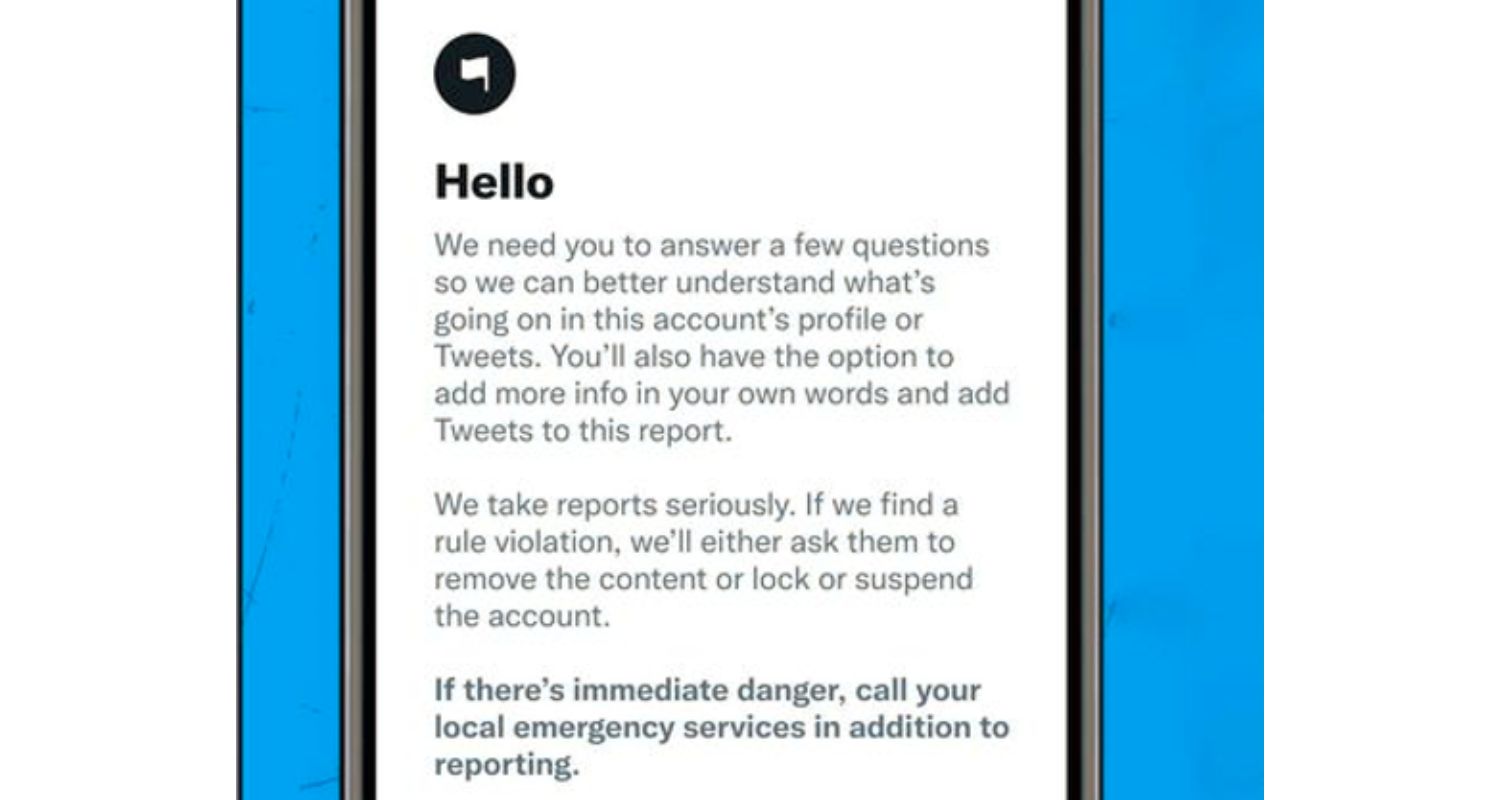
- Specify the violation type: Twitter will prompt you to specify the type of violation the tweet represents, such as harassment, hate speech, or spam.
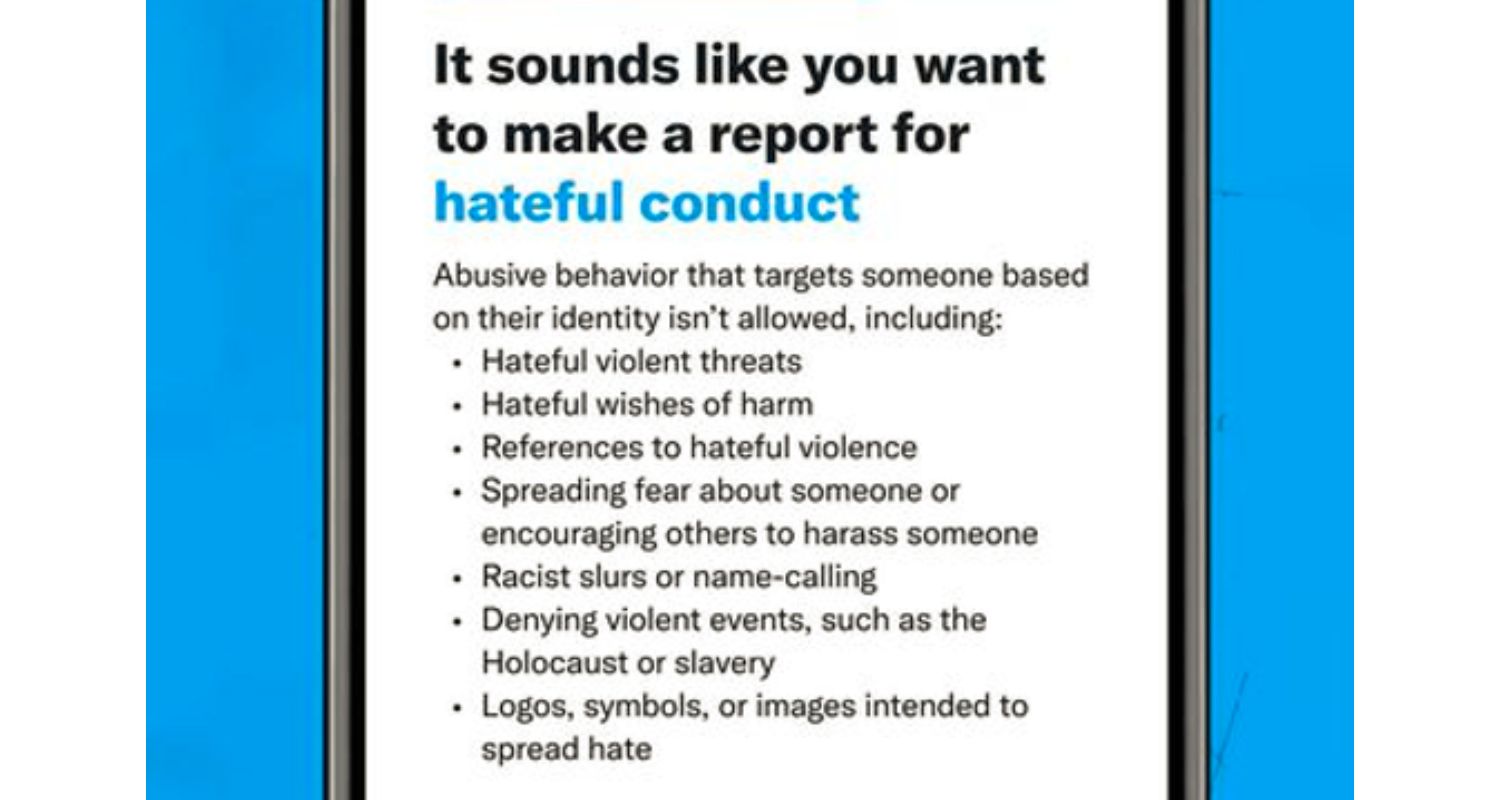
- Finish the report: Follow the on-screen instructions to provide further information and context as needed.
- Review by Twitter support: After your report submission, Twitter’s support team will review the reported content and take appropriate action if it indeed violates their policies.

It’s essential to note that Twitter does not automatically remove reported tweets. However, they will take action if they determine policy violations, which can range from issuing warnings to suspending the offending account. Twitter abuse must be reported in order to maintain a respectful and secure online community for all users.
Blocking the User
While we may not be able to help you with ” how to delete someone else’s post.” They can be blocked in order to be removed from your feed. You may keep control over your online interactions and feeds on Twitter by blocking a user, which is a simple process. Here’s a step-by-step guide: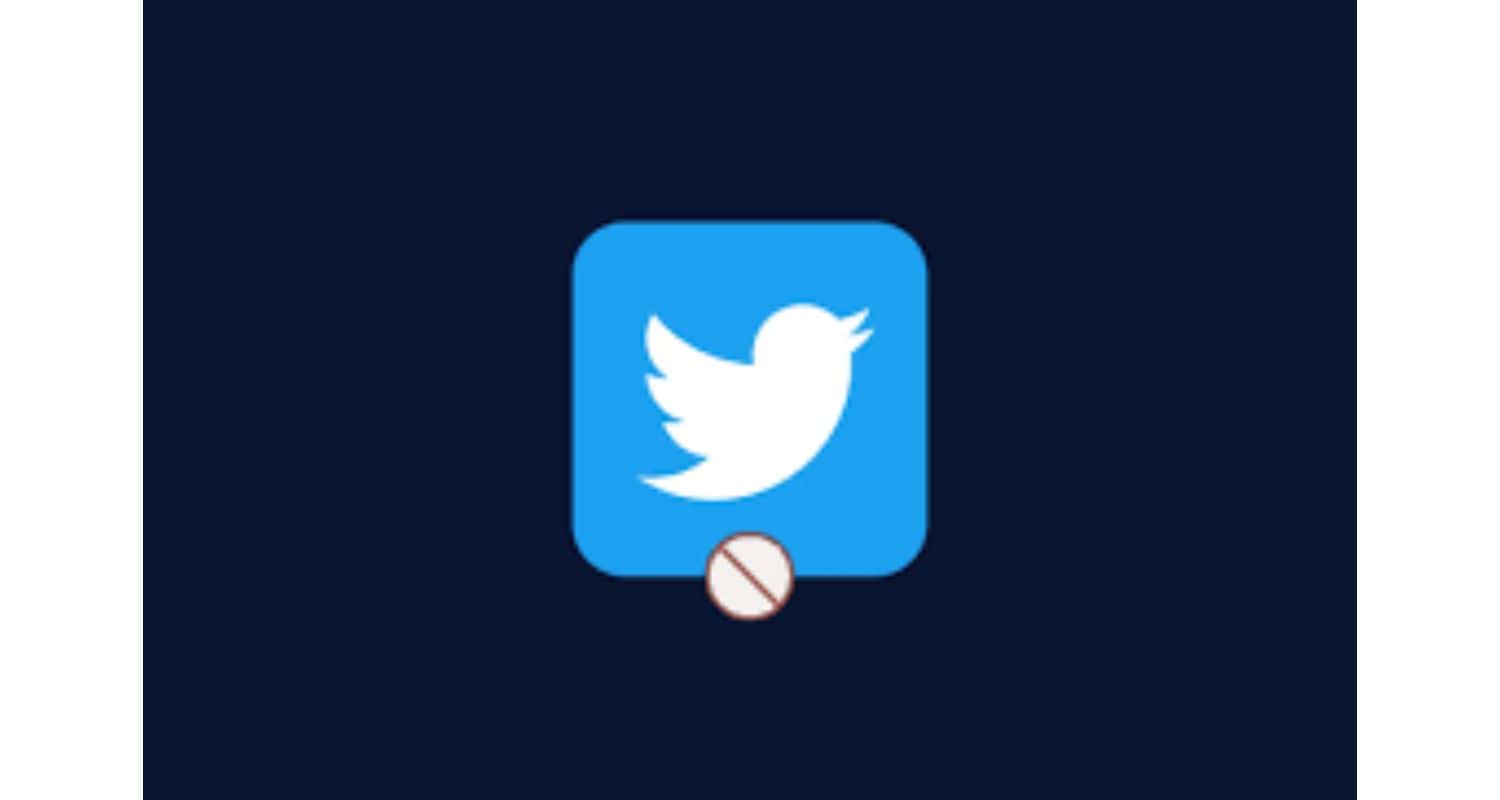
- Firstly, locate the user’s profile. To do this, either click on their username or conduct a profile search.

- The three-dot menu icon can be accessed by clicking on it in the profile banner’s top right corner.
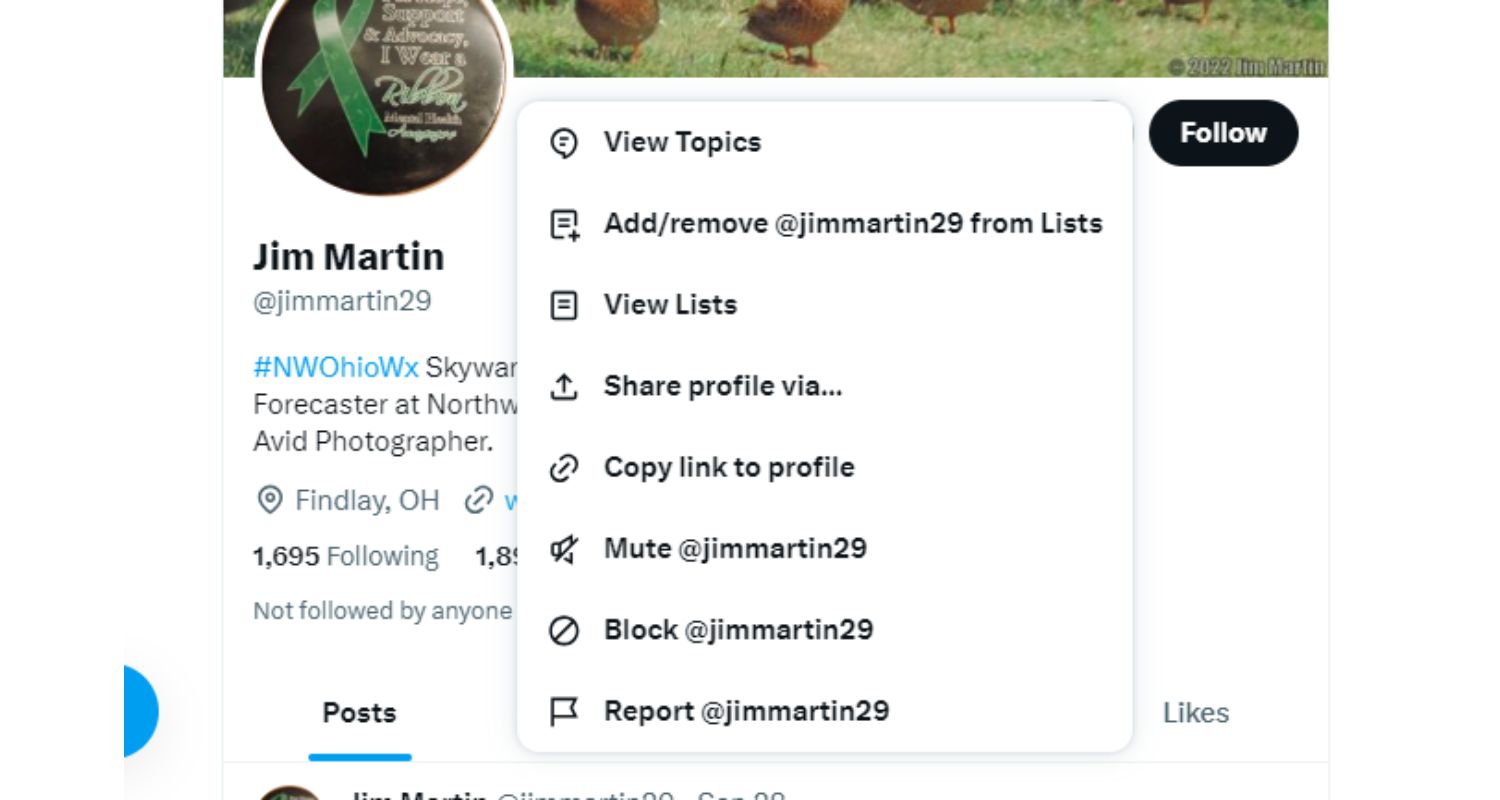
- Choose the “Block” option from the dropdown menu that appears.
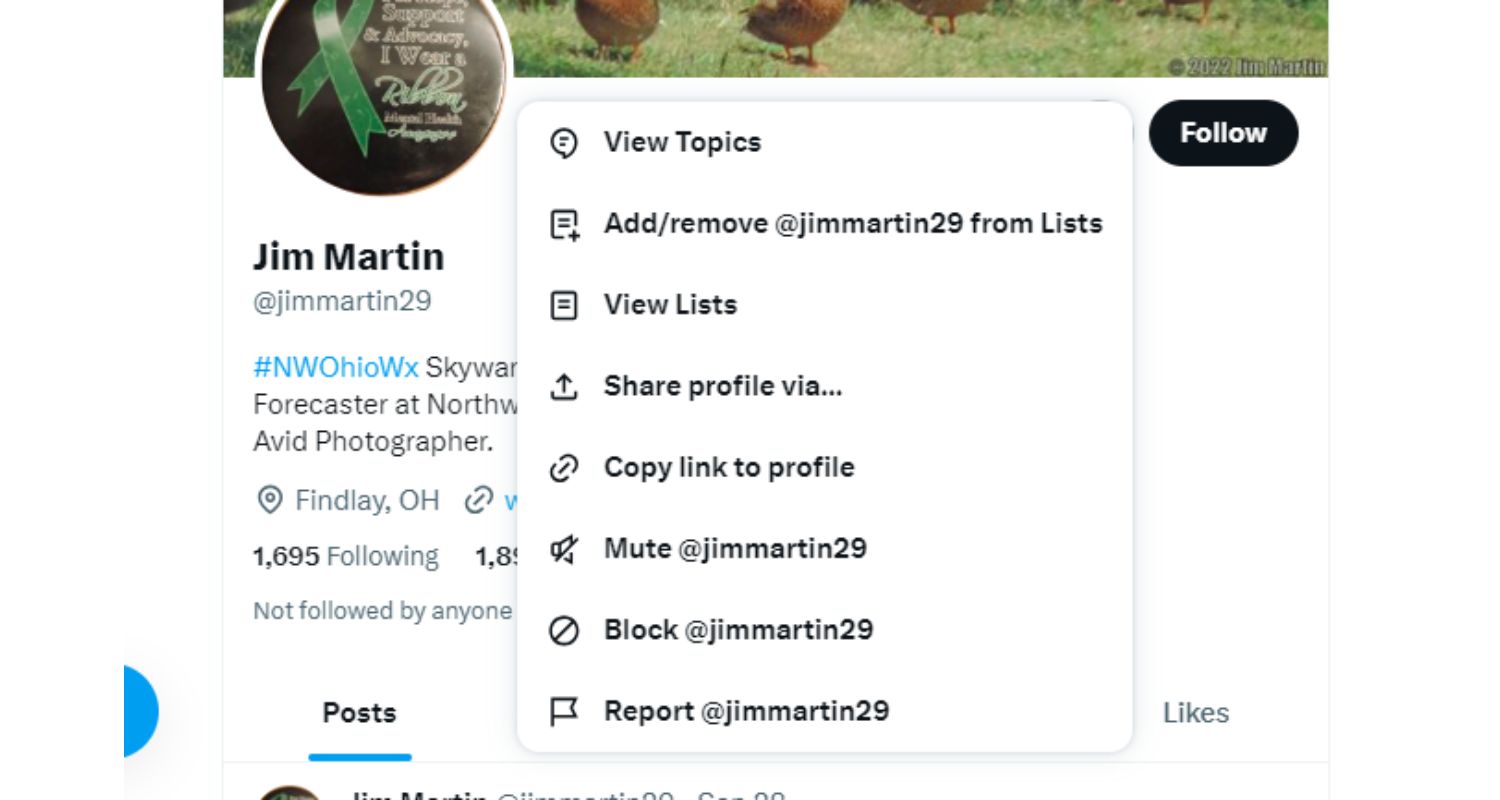
- By clicking the “Block” button a second time, you can confirm your action.
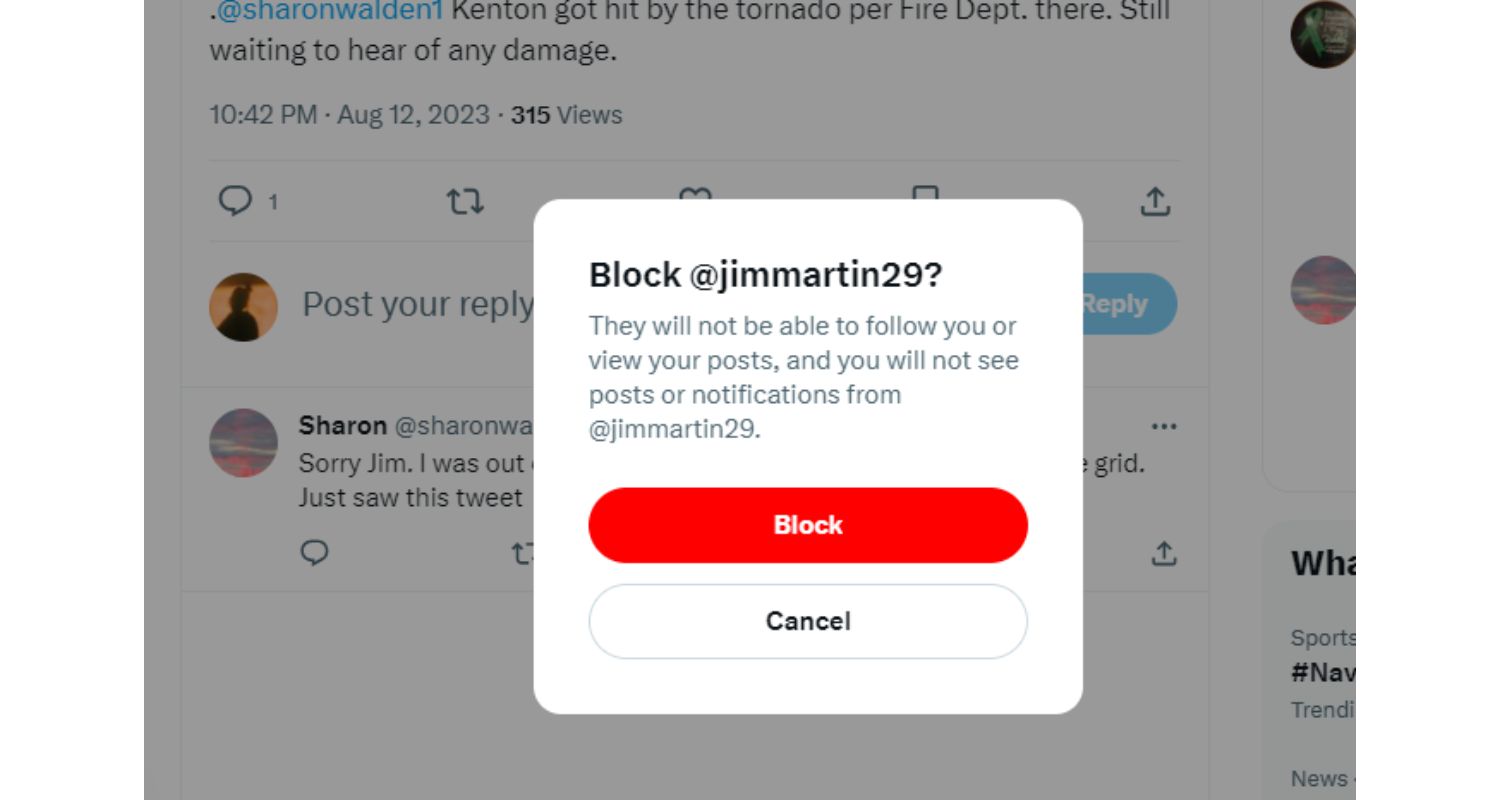
Following these actions, the user will no longer be able to contact you on Twitter. This action will also remove their tweets from your feed and prevent you from following them. You can regulate your Twitter experience according to your preferences by blocking users to keep a relaxing and controlled online atmosphere.
Muting the User
Muting a user on Twitter offers a practical means to enhance your Twitter experience without the need for outright blocking. Here’s a step-by-step guide to accomplishing this:
- Firstly, locate the user’s profile. To do this, either click on their username or conduct a quick search for their profile.

- Once you’re on the user’s profile page, look for the three-dot menu symbol in the banner’s upper right corner.
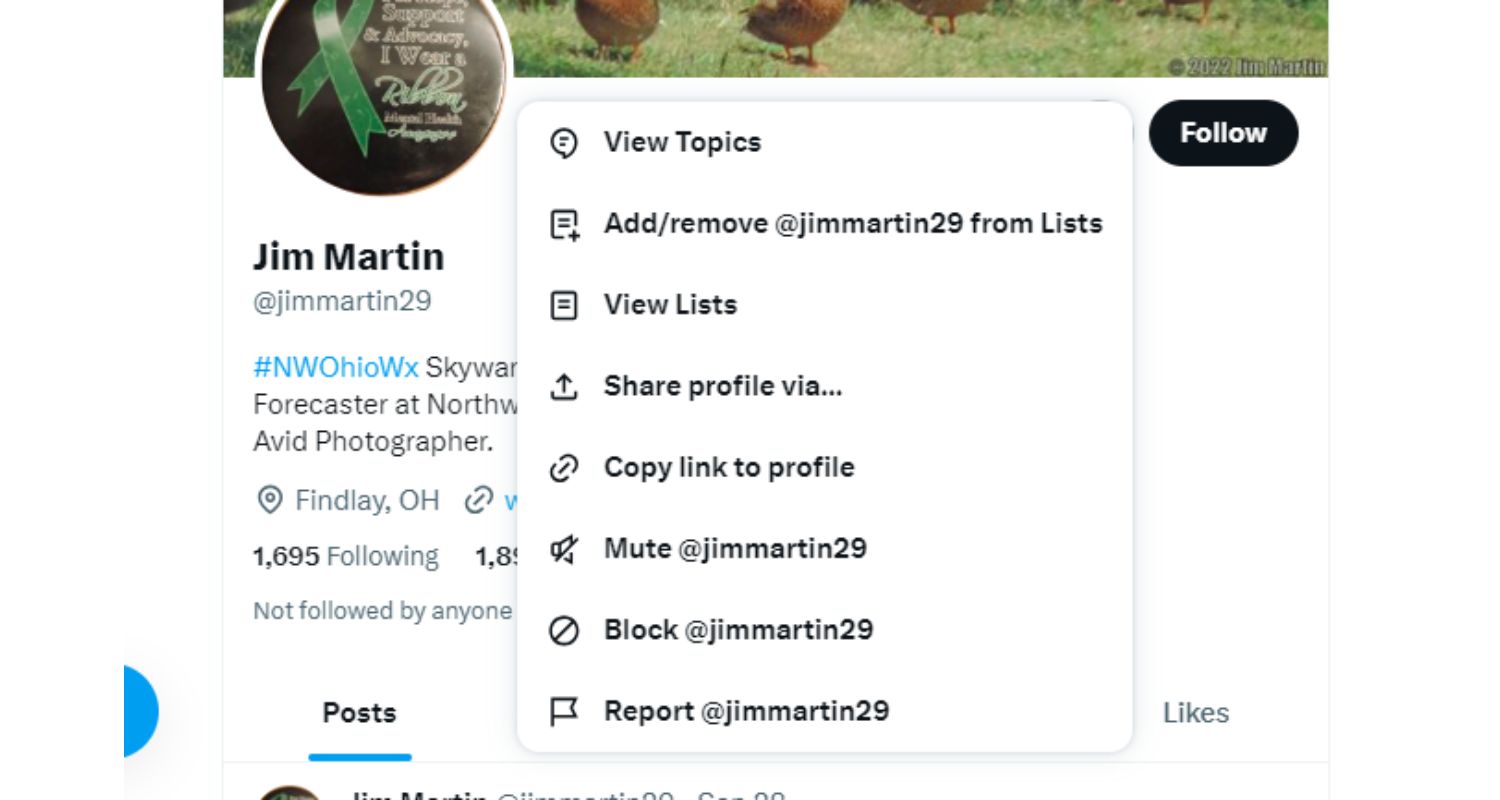
- When you click on the three-dot menu icon, a dropdown menu will appear; choose “Mute” from the list.
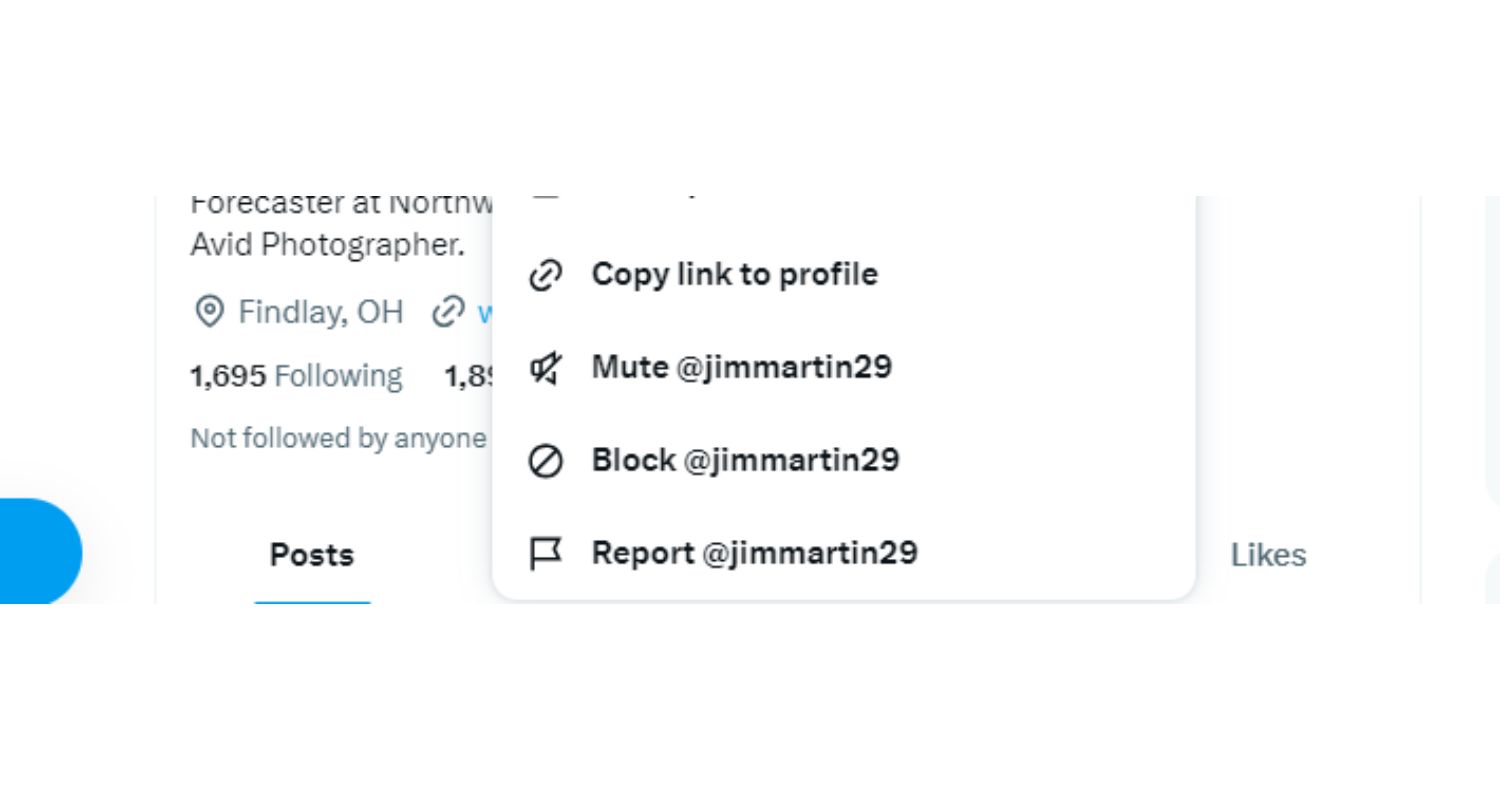
- Confirm your decision to mute the user by clicking the “Mute” button once more.
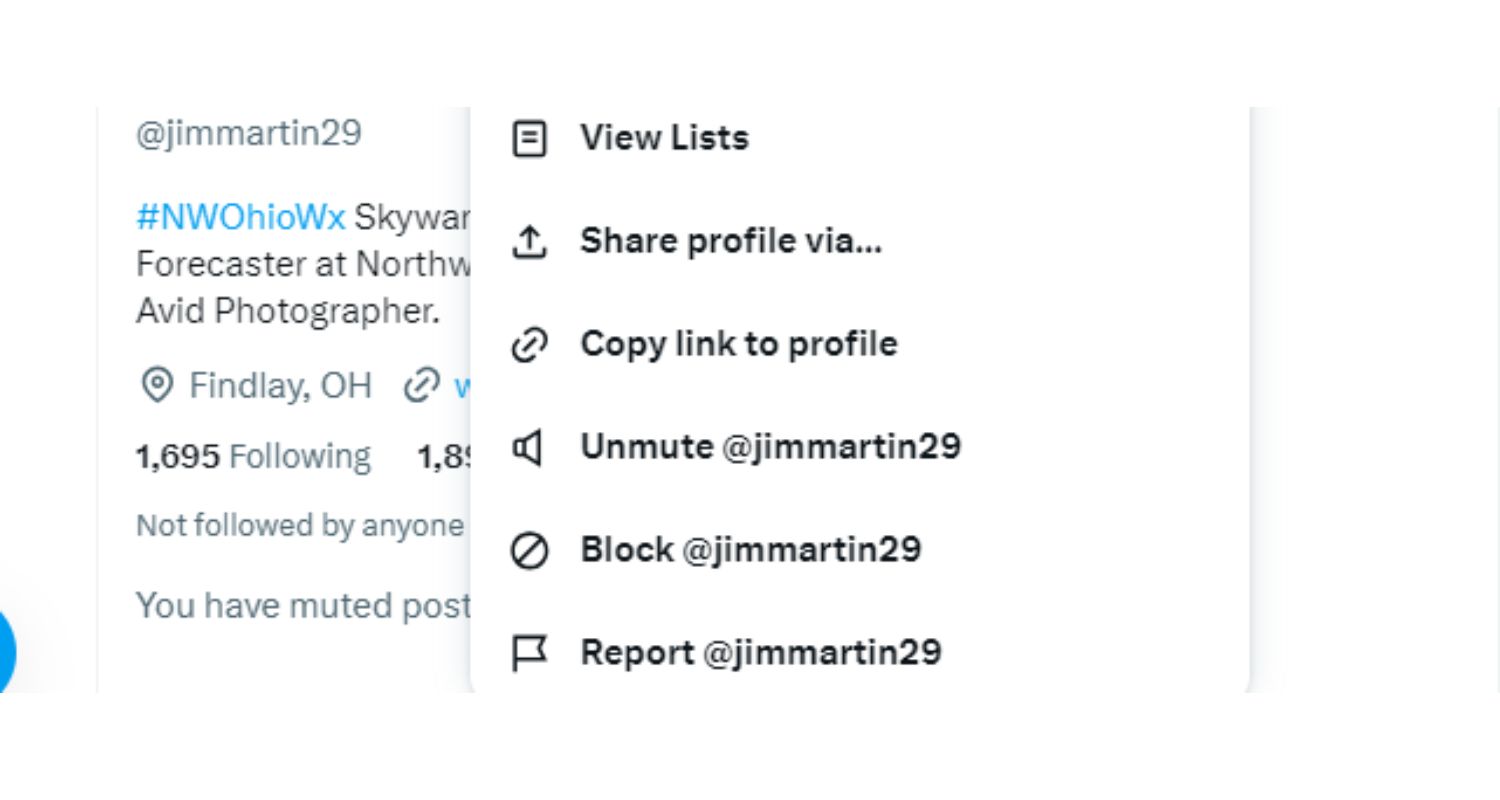
By muting a user, you effectively filter their tweets out of your feed, allowing you to curate a more tailored Twitter experience. It’s a useful approach for reducing the visibility of tweets from users whose content may not align with your interests or preferences, all while keeping the lines of communication open and unblocked.
For more tips on Twitter interactions, you might want to explore how to tweet nothing.
Alternative Solutions
Now, the methods mentioned above are not the only ones. Even though they can perform the required tasks, we have a few more ways.
Using Twitter’s “Hide Reply” Feature
Using Twitter’s “Hide Reply” feature becomes a practical approach for managing your tweets and conversations on the platform, leading to a more focused and organized feed. Here’s how to effectively employ this feature: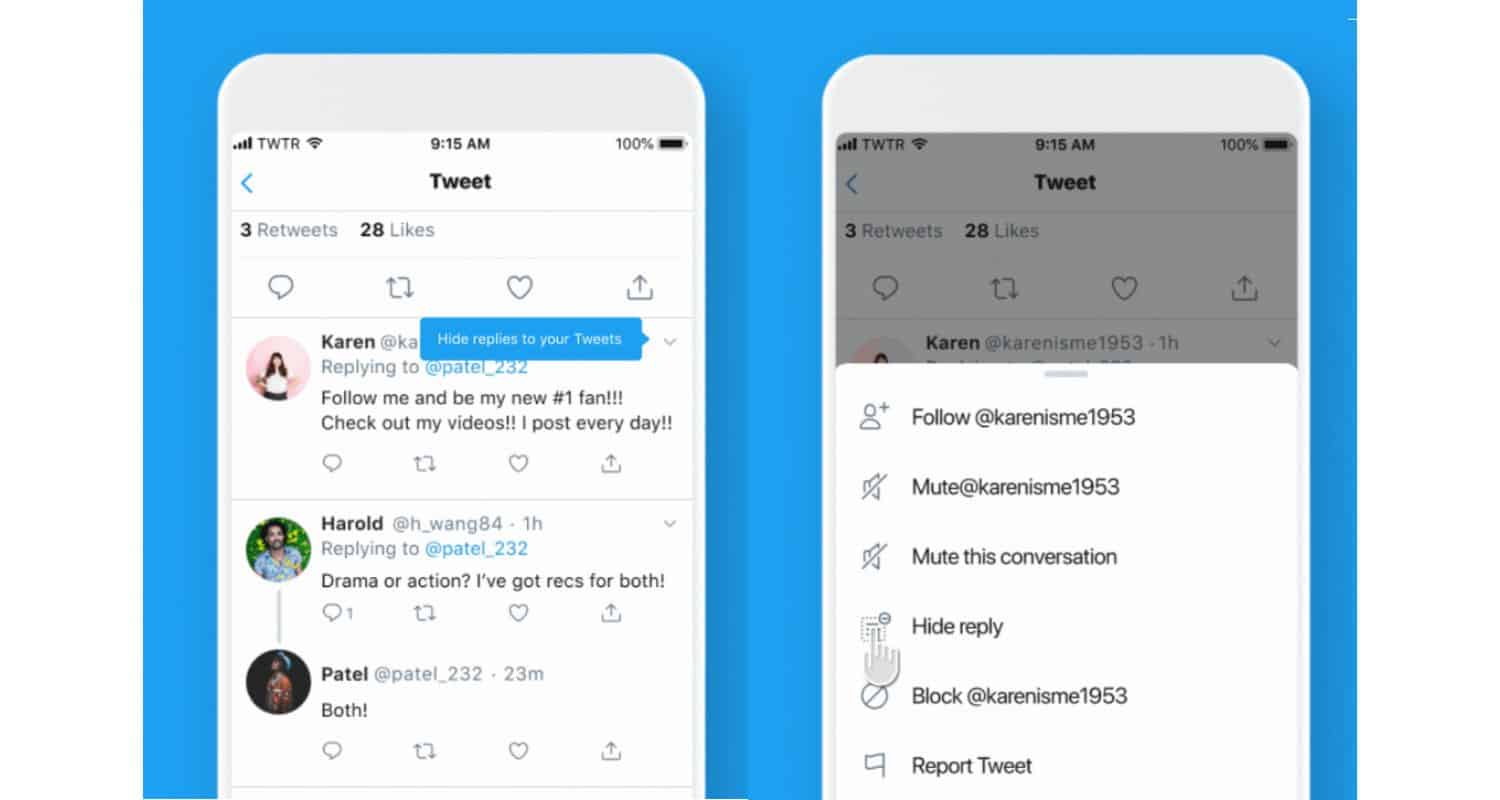
- Select the Tweet: Start by choosing the tweet you want to manage within a conversation.
- Identify the Reply: Locate the specific reply in the thread that you intend to hide.
- Click the Downward Arrow: Next to the reply, there’s a downward arrow icon. Click on it to access a menu of available options.
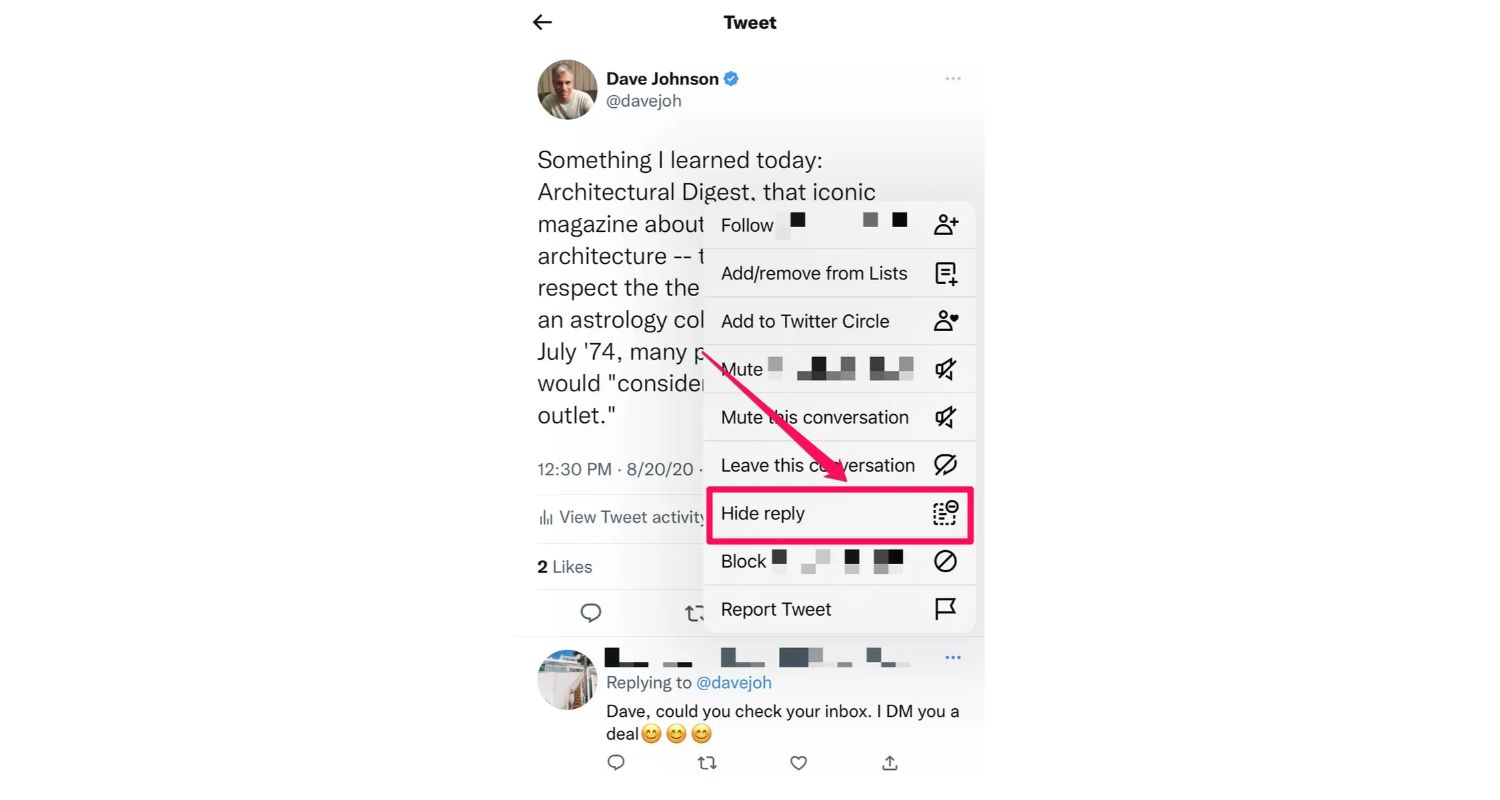
- Opt for “Hide Reply”: Within the menu, select the “Hide Reply” option. This action promptly relocates the reply to a separate section, significantly reducing its visibility in the ongoing conversation.
By applying the “Hide Reply” feature actively, you can effectively maintain the flow and relevancy of your Twitter conversations, ensuring that the most pertinent information remains prominent while minimizing distractions and off-topic discussions.
Also learn, how to generate fake tweets on Twitter through a fake tweet generator to make your Twitter experience easier and more fun.
See also: How To Check Fake Followers On Twitter?
Using Twitter’s “Unmention” Feature
Twitter’s “Unmention” feature is a valuable tool for efficiently managing your mentions and interactions on the platform. Here’s a brief guide on how to actively use it: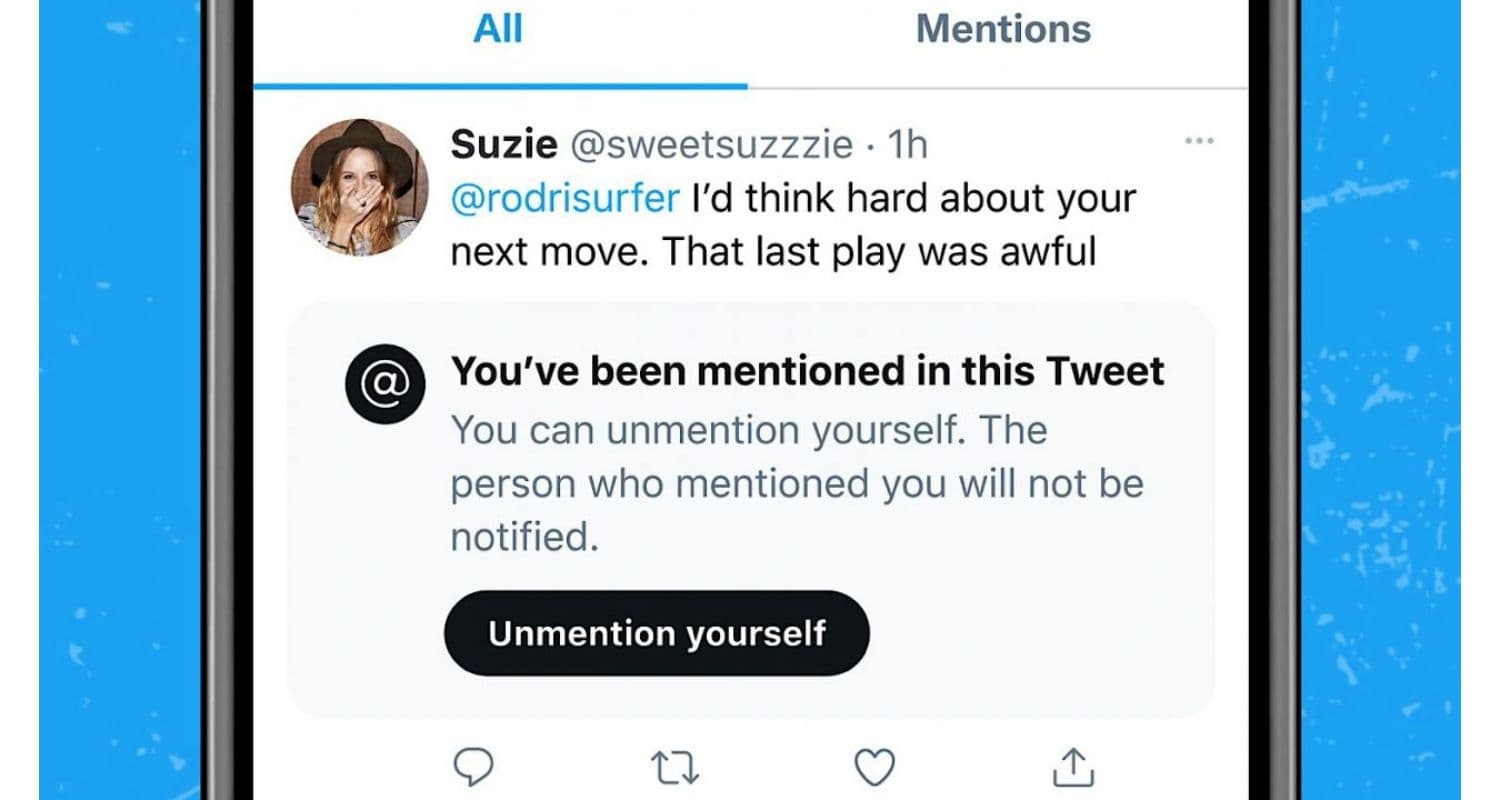
- Identify the Mention: Start by pinpointing the tweet from which you’ve been mentioned and wish to disassociate yourself.
- Access the Three-Dot Menu: Locate the three-dot menu icon within the specific tweet, usually positioned in the upper right corner.
- Choose “Unmention Yourself”: Click on the three-dot menu, revealing a menu with various options. Opt for “Unmention Yourself” from the list.
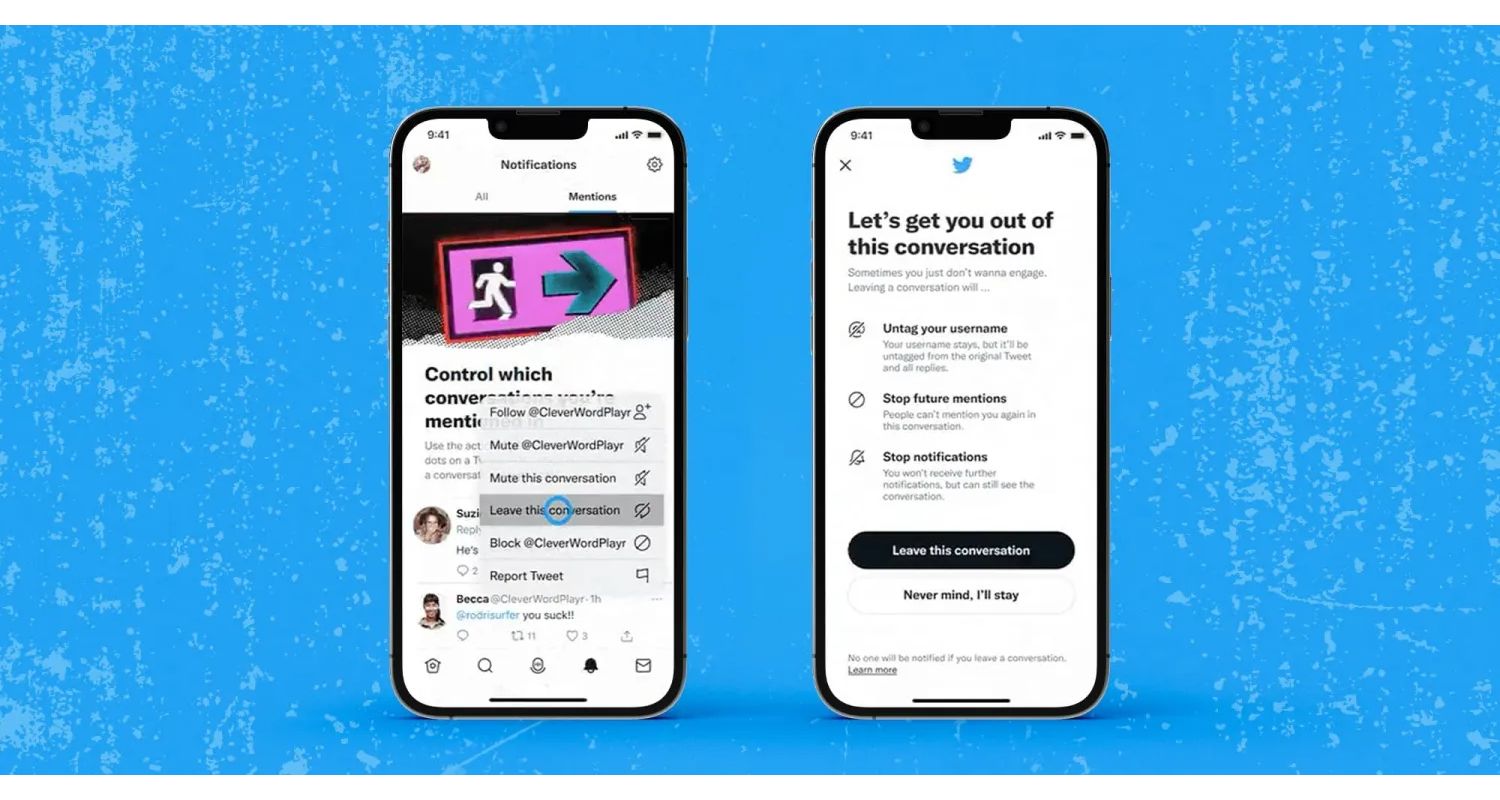
- Confirm Your Decision: Twitter may prompt you to confirm your choice. Confirm to remove your username from the mention.
By actively employing Twitter’s “Unmention” feature, you gain better control over your mentions, ensuring that your username is no longer associated with tweets when you prefer to disengage. This feature proves particularly handy when you wish to disassociate yourself from specific conversations or mentions on the platform, enhancing your overall Twitter experience.
For more tips on Twitter interactions, you might want to explore how to see someones most liked tweet.
What Happens When You Report or Block a User?
Reporting or blocking a user on Twitter triggers specific actions that enhance your control over your online experience and maintain a safe and comfortable environment. Here’s what transpires when you report or block a user: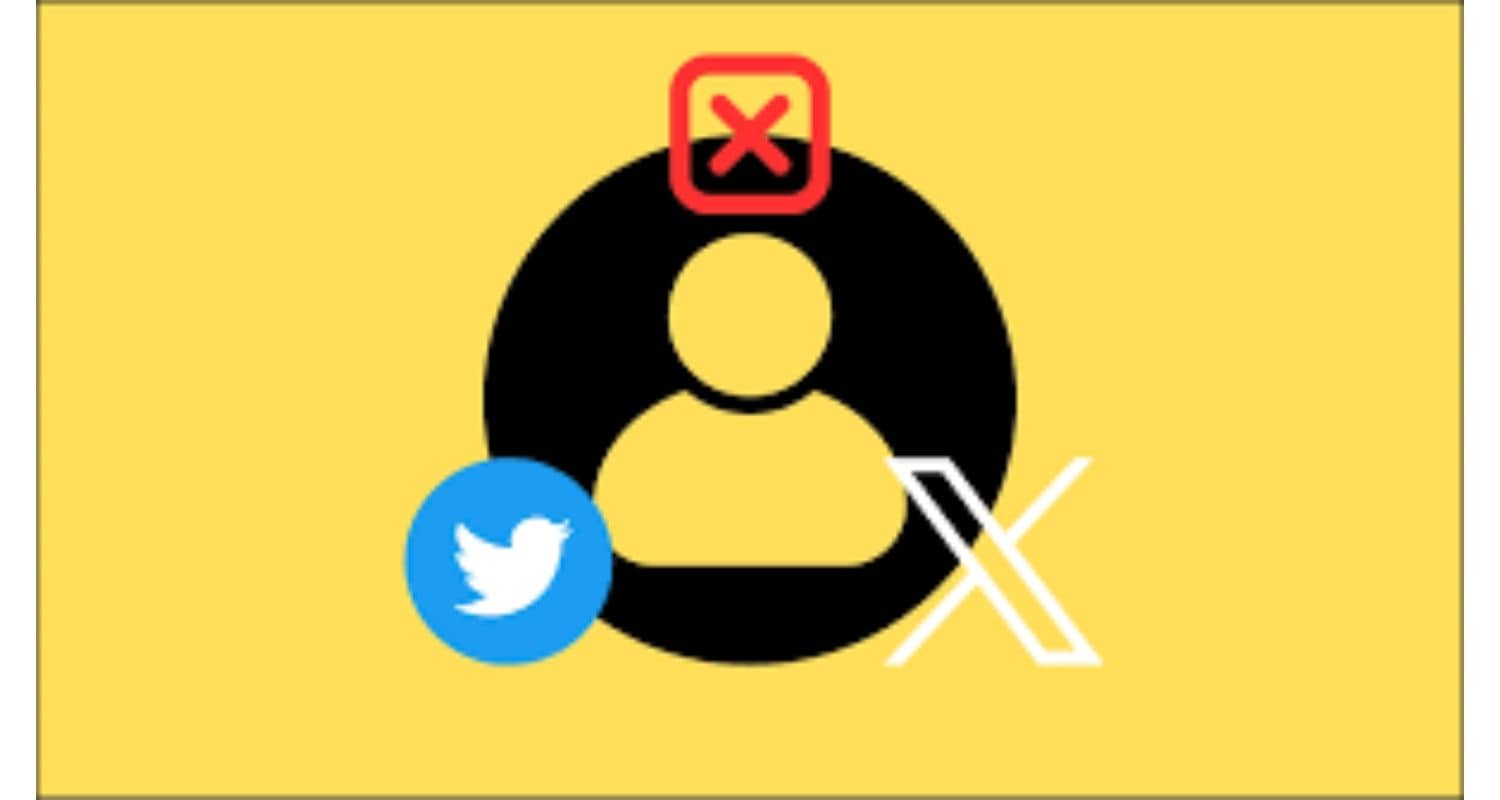
Reporting a User:
- When you report a user, Twitter actively reviews the reported account and any associated posts or Direct Messages.
- If Twitter identifies policy violations, it takes appropriate action, which may entail issuing warnings, suspending the account, or removing the offending posts.
- Reporting aids in upholding the platform’s integrity and safeguards against various violations, including harassment, hate speech, or spam.
Blocking a User:
- Blocking a user effectively restricts their access to your Twitter space, preventing them from following you, viewing your tweets, or interacting with your account.
- Moreover, their tweets will no longer clutter your feed, creating a more personalized and comfortable experience.
- Blocking serves as a powerful tool for managing your interactions and tailoring your online environment to your liking, especially when dealing with unwanted or disruptive users.
Both reporting and blocking prove indispensable for managing your Twitter journey, guaranteeing alignment with your preferences and adherence to the platform’s community guidelines.
Does Blocking Someone Delete Their Tweets?
Blocking a user on Twitter does not result in the deletion of their tweets. When you block someone, it primarily affects the interactions between you and that user. Here’s how this process works:
- The blocked user can no longer follow you or view your tweets, especially if your Twitter account is private.
- Any tweets or replies they’ve made that were previously visible to you will no longer appear in your feed.
- The blocked user is unable to send you direct messages.
However, it’s essential to note that the tweets created by the blocked user remain on Twitter and are visible to other users who have not blocked them. Blocking someone essentially removes their presence from your Twitter experience but does not eliminate their tweets or impact their visibility to others on the platform.
What Happens to Hidden Replies?
Hidden replies on Twitter undergo a process where they are separated from the main conversation thread. When you choose to hide a reply to a tweet, it gets relocated to a distinct section, necessitating an extra step for access. Here’s what occurs with hidden replies: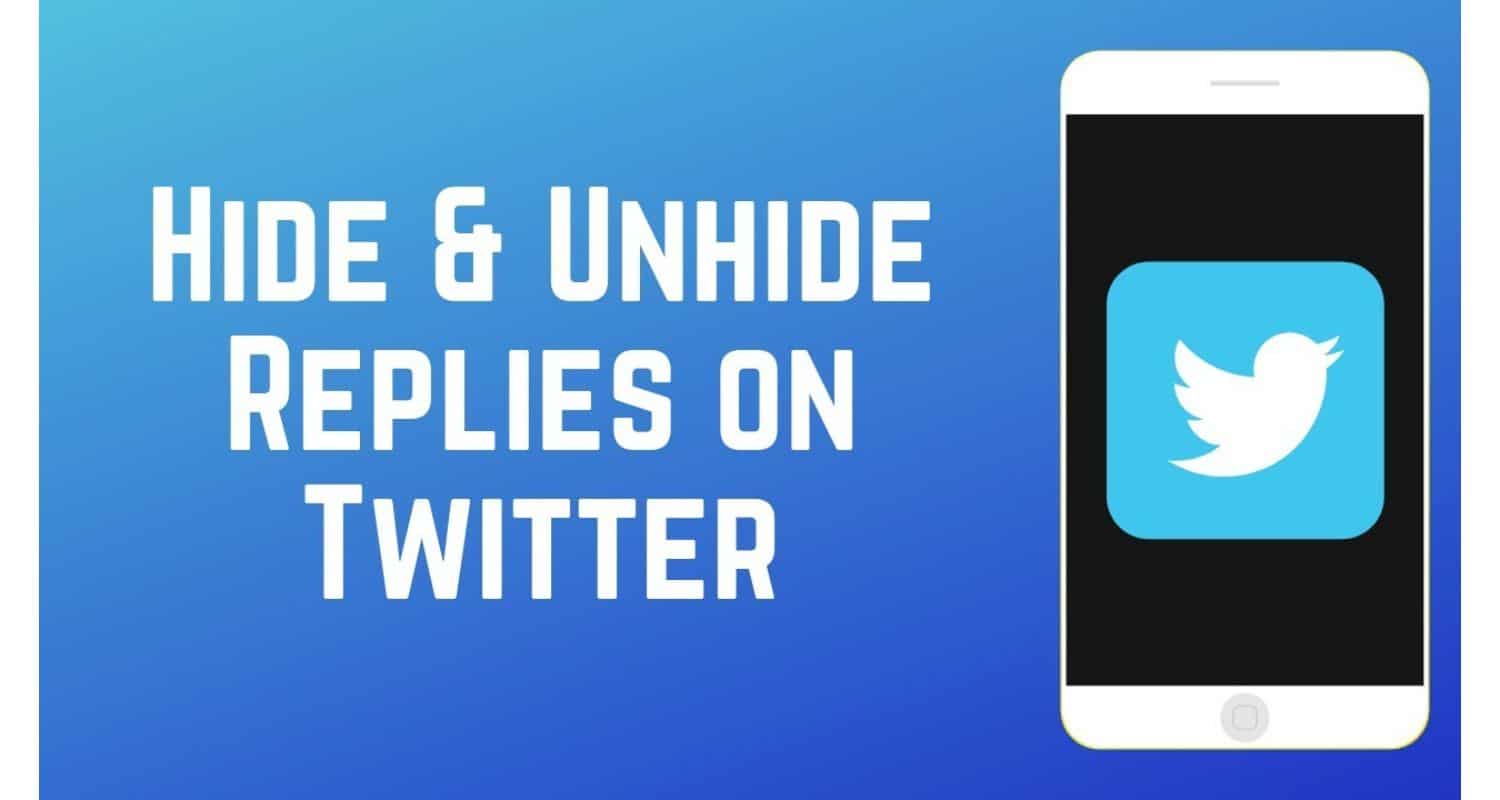
- Isolation from the Main Thread: Hidden replies are deliberately distanced from the primary conversation, no longer visible directly under the original tweet or within the primary discussion.
- Accessibility via Additional Clicks: Users retain the ability to view hidden replies by engaging with an option or link, usually labelled “View Hidden Replies” or a similar phrase. This supplementary action is required to access the concealed content.
- Non-Deletion of Content: It’s crucial to understand that hidden replies remain intact on Twitter. They are not removed or deleted from the platform, and they remain accessible to those who actively seek them out.
The feature to hide replies serves as a valuable tool for organizing and controlling conversation flow without permanently eliminating any tweets from the platform, thus contributing to a more structured and focused discussion.
FAQs
What is the maximum character count for a tweet on Twitter?
Tweets on Twitter are limited to 280 characters, including spaces and symbols.
How can I make my Twitter account verified?
Go to account settings and follow Twitter's verification instructions to validate your Twitter account. It typically requires providing identification documents.
What is a Twitter hashtag, and how do I use it?
A Twitter hashtag is a keyword or phrase preceded by the '#' symbol. It helps categorize and discover tweets. To use one, simply include '#' before your chosen keyword or phrase in your tweet.
Can I edit my tweets on Twitter?
No, after a tweet has been posted, users cannot change it on Twitter at this time. Only tweets containing errors can be deleted and re-posted.
Conclusion
In conclusion, unfortunately, there is no method that answers how to delete a tweet from someone else. Twitter does not offer a direct means for users to delete someone else’s tweet. However, users can report offending tweets that violate Twitter’s policies, leading to possible actions by Twitter’s support team, ranging from warnings to account suspensions and tweet removals. Alternatively, users can mute or block accounts to manage their Twitter experience, though these actions do not delete tweets. Understanding these options is essential for users seeking to address unwanted or inappropriate content on the platform and maintain a more controlled and positive online environment.
See Also: How To Recover A Twitter Account Without Email And Phone Number