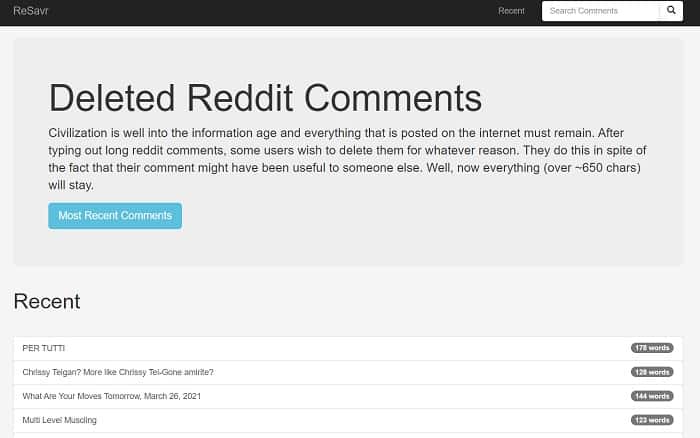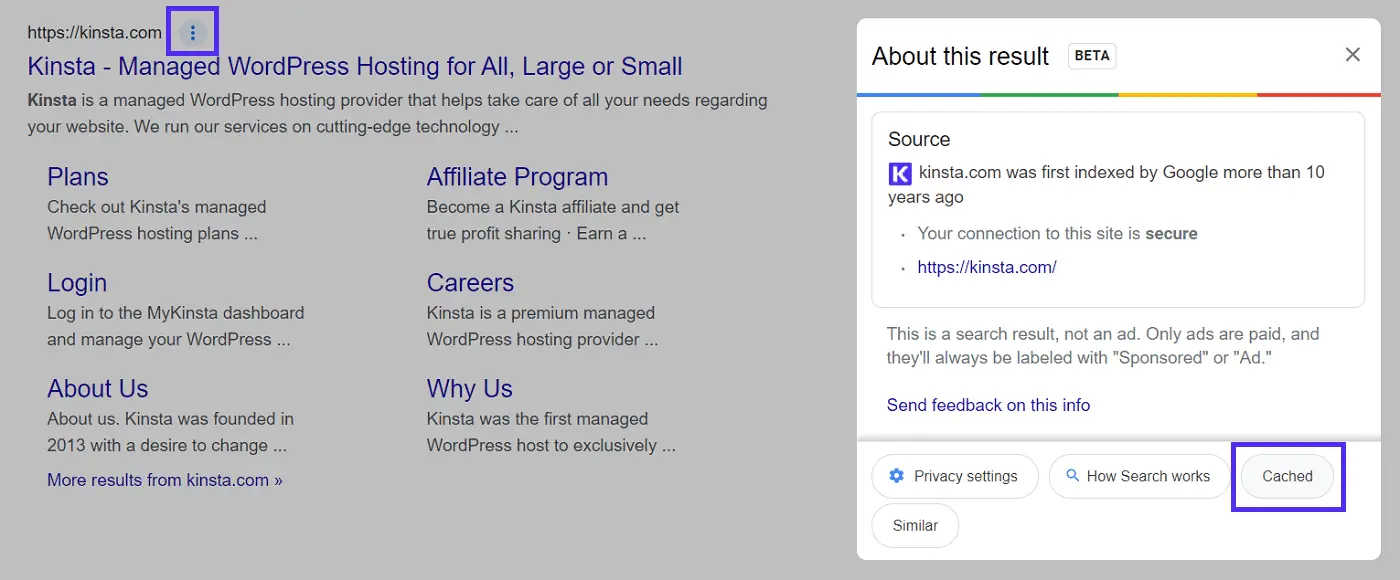Reddit is a gold mine of knowledge, and I use it daily to get and write material, pass the time, and contribute to the Subreddits I follow. If you use Reddit daily, you’ve probably seen comments and articles that have been taken off. Most of the time, they don’t bother me, but there are occasions when I’m only curious as to why Reddit withdrew a comment or article. This article will discuss how you can read deleted Reddit posts.
There are six different ways to access Deleted Reddit Posts:
- Unddit
- Reveddit
- Reddit Search by Unddit
- Resavr
- The Wayback Machine
- Google Cache
Although there is no foolproof method for recovering these comments and posts, there are several steps you can take to recover them. So, in this article, we’ll teach you how to read deleted Reddit posts and comments.
Table of Contents
6 Ways To Read Deleted Reddit Posts & Comments?
To read deleted Reddit posts and comments, we’ll use some online websites and services that allow us to do so.
These six websites can help you to read deleted Reddit posts and comments.
See Also: How To Share Facebook Posts On Twitter? Complete Guide!
Ceddit
Ceddit is the best tool if a post is still live and you want to read deleted Reddit posts and comments. This Reddit client allows you to search the site using a custom interface. When you open a post on Ceddit, it automatically detects and highlights all deleted comments in red. This makes it easy to locate and read comments that have been removed.
Ceddit is also very user-friendly. All you have to do is replace the “r” in “www.reddit.com” with a “c” to get “www.ceddit.com.” E.g., if you have a post with the following URL:
https://www.reddit.com/r/Android/comments/ds1u18/opinion_screw_the_carriers_google_should_roll_out
By replacing “r” with “c,” it will become this:
https://www.ceddit.com/r/Android
As you can see, Reddit is simple to use and can recover and read deleted Reddit comments. So, try it now to see if you don’t know how to find deleted Reddit posts.
See also: How to Quote on Reddit using the App or Website
Removeddit
Removeddit is similar to Ceddit in that it allows you to read deleted Reddit posts and comments. Removeeddit can be used in various ways to read posts taken off. The first choice is to go to RemoveReddit.com and check for your desired article. Here’s an example: 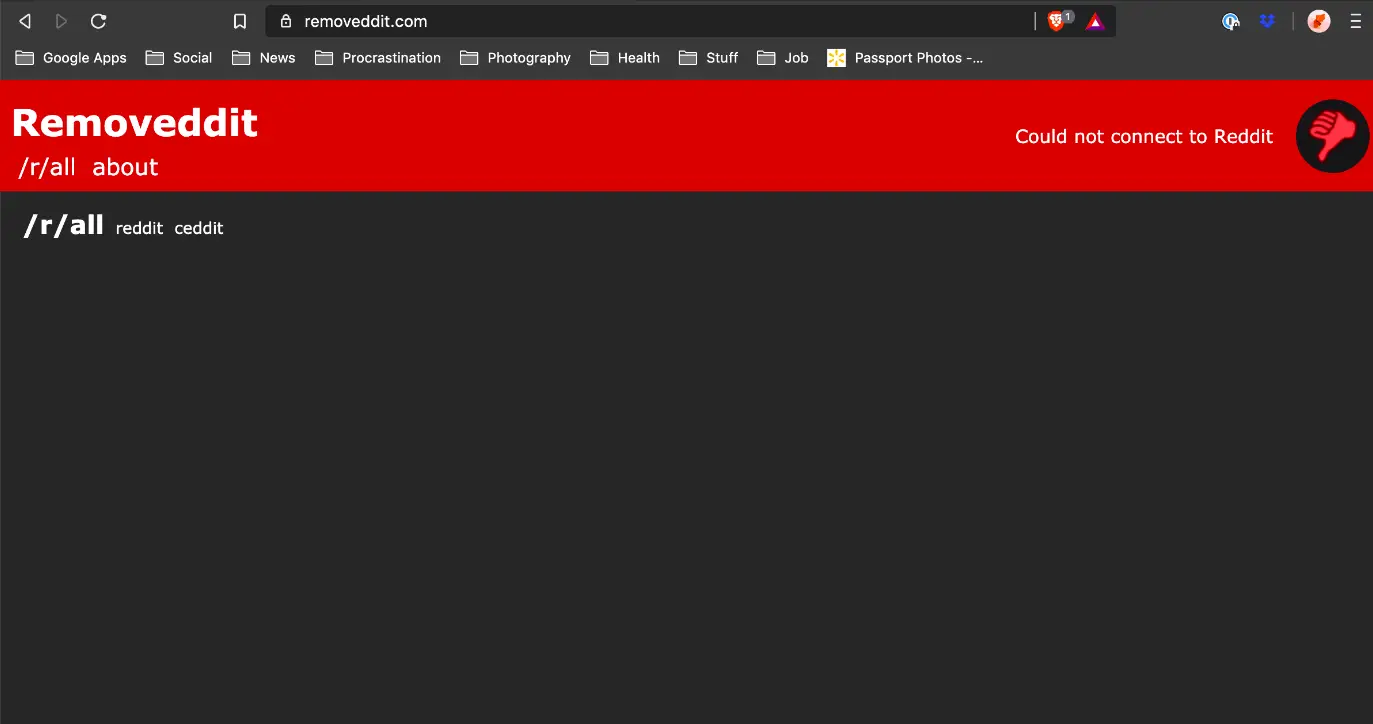
https://www.reddit.com/r/Android/comments/ds1u18/opinion_screw_the_carriers_google_should_roll_out
By replacing “Reddit” with “removeddit” in the link, it will become: https://www.removeddit.com/r/Android/comments/ds1u18/opinion_screw_the_carriers_google_should_roll_out.
If you find the URL change method difficult, use RemovReddit’s bookmark tool instead. Whenever you open a Reddit post link that has been removed, add it to your tab and click on it. The bookmark is incredibly helpful and has never let me down.
Visit: Removeddit
Resavr
Resavr is a beautiful tool for finding deleted Reddit posts. It also helps you to read deleted Reddit posts and comments. There’s only one snag. Resavr saves only comments that are longer than 650 characters. According to the website, a comment must be at least a certain length to be helpful, and I mostly agree.
Mainly because the service ensures that all comments with a length of more than 650 characters are saved; as a consequence, it’s an excellent resource for finding deleted comments.
The website is easy to navigate. You can see removed Reddit posts and comments on the homepage. You can scan deleted comments by post title using the search bar at the top. I like how Resavr displays the date the comment was made and how long it was up until it was taken off while viewing a removed comment. You can combine this knowledge with the WaybackMachine to learn more about the comment.
Visit: Resavr
Unddit
Another helpful tool to view deleted Reddit threads is Unddit. It allows you to see deleted posts and comments and color-code them to differentiate the deleted content. It also displays the username of the account that initially published the post.
Unddit is incredibly simple to use. Drag the red Unddit button from the website to the bookmarks bar.
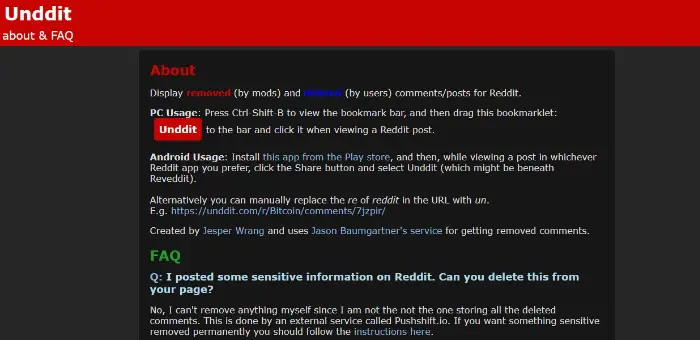
Once the website has fully loaded, click the Unddit bookmark from the bar to access the deleted Reddit topic you wish to read.
Another method to use Unddit is to replace “Reddit” in the thread URL with “unddit,” which will take you to the same Unddit web page.
Here’s an example:
"Opinion: Screw the carriers, Google should roll out RCS messaging worldwide"
byu/Coffee_Addict981 inAndroid
Replacing “Reddit” with “unddit” in this link, it will become https://www.unddit.com/r/Android/comments/ds1u18/opinion_screw_the_carriers_google_should_roll_out.
Visit: Unddit
The Wayback Machine
The Wayback Machine called the Internet Archive, stores copies of every webpage. Visit the Wayback Machine if the above tools cannot show the deleted content.

Start by going to web.archive.org and entering the deleted Reddit post’s URL you want to view. Make sure to remove the unnecessary HTTP parameters from the URL.
On the website, a calendar will show all of the recorded photos. If applicable, you can browse the web page by clicking on the day you took the snapshot.
Visit: Wayback Machine
Google Cache
Google indexes web pages and retains a cached version of those pages for users to view, just like The Wayback Machine. You can also use Google’s cache to view deleted Reddit posts.
To start, search for the deleted Reddit post you want to view. Next, click on the three-dot icons next to the result when you locate the post on the search engine results page. After clicking, a modal window will appear on the screen. A cached page copy is available on Google if the option is marked as Cached. Now, you can view it by clicking on that option.
FAQs
How long does Reddit keep data after deleting?
According to Reddit's privacy policy, it deletes all its data from the company's server every 100 days.
What happens after a post has been deleted from Reddit?
After you have deleted a post, the link to the post will still exist, but the post itself will no longer be visible.
Can you see deleted Reddit posts on Wayback?
There's a possibility you'll be able to view deleted Reddit posts on Wayback.
Can Reddit admins see deleted posts in their archives?
The Reddit admins will still have access to the deleted posts.
Conclusion
Here we discussed the three sites that can help us read deleted Reddit posts. But, Remember that these approaches do not always work, so you will need to experiment to see which works best with the articles you want to read. Also, you can learn how to recover deleted posts on Facebook.