Have you ever seen the Twitter warning that reads, “This tweet may contain sensitive content”? Due to Twitter’s policy, this occurs. This article will reflect on how to uncensor Twitter.
Tap Privacy and Settings. Select Safety and privacy. Click on Your Tweets. Toggle the Mark media you Tweet as containing the potentially sensitive content button.
If you are okay with watching this type of material but need clarification on enabling sensitive Content on Twitter, you’ve come to the perfect place. Start right away. You may customize how you read your Twitter feed by following the steps in this post, which are all very straightforward.
See Also: How To Speed Up VPN Connection | Top 10 Ways
Table of Contents
How To Uncensor Twitter Explained
According to Twitter, “possibly sensitive content” includes violence or nudity. Simply defined, Facebook is a conservative social network, whereas Twitter is a liberal one.
Although “excessively graphic” media, “media showing sexual violence,” and Twitter’s sensitive media policy prohibits unlawful content, practically anything else is acceptable.
By default, Twitter blocks access to this content and displays a warning that reads, “This media contains sensitive material,” “This profile may contain potentially sensitive information,” or “The following media contains potentially sensitive content.”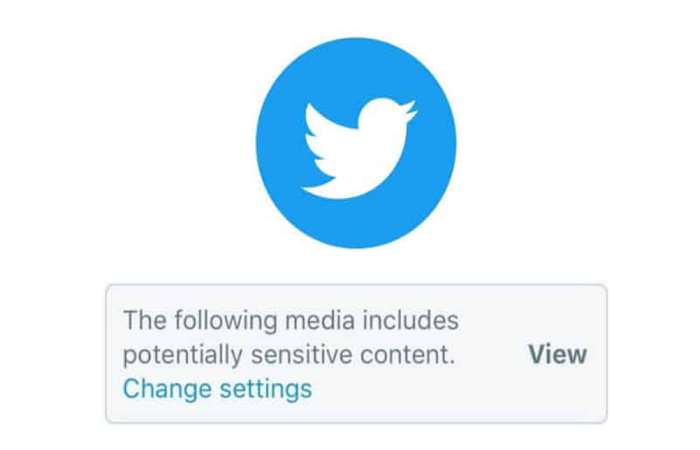 To change this setting, you must sign in to your Twitter account if you still need one.
To change this setting, you must sign in to your Twitter account if you still need one.
Why does Twitter say this Tweet might contain sensitive information?
Whenever you see an error warning from Twitter, you are always interested in why it says the tweet might contain sensitive information. Due to the user’s acknowledgment that the provided material contains sensitive content, this is the case.
Anyone who tweets “Not Safe For Work” has posted delicate content. If they don’t, their account can be banned. Send out tweets with content you’ve flagged as potentially sensitive. Click here if you want to know how to pin tweets on Twitter.
Under your Twitter account’s privacy and safety settings, you may access this page via Settings and Privacy> Safety. How to change privacy and safety settings is described above.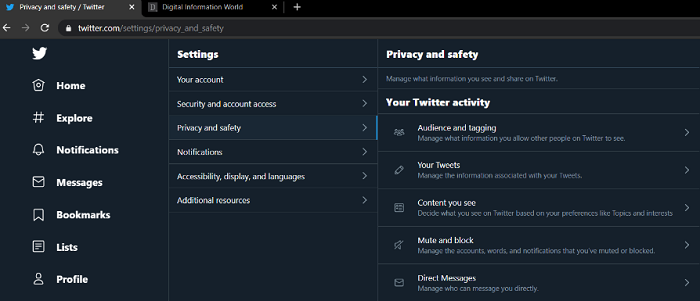 The error notification prevents users from accessing content they do not want to. Someone who consistently shares NSFW content will likely have their media tweets marked as sensitive.
The error notification prevents users from accessing content they do not want to. Someone who consistently shares NSFW content will likely have their media tweets marked as sensitive.
To change that setting on or off in your privacy and security settings. Let’s shed some light on how to uncensor on Twitter.
How to see Sensitive Content On Twitter?
- Enter your login information on Twitter’s website. After logging into your account, select “More” from the menu. On the home screen’s left side, it can be found. Its emblem is a circle with three dots on it.
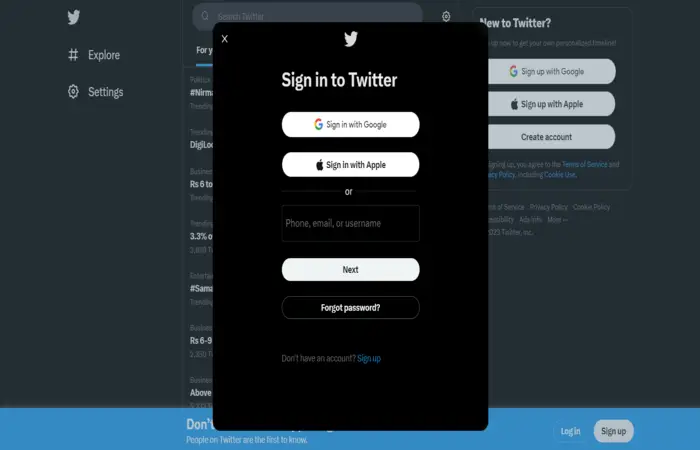
- When a menu appears, choose “Settings and Privacy” from the list.
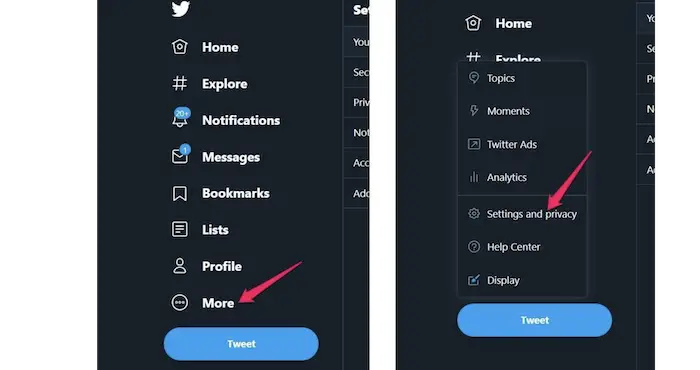
- Select ‘Privacy and Safety’ by navigating there and clicking. After that, click “Content you see.”
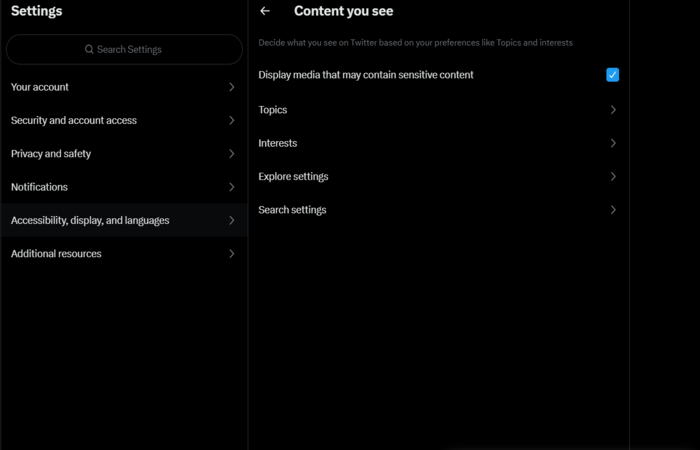 To stop being warned about potentially sensitive content in tweets you encounter, glance to the top of the page and click the box directly next to the phrase “Display media that may contain sensitive content.”
To stop being warned about potentially sensitive content in tweets you encounter, glance to the top of the page and click the box directly next to the phrase “Display media that may contain sensitive content.”
Voila! Such notices won’t be displayed to you anymore.
How Can I Disable Sensitive Content?
Using either the desktop app or the web won’t be a problem because turning off the sensitive content is the same for both.
You can disable Twitter’s sensitive content by following the simple procedures shown below:
- Launch the Twitter app or go to Twitter using your preferred browser.

- In the left navigation, select the “More” button.
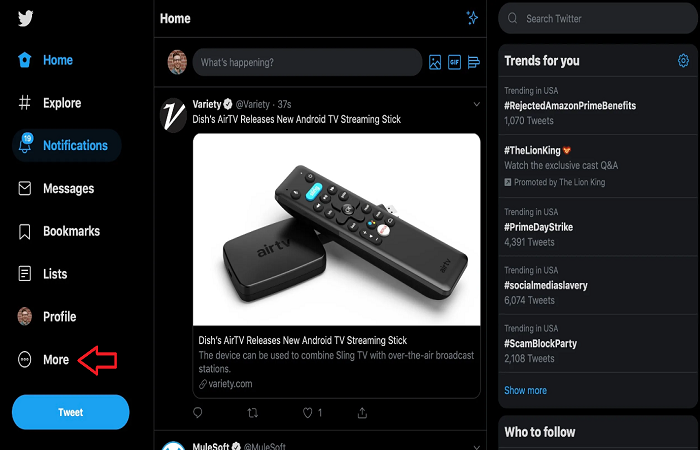
- Additional Twitter Web Button
- “Settings and Support” should be chosen.
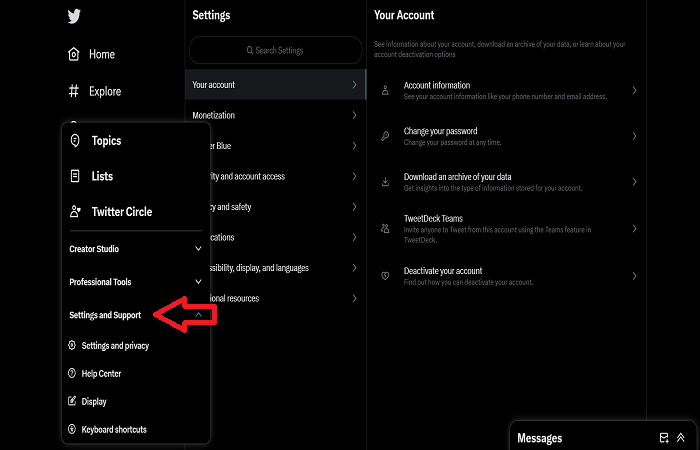
- Twitter Options And Assistance
- “Settings and privacy” should be chosen.
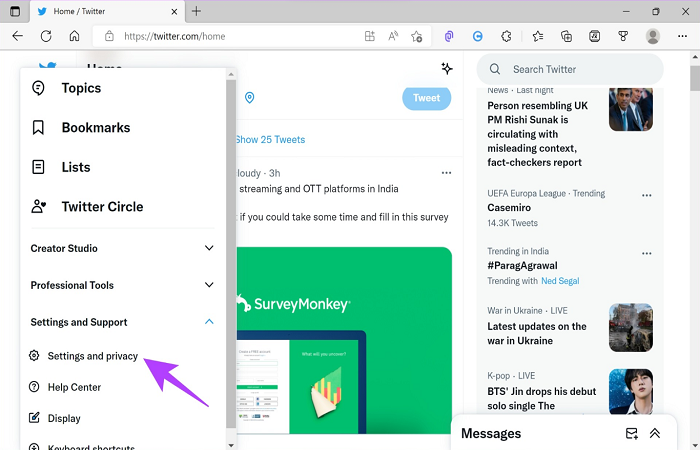
- Settings and privacy controls on Twitter Web
- “Privacy and safety” can be chosen from the menu.
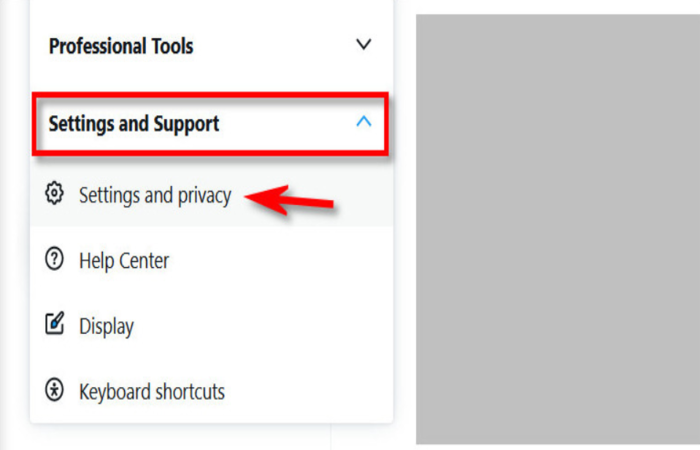
- Option For Privacy And Safety On Twitter Web
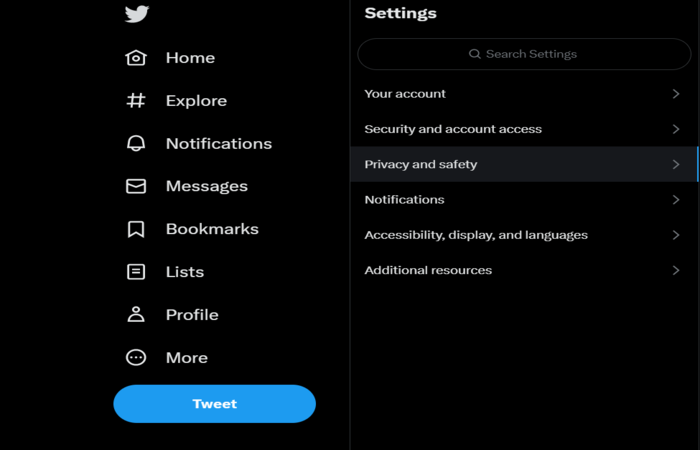
- Choose “Content you see” from the menu.
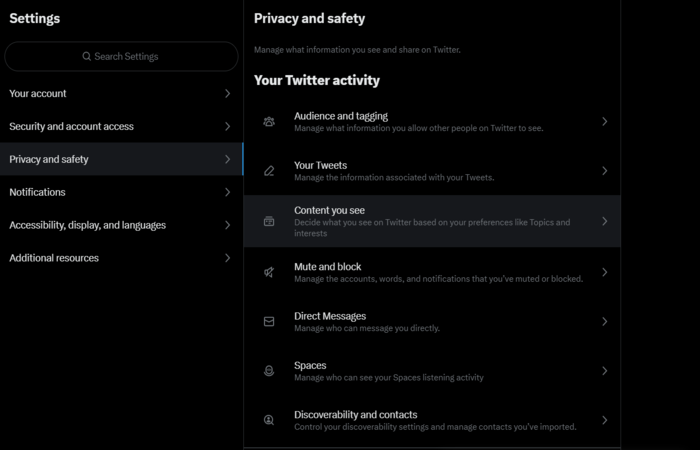
- The statement “Display material that may include sensitive content” has a tick next to it.
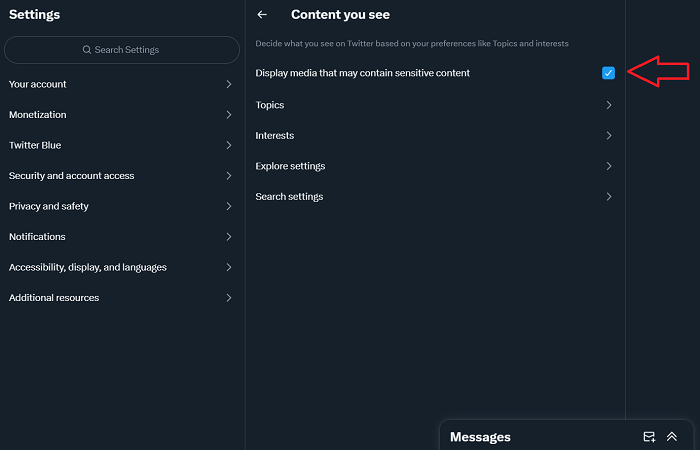
- Lastly, Display Sensitive Content-Rich Media on the Twitter Website.
Sensitive stuff won’t be blocked on your Twitter stream anymore. But if you ever want to know how to uncensor Twitter again, do the same actions.
How to change the Privacy Settings for the Mobile App
- Open the Twitter app on your smartphone.

- The account icon is located in the top-left area. Just go for it.
- A privacy and settings option will appear. After that, select Safety and Privacy.
- Select Audience and labeling.

- Activate the “Protect your Tweets” option by clicking the right-swipe button. Your followers can now view your tweets at this point.
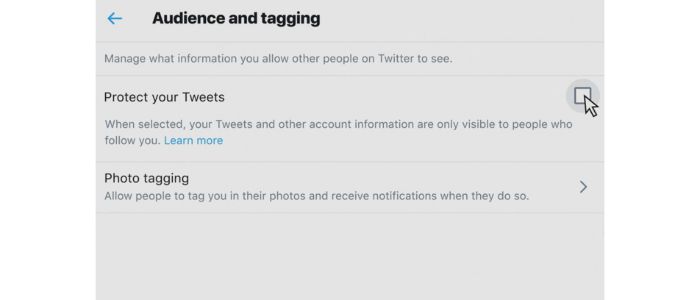
- Select “Photo tagging” from the menu if you want to be identified in a photo by someone else by swiping the button to the right. Choosing between “Anyone can tag you” and “Only those you follow.”
How to Edit the Twitter Privacy Controls in a Web Browser:
- Open a web browser and enter your Twitter username.
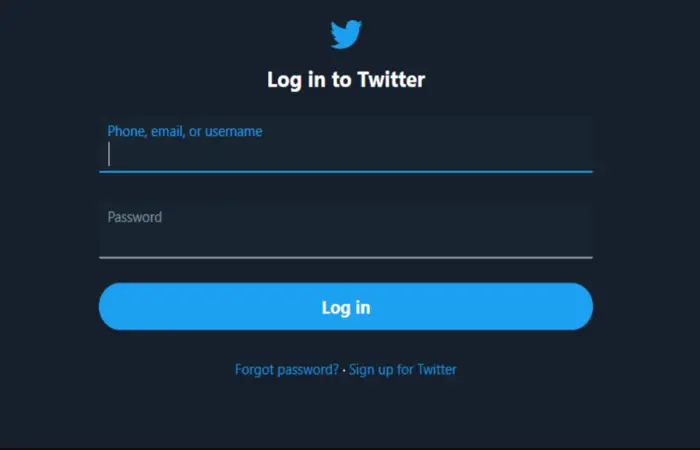
- Click the horizontal three-dot button on the page’s left side.

- Select settings and privacy.
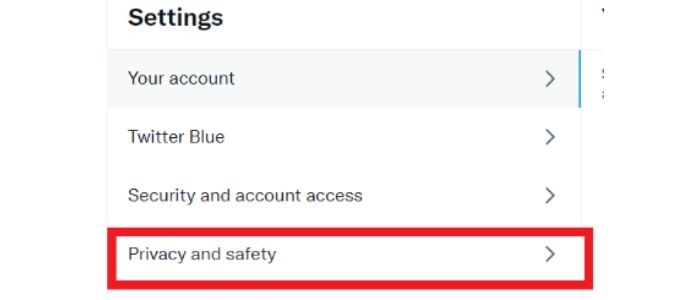
- Select Privacy and Safety from the settings menu, followed by audience tagging.
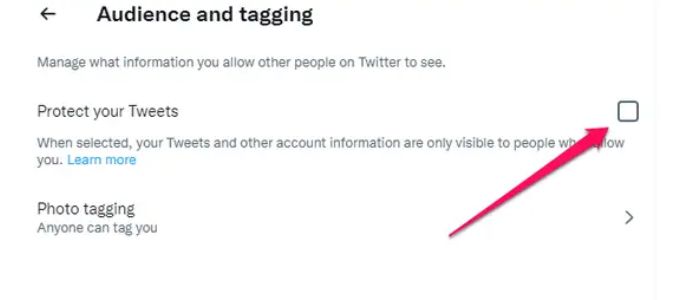
- Finally, Select Protected Tweet.
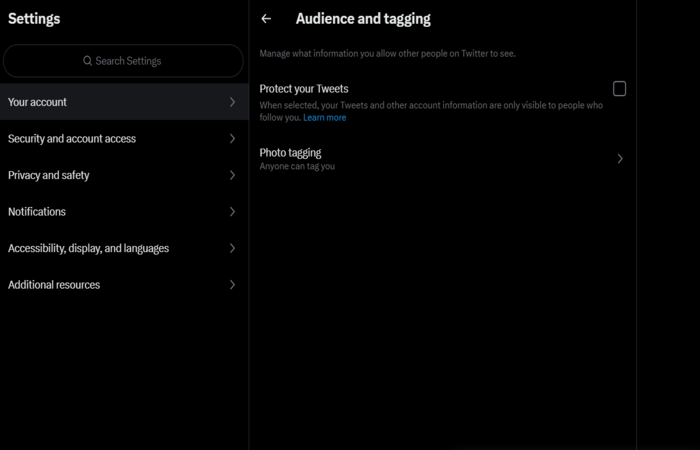
- By selecting the checkbox in Step 6, you can enable “Protect your Tweets.”
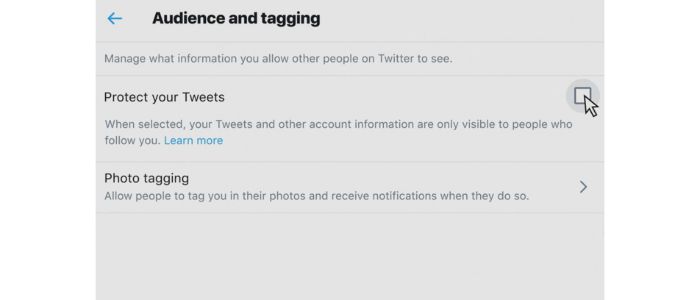
- You can confirm by clicking the Protect option in the popup.

- Followers can only longer see the tweets.
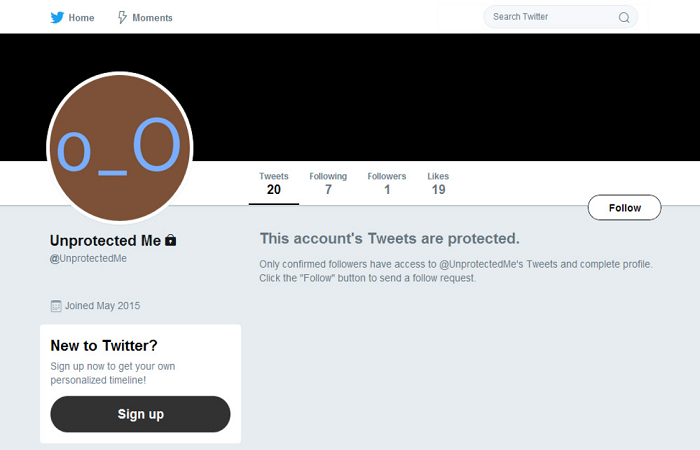
- Swipe the tag button to the right to reveal the photo tagging option. Next, decide whether “Anyone can tag you” or “Only individuals you follow” should be the option.
See Also: How To Download All The Tweets From A User | Top 4 Ways
FAQs
How can I view personal stuff on Twitter for iPhone?
Choose Privacy and Settings. Click on Safety and privacy. Click the Content button now. Choose the radio button for 'Display media that may contain sensitive content' on the following page.
Why are my tweets sensitive?
Twitter will flag the media as potentially sensitive if the Content is static, such as an image or gif. If the account still needs to be labeled as sensitive, Twitter will enable that setting.
How can I watch private Content on Twitter?
Users can click the 'More' icon and look at the 'Privacy and safety' settings. Users must check the 'Display media that may include sensitive content' Twitter box in the 'Content' section of the Twitter app.
Can users report violations on Twitter?
Yes, each user can report a violation. Alternatively, you can modify your search results to exclude any sensitive content.
Conclusion
Twitter has strong regulations regarding inappropriate content, just like other platforms like Instagram, Snapchat, etc. You know how to Uncensor Twitter at this point.
However, they provide the user control over what they view on their website rather than eliminating all of the content. Therefore, Twitter merely adds a layer that reads, “This Tweet Might Include Sensitive Content,” giving you the option of viewing it.
As a result, you can choose whether how to uncensor Twitter or to view sensitive content “ON” or “OFF.” To control what you see on Twitter, follow the instructions above. Enabling sensitive Content on Twitter is now an easier task for you.
See Also: How To Fix Twitter Error “Something Went Wrong Try Again”

Carly Earl, Guardian Australia’s pic editor, was a photographer and pic editor in Sydney for 8 yrs. She worked for The Daily Telegraph and Sunday Telegraph.