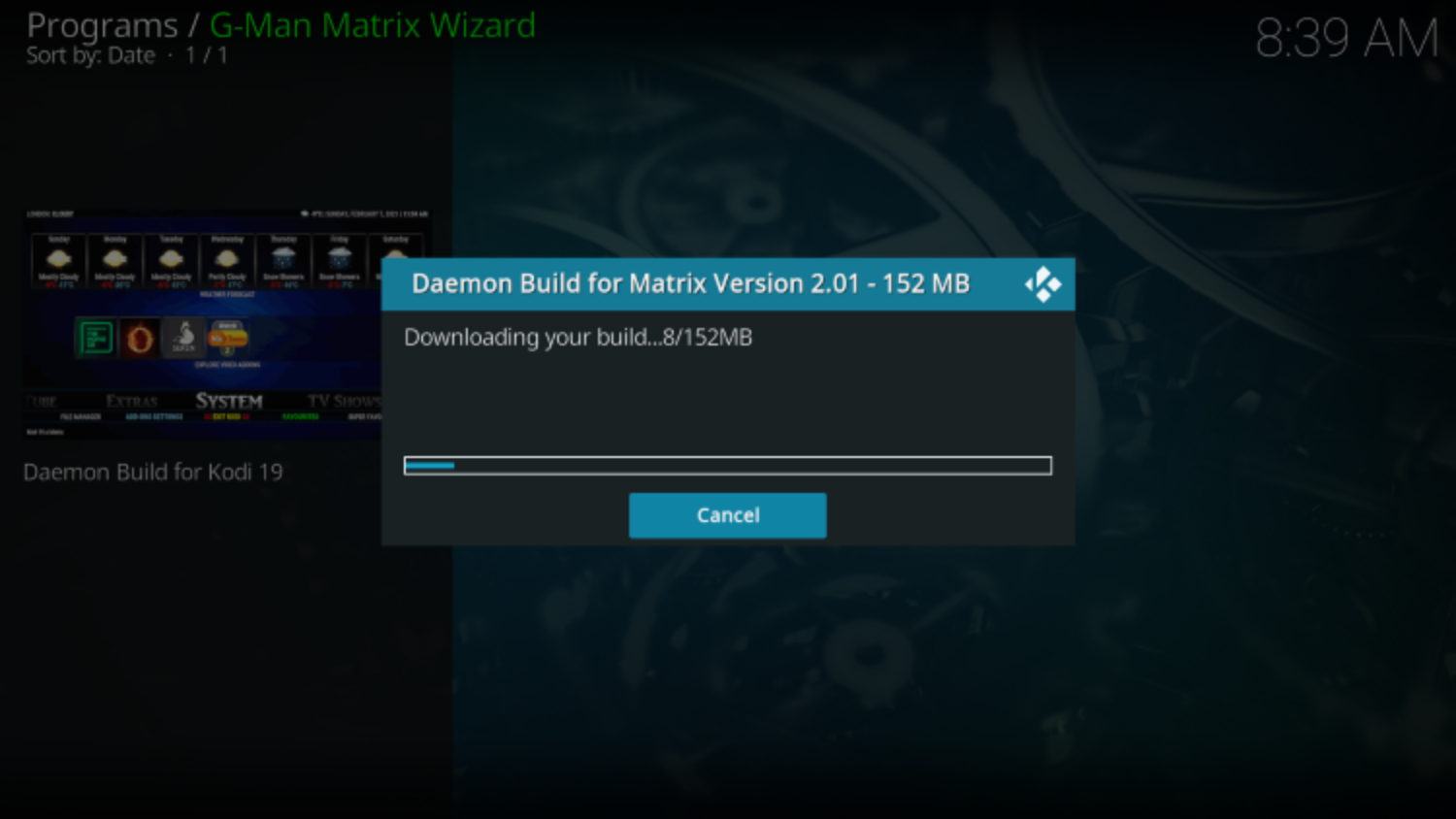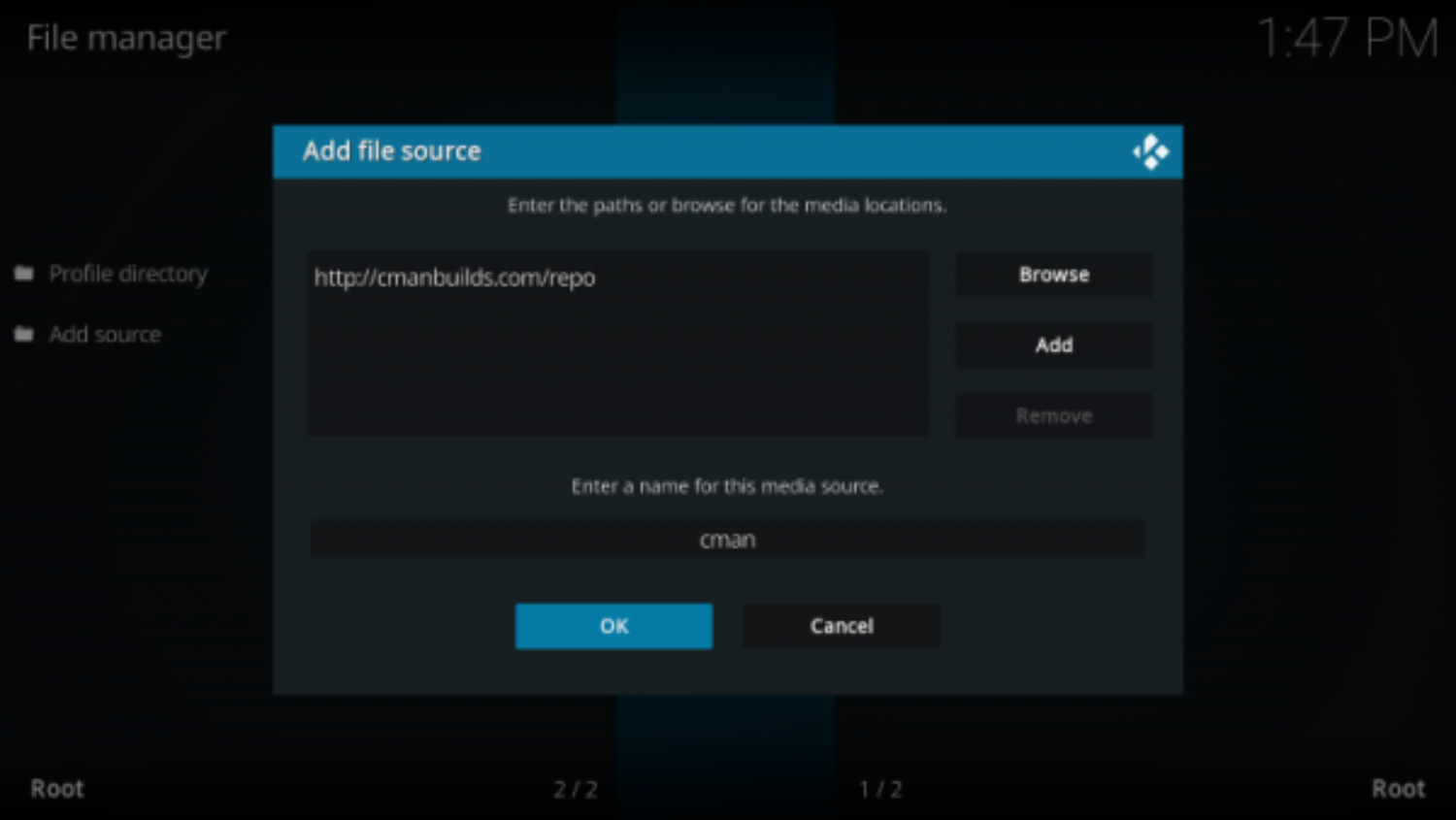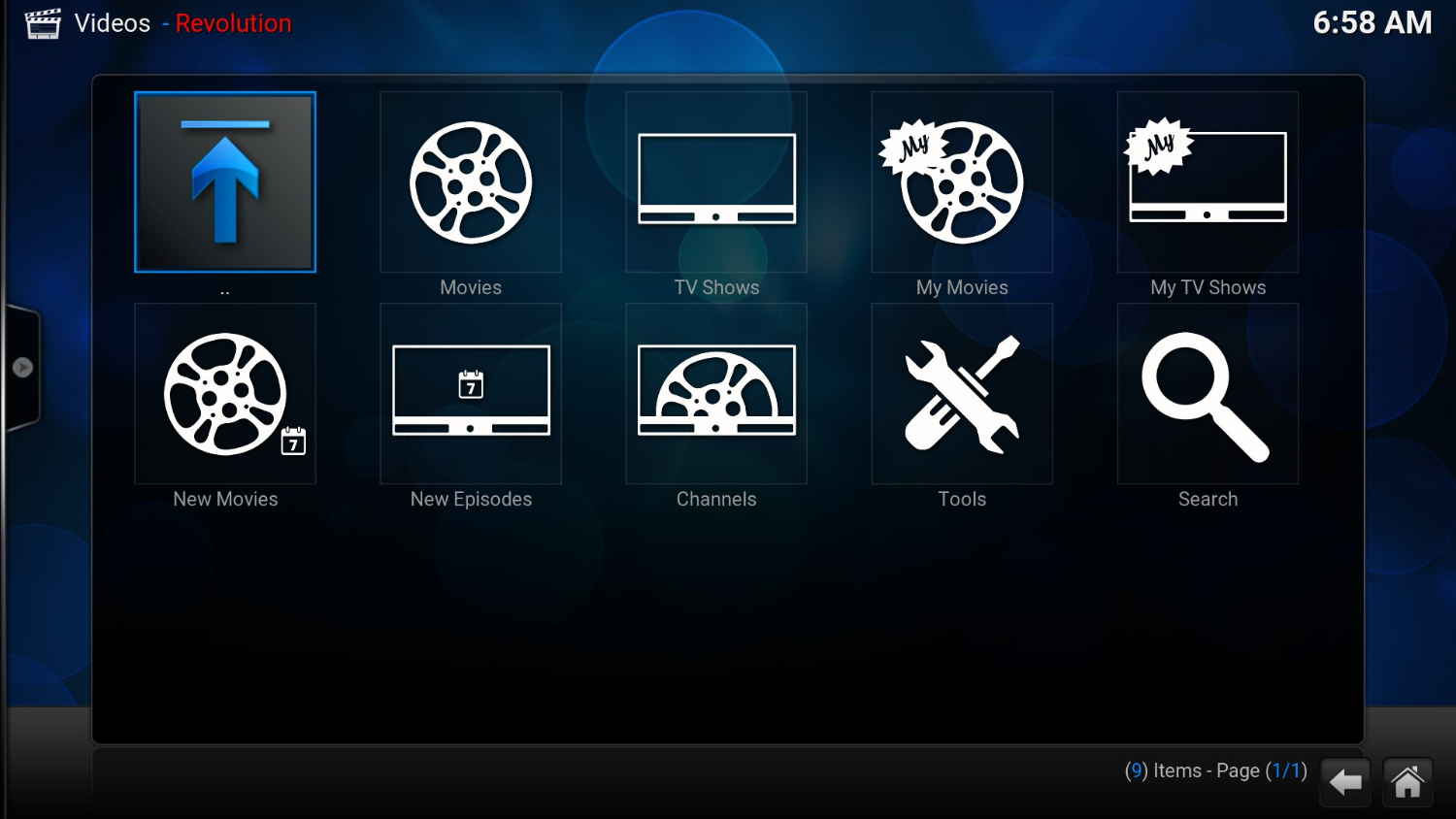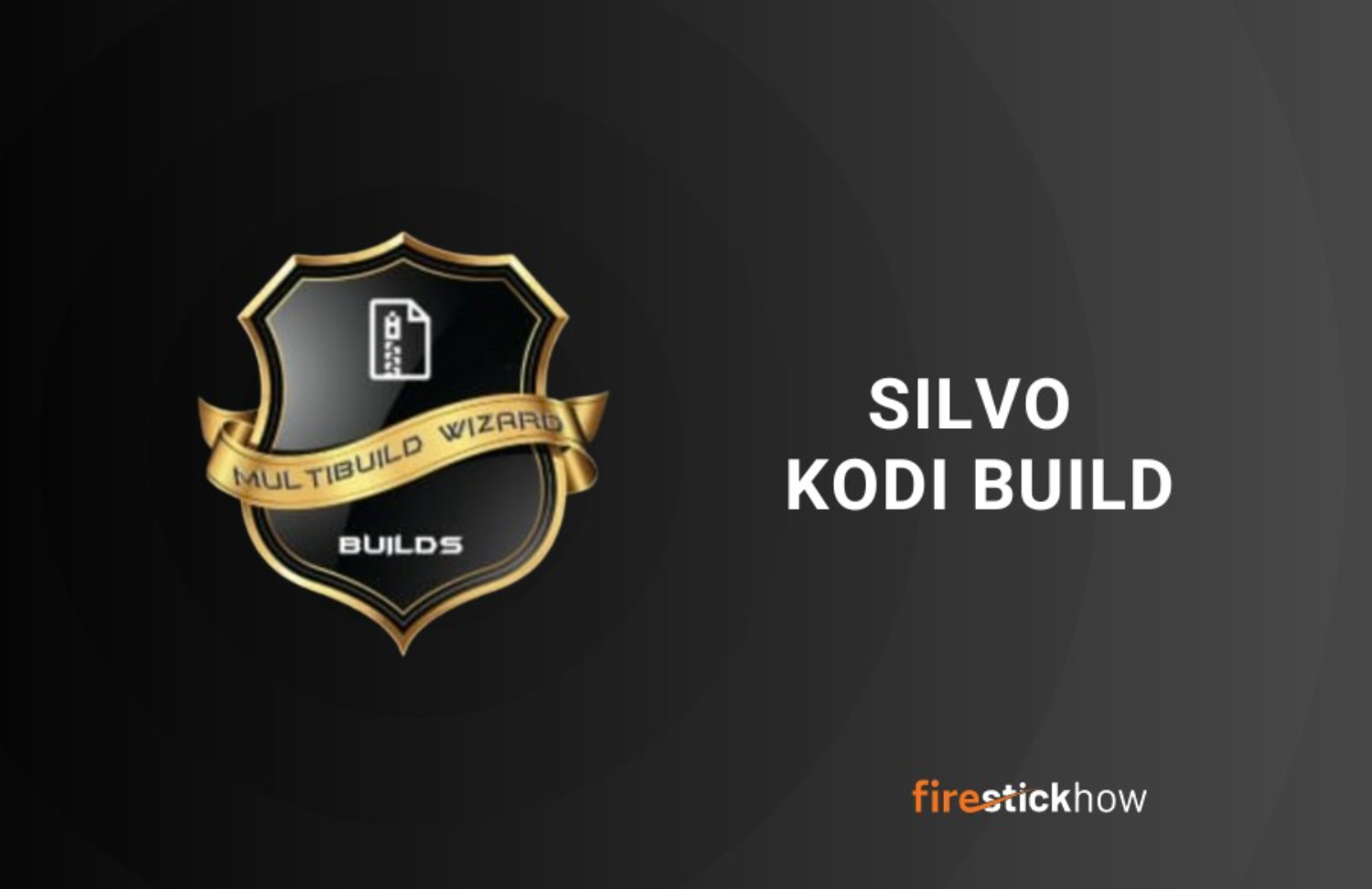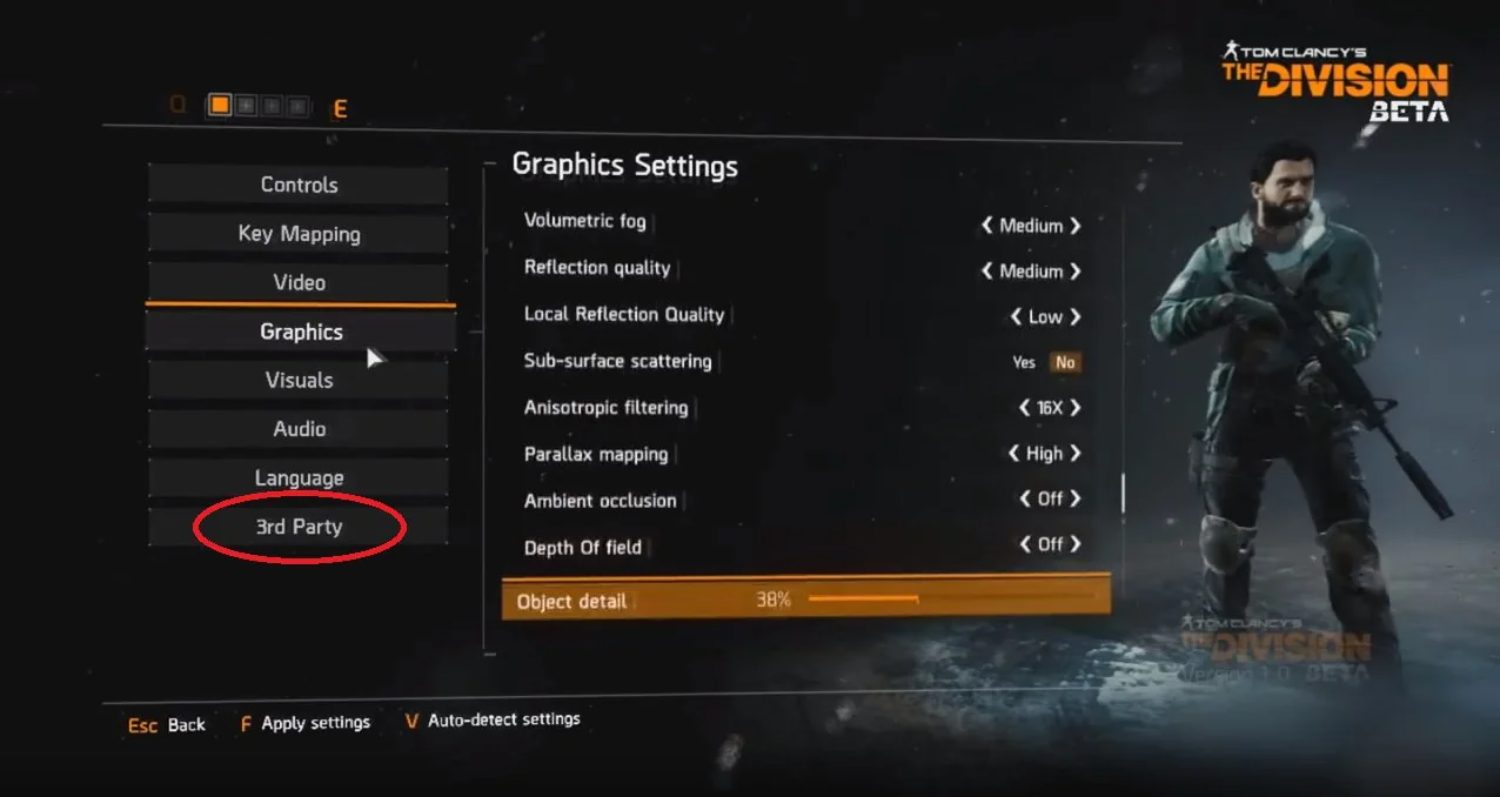Kodi 19, which is also referred to as “Matrix,” is a significant release of the famous open-source media center software. It was officially released in February 2021. With Kodi 19 Matrix Builds, users can enjoy a flexible platform for managing and consuming various types of digital media, including movies, TV shows, music, and photos. Furthermore, the software is available for numerous devices and operating systems, such as Windows, macOS, Linux, Android, iOS, and even some smart TV platforms. In addition, Kodi 19 comes with a range of new features and enhancements that make it a worthy upgrade to its predecessor. For instance, it has improved playback performance, a redesigned user interface, and support for new audio and video formats. Overall, Kodi 19 is a powerful and versatile media center software that caters to the needs of a diverse range of users.
Some of the best Best Kodi 19 Matrix Builds to Try in 2024 are Fallout, Diggz Xenon Matrix, Alienware, Matrix, atomic Matrix, Silvo. Although this is not an exhaustive list, Kodi’s active community of developers and users have collaboratively implemented these changes, thereby maintaining Kodi as a powerful, open-source media center solution.
Kodi 19 Matrix is an update of great significance as it aims to modernize the infrastructure of the software while also enhancing the user experience. Moreover, the update expands the software’s functionality beyond media consumption with the inclusion of gaming emulators. As a result, in this article, we will delve into the best Kodi 19 Matrix builds for 2024. By doing so, we aim to help you find the one that best suits your preferences and needs.
See Also: Top Kodi Builds You Can Download and Add [2024]
Table of Contents
What is the Kodi 19 matrix?
Kodi 19 “Matrix” is the latest and greatest major version of the well-known open-source media center software. This version represents a significant update, introducing various improvements and new features to enhance the user experience. In fact, it’s a major step forward in the evolution of Kodi. The codename “Matrix” follows the tradition of giving each major Kodi release a unique name. Here’s an explanation of Kodi 19 Matrix and its key features:
- Codename “Matrix”: To carry forward the tradition of naming significant releases after iconic science fiction movies, the developers have chosen the codename “Matrix” for this version of Kodi. It is inspired by the movie of the same name, which is a groundbreaking science fiction film known for its futuristic themes and virtual reality concepts. The name “Matrix” represents the developers’ vision to create a user interface that will take the user’s experience to a whole new level.
- Python 3 Migration: This migration is significant because Python 2 reached the end of its official support, and Python 3 offers modern features, improved performance, and better long-term support.
- Video Playback Enhancements: This includes better refresh rate switching, ensuring your display matches the content’s frame rate.
- Metadata Handling: Kodi 19 is better equipped to gather and display accurate information about your media, such as movie posters, episode descriptions, cast and crew details, and more.
- User Interface (UI) Enhancements: The changes aim to make navigation more intuitive and provide a more modern look and feel.
See Also: How to Make a Custom Build for Kodi: A Comprehensive Guide
Why upgrade to Kodi 19 matrix?
Here are some of the key benefits and features of the new version:
- Python 3 Migration: Kodi 19 transitions from Python 2 to Python 3, which ensures better compatibility, security, and access to modern libraries for improved performance and features.
- Enhanced Video Playback: Matrix offers better video playback with improved refresh rate switching, resulting in smoother visuals that match the content’s frame rate.
- Improved Metadata Handling: This means more accurate and detailed information about movies, TV shows, music, and other media, such as posters, cast details, and synopses.
- Subtitle and Closed Captioning Improvements: This includes better rendering, customization options, and easier integration, catering to multilingual viewers and accessibility needs.
- Updated User Interface (UI): The default Estuary skin receives a modernized look and improved user interface interactions.
- Gaming Emulator Support: A standout feature, Kodi 19 introduces support for gaming emulators. This means you can play retro games from various platforms directly within the Kodi interface, consolidating your entertainment options.
- Refined Addon System: Kodi’s extensive addon system has been refined for easier installation, management, and discovery of extensions that provide additional content sources, features, and customization.
- Advanced Audio Capabilities: Kodi 19 enhances the audio experience with better support for bitstreaming HD audio codecs, delivering higher-quality audio for home theater setups.
See Also: How to Use Kodi on PC Using the Easiest Method | 2024
Top Kodi 19 matrix Builds for 2024
Diggz Xenon Matrix
Diggz Xenon Matrix is a Kodi build known for its sleek interface and extensive selection of add-ons. It also has a great variety of content, including movies, TV shows, sports, and live TV.
Here are some of the features:
- Sleek interface: Diggz Xenon Matrix has a very user-friendly interface that is easy to navigate.
- Large selection of addons: Diggz Xenon Matrix has many add-ons, including Seren, The Crew, Asgard, and Tempest.
- Great variety of content: Diggz Xenon Matrix has a great variety of content, including movies, TV shows, sports, and live TV.
- Customizable: Diggz Xenon Matrix is very customizable. You can change the theme, the skin, and the installed addons.
- Easy to install: You can follow the instructions on the Diggz Repository website to install it in just a few minutes.
Zilt- Kodi 19 Builds
Zilt Kodi 19 Builds is fantastic for those who want a lot of content and a user-friendly interface. It has various pre-installed add-ons, including Seren, The Crew, and Asgard. Also, it is the best kodi build for gifs.
Here are some of the features:
- Sleek interface: Zilt- Kodi 19 Builds has a very user-friendly interface that is easy to navigate.
- Large selection of addons: Zilt- Kodi 19 Builds has many add-ons, including Seren, The Crew, Asgard, and Tempest. These add-ons offer a wide assortment of content, including films, Network programs, sports, and live television.
- An extraordinary assortment of content: Zilt-Kodi 19 Forms has a remarkable variety of content, including films, Network programs, sports, and live television.
- Customizable
- Easy to install
Alienware
Alienware Kodi 19 matrix build is an incredible choice for individuals who need a solid and adaptable Kodi experience. It accompanies various settings that you can change however you prefer and uphold multiple add-ons.
Here are some of the features:
- Powerful: Alienware Kodi 19 Matrix build is a compelling build that can handle even the most demanding add-ons and streaming requests.
- Customizable: Alienware Kodi 19 Matrix build is very customizable. You can change the theme, the skin, and the installed addons.
- Supports a wide range of add-ons: Alienware Kodi 19 Matrix build supports many add-ons, including Seren, The Crew, Asgard, and Tempest.
- Easy to install
Fallout
Fallout Kodi 19 Matrix build is an excellent choice for fans of post-apocalyptic content. It comes with various movies, TV shows, and add-ons that are all themed around the Fallout universe.
Here are some of the features:
- Dystopian subject: Aftermath Kodi 19 Framework fabricate is themed around the Aftermath universe so that you will find great content connected with dystopian films, Programs, and games.
- Large selection of addons: Fallout Kodi 19 Matrix build has many add-ons, including Seren, The Crew, Asgard, and Tempest.
- Customizable: Fallout Kodi 19 Matrix build is very customizable. You can change the theme, the skin, and the installed addons.
- Easy to install
Doomsday BK19 Kodi build
Doomzday BK19 Kodi Build is an excellent option for those who want a small and fast build. It accompanies a set number of add-ons. However, they are great and solid.
Here are some features:
- Tiny and quick: Doomzday BK19 Kodi Construct is a small form, ideal for those with more established gadgets or needing a brief streaming encounter.
- High-quality add-ons: Doomzday BK19 Kodi Build has limited add-ons, but they are all high quality and reliable. These add-ons include Seren, The Crew, and Asgard.
- Customizable: Doomzday BK19 Kodi Build is very customizable. You can change the topic, the skin, and the introduced add-ons.
- Simple to introduce: You can adhere to the guidelines on the Doomzday Vault site to present it in only a couple of moments.
Daemon- Kodi 19 Build
Daemon Kodi 19 build is an extraordinary choice for people who need a continually refreshed form with new satisfied and add-ons. In any event, It is straightforward to utilize for novices.
Here are some of the features:
- Constantly updated: This implies you can always ensure you have the best in class content accessible.
- Simple to utilize: Daemon – Kodi 19 Form is straightforward for fledglings. The connection point is spotless and clear, and the menus are easy to explore.
- Customizable: Daemon – Kodi 19 Build is very customizable. You can change the topic, the skin, and the introduced add-ons.
- It is easy to use.
Element Kodi Build
Element Kodi Build is an extraordinary choice for individuals who need a form centered around streaming motion pictures and Programs. It accompanies an assortment of add-ons that offer excellent streams.
Here are some of the features:
- Zeroed in on streaming films and Programs: It is centered around streaming motion pictures and Television programs.
- Easy to use: Element Kodi Build is very easy to use.
- Customizable: Element Kodi Build is very customizable. You can change the theme, the skin, and the installed addons.
- Easy to install
Matrix
For those seeking a Kodi build that is simple to navigate and does not require a significant amount of resources, Matrix Kodi 19 build is an excellent option. Not only is it lightweight, but it also boasts an easy-to-use interface. Moreover, this build provides a seamless user experience without compromising on functionality or quality.
Here are some of the features:
- Basic and lightweight: It doesn’t need a ton of assets to run, so it is ideally suited for more seasoned gadgets or those with restricted transmission capacity.
- Simple to utilize: Framework Kodi 19 Form is straightforward to use. The connection point is spotless and clear, and the menus are easy to explore.
- Customizable: You can change the topic, the skin, and the introduced add-ons.
- Simple to introduce: You can adhere to the directions on the cMaN Vault site to present it in only a couple of moments.
Atomic Matrix
Atomic Matrix Kodi 19 Build is an excellent option for a powerful and customizable build. It accompanies an enormous choice of add-ons and is exceptionally simple to customize.
Here are some of the features:
- Powerful: Atomic Matrix Kodi 19 Build is mighty. It can handle even the most demanding add-ons and streaming requests.
- Customizable: This makes it an excellent choice for those who want a personalized Kodi experience.
- Large selection of addons: Atomic Matrix Kodi 19 Build has many add-ons, including Seren, The Crew, Asgard, and Tempest. These add-ons offer a wide assortment of content, including films, Network programs, sports, and live television.
- Easy to install
Silvo
Silvo Kodi19 Build is a Kodi 19-based build that offers a multitude of features and an extensive range of customization options, making it an ideal choice for users who are looking for a highly versatile build with a vast array of content. In addition, this build provides seamless navigation and superb performance, which enhances the user experience and ensures maximum satisfaction. Furthermore, the build boasts a sleek and modern design, with a user-friendly interface that is easy to navigate, making it accessible to users of all levels of experience.
Some of the features included in Silvo Kodi19 Build are:
- Robust and stable: Silvo Kodi 19 Build is powerful and durable. It can handle even the most demanding add-ons and streaming requests.
- Wide assortment of content: Silvo Kodi 19 Form accompanies a wide variety of content, including motion pictures, Network programs, sports, live television, and the sky’s the limit.
- Easy to use
- Versatile: Silvo Kodi 19 Build is universal. It can be used on various devices, including computers, smartphones, and tablets.
- Available in many different themes
How to install Kodi 19 builds
Here are the steps on how to install Kodi 19 Builds in more detail:
- Open Kodi and go to Settings > System > Addons> Unknown sources.
- Click the Toggle button to enable Unknown sources.
- Click Yes to confirm.
- Go back to the Addons menu and click Install from the repository.
- Select the repository that contains the Kodi 19 Build you want to install.
https://youtu.be/SEOEhZqVc0M
- Some popular repositories for Kodi 19 Builds include:
- The Crew Repository: The Crew Repository is a famous repository containing various Kodi 19 Builds, including Silvo Kodi 19 Build and Atomic Matrix Kodi 19 Build.
- Crew Repository
- Misfit Mods Repository: Misfit Mods Repository is another famous repository that contains a variety of Kodi 19 Builds, including Element Kodi 19 Build and Doomzday BK19 Kodi Build.
- Misfit Mods Repository
- G-Man Repository: G-Man Repository is a less famous repository, but it contains some great Kodi 19 Builds, including Daemon – Kodi 19 Build.
- Select Program add-ons.
- Select the Kodi 19 Build you want to install.
- Click Install.
- Wait for the Kodi 19 Build to install.
- Once the Kodi 19 Build is installed, click Continue.
- The Kodi 19 Build will now be loaded. You can start exploring all the content it has to offer!
Here are some additional tips for installing Kodi 19 Builds:
- Ensure your Kodi is up to date before you install any builds.
- Only install builds from trusted sources.
- Please ensure to peruse the documentation for any form before introducing it.
- If you do not approve of a form, you can uninstall it and attempt an alternate one.
Features of Kodi 19 builds
Here’s a detailed overview of the new features in Kodi 19 builds:
Addons:
Kodi 19 comes packed with a host of new enhancements to its addon system, bringing about a much-improved user experience. One of the most significant upgrades is the improved support for Python 3, the programming language that is most commonly used by Kodi addons.
This upgrade to Python 3 results in greater compatibility and performance, making Kodi addons work seamlessly with other modern-day technologies. As a result, users of Kodi 19 can expect a smoother and more seamless experience when using addons.
Audio or Music Updates:
Kodi 19 focuses on enhancing audio playback capabilities. It supports better sound configurations, including DTS-HD Expert Sound, Dolby TrueHD, and other lossless proper codecs. This implies audiophiles can appreciate further developed sound constancy while playing their #1 music or motion pictures with top-notch soundtracks.
Video Updates:
In terms of video playback, Kodi 19 enhances the overall experience. It introduces support for AV1 video codec, a next-generation codec that offers better compression efficiency without compromising video quality. Therefore, this ensures smoother streaming and playback of high-resolution content, particularly on bandwidth-limited connections.
Android Updates:
Kodi 19 builds bring several notable updates to the Android platform. Specifically, the UI has been improved to facilitate touch-based interactions, thus making it more user-friendly on Android devices such as tablets and smartphones.
Gaming Features:
Kodi 19 has taken a significant step towards becoming an all-in-one entertainment hub by enhancing its gaming capabilities. In particular, the introduction of RetroPlayer gaming support has enabled users to play retro video games directly within Kodi using emulators. As a result, Kodi has now transformed into a multimedia and gaming center, consolidating various forms of entertainment into a single platform. This not only enhances the user experience but also makes Kodi a more versatile and comprehensive entertainment option for users.
Safety and legal concerns
Using Kodi matrix builds can raise legal and safety concerns that users should know. Here’s a discussion on these issues:
Legal Concerns:
- Third-party Addons and Piracy: To clarify, the act of streaming or accessing copyrighted material without the necessary licenses can lead to legal repercussions. This is due to the considerable concerns surrounding copyright infringement and piracy..
- Unclear Content Sources: Users may unintentionally engage with illegal streaming sources, exposing themselves to potential legal actions.
- Distribution of Copyrighted Material: Developers of such builds may face legal action for copyright infringement.
- Misleading and Deceptive Practices: Users should be cautious of offers that seem too good to be true, as they might be getting involved in illegal activities.
Safety Concerns:
- Malware and Security Risks: These malicious elements can steal personal information, track online activities, or disrupt your device’s functioning qaulity.
- Unofficial and Unmaintained Builds: Builds created by individuals or groups outside the official Kodi team may need more quality assurance and updates. This can lead to unstable performance, security vulnerabilities, and compatibility issues with future Kodi updates.
- Excessive Permissions: Granting unnecessary permissions can expose your device and personal data to potential risks.
- Lack of Privacy: This compromises user privacy and can lead to unwanted advertisements or targeted marketing.
FAQs
Can I update my existing Kodi installation to version 19 Matrix?
Yes, you can update your existing Kodi installation to version 19 Matrix. However, it's recommended to back up your settings and data before updating, as some addons and features might need to be fully compatible with the new version.
What's new in Kodi 19.1 builds?
Kodi 19 Matrix introduces various improvements, including better support for Python 3, enhanced audio playback with high-quality audio codecs, AV1 video codec support for improved video streaming, touch-friendly UI for Android devices, and RetroPlayer gaming support.
Are there risks associated with using third-party builds?
Yes, there are risks. Third-party builds can expose you to legal issues if they offer copyrighted content without authorization. Some forms can compromise your device's security with malware or poorly vetted addons.
How can I ensure a safe Kodi experience with builds?
To ensure a safe Kodi experience with builds, stick to official addons from the Kodi repository, use reputable sources for third-party bodies, keep your software and addons updated, and use antivirus and security software.
Are there any alternatives to Kodi builds?
Yes, you can manually customize your Kodi installation by adding individual add-ons and themes that suit your preferences. This allows you to have a personalized setup without relying on a complete build.
Conclusion
Kodi 19 Matrix is an excellent choice for personalizing and enhancing your media center. In fact, it offers a wide range of features and customization options that can provide a unique entertainment experience. However, navigating the legal and safety landscape correctly is crucial to make the most of this experience.
Therefore, conducting research is essential. For instance, it is recommended to look for builds that have positive reviews, active communities, and a solid reputation for providing stable and well-maintained configurations. On the other hand, it is best to avoid builds that promote access to copyrighted material without proper licensing. Indeed, these actions can lead to legal consequences.
In addition, it is vital to balance exploration and responsibility. By adhering to legal guidelines, prioritizing safety, and making informed decisions, you can harness the full potential of Kodi 19 Matrix builds. Thus, safeguarding your digital well-being while enjoying the diverse options that Kodi 19 Matrix offers to transform your media center into a powerful entertainment hub.
See Also: How to Make a Custom Build for Kodi: A Comprehensive Guide