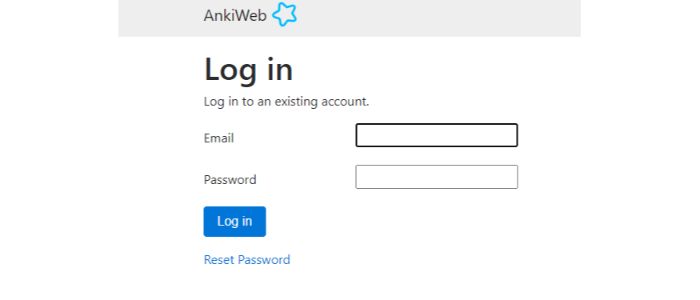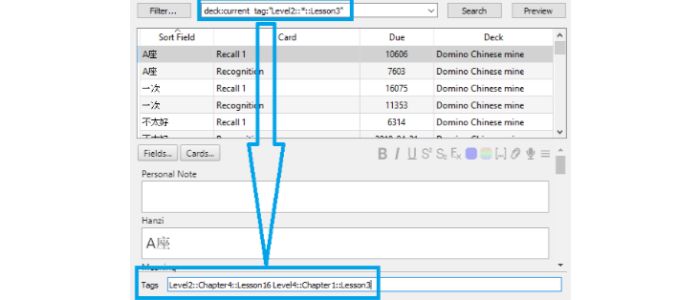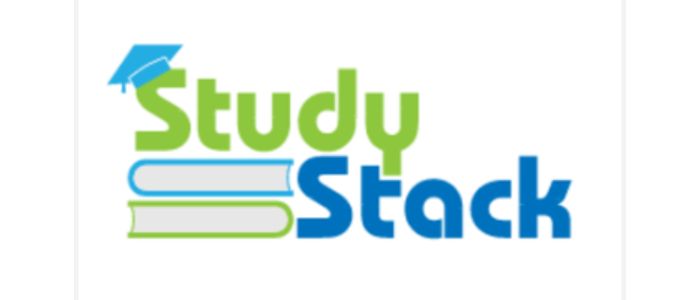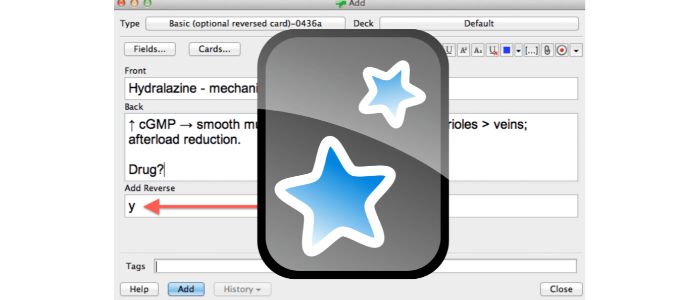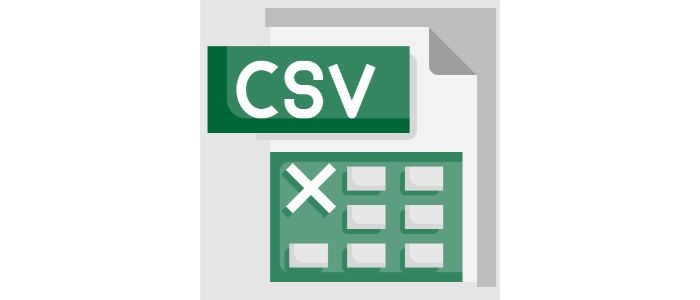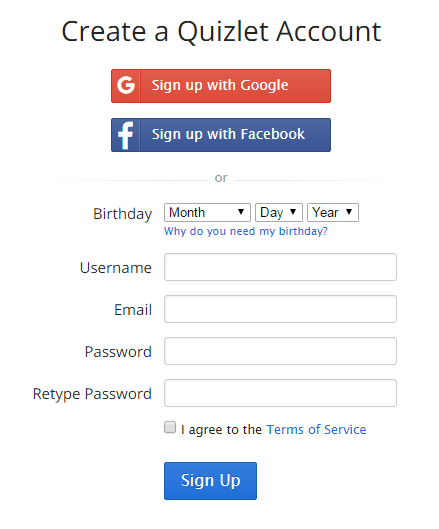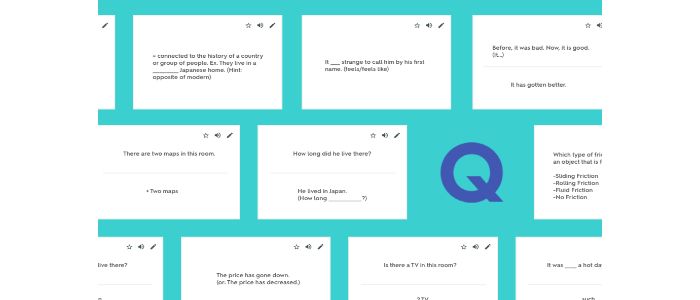How To Import Anki To Quizlet? (A Complete Guide for 2024)
Have you successfully imported an Anki deck into Quizlet before? If not, and you are looking for the right tutorial, then your wait stops here! We are to guide you on how to import Anki to Quizlet!
To transfer your Anki deck to Quizlet manually, follow these steps: Export your Anki deck as a CSV file. Open the CSV file in a spreadsheet program. Clean and format the data to match Quizlet’s import template. Save the formatted data as a new CSV file. Import the new CSV file into Quizlet as a new set.
In this blog, we will cover Common Challenges faced during the Anki to Quizlet Transfer Process, how to import Anki to Quizlet in brief, etc. Stay tuned!
See Also: Can’t Find Hulu App On Samsung TV? Here’s What You Can Do
How to use Anki?
Anki is an incredibly powerful tool for learning and memorizing information. It is a flashcard program that allows you to store, organize, and review the information you need to learn. Here’s how to get started with Anki:
1. Download and install the Anki app on your computer or smartphone. 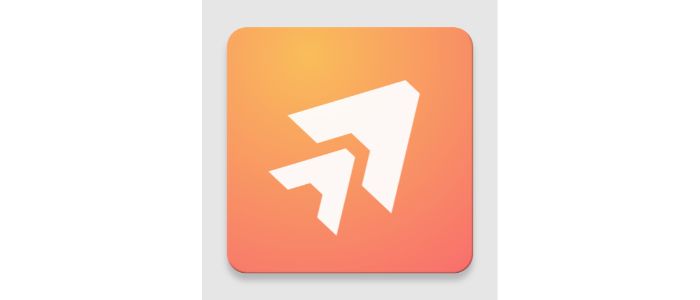
2. Create a deck of cards with the information you need to learn. 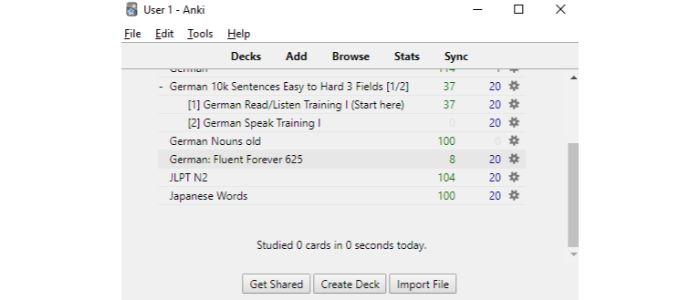
3. Set up a study schedule and stick to it. 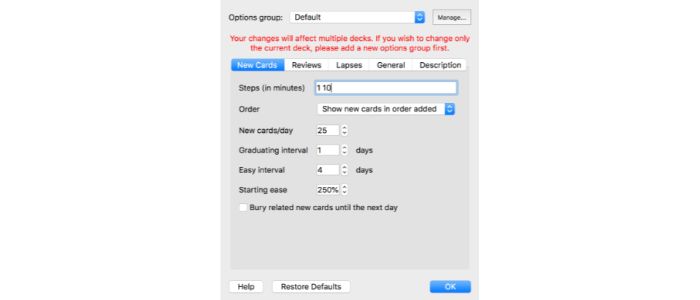
4. Ensure you actively engage with the material by writing notes or creating mnemonic devices. Use the algorithms built into Anki to optimize how you review your cards.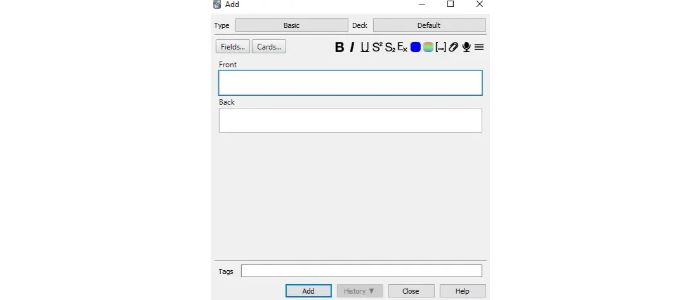
5. Track your progress to see where you need to improve.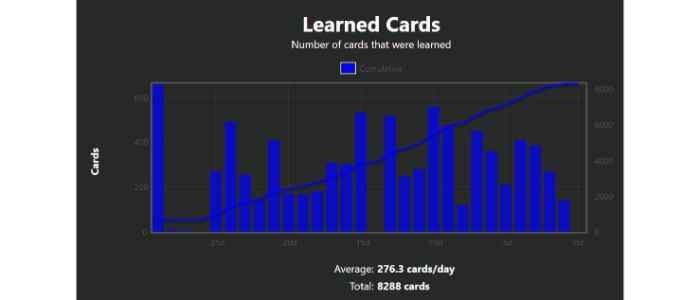
Anki import can help you learn and remember anything from school subjects to languages. With a little practice and dedication, you can master any subject with Anki!
Common Challenges Faced during the Anki to Quizlet Transfer Process
Individuals can encounter challenges or difficulties when transferring Anki decks to Quizlet. Some common challenges include:
- Understanding how to export Anki decks as CSV files and format the data to match Quizlet’s import template.
- Dealing with data inconsistencies between Anki and Quizlet’s formatting.
- Maintaining the consistency and accuracy of the information during the transfer process.
However, the same challenges and difficulties will depend on the individual’s experience with spreadsheet programs, data manipulation, and the specific Anki deck being transferred.
How to download Anki decks
Anki decks are a great way to study and remember new information. You can create your decks or download them from the Anki website to get started.
- To download a deck, start by going to the Anki website and logging into your account.

- Next, go to the Browse tab and search for a deck you’re interested in.

- Once you’ve found a deck, click the Download button, and it will add it to your Anki account. You can also download decks from other websites like Quizlet or StudyStack.

- Once the deck is downloaded, open it in the Anki app and start studying!

Exporting Anki Decks
Individuals’ Experiences with s Exporting Anki Deck as CSV and Cleaning Data for Quizlet Import. 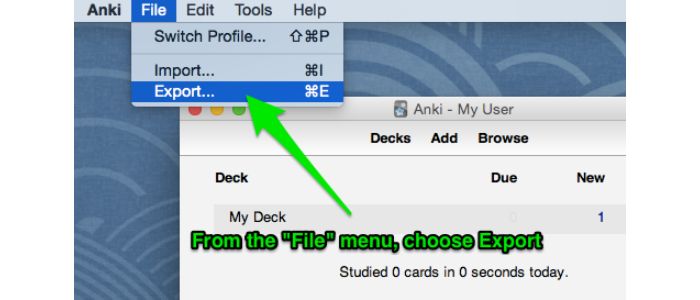
Exporting Anki decks as CSV files and cleaning the data to match Quizlet’s import template is essential in transferring information from Anki to Quizlet. The success and ease of this step depend on the individual’s experience with spreadsheet programs, data manipulation, and the transferring specific Anki deck.
Some individuals may find exporting Anki decks as CSV files and cleaning the data to be straightforward and efficient. They may already be familiar with spreadsheet programs such as Microsoft Excel or Google Sheets and know how to manipulate data to match Quizlet’s import template. The process may present minimal challenges or difficulties for these individuals.
However, other individuals may find the process to be more challenging. They may need to familiarize themselves with spreadsheet programs and data manipulation, making it difficult to clean and format the data to match Quizlet’s import template. They may also need help dealing with data inconsistencies between Anki and Quizlet’s formatting, such as missing or inconsistent data, which can result in errors during the import process.
Additionally, maintaining the consistency and accuracy of the information during the transfer process can also present a challenge. For example, some Anki decks may have additional information or formatting that cannot be easily transferred to Quizlet, leading to information loss during the transfer process.
How to add Anki decks?
If you have a large collection of flashcards and want to know how to import the Anki deck, it’s relatively easy.
- First, you need to make sure that the flashcards are in a compatible format.

- Anki supports both plain text files and .csv files, so make sure to convert your flashcards into one of these formats if necessary.

- Once your files are ready, you can drag and drop them into Anki or import them using the File > Import menu. Once imported, the flashcards will appear in your Anki decks and be available for you to use.

Steps of Adding Anki to Quizlet
You are now answering your question on how to import Anki to Quizlet. Importing Anki decks into Quizlet is a great way to save time and energy when studying. The process is relatively simple and can be done in just a few steps.
Open the Anki deck you want to import in the Anki desktop app. Then, click the “Share” button and select “Export.” Choose the “Quizlet” format and save the file to your computer. Next, open Quizlet and log in to your account. Click the “Import” button and select “Quizlet” from the drop-down menu. Choose the file you previously saved from Anki and click “Import.” Your Anki deck will now be available in Quizlet!
How to download Quizlet flashcards?
If you’re looking for a convenient way to study, Quizlet flashcards are an excellent option. Downloading Quizlet flashcards is a simple process.
- You’ll need to create an account on the Quizlet website or mobile app.

- Once your account is set up, you can browse the selection of flashcards in the app or website and choose the ones you’d like to download.

- Once you’ve chosen the flashcards you want to download, you can click the “Download“ button, and they will be saved to your device. You can then access the flashcards anytime, even without an internet connection.
With Quizlet flashcards, you can make studying easy and efficient.
FAQs
[sc_fs_multi_faq headline-0=”h3″ question-0=”How to Export an Anki Deck?” answer-0=”Open the Anki deck you want to export. Go to ‘File’> ‘Export.’ Choose ‘Export to text file.’ Save the file as a .csv file. ” image-0=”” headline-1=”h3″ question-1=”Can I import multiple Anki decks to Quizlet at once?” answer-1=”No, currently, you can only import one deck at a time. ” image-1=”” headline-2=”h3″ question-2=”What file format does Quizlet support for import?” answer-2=”Quizlet supports importing sets in .csv format. ” image-2=”” headline-3=”h3″ question-3=”Will the progress and statistics from Anki be imported to Quizlet?” answer-3=” No, the progress and statistics from Anki will not be imported to Quizlet.” image-3=”” headline-4=”h3″ question-4=”Can I import an Anki deck to Quizlet using the mobile app?” answer-4=”You can import an Anki deck to Quizlet using the mobile app. The steps are similar to the steps on a computer.” image-4=”” count=”5″ html=”true” css_class=””]
Conclusion
In conclusion, importing Anki to Quizlet deck involves exporting the deck from Anki as a .csv file and then importing it into Quizlet. The process can be done using the Quizlet website and mobile app, but there is a limit of 200 terms per set in Quizlet. This guide provides a step-by-step process for importing an Anki deck to Quizlet and frequently asks questions to assist you.