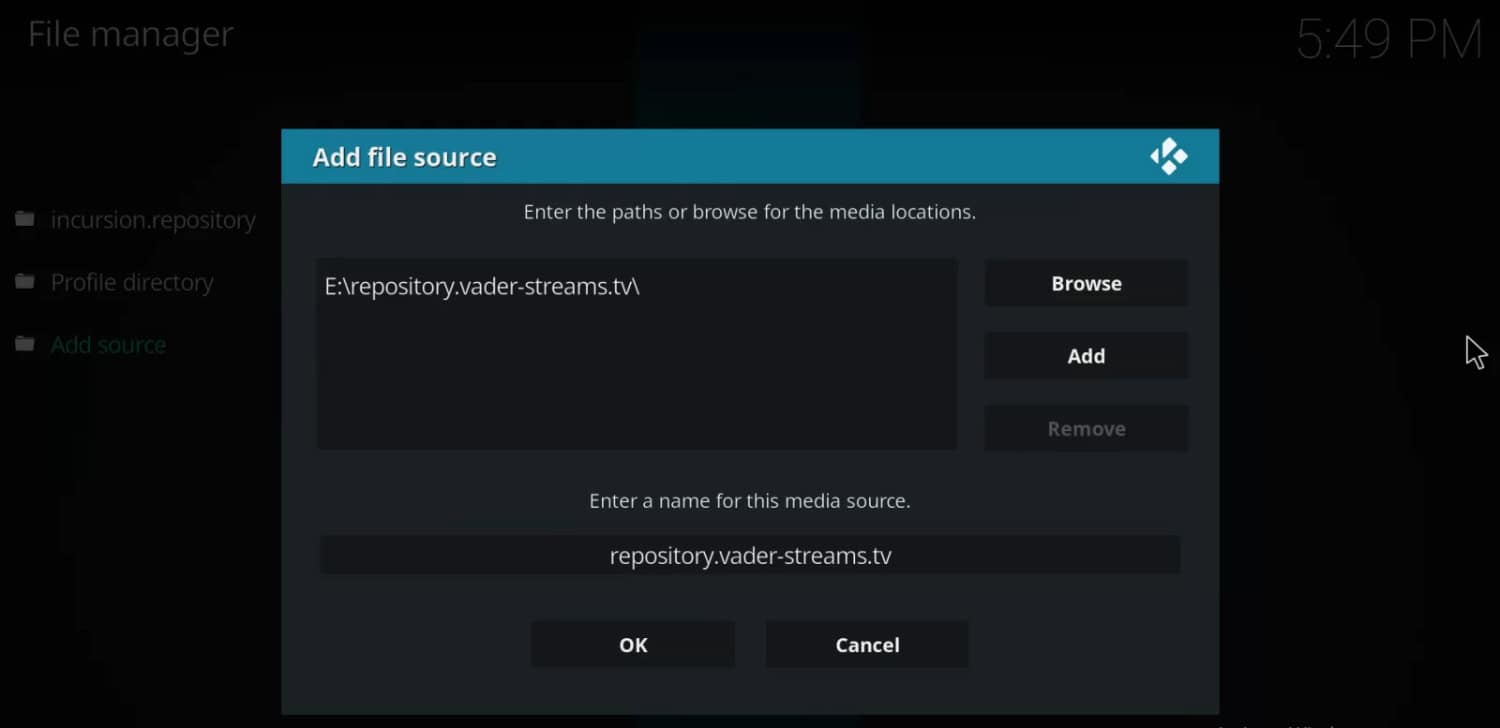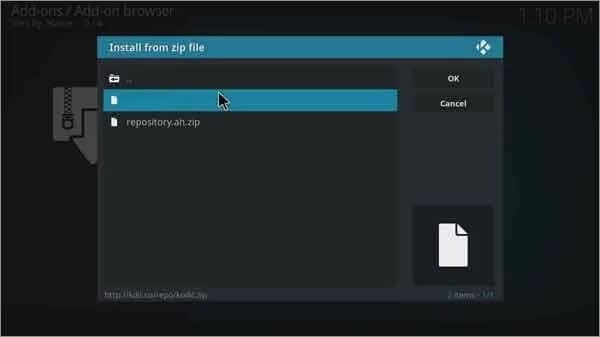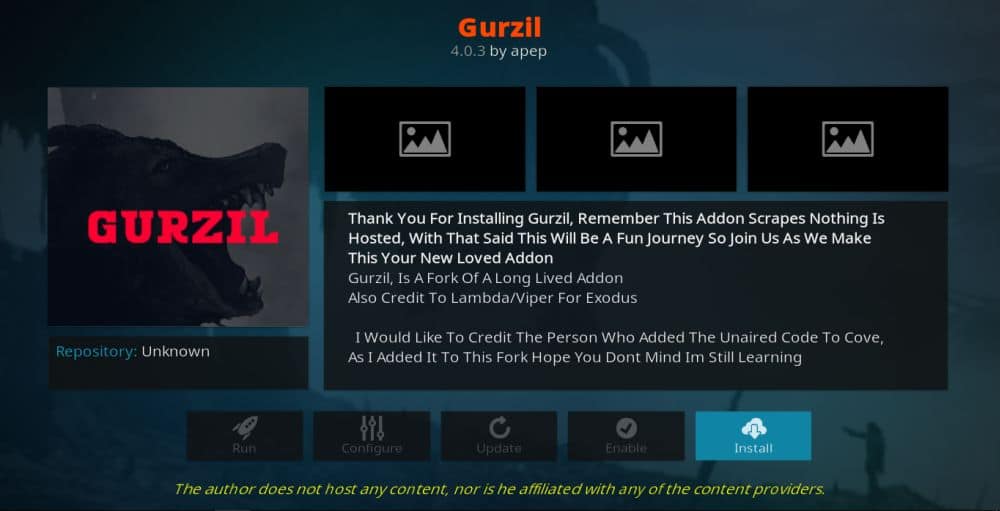For lovers of internet protocol television companies, Vader streaming could be the icing on the cake. New-age streamers have shown a lot of interest in Vader streaming. Step-by-step instructions are provided on how to install Vader streams, especially on Kodi. Vader Streams may be easily installed by following the instructions.
It’s very easy to download Vader streams on Kodi. It’s as easy as using the Vader streams repo. One of the greatest streaming services, it offers the best content everywhere. You may get the Kodi addon from the Kodi Repository by visiting http://vaders.tv/repo/. With this, Kodi will get Vader Streams installed.
It is admirable to see how the Vader Streams Kodi plugin has built up such a good name for itself since it provides highly dependable streams to enjoy. Vader streams register you access to additional streams than the standard one. Also, in case of issues, they have an excellent support crew. Let’s briefly examine how to install Vader Streams on Kodi. Even if it would be laborious, we will make the procedure easier for you.
Table of Contents
How to Install Vader Streams
Let us see how to install Vader Streams easily:
1: The first step to Vader streams setup is to open the Kodi media player.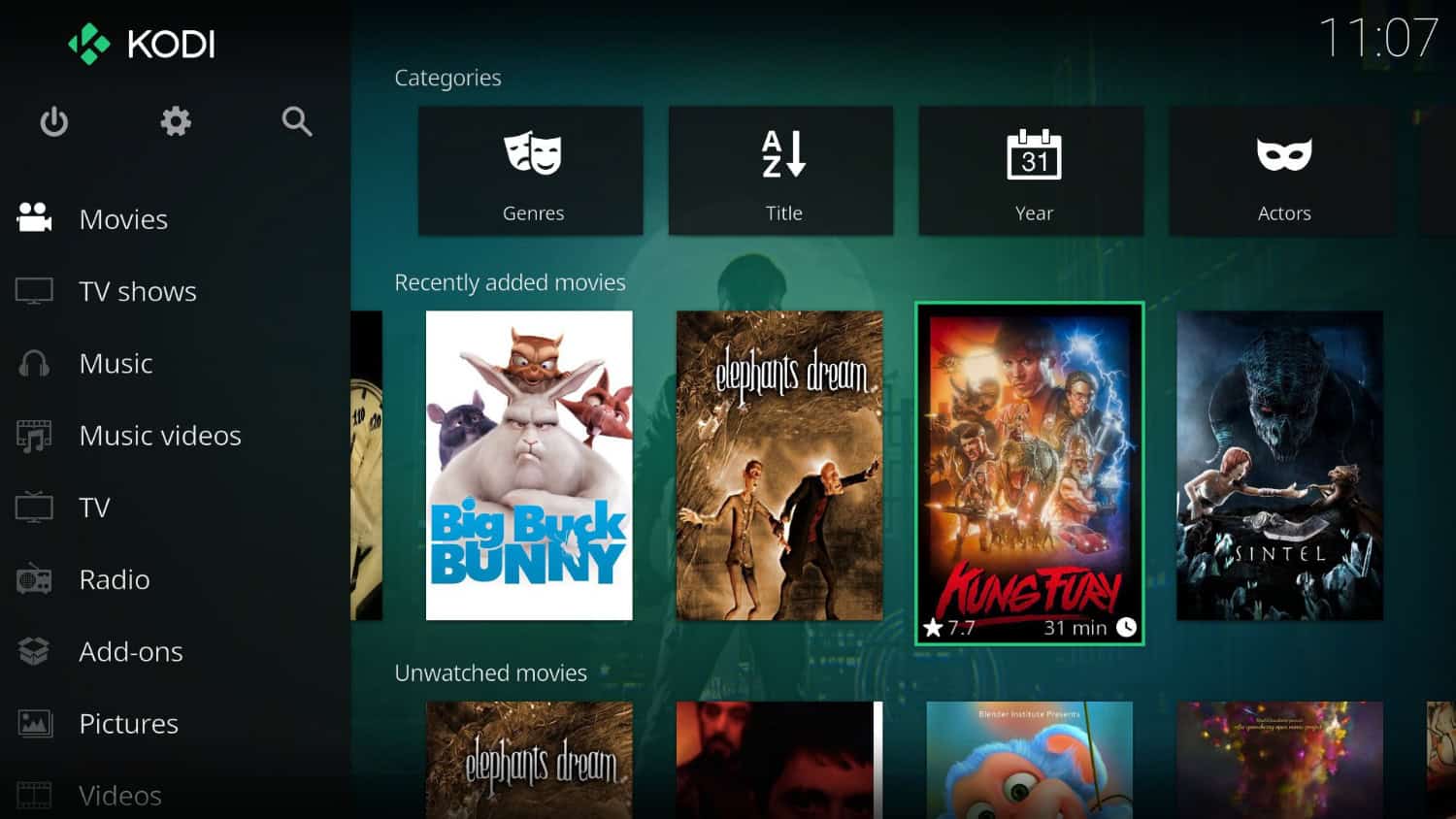
2: Select the Access file manager option on the settings screen. Double-tap the Add source menu item.
3: In the Source dialog box, select the None option.
4: After doing so, type the repository’s URL, http://repo.Vaders.tv/repo, and press the OK button. And type VAD into the media source box and press OK. Afterward, return to the main page and select Addons.
5: Select the Installer icon in the bottom left corner. And Install from Zip File from the options. After that, choose the VAD source.
6: Select the path repository in the VAD source.Vader-streams.tv and then the zip file that serves as the repository: Vader-streams.tv-1.0.3.zip.
7: A pop-up notice stating that Addon is enabled will display in a few minutes.
8: Next step to install Vader streams on Kodi is to choose Installed from the repository selection. Choose Vader.tv. Addon from the list. Then Select a video addon. And choose Vader Streams Addon. Begin the installation procedure.
9: You get a notice saying that the Vader streams addon was installed successfully within a little while.Then, begin streaming your preferred live TV networks. So this is how to install Vader Streams.
See Also: How to Use Kodi on PC Using the Easiest Method | 2024
What Is Important to Keep in Mind About Vader Streams Addon?
It would help if you glanced at the common before learning to install Vader Streams in Kodi. Kodi Vader Streams offers a solution to the issue of many people having trouble finding streams on Kodi. Registration is necessary for this premium service.
You can access more streams with the Addon than with the default one. They also offer a great support staff if you run into any problems.
 It is also easy to understand why the Vader broadcasts Kodi addon has such a stellar reputation, given that it consistently delivers broadcasts and offers first-rate support. It provides outstanding direction, enabling you to stream media with initiative and responsiveness.
It is also easy to understand why the Vader broadcasts Kodi addon has such a stellar reputation, given that it consistently delivers broadcasts and offers first-rate support. It provides outstanding direction, enabling you to stream media with initiative and responsiveness.
The Addon has amazing support and incredibly reliable broadcasts. It’s developed a fantastic reputation. You may trust Vader Streams to be installed on Kodi because it is the best option for entertainment and sports.
Vader Streams TV guide provides top-notch Video On Demand, accessible on all platforms, including the MAG, and comprises movies and TV series. The Vader App for all Android smartphones is supported in the video-on-demand section and catch-up television. Each show now has an online viewer created by The Vader Streams, which you can access through the Player.
Best Alternatives to Vader Streams Addon
Following are the best alternatives to the Vader Streams Addon.
Exodus
Exodus You may broadcast your channels in a well-organized fashion with the aid of the Kodi Addons. You require a pure VPN solution to safeguard your service account.
 It provides filtering choices, assisting you in choosing your preferred programs and excluding undesired films and events.
It provides filtering choices, assisting you in choosing your preferred programs and excluding undesired films and events.
Gurzil
This program pulls media files from various unlicensed websites using the Kodi media player.
Genesis Reborn
The greatest substitute for Vader broadcasts is Genesis Reborn, one of the most widely used addons.
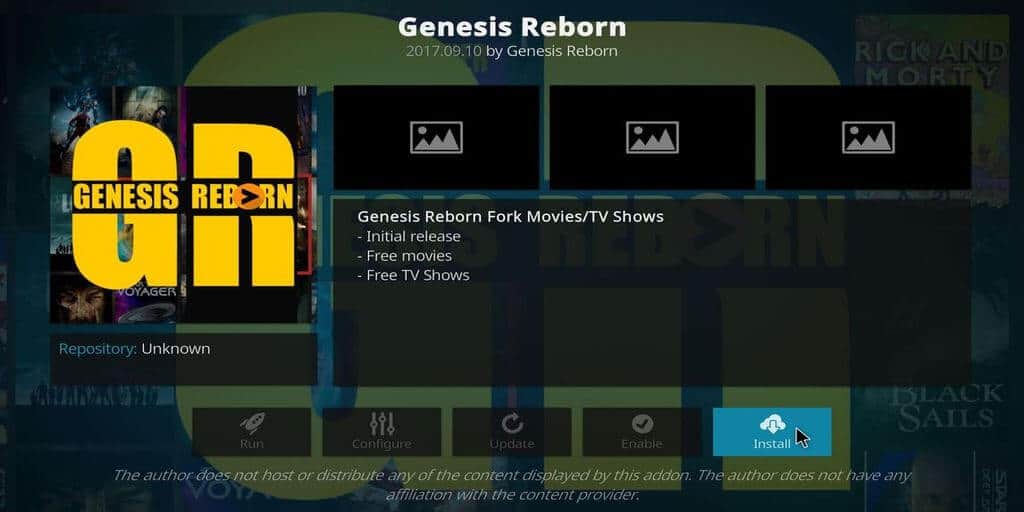 Additionally, it gathers files from other websites, such as Gurzil. You may find this application in the Jesus Box Repository.
Additionally, it gathers files from other websites, such as Gurzil. You may find this application in the Jesus Box Repository.
The Benefits And Drawbacks Of Kodi Streams
Each invention comes with a variety of advantages and disadvantages. This one explains how to use Kodi streams.
The benefits of using Kodi streams
- Kodi is and always has been free. The fact that Kodi has no price tag is undoubtedly its main selling feature.
- The stuff available for your Kodi player is incredible.
- Indeed, addons are significant in tailoring Kodi to your preferences. The software is open-source, with volunteer developers regularly adding new content to its library.
- Kodi is well-known for the wide number of devices it supports.
The drawbacks of using Kodi streams
- Kodi is known to have two security issues. First of all, community-made addons cannot be completely trusted.
- Kodi doesn’t offer readily accessible customer assistance, which might often make it challenging to locate fixes for issues. As a result, you will be required to solve any problems you encounter.
- Several people have highlighted privacy concerns, and given the dearth of official data, one can only concur. It’s alarming, for instance, that Kodi keeps track of every movie you’ve ever viewed on the app. One never knows when a cinematic scenario can transition to a security vulnerability.
See Also: How To Add Zen To Kodi? Detailed Guide 2024
FAQs
Would Kodi allow me to watch sports?
Absolutely. NHL, NBC, ESPN, CBC Sports, MLB, and DAZN all have official Kodi addons. You can install as many from the more than 1,000 currently available addons. The Kodi repo contains many options for streaming live TV, movies, and comic books. It's not just sports anymore.
Is Kodi compatible with proxy server use?
Kodi does not provide a proxy service, and most uses do not necessitate one. However, it is the user's responsibility to find suitable alternatives and set up the account by the requirements of a proxy service.
Can a PC run Kodi?
Kodi for Windows is straightforward to install, just like most other Windows apps. Follow the instructions after launching the installer you downloaded.
Why is Kodi so excellent, exactly?
When playing back anything from your personal media library, Kodi supports full HD and 4K resolutions. Using addons, however, will result in a different streaming quality. Locate a Kodi addon that enables 4K streaming and a streaming provider with 4K content before purchasing.
On Kodi, how can I set up live TV?
In Kodi, go to Addons> Download > Video Addons, choose the item you want, and then click Install. Live TV may be seen using one of the many Kodi addons, some free and others demanding subscriptions.
Conclusion
You may download and set up Vader streams on a Kodi media player using the instructions above. You can watch and enjoy your preferred channels using this Kodi 17.6 Krypton. This will make installing Kodi Addons simple for you.
If you install this unauthorized Addon, you must use a VPN to safeguard your account. It offers a list of the most recent files for all sporting events. We hope you liked this article on how to install Vader Streams.