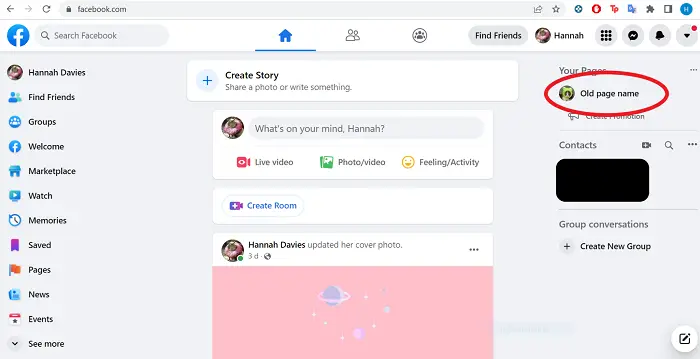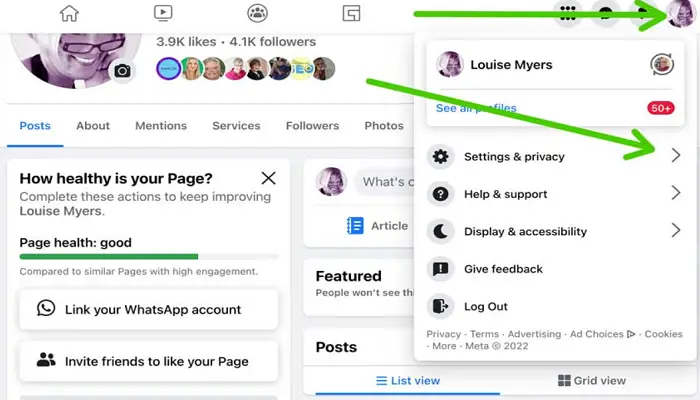Why Can’t I Change My Facebook Page Name? [Solved]
You must include a name for your Facebook page when you make one, so you might have yet to think of the best one and want to change it immediately. Fortunately, as we will demonstrate in this brief Facebook page tutorial, you can answer the most common query, “Why can’t I change my Facebook page name?”.
If you’ve altered your Facebook page name within the last seven days or Facebook is still reviewing your request, you might not be able to do so. To change it:
- Ensure that you have admin access to the Facebook page.
- Go to the “About” section of your page.
- Click on “Edit” next to your page name.
- Enter the new name and click on “Continue.”
- Review the name change guidelines provided by Facebook.
- Submit your name change request and wait for Facebook’s review.
- If Facebook approves your request, they will update your page name.
Your Facebook page’s most crucial business identity component is its name. Everything about renaming a Facebook profile will be covered in this article. We’ll walk you through altering the name of your Facebook page step by step before outlining the actions you should take afterward. We will also discuss potential obstacles preventing you from changing the Facebook page name and provide alternative solutions.
See Also: Top 7 Free Facebook Proxy Sites For You To Use In 2024
How Do I Modify The Name Of My Facebook Page?
Many Facebook users often have the question, “Why can’t I change my Facebook page name?”. You have the following options for changing your Facebook page’s name:
- Activate Facebook.

- Click the gear symbol next to “Settings” as you scroll down.
- Select “Page details.”

- Here, you can enter the name of a new Facebook profile.

- Click “Request Change” after reviewing your name change proposal.
Why Can’t I Change My Facebook Page Name?
You cannot change the Facebook page name for one of five reasons. You currently need to hold the required Facebook page role (admin), which prevents you from changing Page’s name. Learn more about the query “How to change your business page name on Facebook?” or “How to change your Facebook business name?” or “Why can’t I change my Facebook page name?”
- Changing the name on a Facebook business page can be tough. If you or some other administrator recently updated the Facebook company page’s name, you can’t do so immediately.
- If a local Facebook page is linked to a global Facebook page, you cannot alter the name of the local Facebook page to recover the Facebook account.
- Your Facebook profile has a limit. A limit may be imposed on a Facebook company page for various reasons.

- One is failure to use authenticated profiles for page management, postings that violate Facebook’s community standards, or hate speech policy. For more information on Facebook profile restrictions, click here.
- Additionally, there are some guidelines for Facebook profile naming.
- Facebook and its variants around the globe use improper punctuation
- If the Facebook page isn’t an official one, the word “official.”
Also, you can learn how to recover deleted posts on Facebook.
Steps To Take After Changing A Facebook Page’s Identity
Following the name change for your Facebook page, you should also update any other parts connected to it to update your entire Facebook brand identification. Other changes we would advocate making:
- You are altering your Facebook cover picture. We would also modify the URL for the Facebook profile.
- Additionally, we would alter your Facebook page’s identity and change the name of the Facebook group.

- If the name of your Facebook page appears anywhere in the profile image, you should change it.
- We strongly advise you to inform your Facebook page’s friends and followers if the name of your page changes in any way that is not merely cosmetic.
- In a separate Facebook post, you would outline the rationale behind the decision to alter the page name and any additional content changes (if any).
How Can Facebook Identity Be Changed?
How to rename an FB page is covered in this tutorial. Nevertheless, consider renaming your Facebook page if you want to stay unique. Let’s go over the process since you can also do that. The following procedure will alter the name of one” s Facebook page:
- Choose the downward-pointing icon in the top right area.
- Pick “Preferences” then “Settings and Privacy.”

- Click the Edit button where your existing Facebook name is on display.

- Change the identity that will appear on Facebook.
- Tap “Review Modification.” The Facebook Support team will examine your proposal, and if approved, your Facebook name will be changed to the one you added. Additionally, it means that for 60 days following the change, you won’t be able to Facebook rename the page.
See Also: Top 10 Alternatives To Facebook For The Year 2024
FAQs
[sc_fs_multi_faq headline-0= “h3” question-0= “Why am I unable to revise my Facebook page’s name?” answer-0= “You might be unable to change your Facebook profile name for several reasons. One has already changed your profile name within the last seven days, which is one of the most frequent causes. You can only alter the name of your Page on Facebook once every seven days” image-0=”” headline-1= “h3″ question-1=” Can I adjust my Facebook profile’s name multiple times?” answer-1= “No, you cannot quickly change the name of your Facebook profile more than once. Facebook has limitations regarding page name changes, and it only permits you to make one every seven days.” image-1=”” headline-2= “h3″ question-2=” Is it feasible to modify the name of a Facebook profile on my mobile phone?” answer-2= “You can alter the identity of your Facebook page on a phone or tablet. Open the Facebook mobile application, go to your page, and click the Edit Page Information option. After that, you can alter your website’s handle.” image-2=”” headline-3= “h3” question-3= “How long does it take Facebook to accept a request to change the name of a page?” answer-3= “Requests to change the name of a group on Facebook are typically reviewed and approved within 1-3 business days. Nevertheless, based on how many requests Facebook receives, it might take longer in some instances.” image-3=”” headline-4= “h3” question-4= “What happens if my Facebook page name change request is rejected?” answer-4= “If Facebook rejects your request to change the name of your Facebook page, they will provide a reason for the rejection. You can try again after addressing the issue mentioned in the rejection notice. Alternatively, you can reach out to Facebook’s support team for assistance.” image-4=”” headline-5= “h3” question-5= “What are the Benefits of Changing your Facebook Page’s name?” answer-5= “Changing the name of a Facebook page can have several advantages, including boosting search engine optimization, brand awareness, and consistency across all social media platforms. It can also make the page more pertinent to the current company or brand. It also enables a new beginning if the page’s initial name is no longer appropriate.” image-5=”” count= “6” html= “true” css_class=””]
Conclusion
In conclusion, many users may need help with the query “Why Can’t I Change My Facebook Page Name?“.It can be challenging to change a page name on Facebook because of the stringent policies and regulations that are in place to prevent abuse and confusion. However, users can improve their chances of effectively changing their page name by being aware of these rules and regulations, giving accurate information, and exercising patience. Remembering that Facebook’s top goal is to provide users with a safe and reliable platform, so adhering to their rules and guidelines is essential to maintaining a positive platform experience.

![Why Can’t I Change My Facebook Page Name? [Solved]](https://techyhost.com/wp-content/uploads/2023/04/why-cant-I-change-my-facebook-page-name-1024x546.jpg)