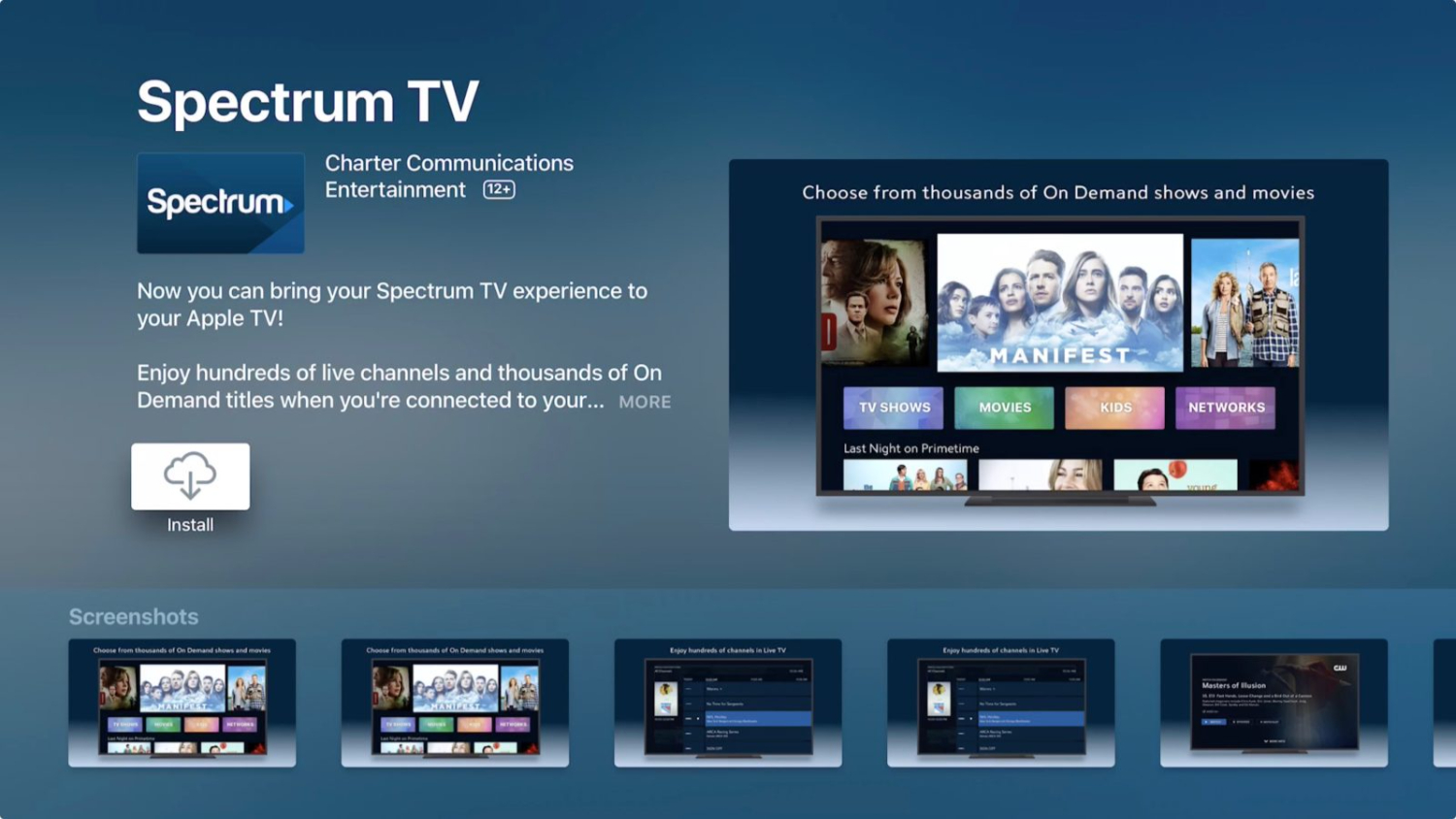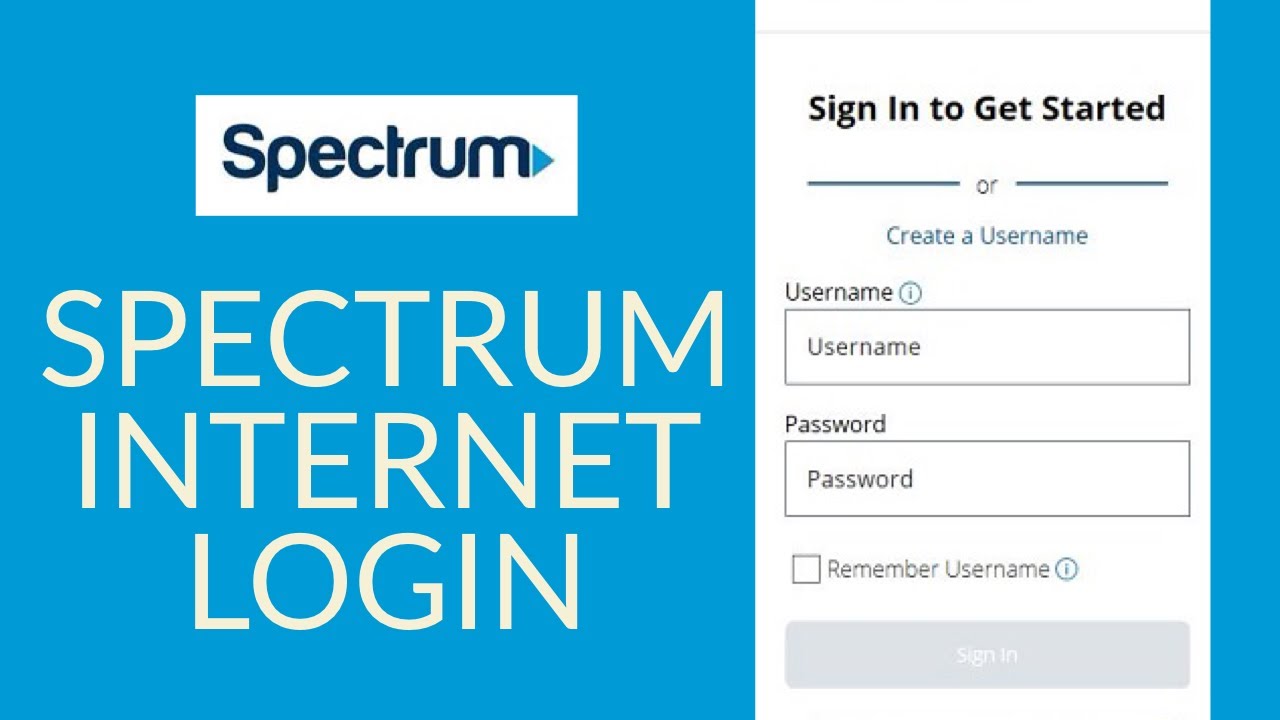How to Get Cable on Smart TV without Box?
Many people nowadays are cutting the tradition and moving towards streaming options for their home entertainment needs. However, some still want the convenience and channel selection cable provided without the extra equipment. If you have a smart TV, you can access your cable subscription directly on your TV without needing a set-top box. How to get cable on smart TV without box?
To get Cable on a Smart TV without a box, you can get a Media Streaming Device (e.g., Roku, Amazon Fire Stick, Apple TV) and set up the device. After that, download the app. Log in and watch your favorite channels.
This article will explore the different cable app alternatives and how to access them on various smart TV brands. We’ll also cover any requirements and limitations to remember when cutting the cord this way. So, let’s start and discover how to get the cable on a smart TV without a box.
How do you get cable on a smart TV without a box?
Here are the steps on how to connect cable to Smart TV without a box explained in more detail:
- Get a Media Streaming Device (e.g., Roku, Amazon Fire Stick, Apple TV): Media streaming devices allow you to access all your favorite streaming apps and services on your TV. Make sure to purchase a device compatible with your cable provider’s app. Popular choices include Roku, Fire TV, and Apple TV. If you can’t find your TV remote to perform this process, try using your LG TV IR Blaster.

- Set up the Device: Follow the on-screen instructions to set up your new streaming device. Connect it to your WiFi network.
- Download the App: Once connected, open the app store on your device and search for your cable provider. Download and install their app. This may be called “Spectrum TV” or “Xfinity Stream.”

- Log in: Open the app and enter your cable username and password. This will authenticate you to access all your subscribed channels within the app.

- Watch Your Favorite Channels: Now you can browse live and on-demand programming on your TV. Use the app just like you would a regular cable box remote. You can also watch on other compatible devices by logging into the same app and account.
We hope the above methods help you know how to get cable on smart TV without box.
Alternate Ways to Get Cable on a Smart TV
Below are some alternative ways to show how to use a Smart TV without a cable box:
Option 1: Direct Connection
Some smart TVs allow you to connect a cable box directly to get cable channels on your TV screen.
- If your TV has an available HDMI input, you can connect an HDMI cable from the cable box to the HDMI port on the back of the TV. This provides the best quality picture and audio.

- After connecting, you must select the corresponding HDMI input source on the TV.
- Ensure your cable subscription is active before trying this method.
See Also: How To Make LG TV Start On HDMI: A Complete Guide
Option 2: Download the Application
Many cable providers offer apps that can be downloaded from the smart TV’s app store.
- Apps like Xfinity Stream, Spectrum TV, FuboTV, etc, allow you to access your cable subscription on the TV without a separate cable box.

- You’ll need to log in with your cable credentials. Picture quality may be better than a direct connection, but it allows cable viewing wirelessly on the TV.

- Check if your provider supports your TV model.
See Also: How To Download The Spectrum App On Your LG Smart TV
Option 3: Connect a Streaming Device
If your TV doesn’t support a direct connection or provider app
- Use a streaming device like Apple TV, Fire TV Stick, Roku, or Chromecast.

- Plug these into the TV’s HDMI port.

- Then, download the cable app on the device and sign in. Depending on your home internet speed, streaming quality can match a cable box. Devices are inexpensive and work with several cable providers.
- Remember always to clear the cache after using apps to gain smooth performance. You can always restart your LG TV to free up space, as it is the fastest and easiest method.
Option 4: Install an Antenna
An indoor or outdoor antenna is a great free option for viewers looking only for live local channels.
- Connect the antenna to the TV’s coaxial port or HDMI input.

- Then, perform a channel scan to find local channels based on location. The antenna provides HD-quality channels without a monthly cable subscription fee.
- Reception depends on your location and antenna type/placement.
- Sometimes, following alternative steps results in your LG TV not turning off for various reasons. Keep an eye out for that.
All the above steps help you understand how to get cable on smart TV without box.
See Also: Troubleshooting LG TV HDMI ARC No Sound – A Complete Guide
Watching Cable Without a Box
Below are some alternative methods to teach you how to get cable on smart TV without box:
TV Everywhere Apps from your Provider on a Smart TV
Many cable providers offer TV Everywhere apps that allow you to watch live cable channels on a smart TV without a cable box. After logging in with your cable credentials, apps like Xfinity Stream, Spectrum TV, YouTube TV, etc., let you access channels through your home WiFi. This is convenient for smart TVs that don’t have a cable port.
Picture quality may vary depending on your internet speed. Check if your provider and TV model are supported.
Get Basic Cable without a Box on a Smart TV
Some cable companies like Xfinity offer a “TV Basic” package with popular channels accessible directly on a smart TV without equipment rental fees. You need an active subscription and to connect a coaxial cable from the wall to the TV. This is a cheaper option for basic cable viewing on one TV. It might cause LG TV to flicker sometimes.
 Channel selection is limited compared to a complete cable package.
Channel selection is limited compared to a complete cable package.
Subscribe to Live TV Channel Apps
Alternatively, you can subscribe to third-party live TV apps like YouTube TV, FuboTV, and Hulu + Live TV for cable channel streaming on any smart TV. They offer extensive channel lineups without equipment rental. Costs are usually similar to basic cable packages. Video quality depends on your internet speed. These apps work across multiple devices so that you can watch TV anywhere.
We hope this answers your question further on how to get cable on smart TV without box.
See Also: Xfinity Stream App Not Working On LG TV: Tips And Fixes
FAQs
[sc_fs_multi_faq headline-0=”h3″ question-0=”Can I watch TV through Wi-Fi?” answer-0=”Yes, you can watch regular TV through WiFi with a smart TV. Most support streaming live channels, recordings, and on-demand content over the internet once connected online. Internal apps and features allow seamless wireless access to an extensive content library. ” image-0=”” headline-1=”h3″ question-1=”How do I watch TV channels on my smart TV?” answer-1=”You can watch live TV channels on a smart TV by connecting them to a cable/satellite network or signing up for a live TV streaming service. Many also have antenna ports to access free local channels. OTT apps further provide access to a wide range of VOD content. ” image-1=”” headline-2=”h3″ question-2=”Can you watch a smart TV without a cable box?” answer-2=”You can watch a smart TV without a cable box if it has built-in apps and internet connectivity. Many smart TVs allow you to access streaming services directly, live TV channels, and catch-up services over WiFi. ” image-2=”” headline-3=”h3″ question-3=”Do I need a TV box if I have a smart TV?” answer-3=”You don’t necessarily need a separate TV box if your smart TV has all the required features and connectivity options built-in. Most new smart TVs can directly access cable/satellite TV channels, OTT apps, and internet content without an external device. ” image-3=”” count=”4″ html=”true” css_class=””]
Conclusion
So, this was your guide on How to get the cable on a smart TV without a box. Watching cable on a smart TV without a separate cable box is possible today. TV apps and streaming devices have made cable channel access more convenient on any TV with an internet connection. While direct connectivity or provider-specific apps may offer the best experience, live TV subscription services provide flexible access across devices at a reasonable cost.
Viewers now have several excellent options for cutting cords and enjoying cable shows on their smart TVs in a hassle-free, box-free manner. The key is finding the right solution based on your provider and television.