Why is my TV screen black but I can hear it?
The most common question people ask is why is my TV screen black but I can hear it? Experiencing a black screen on your television set while audio still plays can be puzzling and frustrating. Your TV screen is likely black due to issues with the backlight, loose cable connections, or incorrect input settings.
Some ways to resolve this issue are:
- Secure all connections.
- Reconfigure Settings.
- Soft Reset your TV.
Why is my TV Screen Black, but I Can Hear It?
[table id=74 /]
See Also: How Long Does A LED TV Last? Tips To Improve The Life
Faulty Backlight
If your TV screen is black but the audio remains, a common cause is a faulty backlight. Check the backlight by turning on the TV in a dark room and shining a flashlight at different angles on the screen. If you see faint images, the backlight needs replacing. This is a common issue of LG TV flickering.
If you see faint images, the backlight needs replacing. This is a common issue of LG TV flickering.
Loose or Damaged Cables
Loose or damaged cables can also lead to a black screen. Inspect all HDMI and power cables to ensure they are securely connected and undamaged. 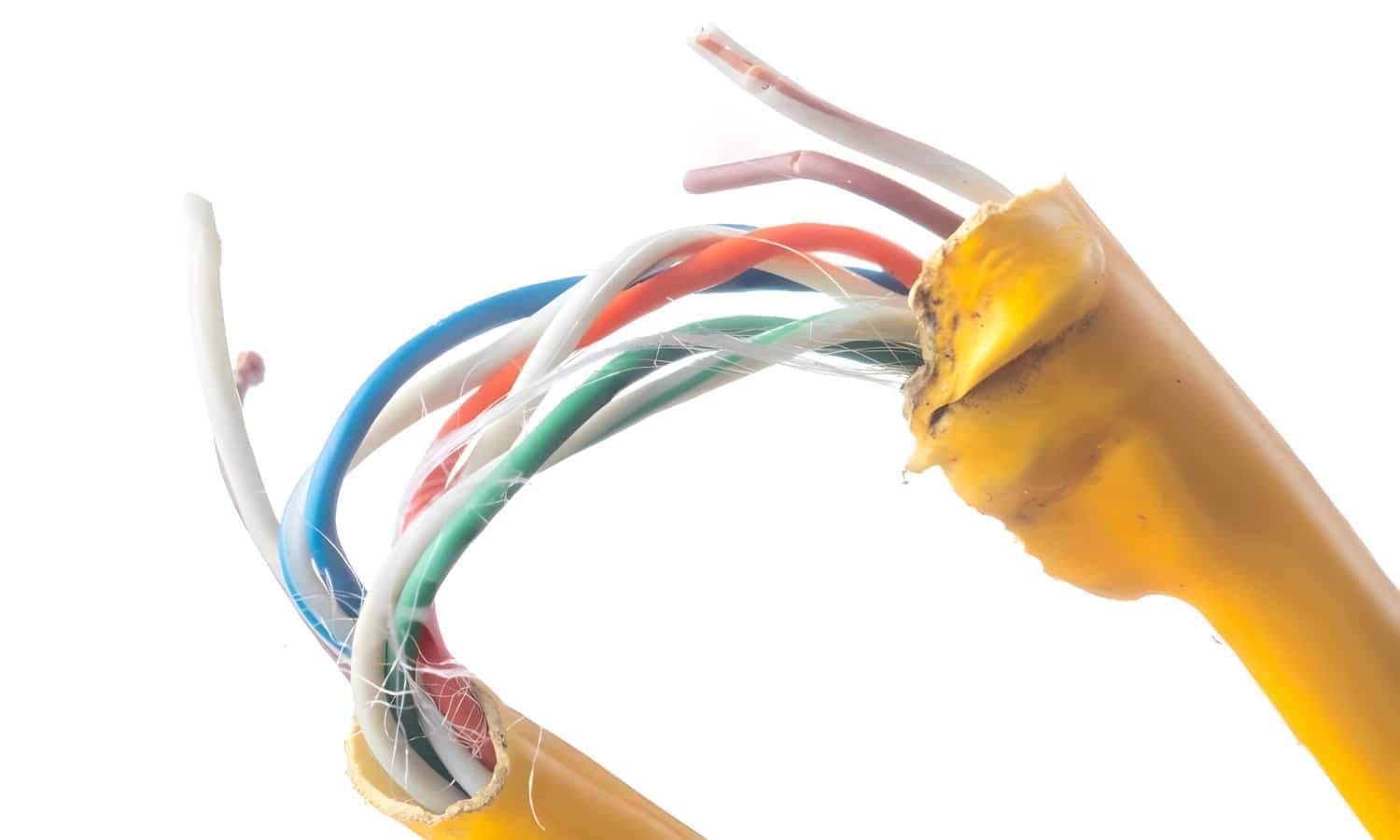 Replace any cables that show signs of wear or damage.
Replace any cables that show signs of wear or damage.
Incorrect Input Settings
Sometimes, the issue is as simple as being on the wrong input. Double-check your TV’s input settings to ensure it matches the source device. 
Software Glitches
Software issues can cause the screen to go black. Perform a power cycle by unplugging your TV for a minute, then plugging it back in. This can reset the system and resolve software glitches. 
Faulty TV Panel
A faulty panel is another possible culprit. If other solutions fail, contact a professional to diagnose if the panel is the issue. It is a more common LG TV vertical lines on screen issue. This is a more costly repair, often prompting consideration for a new TV.
Overheating
If your TV overheats, it may shut off the screen, but leave the sound running. Ensure your TV has adequate ventilation and check for any dust accumulation causing overheating. 
Signal Reception Issues
For TVs using an antenna, poor signal reception can affect your screen. Check the signal strength in your TV’s settings and reposition your antenna if necessary. 
Energy Saving Mode
Some TVs have an energy-saving mode that can darken the screen. Check your TV’s energy settings and adjust or disable this mode if activated. 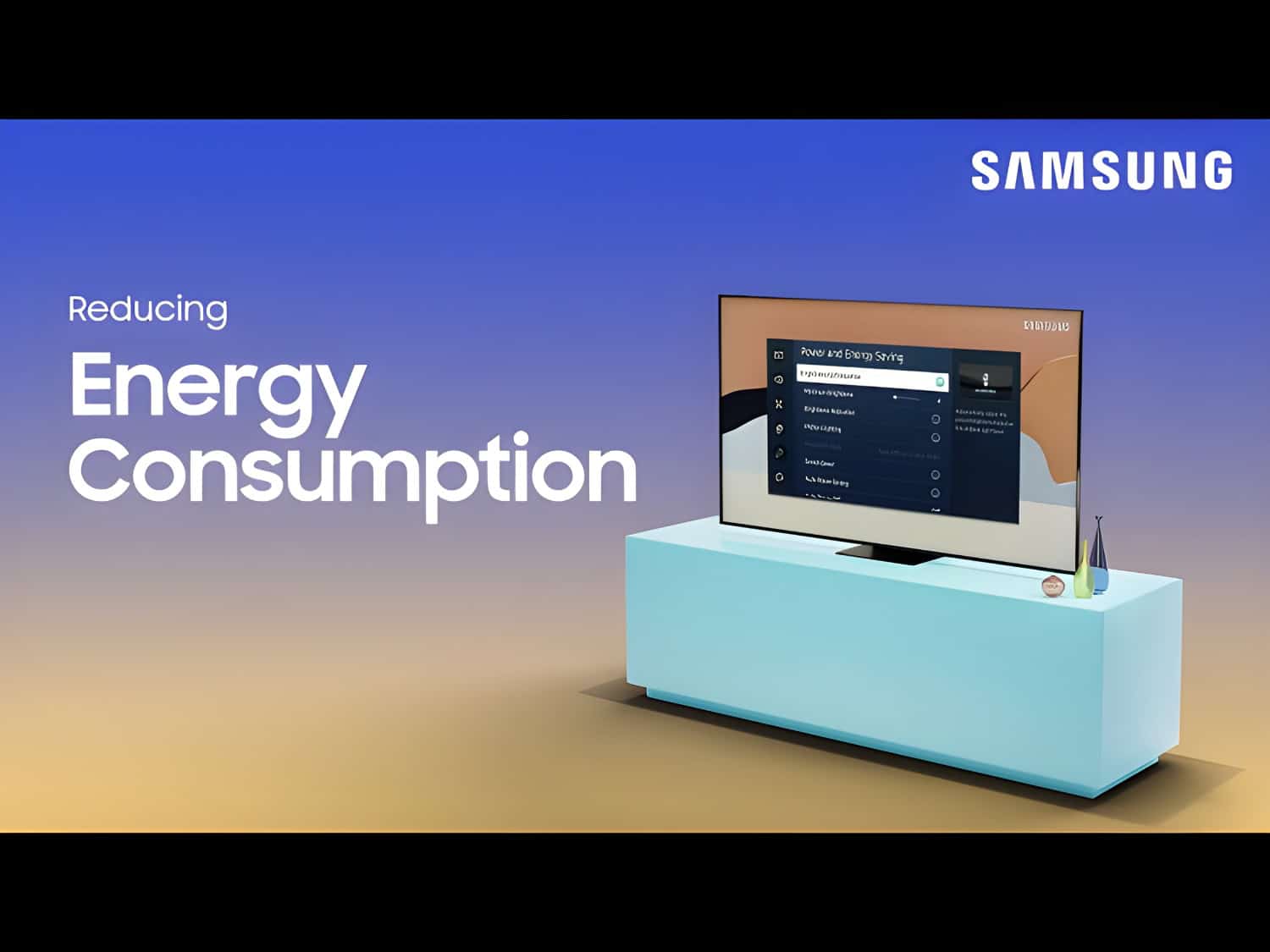
Hardware Failures
Components inside your TV, like the T-con board or mainboard, can fail and lead to a black screen. For hardware issues, it is recommended that you consult a certified technician. 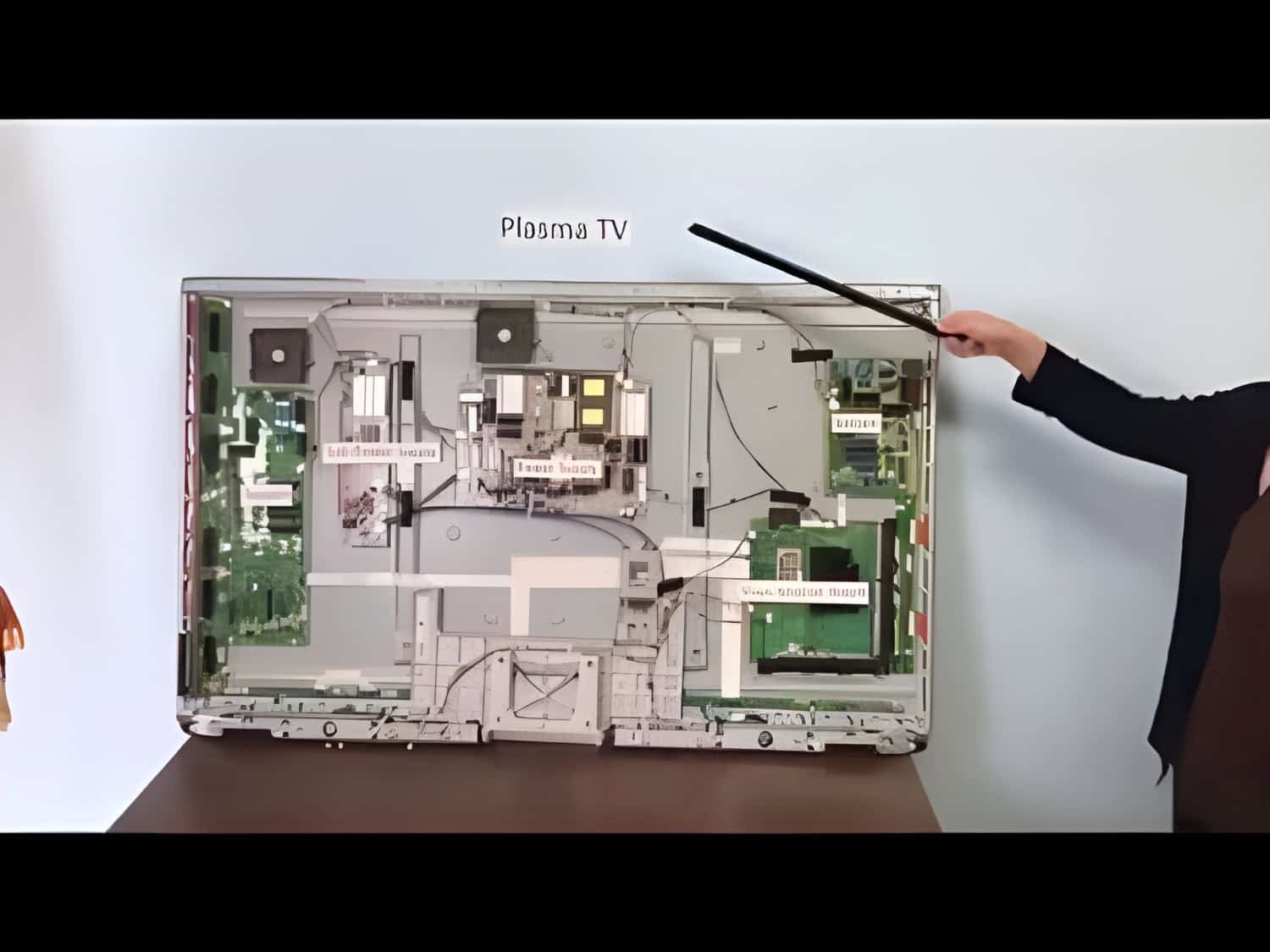
How to Fix Black Screen of Death on Samsung TV?
If the options mentioned above don’t solve the black screen issue of your Samsung TV, then try these:
Try a Different Screen Mode
Sometimes, specific screen modes can cause issues. Switch to a different picture mode from your TV’s settings menu. Modes like Dynamic, Standard, Natural, or Movie can be tested to see if the screen returns.
Update the Firmware
Outdated firmware can lead to operational issues with your TV. Check for firmware updates in your TV’s settings menu and install any available updates. These updates can fix bugs and improve overall performance.
Factory Reset
Consider a factory reset if the above steps don’t resolve the issue. This will revert your TV to its original settings, which can often eliminate deep-seated software issues. Go to Settings, then General, and select Reset. Note that this will erase all custom settings.
Contact Support
If your Samsung TV still shows a black screen after trying these steps, it might have a hardware problem. Contact Samsung support for further diagnostics. They can offer advice specific to your model or set up a repair if needed.
See Also: Fix Unfortunately System UI Has Stopped Working In Android
FAQs
[sc_fs_multi_faq headline-0=”h3″ question-0=”How long do TVs last?” answer-0=”Most TVs last between 5 to 10 years, depending on usage, maintenance, and model. Regular updates and careful handling can extend their lifespan. ” image-0=”” headline-1=”h3″ question-1=”Is it cheaper to replace a TV backlight?” answer-1=”Replacing a TV backlight is generally cheaper than buying a new TV, especially for high-end models. ” image-1=”” headline-2=”h3″ question-2=”Why won’t my TV turn on but the red light is on?” answer-2=”A red light indicates power is reaching your TV, but it might be experiencing a software glitch or power supply issue. Try a reset or consult a technician. ” image-2=”” headline-3=”h3″ question-3=”How do I factory reset my TV?” answer-3=”Navigate to the Settings menu, select System, then Reset Options, and choose Factory Reset to restore the original settings. ” image-3=”” headline-4=”h3″ question-4=”Do TVs have a reset button?” answer-4=”Some models have a physical reset button; others require a menu-driven reset. Check your TV’s manual for specific reset instructions. ” image-4=”” count=”5″ html=”true” css_class=””]




