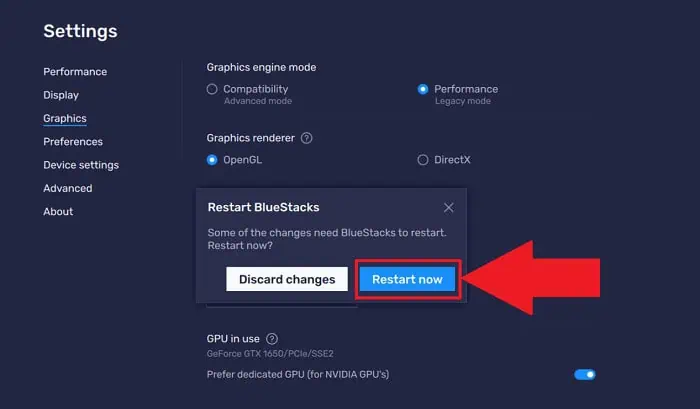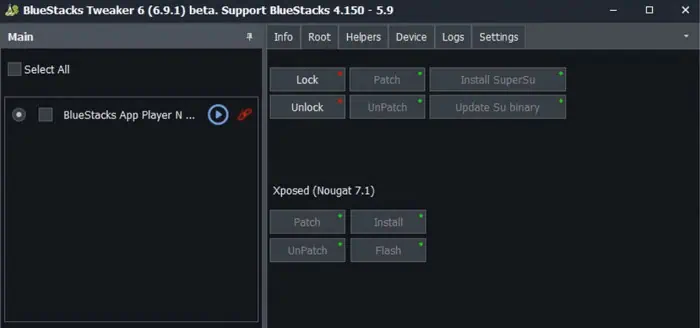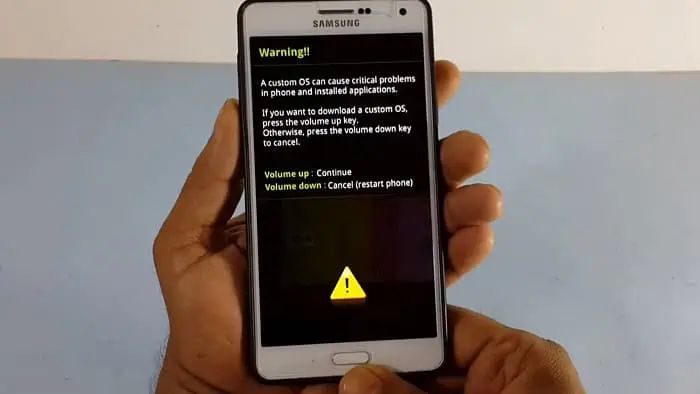How To Root Bluestacks Using Kingroot? Easy Guide
Have you been trying to learn “how to root Bluestacks using Kingroot“? Then do not look somewhere else. You have arrived at the right place. Read on to learn more about root Bluestacks.
These are the first few steps for using the Kingroot program to root Bluestacks:
- Download and install Kingroot APK using Bluestacks root download.
- Start Bluestacks App Player after installation is complete.
- Now launch the Kingroot App. In the Kingroot App, Press “Repair Now” or Wait a while attempting to root.
Playing Android games on Windows and Mac computers is only one of the numerous features that Bluestacks can perform. There is a chance that a Bluestacks that is not rooted has less functionality than Kingroot to root Bluestacks. Because of this, we’ll discuss rooting Bluestacks in more detail in this post, including a few simple actions you may take to do this. Let’s learn more about how to root Bluestacks using Kingroot.
See Also: Root Checker Apps For Android | Top 7 Picks Of 2024
Use Kingroot To Root Bluestacks
The newest versions of Bluestacks, 2, 3, and 4, may be rooted with the aid of Kingroot. When it comes to rooting for various programs, Kingroot is well-known. Install Blusestacks without the need for technical expertise.
Following the simple instructions below, you can learn how to root Bluestacks using Kingroot.
- Start your most recent Bluestacks emulator and look here for the Kingroot APK. You may start using your device now that Kingroot is running on it. The app will then show an error notice demanding that you root your smartphone.

- Now you may look for and choose the “try root” button. On the emulator, the SuperSu binary will then be installed as a result. A few minutes may pass throughout the procedure, so it is best to refrain from interfering.

- Once the procedure is done, reboot or restart your emulator, and you’re done.
 Kingroot, as was already said, is a well-liked program that is also incredibly trustworthy and efficient. Nonetheless, there are many good reasons why Kingroot might not be effective for you. If this doesn’t work for you, you may utilize a different option, which we will review later in this post, as Kingroot to root Bluestacks. You can locate Kingroot’s APK mod, but it might not be accessible on the Google Play Store. Using your Bluestacks Android emulator, download the APK and launch it.
Kingroot, as was already said, is a well-liked program that is also incredibly trustworthy and efficient. Nonetheless, there are many good reasons why Kingroot might not be effective for you. If this doesn’t work for you, you may utilize a different option, which we will review later in this post, as Kingroot to root Bluestacks. You can locate Kingroot’s APK mod, but it might not be accessible on the Google Play Store. Using your Bluestacks Android emulator, download the APK and launch it.
- Start your most recent Bluestacks emulator and look here for the Kingroot APK. You may start using your device now that Kingroot is running on it. The app will then show an error notice demanding that you root your smartphone.
Kingroot is a reliable rooting tool. However, one should know that rooting software, including Bluestacks offline installer, has hazards. Knowing the risks and what to anticipate from rooting software is essential, as is proceeding carefully and prudently. This is how to root Bluestacks using Kingroot.
Rooting Bluestacks Advantages
You cannot persistently research various Bluestacks rooting techniques without anticipating the benefits of doing so. Fortunately, rooting the Bluestacks emulator has several advantages. We will discuss these advantages and explore how they can benefit you.
- The first benefit of rooting Bluestacks is the ability to change system files, which enables you to get third-party rights. You can also edit system files with third-party permissions enabled on your Android smartphone. You may run as many penetration tests on your program using a rooted version of Bluestacks. WiFi hackers and packet sniffers are only two examples of these penetration applications. You can alter app data and employ game tricks with a Kingroot to root Bluestacks.
- To make some room on your phone, you can utilize a rooted Bluestacks emulator. Some devices come pre-installed with software and system apps; removing them may be challenging; however, if your Bluestacks is rootable, you may freely release storage space on your device. With Bluestacks pre-rooted, you may give your smartphone whatever customization you wish, as Bluestacks is safe.
- The most significant benefit of utilizing Kingroot using download Bluestacks root is how quickly your emulator can be rooted. It’s important to remember that Kingroot may not function flawlessly on every device; for example, it might work properly on one device but not on another.
- You may also alter your gadget and regain control of Kingroot to root Bluestacks. For fear of compromising the integrity of your device system, many manufacturers may restrict your freedom of customization. Yet you may modify anything on your gadget if you know what you’re doing.
- You may download any program you want for free from the internet as Bluestacks root download.
Enjoy A New OS
You can select to use the old OS while running a rooted Bluestacks emulator. How does this work? Many individuals might believe that the OS you are running and the gadget you use are inseparable. This is accurate if you aren’t using a rooted emulator. Still, if you do, you can run a different operating system using the rooted Bluestacks emulator on your device. For instance, you may upgrade your gadget with an outdated OS. Although the manufacturer might not let it, updating the OS using a rooted Bluestacks emulator is simple.
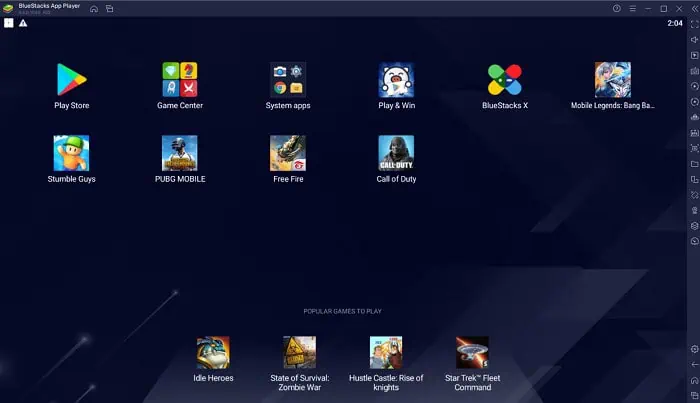 To protect your vital data and prevent loss, you may utilize a rooted Bluestacks emulator. After rooting your smartphone, you can swiftly transfer your critical data to another device to safeguard against data loss when migrating from Kingroot to root Bluestacks
To protect your vital data and prevent loss, you may utilize a rooted Bluestacks emulator. After rooting your smartphone, you can swiftly transfer your critical data to another device to safeguard against data loss when migrating from Kingroot to root Bluestacks
Rooting Bluestacks Disadvantages
You may have spotted all the advantages of using Bluestacks and thought they were all too wonderful to be true. But, there are a few drawbacks to rooting Bluestacks on your Android smartphone in addition to all the perks. You must know the following to determine whether to root Bluestacks on an Android device.
- Your security has been compromised after installing Bluestacks on your device, making it susceptible. A rooted device has fewer limitations than an unrooted one. Therefore anything is permitted on your smartphone. An unrooted device has numerous restrictions. This means that even when using your smartphone to access the internet, you must exercise extra caution.
- Other drawbacks include the risk of damaging your phone with some rooting apps. Your phone might suffer more harm from the software than you can think. To avoid this, only utilize reputable rooting programs like those listed above.
- Moreover, employing rooting software would void your warranty in all likelihood. The maker of your device will not be liable for any damage to your phone if something goes wrong after you’ve rooted it. You’ll note that many manufacturers battle against rooting more and more, even if it’s not against the law when using Kingroot to root Bluestacks.
FAQs
[sc_fs_multi_faq headline-0=”h3″ question-0=”Is Bluestacks rooting safe?” answer-0=”Your level of technical expertise and the specific gadget will determine how you respond to this inquiry. It is secure if you know how to do it securely and use a decent program to root Bluestacks on your Android smartphone. Let those experienced with rooting devices handle rooting your Bluestacks Android emulator if you are unsure how to do it yourself.” image-0=”” headline-1=”h3″ question-1=”Is root required for Bluestacks?” answer-1=”For gamers using Windows and macOS, there is the well-known Android emulator Bluestacks. It is popular because installing games is simple and the emulator comes pre-installed with Google Play Store. The emulator file system is not, regrettably, rooted by default.” image-1=”” headline-2=”h3″ question-2=”What can a device that is rooted do?” answer-2=”Rooting a device empowers users to upgrade the operating system (OS), customize themes, access specialized apps, and alter system settings and programs. ” image-2=”” headline-3=”h3″ question-3=”Does Bluestacks require RAM?” answer-3=”There should be a minimum of 4GB of Memory in the PC. (Note: Having 4GB or more of disk space is not a RAM replacement.) On your computer, you must have administrator privileges.” image-3=”” count=”4″ html=”true” css_class=””]
Conclusion
By allowing you to run Android apps on your computer, Bluestacks is already beneficial. Planting Bluestacks offers dual opportunities, enhancing the value of their utilization. It’s not simple to root Bluestacks. Thus it would be best to take additional precautions when using Kingroot to root Bluestacks.
If you possess technical savvy, rooting presents specific hazards you need not worry about. We advise hiring a specialist to perform the rooting for you if you do not understand how to root Bluestacks using Kingroot.