The extreme fun is encountered when we have our world of cartoons with our discovered characters. A very entertaining involvement. It gives not only immense pleasure but also helps in building your career over the time. There are hardly any places that do not serve animation. There are plenty of animation shows for fun purpose, to broadcast on television, movies and so on. The animation world is unlimited. Thus, you must know about the best Free Animation Apps out there. Also, click here for the 7 best 3d animation software of all time.
Table of Contents
Top 11 Free Animation Apps For Android & iOS
Here is the list the top Animation apps for Android or iOS. If you are on any other website, you might want to check this article on free baby monitor apps for android.
Animation Creator HD Free
- This Free Animation Apps allows you to be your creator and show your talents with the help of your Android or iOS device. With the aid of appropriate drawing tools, they use the favorite core work. Also, the Animation Creator application has unlimited originality.
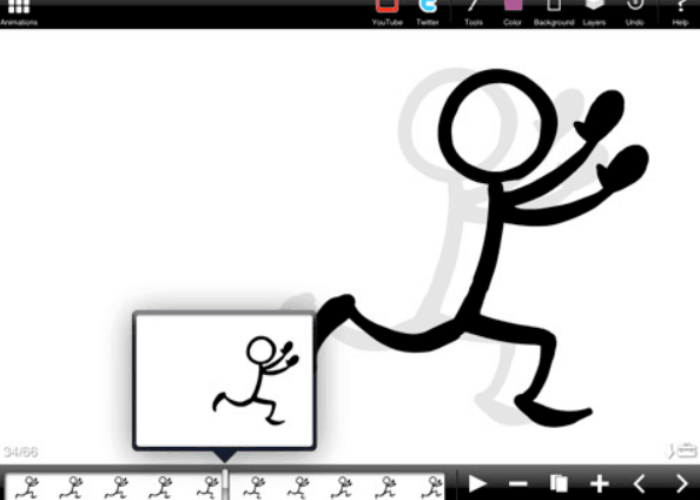
- In the end, you are sure to come up with an animation that has a proper adaptation frame. Out of the plenty feature it offers, some of them are – better brush, ink brush, audio manager, navigate quickly, import video, toolbar editor, color transparency, etc.
Features
-
- Variable frames per second (FPS) during playback
- Animation Layers
- Audio Recording
Pros
-
- It provides simple drawing and colouring options.
- It consist of features such as easy frame management.
- This software produces animations in very high quality.
Cons
-
- The free version does not offer a large number of slides.
Download Animation Creator here
Stop Motion Studio
- Stop Motion Studio is another finest one of the Free Animation Apps that help you in spawning your animation which is used in cinemas nowadays. After the time-lapse image of the subject has taken place, further then, the video is obtain.

- The creation of these kind of movies is quite convenient, but everything has a price, and this one demands patience and tolerance. The user interface is easy to work along. Read this article for top 5 best whiteboard animation software.
- It also provides an option to share with the world after you have saved it in your phone. This impressive application is completely worth a shot and values your time too. Download it for your device and don’t miss any fun out of it.
Features
-
- Use the built-in editor to add titles, credits, and text cards, or make your own.
- Utilize several video filters to improve your film.
- Change the aspect ratios, fading effects, foregrounds, and backgrounds.
Pros
-
- Very easy to use.
- Its advance tools demystifies he stop-motion process.
Cons
-
- It just contains simple tools and does not have any already made templates.
Download Stop Motion Studio here
Also see: 8 Best Free Online Proxy Browser Services (2024)
Animation Studio
- Animation studio is also a proper implication for creating animations compatible with Android and iOS device. This application helps to work with animation in AVL, FLV, MP4, or WMV (Windows Media Player) formats.

- There is an unlimited number of layers that you can in the process; it helps with even importing files from our gallery, camera or your clipboard.
- The interesting part of the application is that it has eight realistic instruments like band scrolling, bass playing and more. If you don’t wish to have something in your frame, feel free to cut it out of the video. Thus, this one turns your phone into a professional studio.
Features
-
- Pro-Quality 2D Animated Explainer Video “All-in-One” Solution For ANY Language or Niche!
- Voiceovers featured “Done-For-You” Templates among The most popular Niches!
- “Open Canvas” For Original Videos With Built-In Resources, Characters, and Props!
- Text-to-speech that sounds natural and one-click interpretation, “Go Global“!
- “Commercial License” For Unlimited Video Production And Sales.
Pros
-
- This software contains two versions both for beginners and experts.
- One can easily switch between both of the modes.
Cons
-
- No automatic lip sync.
Download Animation studio here
Also see: Top 3 IPhone Tracker Apps To Consider Using In 2024
LookSee Animator
- The slow-motion and time-space animation helps with transferring pictures from the camera to our animated video. This excellent thing adjusts to grab the frames on closeness detector, movement or sound, even to delete the material but for direct control of the camera. The function also works when a you click a button or set the timer.

- When the material is made, LookSee Animator can be used in different animations also and more possible to break the video images that can be later combined into a new video.
Features
-
- With total control over exposure, focus mode, color balance, and effects, LookSee Animator enable you to make time-lapse and stop-motion animations on your phone or tablet using either the primary camera or the front-facing camera. Use a timer, a proximity sensor, a sound trigger, motion detection, or a button click to take pictures.
Note: The LookSee Encoder package is sold separately and is required for video encoding and extraction.
Pros
-
- LookSee can be connected to a remote device and can be controlled through bluetooth.
- This option amongst the Free Animation Apps, also lets you convert a video into a series of still images, and these images can be used to make different videos with various effects.
Cons
-
- It is a bit slow in creating animations.
Download LookSee Animator here
Also see: 10 Best Free Drafting Software With Pros & Cons (2024 Updated)
StickDraw Animation Maker
- Everyone loves cartoons and cartoons that you can draw on pads is yet another adventure. This Free Animation Apps doesn’t really emphasize you to study animation. StickDraw Animation Maker provides options to create men and to convert it into an animation video.
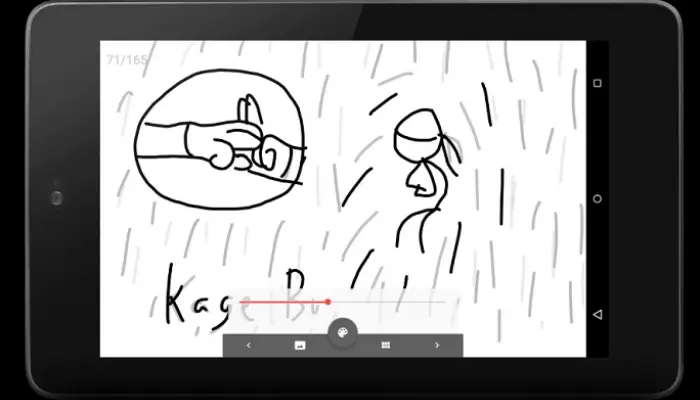
- This Free Animation Apps is completely free, but you can always buy the premium version without ads by paying. The easy to interact interface makes sure to help us with all the requirements. Download on your devices and try out to experience the fun.
Features
-
- A variety of visuals, including freeform, line, rectangle, circular, and others
- Employ backdrop illustrations or drawings.
Pros
-
- Firstly, It does not require one to be a artist to use this tool.
- Secondly, One can just use fingers to draw, no need of stylus.
- Animations and drawings can be exported to mp4 or GIF.
Cons
-
- The application has ads.
- Some of the users face issues with zooming.
Download StickDraw Animation Maker here
Toontastic 3D
- Toontastic 3D is one of the Free Animation Apps that does justice to the children who love to create their fantasy universe of animations. All that is needed is a picture for the animations to be ready. Creating a cartoon is very easy and can be done after pressing the record button and choosing the character from the screen. With the next step, the tale comes to life.

- Fascinating, right? You will get the final product once you take care of all the steps. Don’t have fun alone, share it with your family and friends too!
Features
-
- Functions offline
- No password or login is necessary.
- NO ADS OR IN-APP SALES.
- simple to export
Pros
-
- Firstly, It makes it very easy to create fun animated stories.
- Secondly, Learning curve is quite shallow.
Cons
-
- Does not contain much graphic variety.
See Also: Top 5 Best Android Face Swap Apps of 2024
GifBoom
- Everybody loves GIF and to be able to create one with your images is a bonus. The interface is simple as you can understand that once you download the app on your Android and it is one of the best animation software for mac phones.
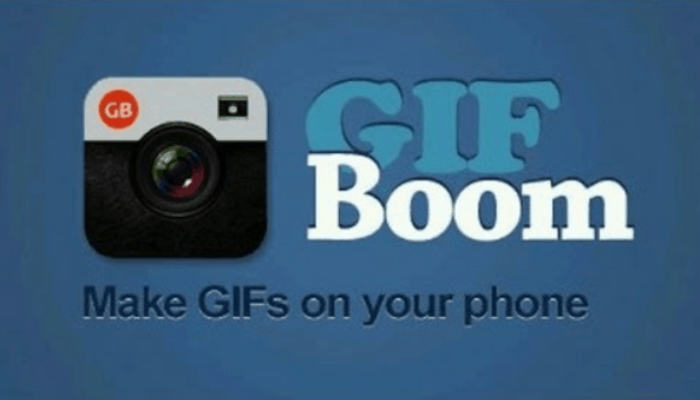
- After the GifBoom is started, the instructions come alongside. Try to use your camera in any manner and then convert to GIF format after you shoot.
- This Free Animation Apps also helps with editing your pictures and videos and save it in GIF format. Share the same with your friend’s Social network.
Features
-
- Make animated GIFs you can share with anybody using your camera, images, or movies.
- Option for High Resolution
- You can send the GIFs by email or MMS.
- You can alter the replay’s speed using a live preview.
- Compatible with iPad and later and iPhone 3GS
Pros
-
- Firstly, It allows user to create media in different formats.
- Secondly, You can add voice to your clips using recorder.
- Finally, You can also import music from library and add it to your clip.
Cons
-
- It may contain some offensive material.
Plastic Animation Studio
- Plastic Animation Studio is one of the Free Animation Apps that helps with animating your imagination. You don’t need a lot of skills to be able to work with this program. The only things needed are – uploading your sketch, building your structure, etc.

- It also provides facilities that provide animations with the help of only one picture. There is a particular page that provides editing facility according to which you can delete the items that you don’t need anymore.
- So, if you are more into animation and have a dream of seeing your animation studio soon, you are at the right place. These Free Animation Apps are more than anyone could hope for and also makes sure for you to take one step further to your ambitions.
Features
-
- No prior sketching skills are required; load an image, create a skeleton structure, and animate the structure to distort the image.
Pros
-
- Firstly Plastic Animation helps users to easily animate photos or drawings.
- Secondly, It consist of easy share options for sharing your work.
- Thirdly, It uses an innovative and powerful technology provides the user with a feature to create a complete animation with just a single drawing.
Cons
-
- No cons were noticed.
Download Plastic Animation Studio here
Puppet Pals HD
- Pupper pals HD comes with a very easy-to-use interface which allows you to create your own animations using inbuilt themes and characters. Also, young artists can use this software very efficiently and without requiring a much of technical knowledge.

- The app allows children to improve their imagination skills and also teaches them voice narration, character plotting and expressions. Passionate artists can explore features very easily and can get their passion satisfied.
Features
-
- Puppet Pals is a simple and user-friendly animation app that might be suitable for children, but it lacks many bells and whistles that Toontastic and PlayTime Theater do.
- Here, you can alter a character’s size, flip an image, move it around, and record voiceovers. For most people, that might be sufficient. However, the app has a really useful function that lets you record, save, and export several shows. But there must be more amusing characters in the one small character collection. You would need to spend extra via the in-app purchase feature to be truly creative.
- If your child likes this app’s storyline, think about getting them the Director’s Pack so they may combine characters from other themes and eras.
Pros
-
- Firstly, It is available free of cost.
- Secondly, Allows drag and drop options.
- Thirdly, Users can create actors from photos.
- Character zooming and flipping allowed.
Cons
-
- Suffers from bug issues sometimes.
PicsArt Animator
- PicsArt Animator is an app that allows you to create animations, gifs and cartoons on your Android device. The app provides a very easy navigation and access to each feature. One can easily click pictures using a 3D camera application and then use it to create animations.

- One of the best feature that this app provides is that you can create frame by frame animation and use the play button to check the preview. The app provides a feature called as multi-layering animation which is used for complex animations.
Features
-
- When using this software for the first time, you may glide your finger around the canvas screen or choose any photo from your gallery to get started.
Pros
-
- Firstly, It includes sketching tools.
- Secondly, Animation length and speed can be controlled.
Cons
-
- There are no tutorials available to explore new features.
- Whereas the app has been rated as the most fun on Google, you get a load of advertisements.
Download PicsArt Animator here
FlipaClip
- With the help of a Samsung pen, you can create a user-added video that gives a frame-by-frame rendering aesthetic by adding or sketching pictures on top of the video. You can also select the canvas size and insert text using various fonts.

- FlipaClip also offers various drawing tools, including thick and thin brushes, lasso, figures, erasers, and many more. It supports transparent PNG frame series.
Pros:
-
- Easy-to-understand intuitive controls
- You can use up to six audio tracks to quickly generate, add, and edit audio snippets.
Cons:
-
- Additional features have a cost.
- occasionally crash
- The annoying pop-ups for other games
FAQ’s
What is an excellent free animation app?
The easy-to-use and effective animation app is Animaker. Other popular apps for animations are Blender, K-3D, OpenToonz, Pencil2D Animation, Plastic Animation Paper, and Powtoon.
Is there a free animation app?
The free animation app is Pencil2D. This app is designed to be easy for users and suitable for 2D animation. It can be accessed on Android devices. The Pencil2D lets the user draw pixels and creatively animate characters.
What is the number 1 animation app?
Adobe After Effects is the best animation app, with fast results and many editing features. It works well for simple as well as complex animation projects.
What is the best 3D animation app for free?
‘Blender’ stands out as one of the premier free software options for 3D animation. It provides robust features encompassing modeling, animation, rendering, and beyond. Thanks to its open-source framework and thriving community, it enjoys widespread popularity among both newcomers and seasoned experts in the realm of 3D animation.
Conclusion
To sum up, Here are some of the Best Free Animation Apps to help you and your kids get the best out of their imagination. After that, Create your own little animated world with your own characters and voice narration. Do have a look at all of them. Click here for the 7 best 2d animation software for Amateurs.

Dedicated group of Computer Engineers making tech updates accessible to all. Our dream is to simplify and share tech news with everyone.