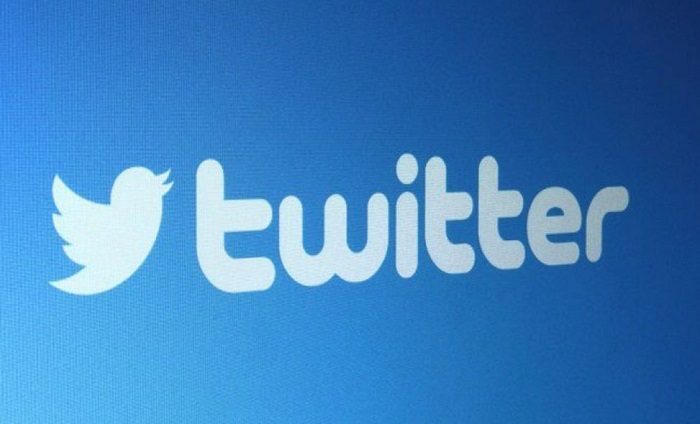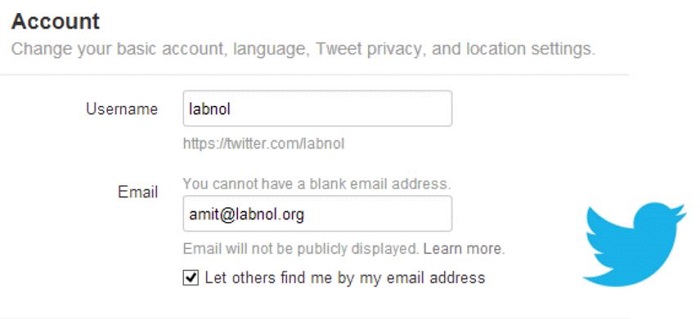.It may seem impossible to recover your account if you need access to your email and phone number. However, it is possible to recover your Twitter account without an email or phone number with patience and persistence. Keep reading to know more on “How to Recover Twitter Account Without Email and Phone Number.”
In this article, we’ll cover several ways to recover a Twitter account without an email or phone number, including:
- Using the “Forgot Password” feature
- Recovering a Twitter password using a phone number or email address on file
- And using the “Account Recovery Request Form.”
If you need help recovering your Twitter account without an email or phone number, you must keep reading to find a solution. Reading this article to the end will save you time and resources. And help you overcome your current obstacle and achieve your goals. By learning about different recovery methods, you will know how to retrieve a Twitter account. You’ll be better equipped to handle similar issues by understanding the steps involved. Don’t give up – keep reading, and you’ll find the solution you’re looking for.
See Also: How To Recover Deleted Files On Chromebook [Complete Guide]
Table of Contents
Reason For Needing To Recover A Twitter Account
There are numerous justifications for why one might need to recover their Twitter account. For example, they may have lost access to their email or phone number, they may have forgotten their password, or their account may have been compromised.
If you are in this circumstance and don’t have an email or phone number on file, you can still recover your Twitter account using one of the methods described below.
See Also: How To Switch Spotify From Facebook To Email? Complete Guide
How To Recover A Twitter Account Using The “Forgot Password” Feature
One of the initial steps you’ll want to take try when trying to recover a Twitter account is the “Forgot Password” feature. This option is available on the login page. And allows you to reset your password by providing your username or email address. If you’ve linked a phone number or email address to your Twitter account, you’ll also have the option to receive a password reset code via SMS or email. Here’s how to use the “Forgot Password” feature:
- Go to the Twitter log in page and click on the “Forgot Password” link.
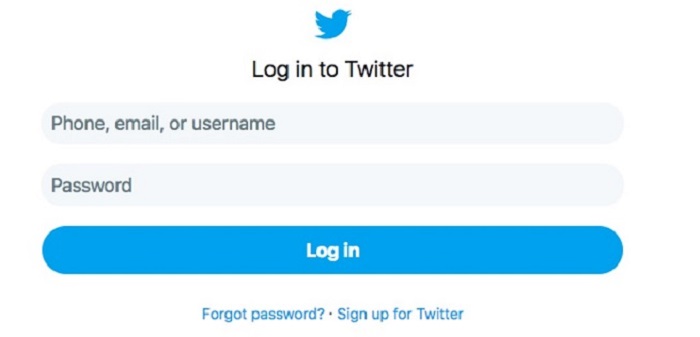
- Click after entering your login or email address. “Search.”
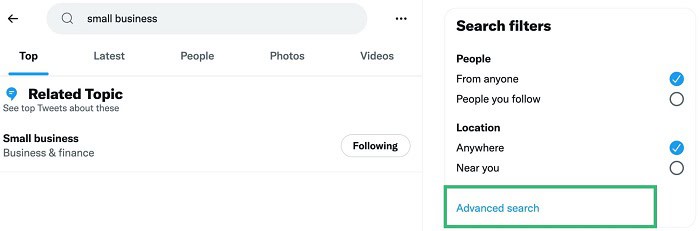
- You can reset your password via SMS or email if you’ve linked a phone number or email to your account. If you choose this option, follow the prompts to receive and enter the password reset code.
- If you don’t have a phone number or email address on file, you’ll need to click on the “I don’t have access to any of these” link.
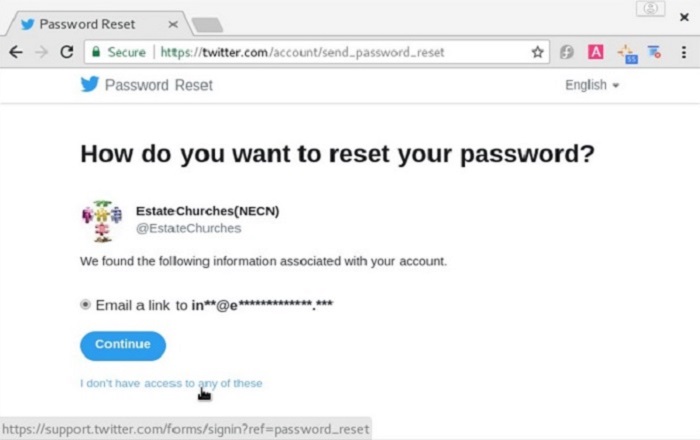
- Follow the prompts to provide additional information about your account and request help from Twitter.
How to Recover a Twitter Account Without a Phone Number or Email on File
If you’ve lost access to your email and phone number, you may still be able to recover the password of your Twitter account. By using a phone number or email address previously linked to your account. If you’ve linked a phone number or email address to your Twitter account, you can use these methods for Twitter to recover your password:
- Go to the Twitter log in page and click on the “Forgot Password” link.
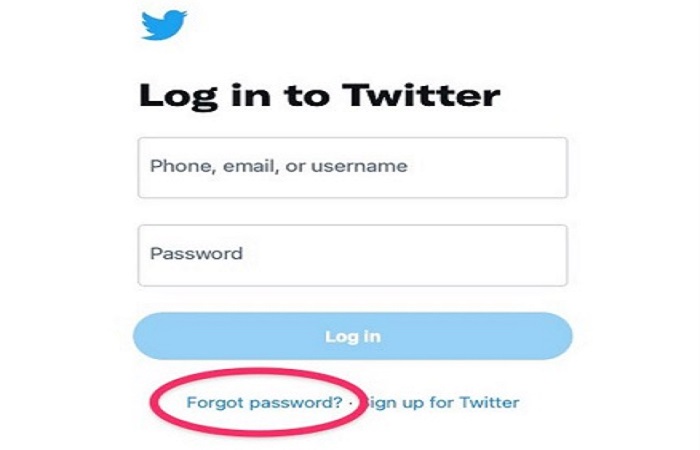
- Click “Search” after entering your login or email address.
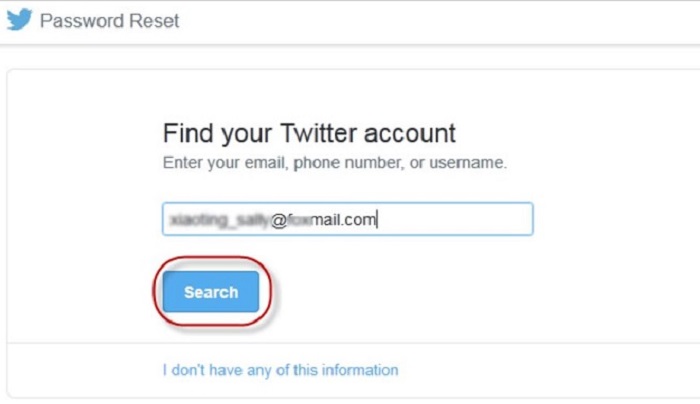
- You can reset your password via SMS or email if you’ve linked a phone number or email to your account.
 If you choose this option, follow the prompts to receive and enter the password reset code.
If you choose this option, follow the prompts to receive and enter the password reset code.
See Also: 8 Best Crochet YouTube Channels To Follow In 2024
How To Recover A Twitter Account Using The “Account Recovery Request Form”
Another option to consider when “how to recover a Twitter account without email and phone number” is to use the “Account Recovery Request Form.” This form is available on the Twitter support site. And allows you to provide information about your account and request help from Twitter. By filling out the form with as much information as possible about your account and mentioning the focus keyword “how to recover a Twitter account without email and phone number,” you may get assistance from Twitter in recovering your account.
Here’s How To Use The “Account Recovery Request Form”:
- Click the “Recovering Your Account” link to the Twitter support site.
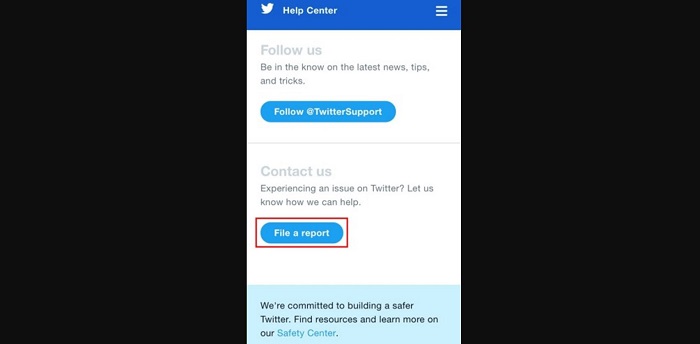
- Click on the “Account Recovery Request Form” link.
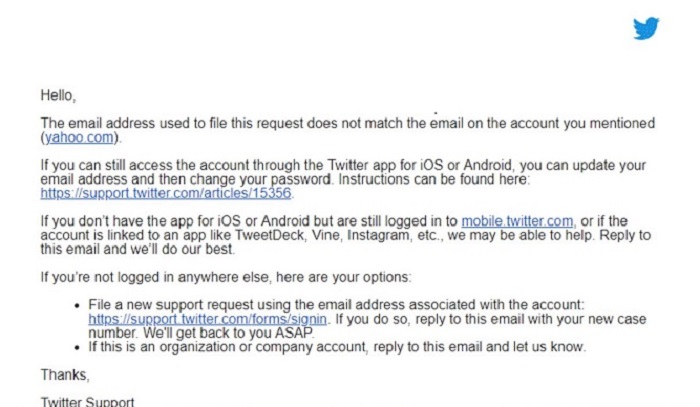
- Fill out the form with as much information as you can about your account, including your username, the email address or phone number you used to sign up, and any additional information you have about your account.
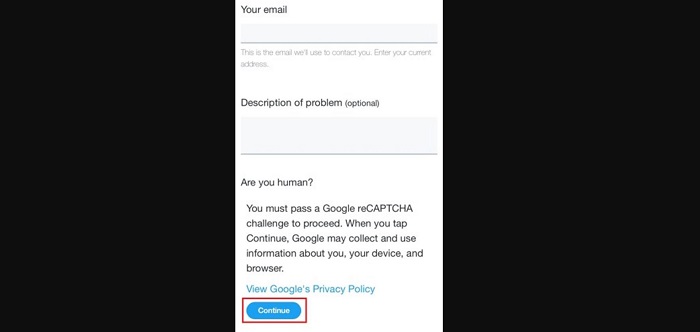
- Click “Submit” to send your request to Twitter.
Other Options
If you cannot recover your Twitter account using the methods described above, your account may have been permanently suspended or deleted. If this happens, there is no way for you to recover your account. However, you can always create a new Twitter account if you want to continue using the platform.
Just remember to link a phone number or email address to your new account to make it easier to recover in the future. So if you’re wondering about “how to recover a Twitter account without email and phone number,” these are a few options.
See Also: How To Make A Modded Account On GTA 5? [Updated Guide]
FAQs
Can I recover a Twitter account without an email or phone number?
Yes, it's possible to recover a Twitter account without an email or phone number, although it may be more difficult. You can try using the 'Forgot Password' feature or attempting to reset your password using a phone number or email address on file. If these methods don't work, you can try using the 'Account Recovery Request Form' to request assistance from Twitter.
How should I proceed if I cannot access my email or phone number?
If you've lost access to your email and phone number, you can try using the 'Forgot Password' feature or attempting to reset your password using a phone number or email address on file. If these methods don't work, you can try using the 'Account Recovery Request Form' to request assistance from Twitter. Make sure to mention the focus keyword 'lost Twitter password and email' in your request.
What steps for recovering a Twitter password using a phone number or email address on file?
To recover a Twitter password using a phone number or email address on file: Go to the Twitter log in page and click on the 'Forgot Password' link. Click 'Search' after entering your login or email address. If you've linked a phone number or email address to your account, you can reset your password via SMS or email. If you choose this option, follow the prompts to receive and enter the password reset code.
How do I use the 'Account Recovery Request Form' to request assistance from Twitter?
To use the 'Account Recovery Request Form' to request assistance from Twitter, go to the Twitter support site and click on the 'Recovering Your Account' link. Click on the 'Account Recovery Request Form' link and fill out the form with as much information as you can about your account, including your username, the email address or phone number you used to sign up, and any additional information you have about your account. Make sure to mention the focus keyword 'how to recover a Twitter password' in your request. Upon completion, click 'Submit' to send your request to Twitter.
Conclusion
In summary, there are several ways to recover a Twitter account without an email or phone number. If you’ve forgotten your password, try using the “Forgot Password” feature. Or attempting to reset your password using a phone number or email address on file. If these methods don’t work, you can try using the “Account Recovery Request Form” to request assistance from Twitter. Remember to mention the focus keyword “how to recover a Twitter account without email and phone number” in your request. If all else fails, you can always create a new Twitter account. But be sure to link a phone number or email address to make it easier to recover in the future.
See Also: Microsoft Outlook Won’t Open? Here’s How To Fix It

Lead Photographer, Lead Advice Editor for @CNET in Europe. Love: the outdoors, music, food, snowboarding, animals, beer, coffee, lists. Personal views.